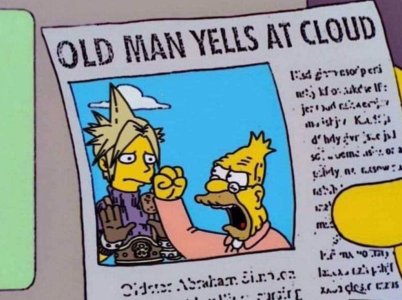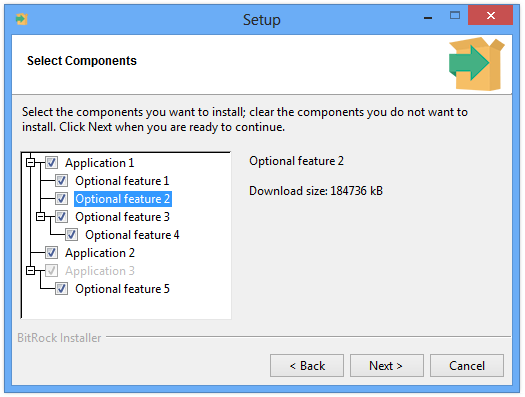d3athf1sh
[H]ard|Gawd
- Joined
- Dec 16, 2015
- Messages
- 1,275
sure it doesn't hurt to have back up back-doors huh? i should download a couple viruses while i'm at it, just to be safe.You are incredibly naive if you think they couldn't already do that level of data collection without consumer-facing features. Also, you're already on the internet mate. Might as well just assume every single thing you're doing on your computer is already being track every second you have an active internet connection.
![[H]ard|Forum](/styles/hardforum/xenforo/logo_dark.png)