IBT, OCCT, and Linpack are the same test, just in different packages. They are more stressful and run more quickly than Prime95, which is why in many situations they are more useful for quickly gauging stability.Some people use IBT, some use Prime, some use OCCT, some use LinPack. They all accomplish the same thing.
Navigation
Install the app
How to install the app on iOS
Follow along with the video below to see how to install our site as a web app on your home screen.
Note: This feature may not be available in some browsers.
More options
You are using an out of date browser. It may not display this or other websites correctly.
You should upgrade or use an alternative browser.
You should upgrade or use an alternative browser.
Feels good to be back.
- Thread starter Syribo
- Start date
Syribo
[H]ard|Gawd
- Joined
- Mar 9, 2008
- Messages
- 1,515
Sigh..  Still having that random slowdown problem. It happens just all day or night. Even while I'm sleeping... I'll wake up and notice that for 6 hours not one step would be completed. Close the SMP client, open it up and it starts to work again for a bit. .then fails. There's no point in continuing it at this point I think, because.. it's not good to keep starting and stopping the same WU a million times, right?
Still having that random slowdown problem. It happens just all day or night. Even while I'm sleeping... I'll wake up and notice that for 6 hours not one step would be completed. Close the SMP client, open it up and it starts to work again for a bit. .then fails. There's no point in continuing it at this point I think, because.. it's not good to keep starting and stopping the same WU a million times, right?
Then I keep having a strange thing happen where my second GPU just won't use 100%, or even close. It will just stay at like 4% being used, maybe jump to 20 a few times. Now, out of nowhere, it's at 100%.. I didn't even change anything..
These are some strange issues.. but I'm not having problems with my computer with ANYTHING else. Games, photoshop, movie making, general use, stress testing, etc. I imagine that everything is setup correctly, since everything was folding fine for a while..
When it slows down, I look at the task manager and my computer will be at 100% with the FAH cores using up all the PC... so it's not like I have anything else open that's stopping it It happens when my scheduled virus scanner goes off, but that makes sense for the folding to stop during that. But out of nowhere? Anyone have any ideas?
It happens when my scheduled virus scanner goes off, but that makes sense for the folding to stop during that. But out of nowhere? Anyone have any ideas?
Edit: Okay.. so my second 8800GTS was being used 100% when I clicked "Post reply" and now it's back down to being between 1-10%.. I didn't do anything

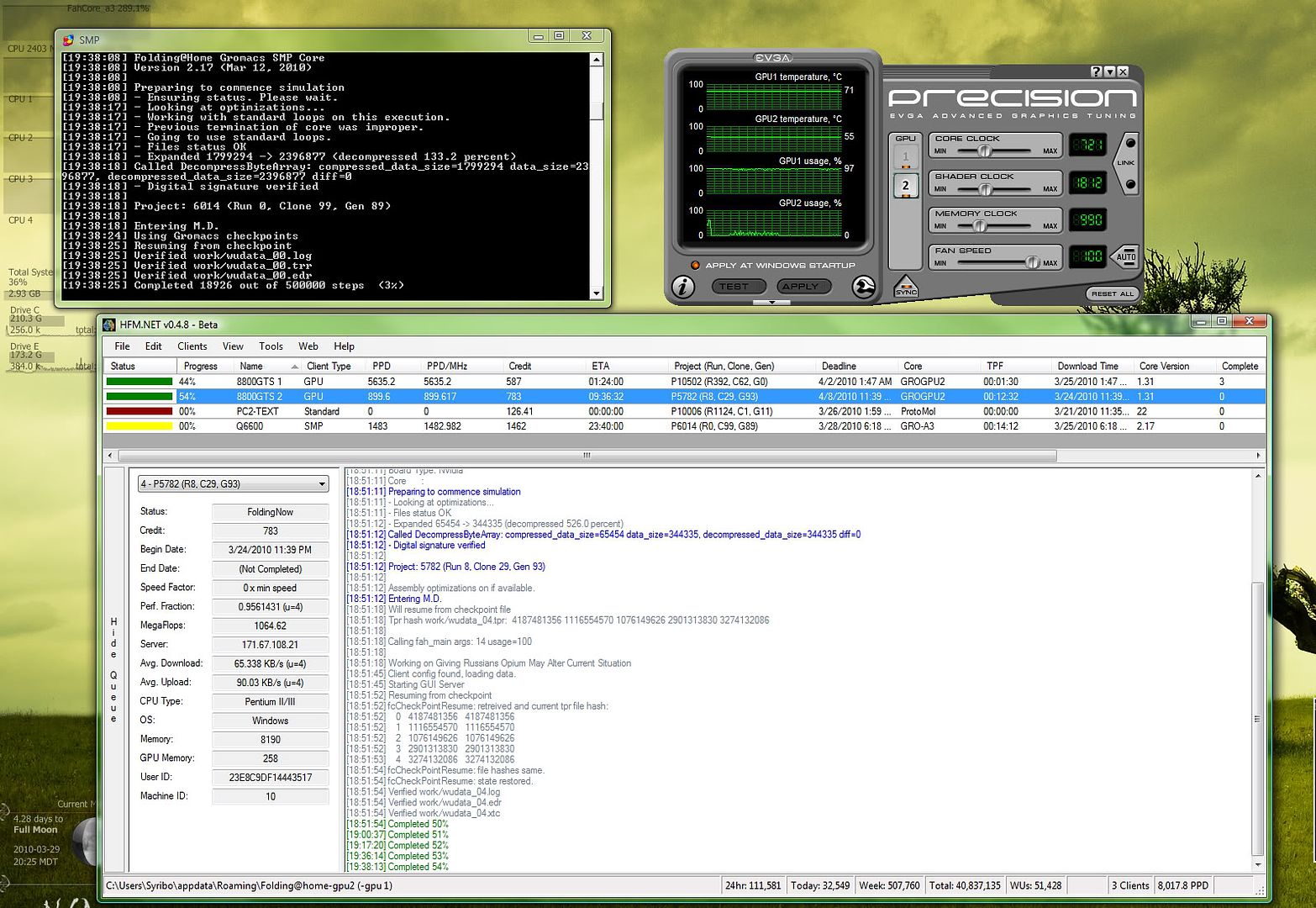
Don't know if a screenshot will help or not.. maybe, who knows
Then I keep having a strange thing happen where my second GPU just won't use 100%, or even close. It will just stay at like 4% being used, maybe jump to 20 a few times. Now, out of nowhere, it's at 100%.. I didn't even change anything..
These are some strange issues.. but I'm not having problems with my computer with ANYTHING else. Games, photoshop, movie making, general use, stress testing, etc. I imagine that everything is setup correctly, since everything was folding fine for a while..
When it slows down, I look at the task manager and my computer will be at 100% with the FAH cores using up all the PC... so it's not like I have anything else open that's stopping it
Edit: Okay.. so my second 8800GTS was being used 100% when I clicked "Post reply" and now it's back down to being between 1-10%.. I didn't do anything
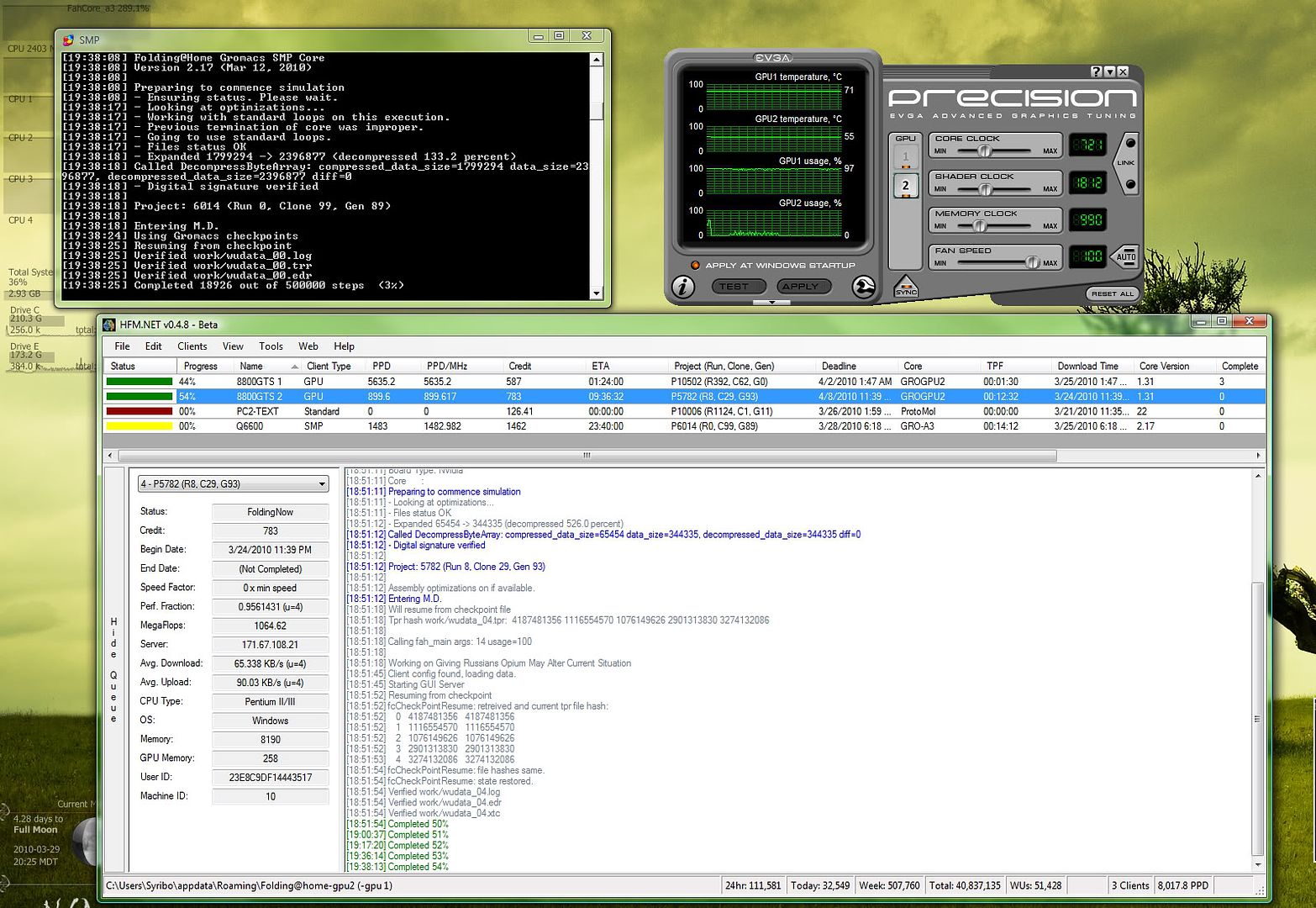
Don't know if a screenshot will help or not.. maybe, who knows
Last edited:
nitrobass24
[H]ard|DCer of the Month - December 2009
- Joined
- Apr 7, 2006
- Messages
- 10,465
What SMP client are you using?
Which WU(s) is it?
Will you post your log?
As for the GPU is sounds as if your card is going into low power mode.
In the NV control panel there is a setting for Adaptive performance i think. Change it to maximum performance.
Which WU(s) is it?
Will you post your log?
As for the GPU is sounds as if your card is going into low power mode.
In the NV control panel there is a setting for Adaptive performance i think. Change it to maximum performance.
Syribo
[H]ard|Gawd
- Joined
- Mar 9, 2008
- Messages
- 1,515
What SMP client are you using?
Which WU(s) is it?
Will you post your log?
As for the GPU is sounds as if your card is going into low power mode.
In the NV control panel there is a setting for Adaptive performance i think. Change it to maximum performance.
I added a screenshot above that should have that information now, right? Also.. I can't find a setting like that in the Nvidia Control Panel..
OK, the last time I saw anything that resembles this kind of issue was when the A3 core was released. I had pretty much the same problem as you're describing except that my A3 WU would not work at all when I permitted the SMP client access to all cores. Now this problem should have been rectified when Stanford released the new A3 core shortly after SMP2 was released.Sigh..Still having that random slowdown problem. It happens just all day or night. Even while I'm sleeping... I'll wake up and notice that for 6 hours not one step would be completed. Close the SMP client, open it up and it starts to work again for a bit. .then fails. There's no point in continuing it at this point I think, because.. it's not good to keep starting and stopping the same WU a million times, right?
Then I keep having a strange thing happen where my second GPU just won't use 100%, or even close. It will just stay at like 4% being used, maybe jump to 20 a few times. Now, out of nowhere, it's at 100%.. I didn't even change anything..
When it slows down, I look at the task manager and my computer will be at 100% with the FAH cores using up all the PC... Anyone have any ideas?
Try this if you haven't already: stop the SMP client and use the flag -smp 3. Then move the GPU client to a core that the SMP client isn't running on. This is just to troubleshoot the situation and not suggesting to run your setup permanently like this. If the problem goes away, we might be closer to finding the conflict.
nitrobass24
[H]ard|DCer of the Month - December 2009
- Joined
- Apr 7, 2006
- Messages
- 10,465
Yea if you could just open the FAHlog.txt for the Q6600, and one of the GPUs and copy/paste them both here inside CODE tags, that would much better.
The SS doesnt really tell me what i need.
The SS doesnt really tell me what i need.
Syribo
[H]ard|Gawd
- Joined
- Mar 9, 2008
- Messages
- 1,515
# Windows SMP Console Edition #################################################
###############################################################################
Folding@Home Client Version 6.29
http://folding.stanford.edu
###############################################################################
###############################################################################
Launch directory: C:\Program Files (x86)\Folding@HomeSMP
Executable: C:\Program Files (x86)\Folding@HomeSMP\[email protected]
Arguments: -smp -advmethods -smp -verbosity 9
[19:38:07] - Ask before connecting: No
[19:38:07] - User name: Syribo (Team 33)
[19:38:07] - User ID: 23E8C9DF14443517
[19:38:07] - Machine ID: 1
[19:38:07]
[19:38:08] Loaded queue successfully.
[19:38:08]
[19:38:08] - Autosending finished units... [March 25 19:38:08 UTC]
[19:38:08] + Processing work unit
[19:38:08] Trying to send all finished work units
[19:38:08] Core required: FahCore_a3.exe
[19:38:08] + No unsent completed units remaining.
[19:38:08] Core found.
[19:38:08] - Autosend completed
[19:38:08] Working on queue slot 00 [March 25 19:38:08 UTC]
[19:38:08] + Working ...
[19:38:08] - Calling '.\FahCore_a3.exe -dir work/ -nice 19 -suffix 00 -np 4 -checkpoint 15 -verbose -lifeline 7488 -version 629'
[19:38:08]
[19:38:08] *------------------------------*
[19:38:08] Folding@Home Gromacs SMP Core
[19:38:08] Version 2.17 (Mar 12, 2010)
[19:38:08]
[19:38:08] Preparing to commence simulation
[19:38:08] - Ensuring status. Please wait.
[19:38:17] - Looking at optimizations...
[19:38:17] - Working with standard loops on this execution.
[19:38:17] - Previous termination of core was improper.
[19:38:17] - Going to use standard loops.
[19:38:17] - Files status OK
[19:38:18] - Expanded 1799294 -> 2396877 (decompressed 133.2 percent)
[19:38:18] Called DecompressByteArray: compressed_data_size=1799294 data_size=2396877, decompressed_data_size=2396877 diff=0
[19:38:18] - Digital signature verified
[19:38:18]
[19:38:18] Project: 6014 (Run 0, Clone 99, Gen 89)
[19:38:18]
[19:38:18] Entering M.D.
[19:38:24] Using Gromacs checkpoints
[19:38:25] Resuming from checkpoint
[19:38:25] Verified work/wudata_00.log
[19:38:25] Verified work/wudata_00.trr
[19:38:25] Verified work/wudata_00.edr
[19:38:25] Completed 18926 out of 500000 steps (3%)
###############################################################################
Folding@Home Client Version 6.29
http://folding.stanford.edu
###############################################################################
###############################################################################
Launch directory: C:\Program Files (x86)\Folding@HomeSMP
Executable: C:\Program Files (x86)\Folding@HomeSMP\[email protected]
Arguments: -smp -advmethods -smp -verbosity 9
[19:38:07] - Ask before connecting: No
[19:38:07] - User name: Syribo (Team 33)
[19:38:07] - User ID: 23E8C9DF14443517
[19:38:07] - Machine ID: 1
[19:38:07]
[19:38:08] Loaded queue successfully.
[19:38:08]
[19:38:08] - Autosending finished units... [March 25 19:38:08 UTC]
[19:38:08] + Processing work unit
[19:38:08] Trying to send all finished work units
[19:38:08] Core required: FahCore_a3.exe
[19:38:08] + No unsent completed units remaining.
[19:38:08] Core found.
[19:38:08] - Autosend completed
[19:38:08] Working on queue slot 00 [March 25 19:38:08 UTC]
[19:38:08] + Working ...
[19:38:08] - Calling '.\FahCore_a3.exe -dir work/ -nice 19 -suffix 00 -np 4 -checkpoint 15 -verbose -lifeline 7488 -version 629'
[19:38:08]
[19:38:08] *------------------------------*
[19:38:08] Folding@Home Gromacs SMP Core
[19:38:08] Version 2.17 (Mar 12, 2010)
[19:38:08]
[19:38:08] Preparing to commence simulation
[19:38:08] - Ensuring status. Please wait.
[19:38:17] - Looking at optimizations...
[19:38:17] - Working with standard loops on this execution.
[19:38:17] - Previous termination of core was improper.
[19:38:17] - Going to use standard loops.
[19:38:17] - Files status OK
[19:38:18] - Expanded 1799294 -> 2396877 (decompressed 133.2 percent)
[19:38:18] Called DecompressByteArray: compressed_data_size=1799294 data_size=2396877, decompressed_data_size=2396877 diff=0
[19:38:18] - Digital signature verified
[19:38:18]
[19:38:18] Project: 6014 (Run 0, Clone 99, Gen 89)
[19:38:18]
[19:38:18] Entering M.D.
[19:38:24] Using Gromacs checkpoints
[19:38:25] Resuming from checkpoint
[19:38:25] Verified work/wudata_00.log
[19:38:25] Verified work/wudata_00.trr
[19:38:25] Verified work/wudata_00.edr
[19:38:25] Completed 18926 out of 500000 steps (3%)
Syribo
[H]ard|Gawd
- Joined
- Mar 9, 2008
- Messages
- 1,515
OK, the last time I saw anything that resembles this kind of issue was when the A3 core was released. I had pretty much the same problem as you're describing except that my A3 WU would not work at all when I permitted the SMP client access to all cores. Now this problem should have been rectified when Stanford released the new A3 core shortly after SMP2 was released.
Try this if you haven't already: stop the SMP client and use the flag -smp 3. Then move the GPU client to a core that the SMP client isn't running on. This is just to troubleshoot the situation and not suggesting to run your setup permanently like this. If the problem goes away, we might be closer to finding the conflict.
I added the flag.. but how do I 'move the GPU client to a core that the SMP client isn't running on" exactly? I'm still learning a lot about all of this heh
Sorry, forgot to add that part. You will need an affinity tool like Bill's2 or WinAFC to move the GPU client to a single core and move the SMP client to the other three cores.I added the flag.. but how do I 'move the GPU client to a core that the SMP client isn't running on" exactly? I'm still learning a lot about all of this heh
Syribo
[H]ard|Gawd
- Joined
- Mar 9, 2008
- Messages
- 1,515
Sorry, forgot to add that part. You will need an affinity tool like Bill's2 or WinAFC to move the GPU client to a single core and move the SMP client to the other three cores.
Ahhh okay... Never heard of those or used them :x This should be interesting
No problem, try running the client without an affinity tool and see if there is a slowdown using the -smp 3 flag. This helped me when I had the issues and Evil recommended it for troubleshooting purposes.Ahhh okay... Never heard of those or used them :x This should be interesting
Syribo
[H]ard|Gawd
- Joined
- Mar 9, 2008
- Messages
- 1,515
Okay so... I didn't download that affinity thing yet buuuut
I closed the SMP client. Then both GPUs were just folding fine for about 40 minutes, exactly how they should be. As soon as I opened the SMP client, GPU2 stopped folding. In fact they both dropped in performance! Closed SMP just now.. both went back to 99% usage.
I closed the SMP client. Then both GPUs were just folding fine for about 40 minutes, exactly how they should be. As soon as I opened the SMP client, GPU2 stopped folding. In fact they both dropped in performance! Closed SMP just now.. both went back to 99% usage.
Syribo
[H]ard|Gawd
- Joined
- Mar 9, 2008
- Messages
- 1,515
Now to figure out how to fix that... 

Download Bill2's Process Manager from here: http://www.bill2-software.com/processmanager/download-en.shtml
Use the software to make rules for Fahcore_11.exe and Fahcore_14.exe and set them to a higher priority (I use Above Normal). Also make a rule for Fahcore_a3.exe setting it to Idle priority. It shouldn't be too hard for you to figure out how to do that on your own, but if you need help just ask and I'll write up some more specific instructions.
Use the software to make rules for Fahcore_11.exe and Fahcore_14.exe and set them to a higher priority (I use Above Normal). Also make a rule for Fahcore_a3.exe setting it to Idle priority. It shouldn't be too hard for you to figure out how to do that on your own, but if you need help just ask and I'll write up some more specific instructions.
Syribo
[H]ard|Gawd
- Joined
- Mar 9, 2008
- Messages
- 1,515
I have two Fahcore_11.exe and a Fahcore_a3... but not a Fahcore_14.exe. Is that okay? 
Syribo
[H]ard|Gawd
- Joined
- Mar 9, 2008
- Messages
- 1,515
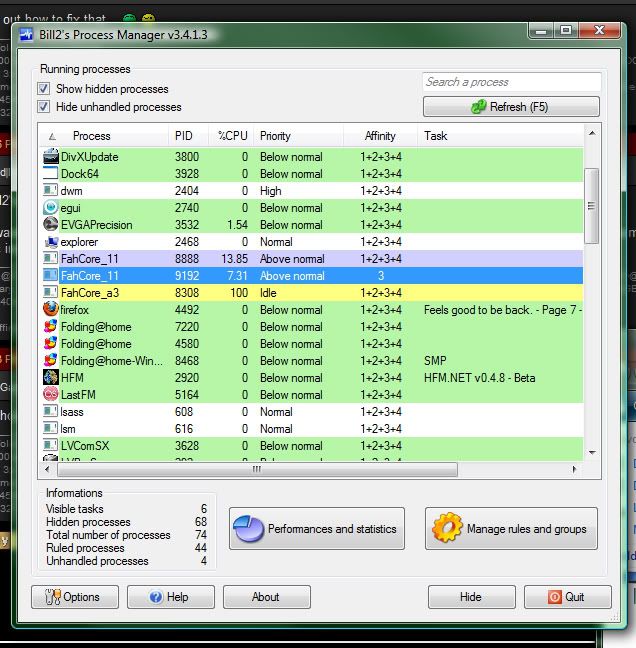
Made the rules for the three Fahcore processes I have open.. does everything look okay, affinity-wise? I don't know which should be what heh.
You have one Fahcore_11.exe process locked to core 3, which is unnecessary. You can remove the affinity lock if you like and allow it to be assigned to a core automatically. Other than that, you have everything set up correctly. As for Fahcore_14.exe, if you're not running it as a process at the moment, you should be able to manually assign a rule directly to the core file, which is located in the GPU client's directory.
nitrobass24
[H]ard|DCer of the Month - December 2009
- Joined
- Apr 7, 2006
- Messages
- 10,465
After these WU finish stop the client and delete your cores and force the client to download a new one
Her core versions are all up to date.After these WU finish stop the client and delete your cores and force the client to download a new one
Syribo
[H]ard|Gawd
- Joined
- Mar 9, 2008
- Messages
- 1,515
I don't see any Fahcore_14.exe file anywhere.. The only other thing I have is in my SMP folder, which is FahCore_82,,
Also, I just went to go and change the affinity from 3 to what you said... and... it changed itself somehow, because now it says 1+2+3+4 like the others..
My GPUs are folding fine now, but the SMP client is still just not folding It completes one step once an hour or so, at this rate.
It completes one step once an hour or so, at this rate.
Also, I just went to go and change the affinity from 3 to what you said... and... it changed itself somehow, because now it says 1+2+3+4 like the others..
My GPUs are folding fine now, but the SMP client is still just not folding
Really? By now you should have gotten at least one core 14 workunit. Anyway, it's not a big deal. You can always set up a rule whenever you happen to get one.I don't see any Fahcore_14.exe file anywhere.. The only other thing I have is in my SMP folder, which is FahCore_82,,
Have you tried closing both GPU clients and just leaving SMP open?My GPUs are folding fine now, but the SMP client is still just not foldingIt completes one step once an hour or so, at this rate.
Syribo
[H]ard|Gawd
- Joined
- Mar 9, 2008
- Messages
- 1,515
Really? By now you should have gotten at least one core 14 workunit. Anyway, it's not a big deal. You can always set up a rule whenever you happen to get one.
Have you tried closing both GPU clients and just leaving SMP open?
Yup... it will still slow down. I actually usually dont have my GPUs folding while I'm sleeping at night because the fans are too loud at night, so I just keep the SMP client going while I sleep. By the time I wake up, it will always have slowed down and then eventually completely stopped.
Syribo
[H]ard|Gawd
- Joined
- Mar 9, 2008
- Messages
- 1,515
Yeah I pretty much give up  I'm just going to continue folding on my two 8800GTS since it seems a waste to even bother the SMP client when it gets one step completed and freezes
I'm just going to continue folding on my two 8800GTS since it seems a waste to even bother the SMP client when it gets one step completed and freezes  Maybe someone will eventually figure this out somehow, because I sure can't!
Maybe someone will eventually figure this out somehow, because I sure can't! 
zero2dash
Supreme [H]ardness
- Joined
- Oct 23, 2007
- Messages
- 6,100
After these WU finish stop the client and delete your cores and force the client to download a new one
Her core versions are all up to date.
I'd still do that though; they may be the current versions but something may be FUBAR'd with them. I'd delete everything and start from scratch again with the clients, that way you get new copies of them.
Syribo
[H]ard|Gawd
- Joined
- Mar 9, 2008
- Messages
- 1,515
This is such a PITA but.. I want to get this working (FOR SCIENCE).. So I'll try deleting the cores first and if nothing changes, I will reinstall.
The only reason I didn't want to reinstall and reconfigure is.. well.. I can follow the guides step by step, that's not hard. However, I feel like there are always one or two tiny steps that aren't in the 'general step by step client installation guides' and I always end up messing something up somehow :x But I'm going to try this!
I just need to somehow remember all of the things I changed before.. like the shortcuts and the tags etc. Though I guess I could just go through all 8 pages of this post and try and figure it out
The only reason I didn't want to reinstall and reconfigure is.. well.. I can follow the guides step by step, that's not hard. However, I feel like there are always one or two tiny steps that aren't in the 'general step by step client installation guides' and I always end up messing something up somehow :x But I'm going to try this!
I just need to somehow remember all of the things I changed before.. like the shortcuts and the tags etc. Though I guess I could just go through all 8 pages of this post and try and figure it out
I first installed the multi-GPU client setup, with the gpu0/1 stuff and some forcegpu stuff or so which may have been specific to dual-GPU cards. Then I had the Linux VM for a while which was pretty much set and forget. The SMP2 client took some more time to configure, but running the install.bat file was easy enough. I didn't have WinAFC running at first, yet even after installing it I didn't notice a change in PPD.
Which OS are you running on the system? I have very good experiences with XP64.
Which OS are you running on the system? I have very good experiences with XP64.
Syribo
[H]ard|Gawd
- Joined
- Mar 9, 2008
- Messages
- 1,515
zero2dash you will get a kick out of this... :<
I deleted the core files and opened both GPU clients and the SMP client. While the SMP client would take hours to perform one step before, or just stop completely, now:
[19:51:53] Completed 20706 out of 500000 steps (4%)
[20:02:24] Completed 25000 out of 500000 steps (5%)
[20:21:14] Completed 30000 out of 500000 steps (6%)
[20:31:50] Completed 35000 out of 500000 steps (7%)
IT MOVED PASSED 4%!
I think it's okay now! In HFM.NET it was showing up as yellow and said "RunningNoFramesTime". Now the bar is green and it's working perfectly!!
I'm sorry I didn't just do that originally! Who would have thought it would have been something SIMPLE and not something complicated... Well, the answer to that question is zero2dash I guess
Thank you everyone for trying to troubleshoot this :x It's too soon to tell, I think, but I have a good feeling about this this time
PS. Yay it completed another step since I copied and pasted the log before It's working!!!
It's working!!!
I deleted the core files and opened both GPU clients and the SMP client. While the SMP client would take hours to perform one step before, or just stop completely, now:
[19:51:53] Completed 20706 out of 500000 steps (4%)
[20:02:24] Completed 25000 out of 500000 steps (5%)
[20:21:14] Completed 30000 out of 500000 steps (6%)
[20:31:50] Completed 35000 out of 500000 steps (7%)
IT MOVED PASSED 4%!
I think it's okay now! In HFM.NET it was showing up as yellow and said "RunningNoFramesTime". Now the bar is green and it's working perfectly!!
I'm sorry I didn't just do that originally! Who would have thought it would have been something SIMPLE and not something complicated... Well, the answer to that question is zero2dash I guess
Thank you everyone for trying to troubleshoot this :x It's too soon to tell, I think, but I have a good feeling about this this time
PS. Yay it completed another step since I copied and pasted the log before
zero2dash
Supreme [H]ardness
- Joined
- Oct 23, 2007
- Messages
- 6,100
Ah it's nitro's suggestion, I just +1'd it. 
Glad to hear you're back up and running.
Glad to hear you're back up and running.
Syribo
[H]ard|Gawd
- Joined
- Mar 9, 2008
- Messages
- 1,515
Ah it's nitro's suggestion, I just +1'd it.
Glad to hear you're back up and running.
Ohhh, thank you nitro then too
Oh, and it's been another 30 minutes and all three clients are going! YAY!!!
Vaulter98c
[H]ard|DCer of the Month - October 2009
- Joined
- May 21, 2008
- Messages
- 5,817
Good news!
Posted via [H] Mobile Device
Posted via [H] Mobile Device
Syribo
[H]ard|Gawd
- Joined
- Mar 9, 2008
- Messages
- 1,515
Yay! Been a day now, and everything is still running flawlessly 
I got my Q6600 OC'd again 3172MHz 1.280 vcore, running the SMP client for 12 hours now stable
3172MHz 1.280 vcore, running the SMP client for 12 hours now stable  Temps are also 35, 40, 30, 34 at full load after 12 hours.. amazing. I really need to get this thing as high as I can! I can't believe I barely have to touch the voltage to get it to 3.2 or 3.4GHz
Temps are also 35, 40, 30, 34 at full load after 12 hours.. amazing. I really need to get this thing as high as I can! I can't believe I barely have to touch the voltage to get it to 3.2 or 3.4GHz 
Thank you all again for the help. I have a question about bigadv though. How does it start to work? You have to have a certain number of completed WU's first before you get your code or something? I can't figure it out, someone explain it?
I got my Q6600 OC'd again
Thank you all again for the help. I have a question about bigadv though. How does it start to work? You have to have a certain number of completed WU's first before you get your code or something? I can't figure it out, someone explain it?
You don't have to worry about that since your CPU can't run -bigadv units. But I'll explain it anywayThank you all again for the help. I have a question about bigadv though. How does it start to work? You have to have a certain number of completed WU's first before you get your code or something? I can't figure it out, someone explain it?
As for actually getting and folding -bigadv workunits, you need to be running the Linux SMP client, and you need to start it with the -bigadv flag. You can still run -bigadv units on CPUs with less than 8 cores, except you won't meet the deadline without heavy overclocking, so you won't get very good PPD.
I can just reach speeds that would complete bigadv on my quad..... just.
I can't say it would be worth the trouble and all I would be able to do with the machine is fold... if I even cruised the web, I wouldn't make bonuses.
Suffice it to say, your Q6600 would have to run slightly faster than my Q9650 to make bonuses, and without the bonus you would get less than folding A3s
For reference you need to run a C2Q around 4.15 Ghz to barely meet bonus requirements, and I would suggest being closer 4175 or even 4.2 if you can make it.

I can't say it would be worth the trouble and all I would be able to do with the machine is fold... if I even cruised the web, I wouldn't make bonuses.
Suffice it to say, your Q6600 would have to run slightly faster than my Q9650 to make bonuses, and without the bonus you would get less than folding A3s
For reference you need to run a C2Q around 4.15 Ghz to barely meet bonus requirements, and I would suggest being closer 4175 or even 4.2 if you can make it.

Syribo
[H]ard|Gawd
- Joined
- Mar 9, 2008
- Messages
- 1,515
Very nice
![[H]ard|Forum](/styles/hardforum/xenforo/logo_dark.png)
