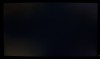Falconetti
Weaksauce
- Joined
- Feb 29, 2012
- Messages
- 114
There is already a post on TFT Central from someone who has a panel with too much light bleed and wants to return it. They did say that it's better than the U2711 that it replaces, aside from the bleed.
The U2713HM isn't a direct replacement for the U2711 but rather a supplementary model much like the U2412M is towards the U2410. The replacement model for the U2711 will probably show up sometime early spring next year and be based on the new Q3 panel from LG. Anyone dare to wager against it being namned U2714
![[H]ard|Forum](/styles/hardforum/xenforo/logo_dark.png)