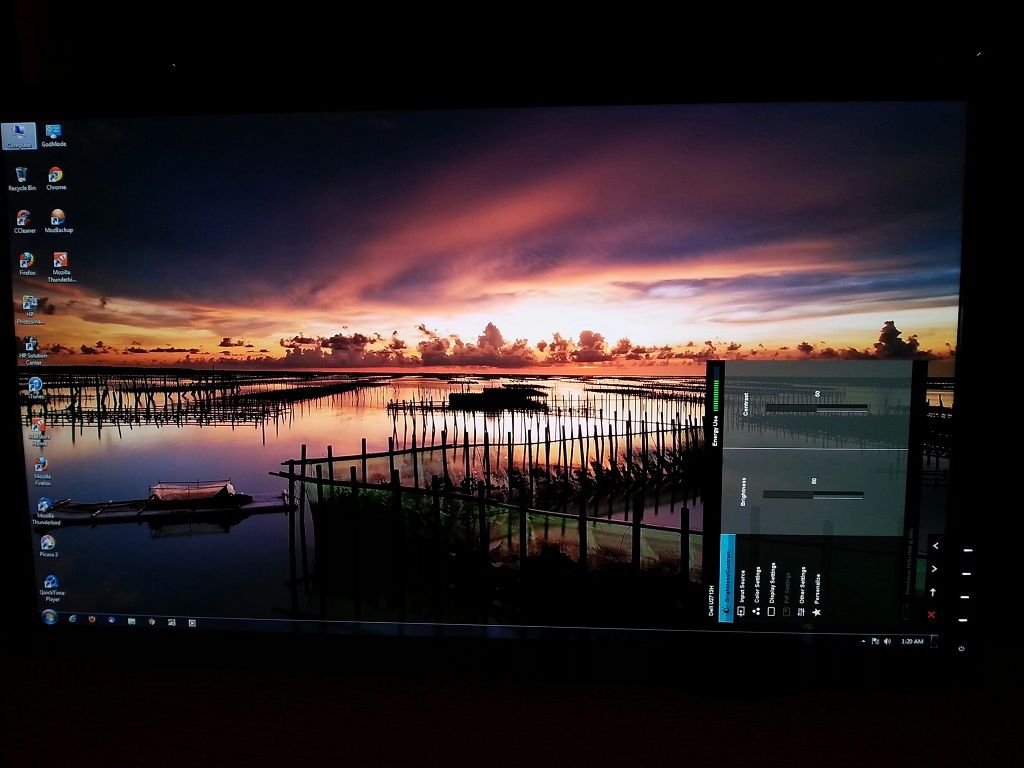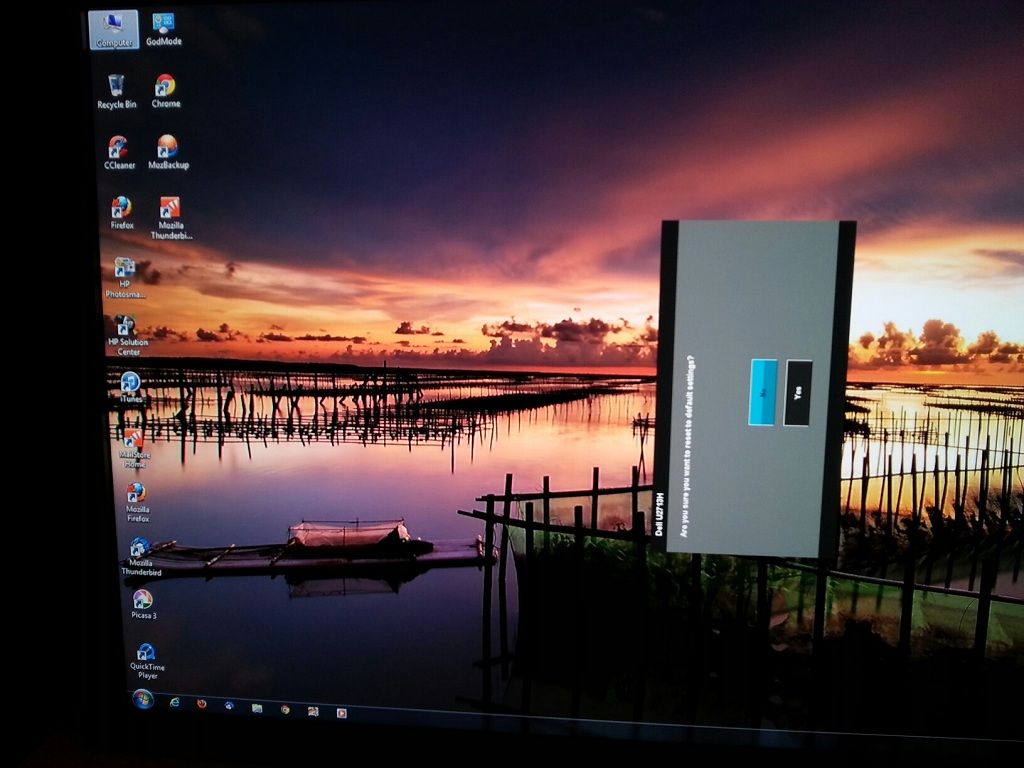highGamutWannabe
n00b
- Joined
- Feb 4, 2013
- Messages
- 14
Did you reverse what you meant at the top (seems to conflict with your point at the bottom)?One thing I have found is if you are going to only make use of the sRGB mode, you're probably better off with the HM.
I was questioning why my ACD looked more vibrant compared to the H when emulating sRGB. Turns out the ACD and the HM use special phosphors which extend the gamut slightly out of sRGB, giving more vibrant colours without overly over saturating everything. The H on the other hand stays well and truly in the sRGB band, giving the washed out appearance I was getting (next to an ACD which is of course glossy). It had confounded me because I talked to a photographer who used the HM and he mentioned the HM looked the same as a glossy display he had used for years beforehand, so I was confused about my differing experience until now.
I did try Adobe RGB but to me it saturates reds too much, wide gamut, even more!
So if you're looking for sRGB only, I'd say get the HM, as it'll be slightly better looking than the H emulating sRGB.
Wouldn't the H give more vibrant colors (as it is high-gamut) even in sRGB, while the HM would be closer to sRGB as it's not high-gamut?
Thus if desiring to calibrate sRGB and NOT see artificially saturated colors, the HM might be a better choice?
![[H]ard|Forum](/styles/hardforum/xenforo/logo_dark.png)