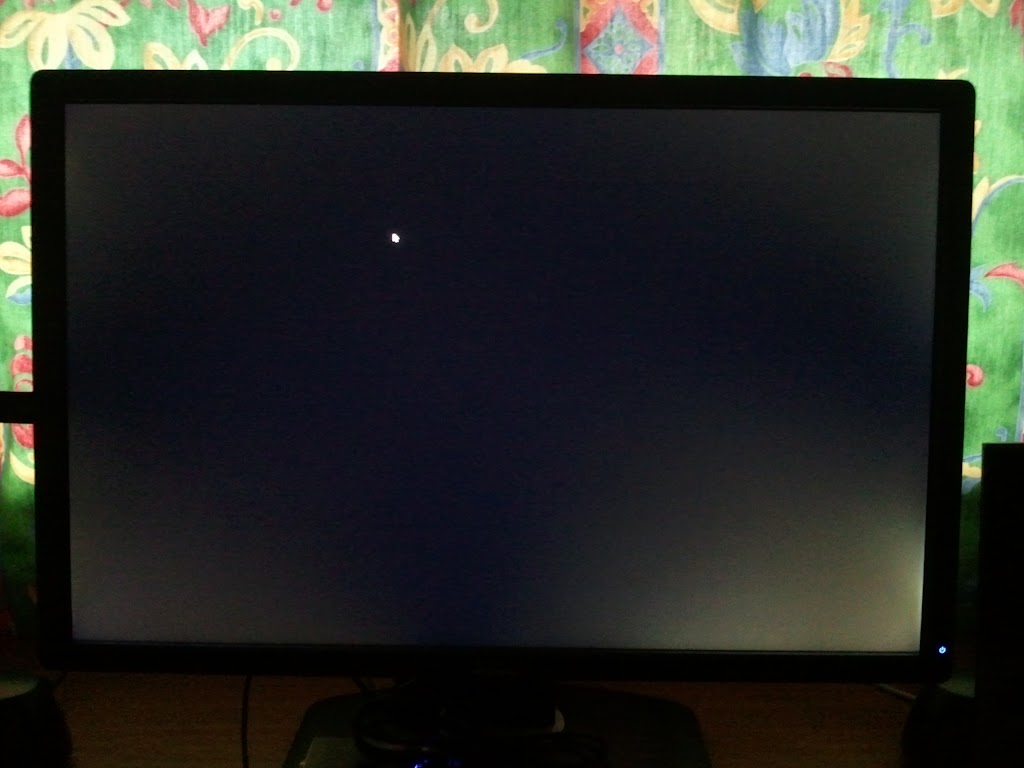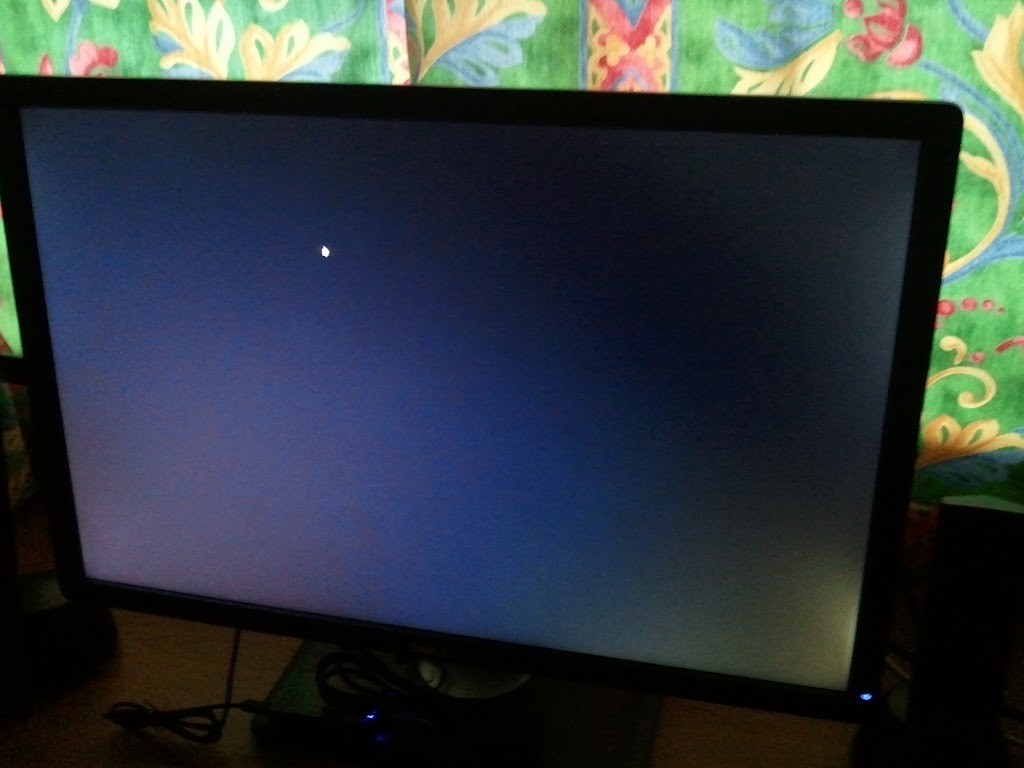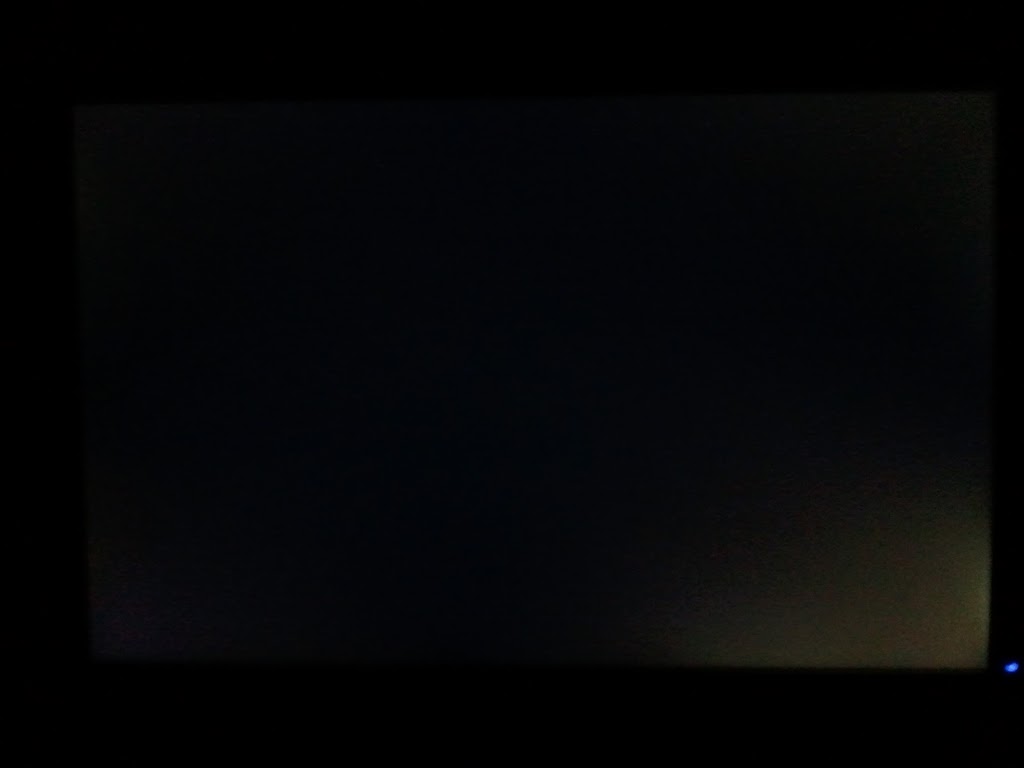Been visiting this forum 4 d last 4 months or so! 10e or senna89 have become household names almost!

But Law2rence posted something that made me really want 2 sign up and post something. Actually I AM typing using a U2412HM that u claim don't exist! In fact I bought this monitor on 7th November in order to build my mid-range gaming rig, and experienced inordinate BLB.
But I have huge respect for Dell and decided 2 stick around and ordered a U2412M as a replacement from my system vendor although its a tad expensive as it comes packing a Display-port. Asus PA246Q had been a serious temptation but I decided in favour of Dell, and the almost-legendary 10e's arguments played no small role in that process!
Another thing that deserves to be mentioned is that I'm from West Bengal, India, and the much-touted Dell customer support is, pretty..insignificant, to put it mildly.
Yet getting that replacement in a couple of days, and..I hope you guys would support my decision to stick to Dell! Stay safe friends!! And..10e, you've been an inspiration!
But Law2rence posted something that made me really want 2 sign up and post something. Actually I AM typing using a U2412HM that u claim don't exist! In fact I bought this monitor on 7th November in order to build my mid-range gaming rig, and experienced inordinate BLB.
But I have huge respect for Dell and decided 2 stick around and ordered a U2412M as a replacement from my system vendor although its a tad expensive as it comes packing a Display-port. Asus PA246Q had been a serious temptation but I decided in favour of Dell, and the almost-legendary 10e's arguments played no small role in that process!
Another thing that deserves to be mentioned is that I'm from West Bengal, India, and the much-touted Dell customer support is, pretty..insignificant, to put it mildly.
Yet getting that replacement in a couple of days, and..I hope you guys would support my decision to stick to Dell! Stay safe friends!! And..10e, you've been an inspiration!
![[H]ard|Forum](/styles/hardforum/xenforo/logo_dark.png)