Navigation
Install the app
How to install the app on iOS
Follow along with the video below to see how to install our site as a web app on your home screen.
Note: This feature may not be available in some browsers.
More options
You are using an out of date browser. It may not display this or other websites correctly.
You should upgrade or use an alternative browser.
You should upgrade or use an alternative browser.
Dell U2410
- Thread starter Xcelerate
- Start date
Graze your finger above the power button then you should see a small square blue light being lit. From there -> Menu -> Display Settings -> near the bottom of the menu there you should see "Dynamic Contrast". And ya I agree w/ albovin, you're right and it should work the other way if it were to do what I said. Nice feature though, I didn't have this w/ my old LG 246.
Yea it took me a while also to find that out. Those things blend in so well with the monitor even with ample light in the surrounding. Makes for a pretty slick design there imo. Been satisfied with the build and performance of this monitor. Had interference issues with use VGA but after switching to HDMI theres no more input problems to be had. Also dont sense any input lag on Gaming mode and I play CoD4/TF2 competitively enough to notice lag.
Great overall monitor and with Dell's return policy on new monitors, it shouldnt be hard to get the perfect panel if the one you got ended up as a dud.
How can u play in gaming mode? Mines completely covered in red film. Also srgb modes whites are more dull and green unless I go nits with the brightness/contrast. My 2007WFP seems to be whiter while keeping a much lower brightness setting. Txt also looks sharper and viewing angles are much better.
That said, I am definitely starting to notice more details in dark game scenes. And if I sit back far enough with my contacts on, it's amazingly consistent. Games seem more alive on this panel for sure. Hopefully we get a dithering fix and I figure out a way to change change colors in the various modes though.
That said, I am definitely starting to notice more details in dark game scenes. And if I sit back far enough with my contacts on, it's amazingly consistent. Games seem more alive on this panel for sure. Hopefully we get a dithering fix and I figure out a way to change change colors in the various modes though.
Furious Salesman
Limp Gawd
- Joined
- Aug 31, 2007
- Messages
- 200
Any idea why my refresh rate seems to be locked at 59hz in windows 7? I have the option to change it to 60hz but it automatically reverts back to 59hz after I accept the changes.
I don't know why it happens either, it happens on my U2410, and my NEC 2490wuxi. I wouldn't worry about it. The release for Win 7 is around the corner. Maybe something will change.
fredrikx2000
n00b
- Joined
- Sep 30, 2009
- Messages
- 3
Following up on my previous post (http://hera.hardocp.com/showpost.php?p=1034690371&postcount=739), I have now pretty much confirmed that this display cannot display true 24p (or 25p PAL DVD).
This monitor has only one actual refresh rate, 60Hz (or thereabouts). All other refresh rates (e.g. custom computer refresh rates, Bluray 24p, PAL DVD 25p/50i) are emulated, meaning that anything lower than 60Hz is handled by frame repeat (or rather non-refresh). And since 60 is not a multiple of 24/25, the unevenly spread frame repeats will be experienced as jerky motion. Unfortunately, most people probably wouldn't know how bad this actually looks and just thinks LCD's are supposed to look like this.
Also, emulation of higher refresh rates (e.g. 1280x800@72Hz) is handled with rolling vsync, i.e. screen-tearing will happen (even when vsync'ing).
For anyone trying to connect a DVD-player or Wii console (on composite or component), there is some noticeable edge-adaptive upscaling going on. This upscaling seems to be targetted at graphics (rather than photo), which improves the Wii-games a tiny bit. It's mostly effective on 2D-graphics which don't have too contrasty or jagged edges). But, I still prefer Wii on a good CRT TV. For DVD the upscaling effect is that it actually looks worse and it cannot be recommended at all.
To conclude, I've decided to try and return this monitor and stick to my old CRTs for a while longer ... I'm just too picky. I'm putting this info here in case you're like me
This monitor has only one actual refresh rate, 60Hz (or thereabouts). All other refresh rates (e.g. custom computer refresh rates, Bluray 24p, PAL DVD 25p/50i) are emulated, meaning that anything lower than 60Hz is handled by frame repeat (or rather non-refresh). And since 60 is not a multiple of 24/25, the unevenly spread frame repeats will be experienced as jerky motion. Unfortunately, most people probably wouldn't know how bad this actually looks and just thinks LCD's are supposed to look like this.
Also, emulation of higher refresh rates (e.g. 1280x800@72Hz) is handled with rolling vsync, i.e. screen-tearing will happen (even when vsync'ing).
For anyone trying to connect a DVD-player or Wii console (on composite or component), there is some noticeable edge-adaptive upscaling going on. This upscaling seems to be targetted at graphics (rather than photo), which improves the Wii-games a tiny bit. It's mostly effective on 2D-graphics which don't have too contrasty or jagged edges). But, I still prefer Wii on a good CRT TV. For DVD the upscaling effect is that it actually looks worse and it cannot be recommended at all.
To conclude, I've decided to try and return this monitor and stick to my old CRTs for a while longer ... I'm just too picky. I'm putting this info here in case you're like me
Why did you get a LCD Monitor for dvd playback? 
Following up on my previous post (http://hera.hardocp.com/showpost.php?p=1034690371&postcount=739), I have now pretty much confirmed that this display cannot display true 24p (or 25p PAL DVD).
This monitor has only one actual refresh rate, 60Hz (or thereabouts). All other refresh rates (e.g. custom computer refresh rates, Bluray 24p, PAL DVD 25p/50i) are emulated, meaning that anything lower than 60Hz is handled by frame repeat (or rather non-refresh). And since 60 is not a multiple of 24/25, the unevenly spread frame repeats will be experienced as jerky motion. Unfortunately, most people probably wouldn't know how bad this actually looks and just thinks LCD's are supposed to look like this.
Also, emulation of higher refresh rates (e.g. 1280x800@72Hz) is handled with rolling vsync, i.e. screen-tearing will happen (even when vsync'ing).
For anyone trying to connect a DVD-player or Wii console (on composite or component), there is some noticeable edge-adaptive upscaling going on. This upscaling seems to be targetted at graphics (rather than photo), which improves the Wii-games a tiny bit. It's mostly effective on 2D-graphics which don't have too contrasty or jagged edges). But, I still prefer Wii on a good CRT TV. For DVD the upscaling effect is that it actually looks worse and it cannot be recommended at all.
To conclude, I've decided to try and return this monitor and stick to my old CRTs for a while longer ... I'm just too picky. I'm putting this info here in case you're like me
fredrikx2000
n00b
- Joined
- Sep 30, 2009
- Messages
- 3
Why did you get a LCD Monitor for dvd playback?
guys
Dell U2410 is on sale yet again (discounts)
check it out for those that's been wanting to buy this monitor... awesome deal.
http://forums.slickdeals.net/showthread.php?sduid=0&t=1587464
Dell U2410 is on sale yet again (discounts)
check it out for those that's been wanting to buy this monitor... awesome deal.
http://forums.slickdeals.net/showthread.php?sduid=0&t=1587464
So I forgot my iPod touch and ran back to pick it up before running out the door. I live in AZ, so of course had my sunglasses on. Well, here's what this H-IPS panel looks like through an Oakley Black Iridium lens:
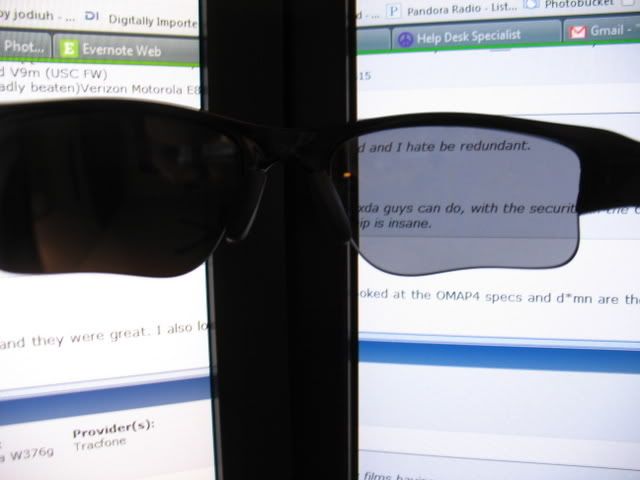
As you can see the the u2410's actually brighter than the 2007WFP. Would someone please do me a favor and tell me what this panel looks like through their polarized lenses? Especially if you've got one next to an S-IPS like the 2007WFP. I've also noticed that this panel tends to cause some eyestrain and actually induces my migraines. At this point I'm thinking another 2007WFP would be the way to go.
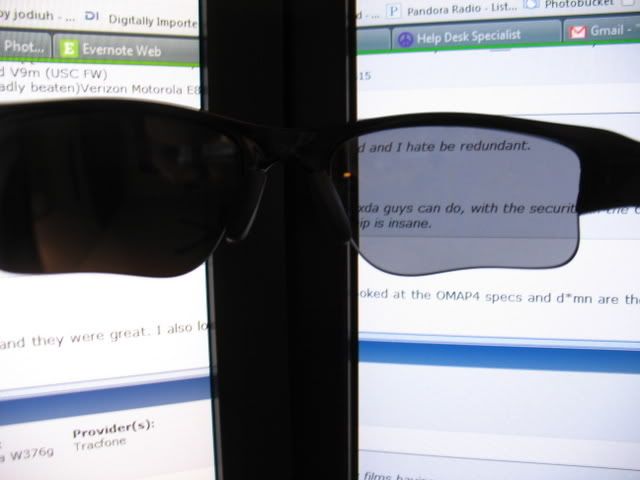
As you can see the the u2410's actually brighter than the 2007WFP. Would someone please do me a favor and tell me what this panel looks like through their polarized lenses? Especially if you've got one next to an S-IPS like the 2007WFP. I've also noticed that this panel tends to cause some eyestrain and actually induces my migraines. At this point I'm thinking another 2007WFP would be the way to go.
All non-glossy LG IPS panels have a grainy anti-glare coating except for the first-generation H-IPS panels. I don't know why they brought it back.
Is it possible that the less grainy screens were the ones with A-TW, perhaps the A-TW polarizer screens have the different surface?
I heard some suggestions that the new (non A-TW) 2490 is more grainy. Has anyone seen both and verified this?
No. The HP DreamColor had both the grainy coating and the A-TW polarizer, while the original Planar PX2611W had neither. Also, both versions of the DoubleSight DS-263N had the non-grainy coating.Snowdog said:Is it possible that the less grainy screens were the ones with A-TW, perhaps the A-TW polarizer screens have the different surface?
I don't have polarized glasses, but all the H-IPS panels I've seen were horizontally polarized while all the S-IPS panels I've seen were vertically polarized. That shouldn't make a difference in terms of eyestrain though.Jodiuh said:Would someone please do me a favor and tell me what this panel looks like through their polarized lenses?
Of course everyone who has one now won't be getting this new firmware version. You have to exchange your current U2410 for a new (if w/in 21 day return period) or refurbished and hope you get one with the new firmware.
That's how it works w/ Dell right?
That's how it works w/ Dell right?
Zero? The 2401's brightness was around 20 w/ contrast @ 50 which is brighter than my 2007 @ 30 (it has not contrast in DVI mode). If I set it lower than that, the whites becomes grayish. I could probably do to learn a bit about color calibrating though.It is probably the extra brightness that is causing you problems. Is it at zero?
Try turning your polarized glasses at different angles. You will probably see the effects reverse between the screens.
Yup, it completely reverses when I switch. But the 2410 seems to lose a bit of color whereas the 2007 doesn't.
Let's hope not.You have to exchange your current U2410 for a new (if w/in 21 day return period) or refurbished and hope you get one with the new firmware.
That's how it works w/ Dell right?
.... You have to exchange your current U2410 for a new ...
That's how it works w/ Dell right?
With firmware fiasco with the 2007 and other monitors in the past, hopefully they made the firmware user update-able on this monitor.
Have a look at a single-tab IE8 full screen ... vertically, just below where you type in the URL, horizontally about 1/3 of the way across the screen from the left, about where a second tab would appear. Instead of a solid color (gray in my case) I'm seeing what looks like a rain-spattered window with uneven areas of white showing through the gray.
I have no idea what this is, because I don't see anything similar in this area of the screen when I just put up a full screen of light gray.
Is anyone else seeing this? It only happens in custom color mode. If I switch to either the sRGB or AdobeRGB presets, the problem goes away.
I have no idea what this is, because I don't see anything similar in this area of the screen when I just put up a full screen of light gray.
Is anyone else seeing this? It only happens in custom color mode. If I switch to either the sRGB or AdobeRGB presets, the problem goes away.
Zero? The 2401's brightness was around 20 w/ contrast @ 50 which is brighter than my 2007 @ 30 (it has not contrast in DVI mode). If I set it lower than that, the whites becomes grayish. I could probably do to learn a bit about color calibrating though.
Only you can decide the appropriate brightness for you. When light is low, I run my NEC at 0% brightness. On Sunny days I turn it as high as 50% brightness. It is all about maintaining a comfortable brightness level relative to your environment.
Yup, it completely reverses when I switch. But the 2410 seems to lose a bit of color whereas the 2007 doesn't.
Yeah. No big deal just different orientations of the Polarizer. Just don't wear sunglasses while using your monitor.
No. The HP DreamColor had both the grainy coating and the A-TW polarizer, while the original Planar PX2611W had neither. Also, both versions of the DoubleSight DS-263N had the non-grainy coating.
Very strange. Do you know anything about the new non A-TW NECs? Like the new 2490, grainy?
Haven't seen them.Snowdog said:Very strange. Do you know anything about the new non A-TW NECs? Like the new 2490, grainy?
Question to anyone who returned their U2410 on account of the green-to-pink tint across the screen: did you get a replacement monitor from Dell, and did that replacement monitor correct the green-to-pink problem?
I received my U2410 this week and I can see a slight green-to-pink shift. As I researched the issue it appears to me that all monitors based on this LG panel exhibit this issue to some degree. I'm guessing most people don't notice. And of the few folks who have returned the U2410, and who wrote about it, none appear to have received a replacement without the green-to-pink shift. So I'm really interested in the experience of those discerning folks who have noticed the shift and gotten a replacement - what was the result?
Aside from the color shift, this seems to be a fabulous monitor. Blows away the other LCDs I use (now that I'm looking, I see color shifts in all of them). Even on par (maybe better) than the high-end CRT it replaces.
Thanks in advance for your thoughts.
I received my U2410 this week and I can see a slight green-to-pink shift. As I researched the issue it appears to me that all monitors based on this LG panel exhibit this issue to some degree. I'm guessing most people don't notice. And of the few folks who have returned the U2410, and who wrote about it, none appear to have received a replacement without the green-to-pink shift. So I'm really interested in the experience of those discerning folks who have noticed the shift and gotten a replacement - what was the result?
Aside from the color shift, this seems to be a fabulous monitor. Blows away the other LCDs I use (now that I'm looking, I see color shifts in all of them). Even on par (maybe better) than the high-end CRT it replaces.
Thanks in advance for your thoughts.
I had the color shift/cast on my first unit, got a replacement and now have one without an obvious green to red shift. however, the new one has a buzzing inverter (admittedly this is only very slightly annoying) and, more importantly, the color uniformity is still extremely poor. the very far left has a green shift and the uniformity over the rest of the monitor is very hit or miss. even after calibration, my whites are simply not white over any significant part of the screen. currently debating between exchange and return on this one.
it shuld be said again ...
the new peeps to get their hands on this behemoth-of-a-deal, if u have issues (regardless what) that makes u unhappy, unsatisfied, what is stopping you from returning it to dell? keep it longer 'til 20days is up too still is totally alright, u can return it to dell with a complete refund hassle-free(you dont even have to walk out your house to return the package as they come to you)...20days having a monitor at this price is really amazing by the way..its a very long time.
hell, return more, send more back, it'll motivate Dell to release that new firmware quicker.. we win either ways.
the new peeps to get their hands on this behemoth-of-a-deal, if u have issues (regardless what) that makes u unhappy, unsatisfied, what is stopping you from returning it to dell? keep it longer 'til 20days is up too still is totally alright, u can return it to dell with a complete refund hassle-free(you dont even have to walk out your house to return the package as they come to you)...20days having a monitor at this price is really amazing by the way..its a very long time.
hell, return more, send more back, it'll motivate Dell to release that new firmware quicker.. we win either ways.
Last edited:
Askanison2
Weaksauce
- Joined
- Sep 20, 2007
- Messages
- 65
Anyone with 5870 or any display port GC push U2410 higher than the default 1920@[email protected] at 75Hz or 85Hz..
guys
Dell U2410 is on sale yet again (discounts)
check it out for those that's been wanting to buy this monitor... awesome deal.
http://forums.slickdeals.net/showthread.php?sduid=0&t=1587464
Anyone think this is to push inventory so they can make room for models with the new firmware?
I've been holding out for years on buying an LCD as I did not find one that could match my current CRT in terms of overall performance and image quality...but now my 10 year old amazing 21' Sony CRT looks to be on its final legs and I was all set on going with the NEC LCD2490WUXi until I heard about this U2410...would this be a good choice if I primarily will be using it for high end PC gaming?
thanks for any help
thanks for any help
What does high end gaming means?
not professional competition gaming...but I love playing mostly FPS games at high resolutions with most eye candy turned on...mostly single player but the occasional multiplayer as well (HL2: Deathmatch mostly)
not professional competition gaming...but I love playing mostly FPS games at high resolutions with most eye candy turned on...mostly single player but the occasional multiplayer as well (HL2: Deathmatch mostly)
this screen's a beauty with games, u wont find all 101% of that "eye candy" on any TN monitor due to the inability to produce the right colors.
if ur looking for color precision, color vibrance, and all that "eye candy" then yeah this U2410 should be top of your shopping list to consider without a doubt.
for the price, alot of the u2410 buyers are saying its truely the best "bang for the buck".
afterall, there is no perfect god-like monitor, especially for the price range.
this screen's a beauty with games, u wont find all 101% of that "eye candy" on any TN monitor due to the inability to produce the right colors.
if ur looking for color precision, color vibrance, and all that "eye candy" then yeah this U2410 should be top of your shopping list to consider without a doubt.
for the price, alot of the u2410 buyers are saying its truely the best "bang for the buck".
afterall, there is no perfect god-like monitor, especially for the price range.
I don't mind paying a premium for the right monitor...is the U2410 better then the NEC LCD2490WUXi in terms of gaming (image quality, response rate, input lag)?
Is installing the U2410's driver from Dell's website necessary or recommended? I downloaded the driver, unzipped it then right clicked on the INF file to install, but I get a message that says:
"The INF file you selected does not support this method of installation"
When I go to the device manager, right click on the "Generic PnP Monitor" (the one for the U2410) and click on "Update Driver Software..." I browse my computer to the folder I extracted the driver to (the one downloaded from Dell's site) and point to the exact file (the only one that appears when I go to that folder) I get a message that says:
"Windows encountered a problem installing the driver software for your device
Windows found driver software for your device but encountered an error while attempting to install it.
Dell U2410(Digital)
The system cannot find the file specified."
I've tried downloading the driver again and extracting it to a different folder. Keep getting the same error. I'm running Windows 7 RC x64 and have downloaded the driver for Windows 7.
"The INF file you selected does not support this method of installation"
When I go to the device manager, right click on the "Generic PnP Monitor" (the one for the U2410) and click on "Update Driver Software..." I browse my computer to the folder I extracted the driver to (the one downloaded from Dell's site) and point to the exact file (the only one that appears when I go to that folder) I get a message that says:
"Windows encountered a problem installing the driver software for your device
Windows found driver software for your device but encountered an error while attempting to install it.
Dell U2410(Digital)
The system cannot find the file specified."
I've tried downloading the driver again and extracting it to a different folder. Keep getting the same error. I'm running Windows 7 RC x64 and have downloaded the driver for Windows 7.
ur the first person i know to have switched back to TN from IPS... is there any chance you have a 'pro' dslr camera where you can have the TN side-by-side the 2209 ips and show us a picture to compare both together? im interested too..
I also prefer my new TN panel over my IPS.
I use a 2005FPW and just bought the Asus VW266H instead of the U2410. I prefer the image quality of the Asus to my 2005, and it is one of the best LCDs on the market for gaming (2ms response + lowest of the low input lag (1.65ms). The 24 and 25.5" are identical. It doesn't get much better than an average of 3.65ms total response time.
Blacks are black, whites are white. It simply looks amazing for a TN, far superior to any I've seen before (I was an IPS devotee). Probably the only LCD I've gamed on that feels exactly like a CRT.
For ~$280, if your primary use of your PC is for gaming, I'd recommend it. I pipe an HDMI cable to my plasma for movies, no LCD can match that in quality. The VW266H saves you $250 (or more if you get the rebate they're offering) that can go towards a new 5870.
Last edited:
I've been holding out for years on buying an LCD as I did not find one that could match my current CRT in terms of overall performance and image quality...but now my 10 year old amazing 21' Sony CRT looks to be on its final legs and I was all set on going with the NEC LCD2490WUXi until I heard about this U2410...would this be a good choice if I primarily will be using it for high end PC gaming?
thanks for any help
Well, I've been there recently, I also have an old CRT 21''HP P1120 (D8915 SONY FD Trinitron) and is dying. I chose a Dell U2410f to replace and could not have chosen better.
It's amazing.
PS: I also play FPS games (DF (all titles), JointOperations, BF2, COD4, AA3, Combat Arms, OP7 and AVA).
I repeat It's amazing, no issues here.Well, I've been there recently, I also have an old CRT 21''HP P1120 (D8915 SONY FD Trinitron) and is dying. I chose a Dell U2410f to replace and could not have chosen better.
It's amazing.
PS: I also play FPS games (DF (all titles), JointOperations, BF2, COD4, AA3, Combat Arms, OP7 and AVA).

is the U2410 better then the NEC LCD2490WUXi in terms of gaming (image quality, response rate, input lag)?
as far as "image quality", i would prolly assume the WUXI is better, but i don't think it is better with responsetime/input lag..maybe the same, these 2 monitors are LG panels afterall..
and you could buy 2 of these 'editor choice' u2410 for a single wuxi...ur eyes prolly wont notice the difference between these 2 panels unless ur seriously working with color precision jobs.
![[H]ard|Forum](/styles/hardforum/xenforo/logo_dark.png)
