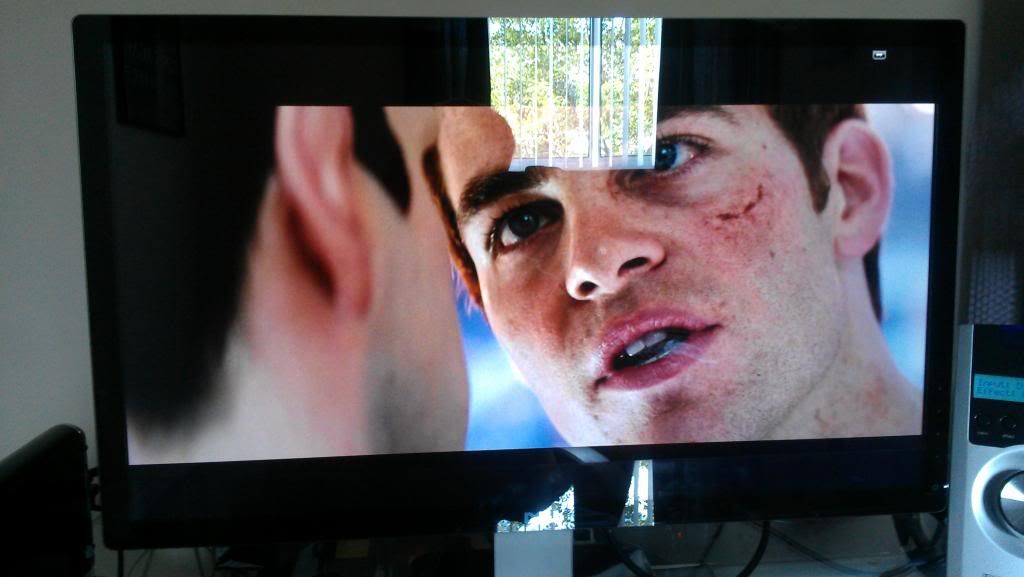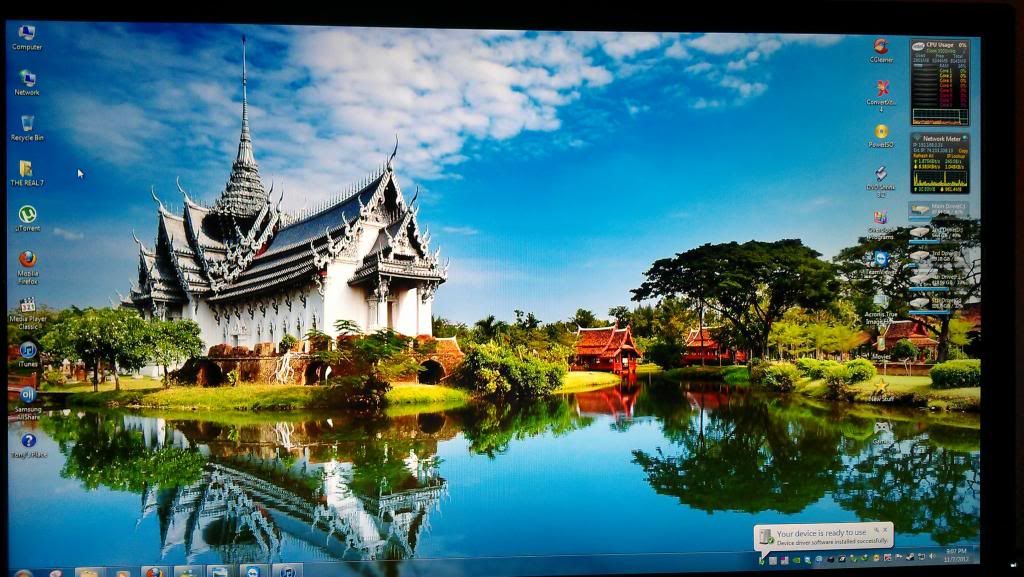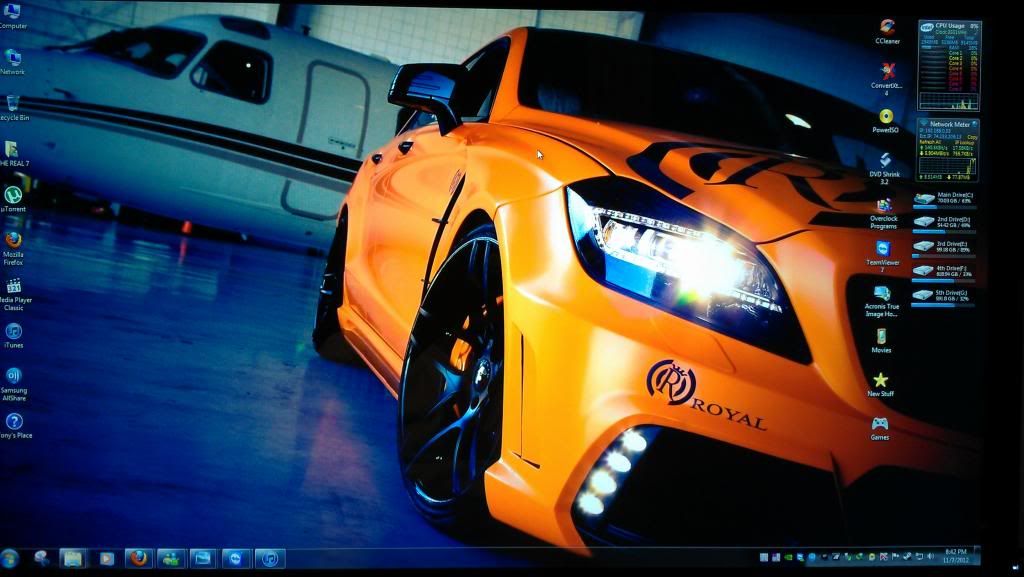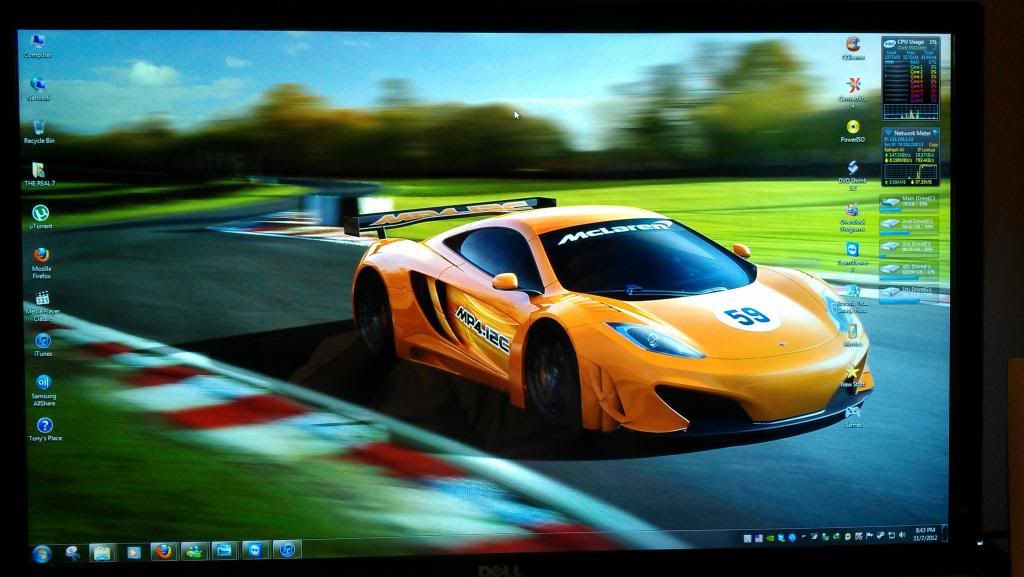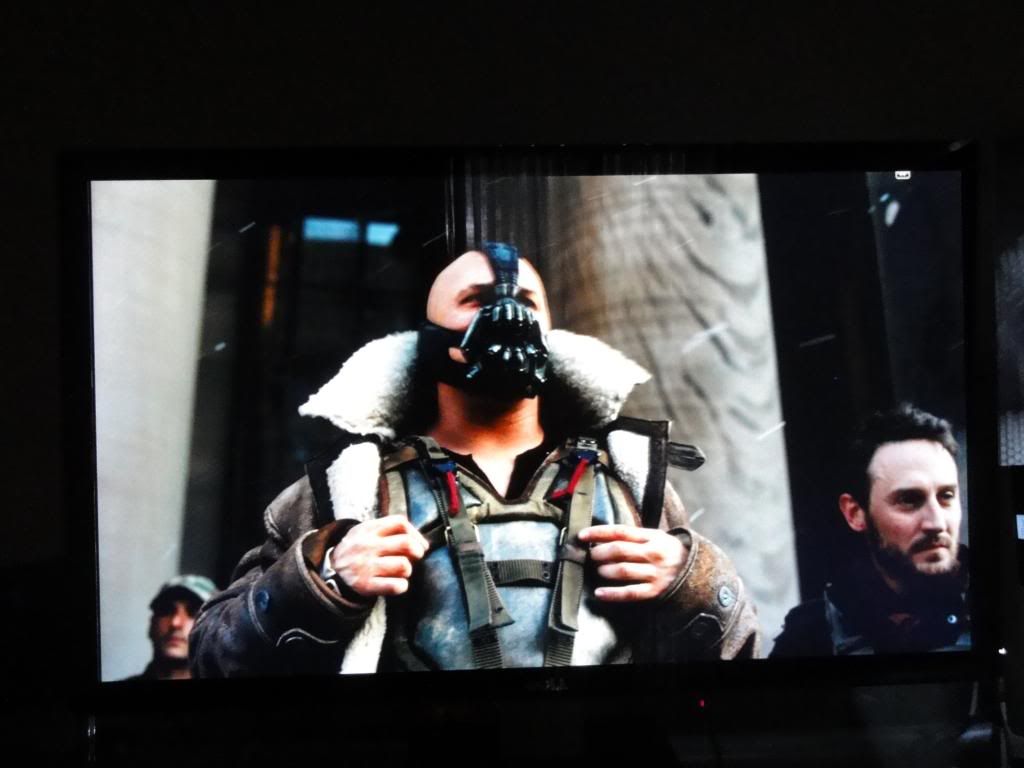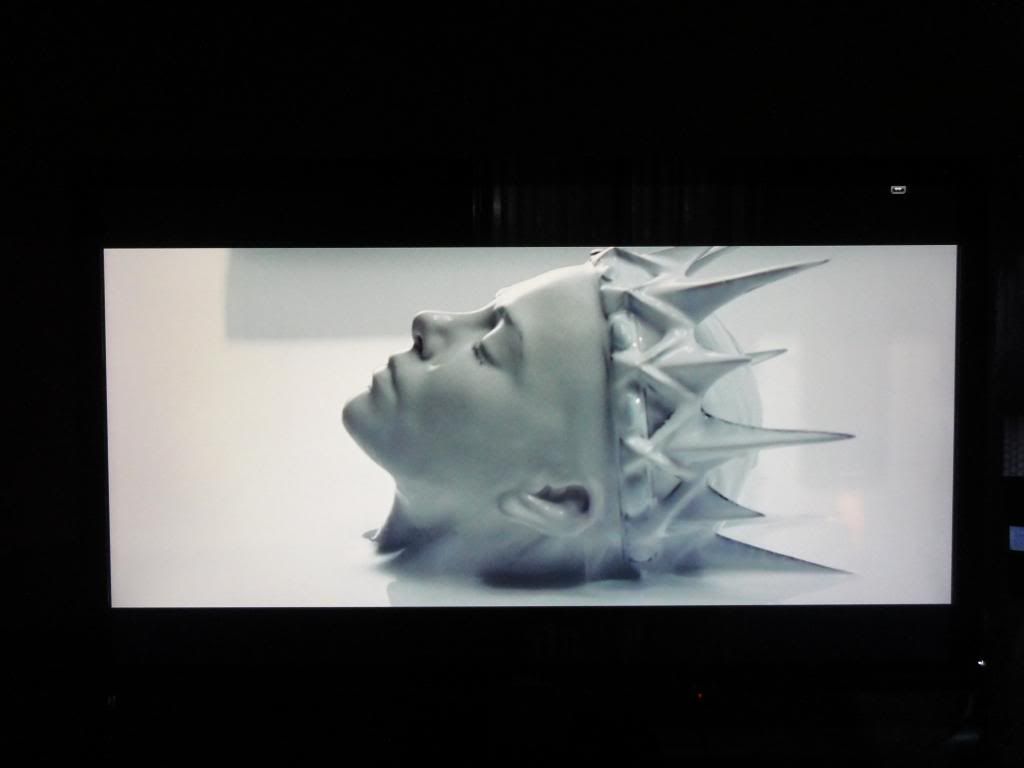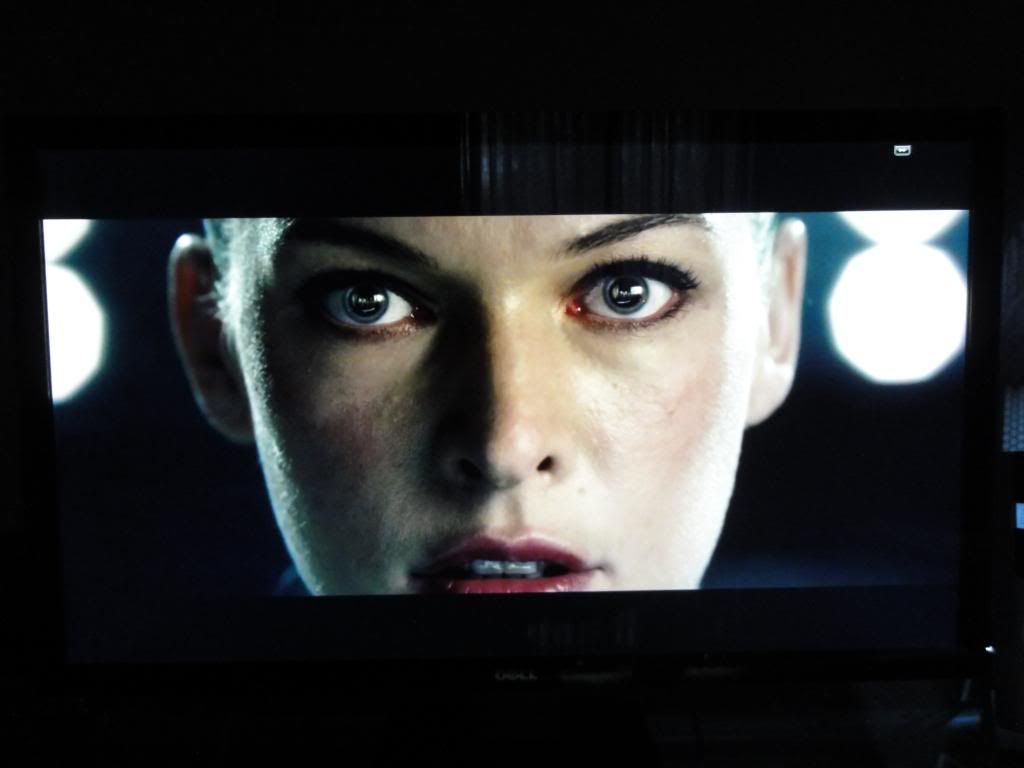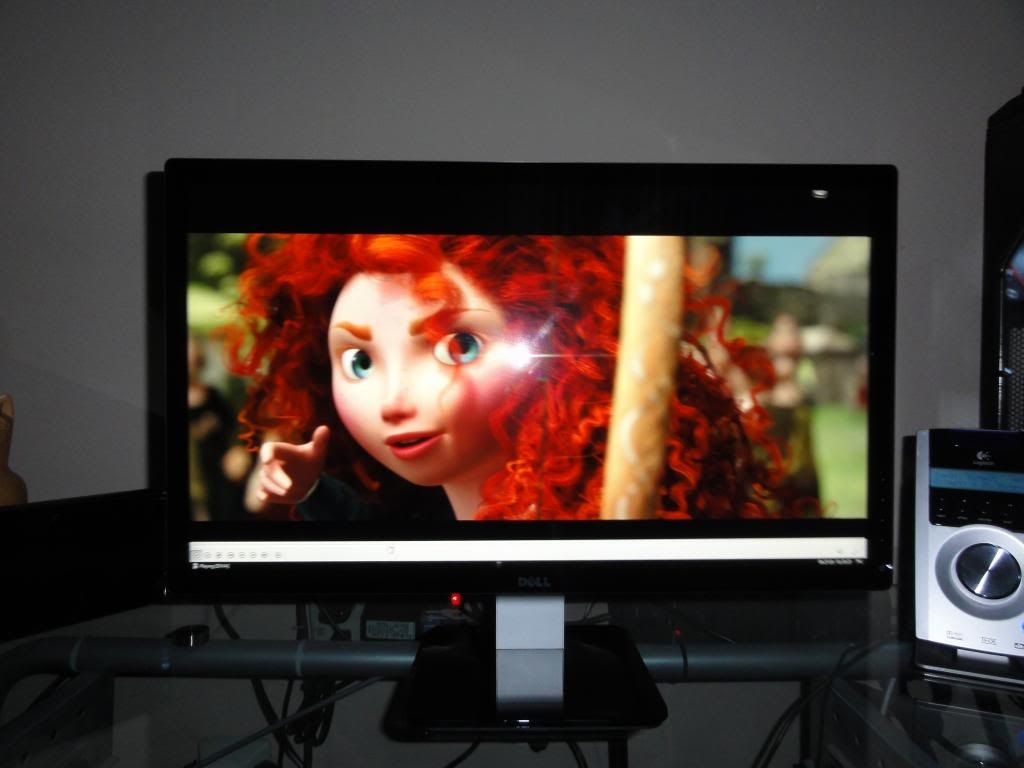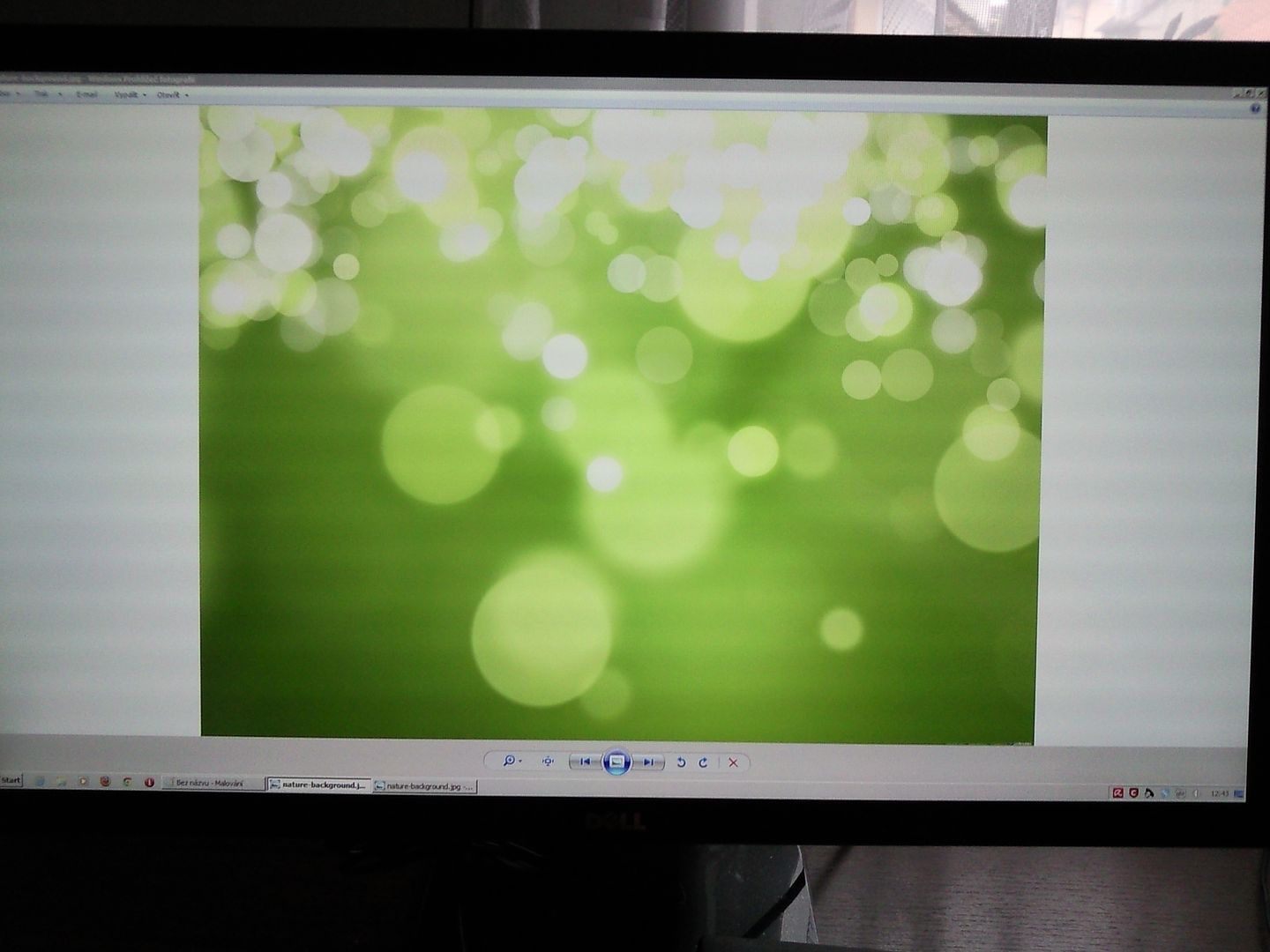There was one or two people that saw it in the PB278 thread. Lots of other people can see PWM flicker. Many more can tell the difference if you put two monitors backtoback and the frequency is around the usual and the brightness is set low enough.Strange but I read people and reviews say my Asus PB278 has PMW yet no lie here not ONE person can see it. Turn brightness all they way down you name it no one can see it. Oh I think Asus really likes me and gave me one free of PMW .yeah thats it.
If people really 'suffers' from it? Hard to measure suffering. Ergonomics is not really about acute suffering though. Its more what happens in the long run.
Main thing is that PWM isnt necessary and its a stupid technical solution to a simple problem and alternatives solutions doesent cost much more. This is something that ought to be fixed even if it only 'might' be a problem for 'some' people.
![[H]ard|Forum](/styles/hardforum/xenforo/logo_dark.png)