Zarathustra[H]
Extremely [H]
- Joined
- Oct 29, 2000
- Messages
- 38,878
How often do you look at a man’s shoes?
Bup bup bup! No kink-shaming.
I was thinking that was a Shawshank Redemption reference, but...
Follow along with the video below to see how to install our site as a web app on your home screen.
Note: This feature may not be available in some browsers.
How often do you look at a man’s shoes?
Bup bup bup! No kink-shaming.
I just now noticed on my wireless Logitech cheapy keyboard that I use when I WFH it doesn't even have the right click button. Logitech replaced it with a function key for alternate F key functions.

I was thinking that was a Shawshank Redemption reference, but...
See but your keyboard has another "windows" key there. Not the "right click" button which was my point. It seems many keyboards are now excluding that "right click" button anyway.That's pretty common. Lots of keyboards that attempt to add additional functionality will use that key for it, as it is so rarely used.
Both my Ducky and WASD Keyboards place their Fn keys there by default (but it is configurable if you really want the menu key)
View attachment 624936
I guess someone at Microsoft though the Menu key would be useful when they were working on Windows 95, but users disagreed, and very few actually ever use it.
See but your keyboard has another "windows" key there. Not the "right click" button which was my point. It seems many keyboards are now excluding that "right click" button anyway.
Time to just get rid of keyboards and mice and just start only using touch screen monitors! Then you can just use some kind of keyboard designer and make it however you want!!! And integrated AI assistant!!
Haha, in my head "Zarathustra is gonna toss me in the dumpster after reading this".Please for the love of God, do it give them any ideas...
Touch screens are one of the worst things to ever happen to electronics and computers.
If you work at a desk job, you are only hurting yourself. AI can be a massive time saver, for certain tasks.I have made it to 2024 without even once using anything AI. (well, I did experiment with "stable diffusion" once for about 10 minutes. I didn't like it)
If you work at a desk job, you are only hurting yourself. AI can be a massive time saver, for certain tasks.
However, if you value your privacy, take steps to avoid providing it your phone number or account information or use a tool that does not require it.
Why on Earth would you ever want to remove it? It's one of the lightest weight, best-detecting AV and comes free with windows. If you use a third party AV, it disables itself anyways.As hard as they have made it to remove defender, it is possible so this also can be stripped too!
Don't need it, don't want it. So tired of these companies dictating how we use our stuff. ESPECIALLY mobile (locked bootloaders).Why on Earth would you ever want to remove it? It's one of the lightest weight, best-detecting AV and comes free with windows. If you use a third party AV, it disables itself anyways.
I already did (a few months after Win 8.0 was introduced). I still have a Windows VM though.It’s the “Install Linux” key
Don't need it, don't want it. So tired of these companies dictating how we use our stuff. ESPECIALLY mobile (locked bootloaders).
Also, it is NEVER truly disabled even with third party AV installed! The process is still running all the time.

like you didnt know it was coming. at least you realized you can turn it off....A Co-Pilot (preview) popped up on the taskbar of my work Win11 laptop today.
View attachment 643147
I have not even clicked on it, and I never will. No AI ever. Not even once.
Luckily you can get rid of it under Settings -> Personalization -> Taskbar.
At least for now. There is seemingly no way to uninstall it though, which is a huge bummer. I don't want that bloat on any of my machines.
The horror! You knew it was coming, all it takes to turn it off is a couple of clicks. I spent a whopping 5 seconds figuring out how when I saw it on my system today.A Co-Pilot (preview) popped up on the taskbar of my work Win11 laptop today.
View attachment 643147
I have not even clicked on it, and I never will. No AI ever. Not even once.
Luckily you can get rid of it under Settings -> Personalization -> Taskbar.
At least for now. There is seemingly no way to uninstall it though, which is a huge bummer. I don't want that bloat on any of my machines.
Luckily you can get rid of it under Settings -> Personalization -> Taskbar.
At least for now. There is seemingly no way to uninstall it though, which is a huge bummer. I don't want that bloat on any of my machines.
Group policy is available for Windows Home Edition, it just isn't installed by default, you can install it via available scripts or Powershell if desired.That setting only toggles the visibility of the icon. Copilot is always running whether you want it or not. In order to actually disable it, you have to go to Group Policy Editor -> User Config -> Admin templates -> Windows components -> Window Copilot and then make sure Turn Off Windows Copilot is enabled.
Because Group Policy Editor requires Pro or higher, the ability to disable AI user monitoring is effectively paywalled.
Don't you have to click on the button or the keyboard shortcut to use it ?The forced usage is what bugs me
What AI user monitoring (in link with copilot) occur if you do not use copilot ?AI user monitoring
You can access it via the Task Bar settings under personalization.With the investments Microsoft and others are doing, of course it's going to force it into Windows to pay for that investment. It's like the old Metallica song - "Harvester of data!" or something like that.
I'm fine with having things like that, even on by default, but there really needs to be a way to disable it easily. Not Powershell, not gpedit. A switch in settings that completely disables things. The forced usage is what bugs me. You can't opt-out without installing a different OS. It's sad that some people are moving to Linux or Mac based on singular features in Windows, but without the ability to disable them it kind of leaves little choice. Windows is becoming a very forced closed system that "you get what you get" with very few options, and those few options are visual features (which are still less than ever before).
Ah, good to know about GPE.Group policy is available for Windows Home Edition, it just isn't installed by default, you can install it via available scripts or Powershell if desired.
But you can also disable it via the registry.
Additionally, according to Microsoft the act of removing it from the taskbar disables it, so it is not running in the background as it is disabled.
I'm fine with having things like that, even on by default, but there really needs to be a way to disable it easily. Not Powershell, not gpedit. A switch in settings that completely disables things. The forced usage is what bugs me. You can't opt-out without installing a different OS. It's sad that some people are moving to Linux or Mac based on singular features in Windows, but without the ability to disable them it kind of leaves little choice. Windows is becoming a very forced closed system that "you get what you get" with very few options, and those few options are visual features (which are still less than ever before).
CoPilot in Edge is different than the one attached to the taskbar, in Edge CoPilot is an addon App, that can be removed or disabled just as any other browser addon.I have seen mixed reports about the registry key. Apparently Copilot will load right up as soon as the user, the OS, or an app loads up Edge even with the registry key set.
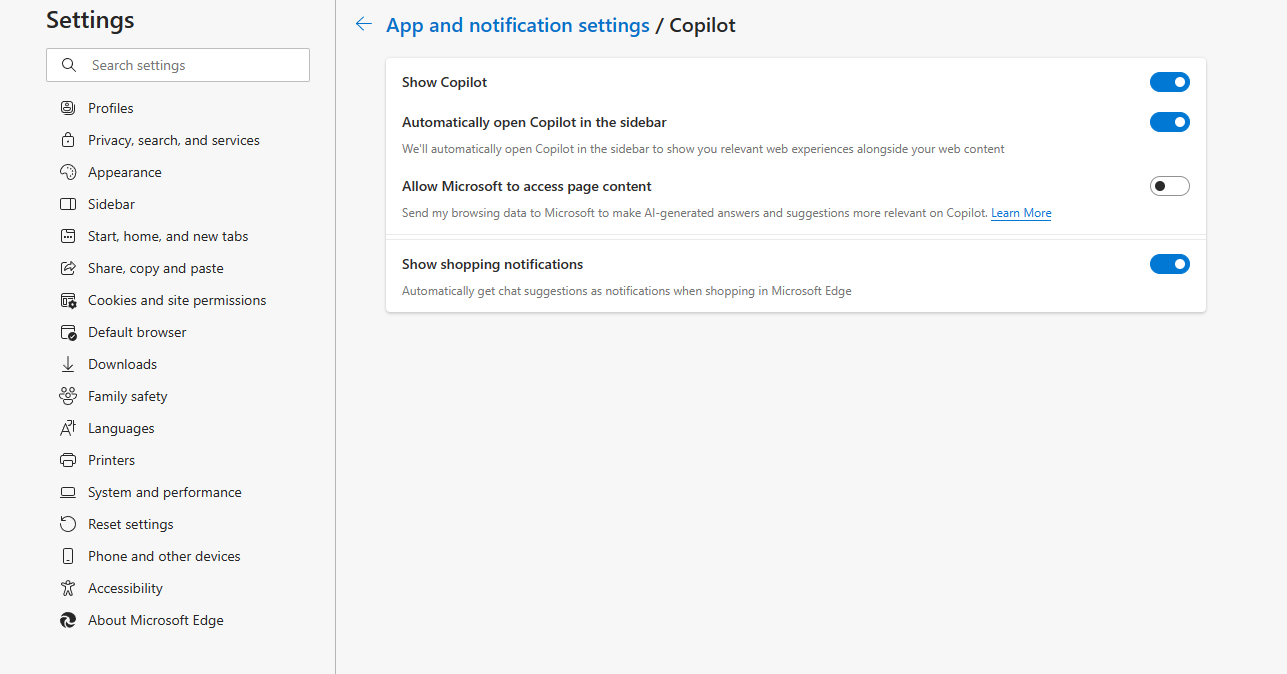
That setting only toggles the visibility of the icon. Copilot is always running whether you want it or not. In order to actually disable it, you have to go to Group Policy Editor -> User Config -> Admin templates -> Windows components -> Window Copilot and then make sure Turn Off Windows Copilot is enabled.
Because Group Policy Editor requires Pro or higher, the ability to disable AI user monitoring is effectively paywalled.
CoPilot in Edge is different than the one attached to the taskbar, in Edge CoPilot is an addon App, that can be removed or disabled just as any other browser addon.
View attachment 643178
Here again, choosing to not show Copilot disables it in Edge but yes this as with the taskbar would need to be done on a user-by-user basis.
Microsoft has placed them under the personalized settings and those are user-dependent and subject to change.
Sadly GPOs and Registry Keys are the only means of modifying the default state of the user personalization across the entire machine and enforcing GPOs on Home Edition is a PITA.
Yeah, there is that too.I'd imagine that one can just disable Edge as a startup app and never launch it as a solution as well
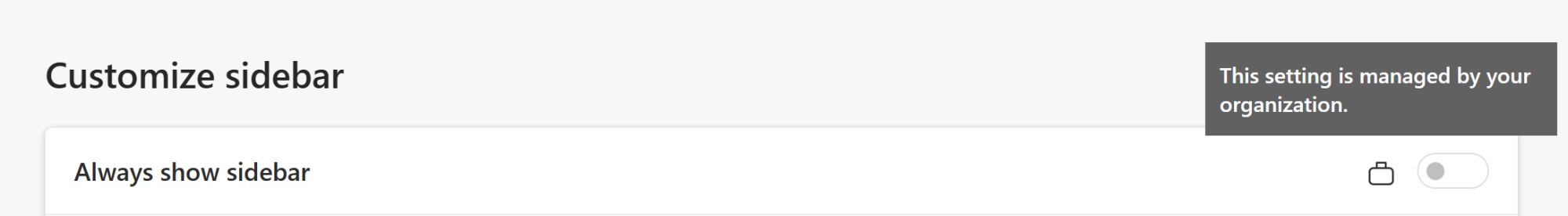
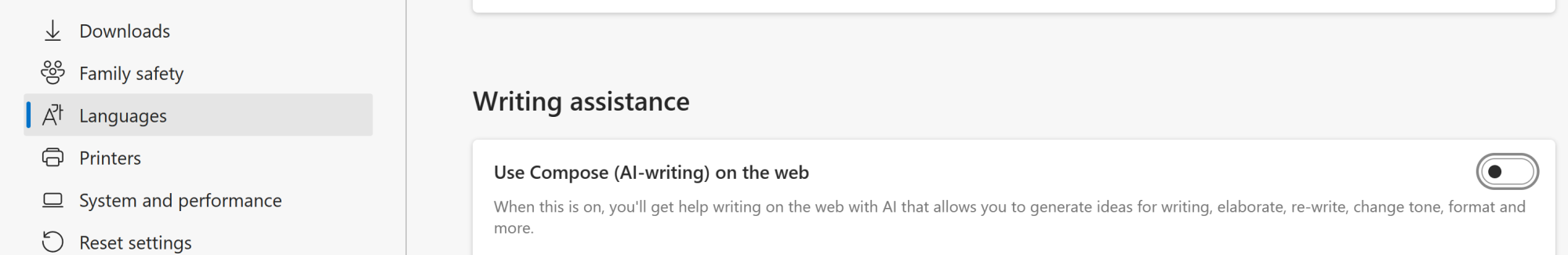
Ask it to write a novel about the Oregon Trail. Please paste the output here.Ah, good to know about GPE.
I have seen mixed reports about the registry key. Apparently Copilot will load right up as soon as the user, the OS, or an app loads up Edge even with the registry key set.
This is the same thing that happens when you hide the task bar icon. A bunch of different actions will launch the Copilot even if the icon is hidden.
For me, it suddenly appeared on a few dedicated rendering machines that don't even have users at them. It's ridiculous that I have to jump through hoops to disable the world's dumbest AI chatbot on those machines.
yup, yup, yup, yup, and yup. i keep telling people at work to slow down with all the ai shit but everyone at h/o is jumping in the deep end based on hype from people selling it and not thinking about the potential nightmares it may cause. but thats edu for ya. even the "highly educated" teachers arent realizing that they themselves could probably pretty easily be replaced by ai....I work for a small startup, where I have been since before AI was something we were talking about outside of science fiction.
It just struck me, we should probably have a policy for acceptable AI use in the workplace. Now that co-pilot is rolling out to all PC's, if it is blindly used without thorough review it could land us in regulatory hot water.
I'm not sure if AI acceptable use policies are a common thing at other companies out there these days, as I have been here a while, but I think I am going to suggest this at the next management meeting.
I know, I know. No one should be blindly trusting these language models, and I don't think most technical professionals will, but you know there is some air head in marketing who thinks "well, Microsoft put it on my computer, so it must be fine" and then get us shot down by FDA because an unreleased future potential indication for use was accidentally communicated to a medical practitioner, or something like that.
Damn, that is actually really scary. Could kill the company.
Enterprise GPO defaults to off if you have your servers updated accordingly.I work for a small startup, where I have been since before AI was something we were talking about outside of science fiction.
It just struck me, we should probably have a policy for acceptable AI use in the workplace. Now that co-pilot is rolling out to all PC's, if it is blindly used without thorough review it could land us in regulatory hot water.
I'm not sure if AI acceptable use policies are a common thing at other companies out there these days, as I have been here a while, but I think I am going to suggest this at the next management meeting.
I know, I know. No one should be blindly trusting these language models, and I don't think most technical professionals will, but you know there is some air head in marketing who thinks "well, Microsoft put it on my computer, so it must be fine" and then get us shot down by FDA because an unreleased future potential indication for use was accidentally communicated to a medical practitioner, or something like that.
Damn, that is actually really scary. Could kill the company.
Speaking of search, yes back when (XP) had SQL server running for search and indexing killed performance (no ssds then) it was utterly ridiculous.Becoming angry about co-pilot seems odd to me. It's a natural progression. Are you also angry that your OS has built-in local search? No one is forcing you to use it, and I have seen zero evidence of copilot using any relevant amount of CPU resources in the background even if you're not using it. Keep in mind that I have Windows 11 running on some very old, slow computers, where excess CPU usage would be very easily noticeable.
It's getting to the point where they want everything to have an orb and you just ask for what you want. Do not want this at all! If you ever have seen the movie "Passengers" when the ship malfunctioned due to a strike from cosmic debris and this one guy was awaken from his pod and was trying to call for help. Yeah, personally I'm glad I'm a senior because I don't want to see this. I'll keep driving my stickshift pushrod V-8, thank you very much! :-P
No, I don't want to be forced to use something I don't need or don't want. Is that simple enough?I think you just identified the real issue here. People see the word "AI", and immediately unleash all of their random AI-related fears onto the topic the same way someone might unleash yesterday's Taco Bell upon their toilet. I mean, you immediately referenced an 8-year-old bad movie in order to provide some sort of "example" rather than actually trying to understand what Co-pilot even is. You're old and change is scary, we get it.
I use the Windows key a bit. I never use the right click, menu button, or whatever you want to call it on the other side. If they replace that with something else I never use, I guess I wouldn't notice?
The Copilot taskbar icon just appeared on my computer last night after Windows Update.I only just realized that button was there...