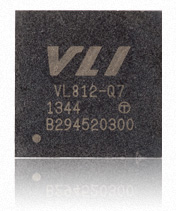I'm using a new Amazon Basics hub (http://amzn.com/B00GGYU8TC). I can crack it open to see what chipset it uses if that helps? It works fine under Windows 8.1 with my X99A, but I simply cannot boot my system with it plugged in - either a flashing _ cursor in the top left of the screen or a hang before the Windows 8.1 'balls spinning' prompt. If I disable the 'ASUS boot logo display' and have the hub plugged in my X99A system will hang showing the American Megatrends logo with no other info displayed. Its like it cannot initialize it for some reason. My BIOS is flashed to rev 1402.
I know this isn't X99 specific, but considering we have someone from asus in the thread I wanted to point out I have this exact same issue (boot stuck at american megatrends logo) on my sabertooth Z77 + anker usb 3.0 10 port hub. I'm just assuming it will struggle on the X99 board as well at this point?
As an Amazon Associate, HardForum may earn from qualifying purchases.
![[H]ard|Forum](/styles/hardforum/xenforo/logo_dark.png)