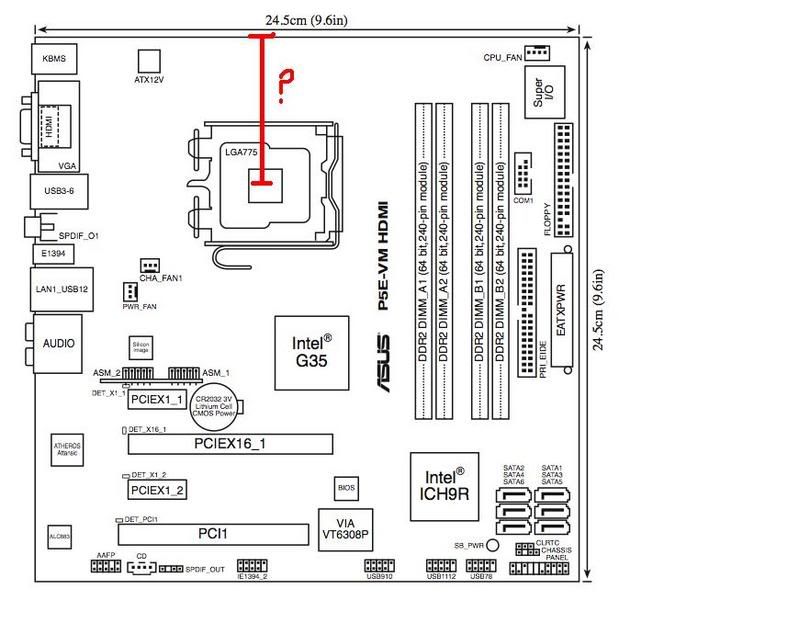Navigation
Install the app
How to install the app on iOS
Follow along with the video below to see how to install our site as a web app on your home screen.
Note: This feature may not be available in some browsers.
More options
-
Some users have recently had their accounts hijacked. It seems that the now defunct EVGA forums might have compromised your password there and seems many are using the same PW here. We would suggest you UPDATE YOUR PASSWORD and TURN ON 2FA for your account here to further secure it. None of the compromised accounts had 2FA turned on.
Once you have enabled 2FA, your account will be updated soon to show a badge, letting other members know that you use 2FA to protect your account. This should be beneficial for everyone that uses FSFT.
You are using an out of date browser. It may not display this or other websites correctly.
You should upgrade or use an alternative browser.
You should upgrade or use an alternative browser.
Asus P5E-VM HDMI: best matx ever?
- Thread starter pvhk
- Start date
Hi Allsop,
could you have a look at post#136 on page 7, thx.
Yes that's the resistor to pencil if you want to fix droop.

thx. just wanted to be sure. btw, its exactly the same resistor as on my P5N-E sli.
Asus P5E-VM HDMI review: http://www.reghardware.co.uk/2007/12/05/review_asus_p5e_vm_hdmi/
Does the board transmit audio with the hdmi port? I do not have a hdmi port in my tv so i can't test it...
Asus P5E-VM HDMI review: http://www.reghardware.co.uk/2007/12/05/review_asus_p5e_vm_hdmi/
Does the board transmit audio with the hdmi port? I do not have a hdmi port in my tv so i can't test it...
now up at NE ~ $142 shipped, http://www.newegg.com/Product/Product.aspx?Item=N82E16813131237 .
I had originally put this up on the main SFF section but no one replied so I though I stick it in here.
Im putting another m-ATX setup together using the Lian Li V-350 and the Asus P5E-VM motherboard. The case is on its way but Im still waiting for the motherboard to show up at Newegg.
Im going to be using parts from another setup which consist of a X6800, Corsair 4 GB / XMS2 Dominator, Evga 8800 Ultra, Creative X-Fi Fatal1ty and a Seasonic 700Watt PSU.
Does anyone have any suggestions on what I should use for a CPU heat sink?
I see that someone has mentioned that the Ninja Mini+Nanoxia FX08 will fit in a Lian Li V-350, but with my Corsair Dominator RAM I dont think the fan will clear the memory.
Will any of the Thermalright heat sinks work?
Im putting another m-ATX setup together using the Lian Li V-350 and the Asus P5E-VM motherboard. The case is on its way but Im still waiting for the motherboard to show up at Newegg.
Im going to be using parts from another setup which consist of a X6800, Corsair 4 GB / XMS2 Dominator, Evga 8800 Ultra, Creative X-Fi Fatal1ty and a Seasonic 700Watt PSU.
Does anyone have any suggestions on what I should use for a CPU heat sink?
I see that someone has mentioned that the Ninja Mini+Nanoxia FX08 will fit in a Lian Li V-350, but with my Corsair Dominator RAM I dont think the fan will clear the memory.
Will any of the Thermalright heat sinks work?
Does anyone have any suggestions on what I should use for a CPU heat sink?
I see that someone has mentioned that the Ninja Mini+Nanoxia FX08 will fit in a Lian Li V-350, but with my Corsair Dominator RAM I don’t think the fan will clear the memory.
On page 8, post #157 you can see the setting with Ninja Mini+Nanoxia, 4 Ram with headspreader. This will work fine even you will use the IDE port.
I can't guarantee that the Ninja will fit into the Lian Li v350 because it's not available in germany by now. Using the v300 you had to do a little mod with the psu - you had to raise it about 0.3 cm. I heard in the v350 it will fit without the mod.
Is the v350 available in the u.s.?
I'd still like to know what that little card is right above the top PCIe 1x slot.

the part you mean is named: ASM_1 and ASM_2 but i don't know what that means...
http://i155.photobucket.com/albums/s287/Tremeloes/Bild2-1.png
MassiveOverkill
[H]ard|Gawd
- Joined
- Jul 8, 2005
- Messages
- 1,748
I just ordered this board from Ewiz (a day after Newegg shows it in stock for cheaper  ) and it doesn't look like the NB heatsink has standard dimension mounting holes. I have an Enzotech copper NB heatsink I'd like to slap on it, but I don't think it will fit
) and it doesn't look like the NB heatsink has standard dimension mounting holes. I have an Enzotech copper NB heatsink I'd like to slap on it, but I don't think it will fit 
I just ordered this board from Ewiz (a day after Newegg shows it in stock for cheaper) and it doesn't look like the NB heatsink has standard dimension mounting holes. I have an Enzotech copper NB heatsink I'd like to slap on it, but I don't think it will fit

here is a pic of the NB. Can't measure the distane between the holes without removing my grafic card...
Think of it this way; if that hunk of stock copper can take overclocking and/or onboard video passively, I have no doubt the HR05 can do both and keep it cool at the same time. Besides, you'll have a bit of conventional airflow to help it out.Is it safe to use the HR-05 fanless if I do want to use the G35's onboard video later on?
On page 8, post #157 you can see the setting with Ninja Mini+Nanoxia, 4 Ram with headspreader.
Thanks for the response.
I took a look at the pics of the Ninja Mini+Nanoxia with the 4 GB of RAM but my issue is with fact that Im going to be using Corsair Dominator memory which has the raised heat sink fins. If I use a fan on the Ninja Mini+Nanoxia I dont think that it will clear the memory.
Is the v350 available in the u.s.?
http://www.newegg.com/Product/Product.aspx?Item=N82E16811112150
I purchased mine from Newegg. Im expecting the both the P5E-VM HDMI and the V-350 on Monday.
I took a look at the pics of the Ninja Mini+Nanoxia with the 4 GB of RAM but my issue is with fact that I’m going to be using Corsair Dominator memory which has the raised heat sink fins. If I use a fan on the Ninja Mini+Nanoxia I don’t think that it will clear the memory.
Ah, sorry. Thought it has a normal headspreader. With the Dominator you have to mount the fan on the other side - or you use it without fan. With my E4300@2,5GHz it works but you need a good airflow in your case. With those two 120mm fans in front it could work... Please try it and tell me.
edit:
Ok, did some measurements. Didn´t unmount the hardware so it could be +- 1-2mm. I don´t guarantee that ist´s 100% exactly...
distance NB bolts: 6,3cm
distance CPU middle to the edge of the board: 7cm
distance NB bolt to PCIex16 slot: 2,7 cm
distance from the edge of the Ninja Mini to the edge of the board: 1 cm
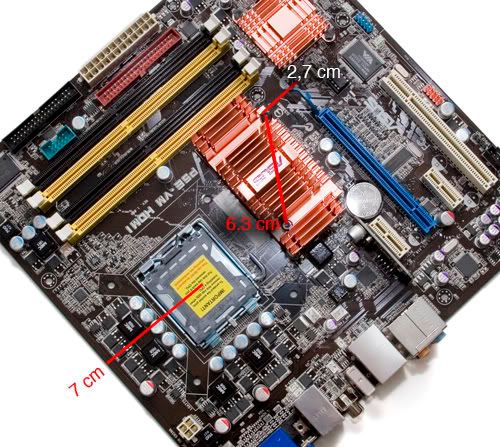
It's good that this is now available in the US. I originally planned to use this with SG03 but I just bought a Lian Li A05B since it was on sale.
Can this be used in an ATX case like the A05B with a Tuniq 120? I rather get a MATX board so that I can buy an MATX case later. Otherwise, I plan to get the Abit IP35 or the Gigabyte DS3.
Can this be used in an ATX case like the A05B with a Tuniq 120? I rather get a MATX board so that I can buy an MATX case later. Otherwise, I plan to get the Abit IP35 or the Gigabyte DS3.
Ah, sorry. Thought it has a normal headspreader. With the Dominator you have to mount the fan on the other side - or you use it without fan. With my E4300@2,5GHz it works but you need a good airflow in your case. With those two 120mm fans in front it could work... Please try it and tell me.
Thanks again for the help and the pic with the dimensions.
It looks like I could mount the fan on the other side like you suggested, if there is room.
The SeaSonic 700 Watt (M12 SS-700HM) power supply I plan on using with this setup has a 120mm fan that when installed in the V-350 would suck air from the CPU area.
What are your ideas on using say a Thermalright 120 XP or the SI-128 SE with a 120mm fan. Instead of having the 120mm blowing toward the CPU I could have it facing up, blowing air into the power supply fan.
here is a pic of the SI-128 SE with a 120mm fan in a v300:
http://img87.imageshack.us/my.php?image=p5010003jm9.jpg
you have to cut those two little braces to mount the fan facing up.
and again the SI-128 se with a little mod to get it into tha case:
http://i155.photobucket.com/albums/s287/Tremeloes/attachment.jpg
http://i155.photobucket.com/albums/s287/Tremeloes/attachment-1.jpg
don´t know if you still need the mod with the v350. I will try it with the Ninja Mini if the case will be available in germany someday...
700 W PSU?? What will your setup be? Two Quad Cpu, double crossfire and an usb coffee maker??
What will your setup be? Two Quad Cpu, double crossfire and an usb coffee maker?? 
http://img87.imageshack.us/my.php?image=p5010003jm9.jpg
you have to cut those two little braces to mount the fan facing up.
and again the SI-128 se with a little mod to get it into tha case:
http://i155.photobucket.com/albums/s287/Tremeloes/attachment.jpg
http://i155.photobucket.com/albums/s287/Tremeloes/attachment-1.jpg
don´t know if you still need the mod with the v350. I will try it with the Ninja Mini if the case will be available in germany someday...
700 W PSU??
don´t know if you still need the mod with the v350. I will try it with the Ninja Mini if the case will be available in germany someday...
It looks like I might have a problem with the heat pipes on the SI-128 SE coming in contact with the memory. May be I should just stick to the Ninja Mini+Nanoxia.
700 W PSU?? What will your setup be? Two Quad Cpu, double crossfire and an usb coffee maker??
Thats kind of the same reaction I got when I put a 1000Watt SilverStone PSU in my SG03.
This system will only consist of X6800 (from another system for the time being), 4GB of Corsair Dominator, 2 WD Raptor Hard Drives, Evga 8800 Ultra (Superclocked) and an X-Fi sound card.
The reason why I over do it with the power supplies is because I might use these components in another non-micro ATX machine down the road.
Ah, sorry. Thought it has a normal headspreader. With the Dominator you have to mount the fan on the other side - or you use it without fan. With my E4300@2,5GHz it works but you need a good airflow in your case. With those two 120mm fans in front it could work... Please try it and tell me.
edit:
Ok, did some measurements. Didn´t unmount the hardware so it could be +- 1-2mm. I don´t guarantee that ist´s 100% exactly...
distance NB bolts: 6,3cm
distance CPU middle to the edge of the board: 7cm
distance NB bolt to PCIex16 slot: 2,7 cm
distance from the edge of the Ninja Mini to the edge of the board: 1 cm
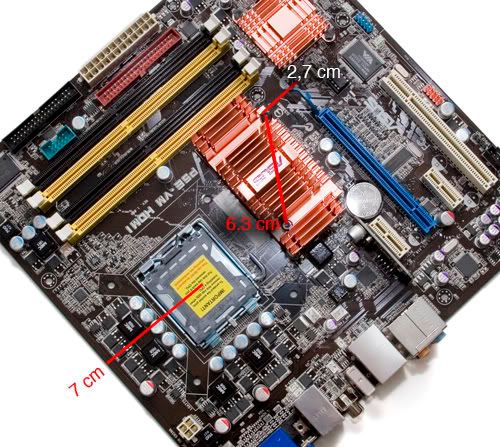
so this would fit, without going over the edge of the mobo? http://www.zalman.co.kr/eng/product/view.asp?idx=328&code=009
Hi Dark,
I'm having the same idea as you, using the Zalman 8700 in this motherboard.
Looks like it will be free of the edge of the motherboard. However, my bigger concern is will the other edge of the Zalman collide with the Northbridge heat sink on the other side.
That heat sink looks mighty hefty and tall.
Would be nice to see the measurement between the center of the CPU mounting area to the edge of the NB heat sink.
Regards,
N~
I'm having the same idea as you, using the Zalman 8700 in this motherboard.
Looks like it will be free of the edge of the motherboard. However, my bigger concern is will the other edge of the Zalman collide with the Northbridge heat sink on the other side.
That heat sink looks mighty hefty and tall.
Would be nice to see the measurement between the center of the CPU mounting area to the edge of the NB heat sink.
Regards,
N~
so this would fit, without going over the edge of the mobo? http://www.zalman.co.kr/eng/product/...x=328&code=009
I thought about using the Zalman also. Depending on the m-ATX case and power supply that you are using, youll end up having the CPU fan pushing air towards the CPU while the power supply fan draws air in the opposite direction. This would not result in very good air flow in the case.
Ok, here is the technical drawing with a 1x1cm grid. It doesn´t match exactly with my measurements i did earlier. So again, i don´t guarantee for 100% correctness.
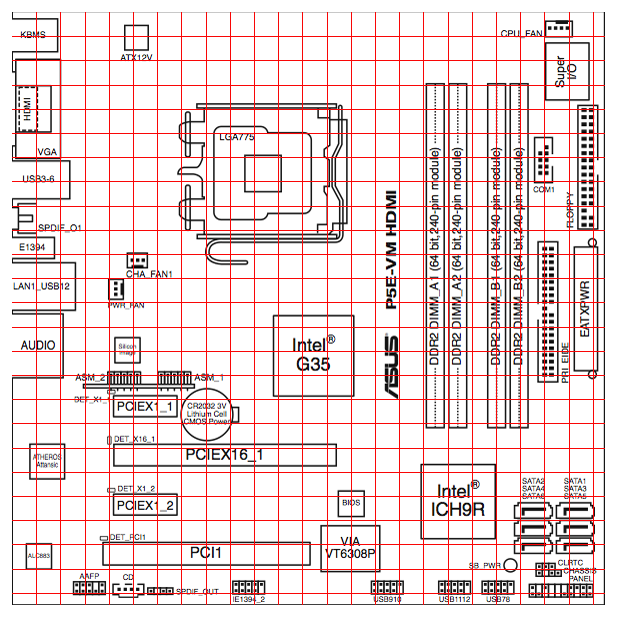
all i can say for sure is that a Zalman CNPS7000B-AlCu fits on this board.
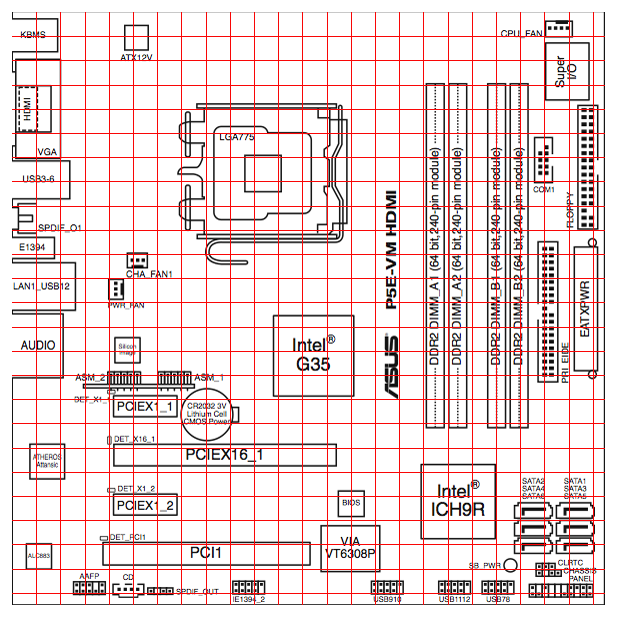
I'm having the same idea as you, using the Zalman 8700 in this motherboard.
all i can say for sure is that a Zalman CNPS7000B-AlCu fits on this board.
It looks like I might have a problem with the heat pipes on the SI-128 SE coming in contact with the memory. May be I should just stick to the Ninja Mini+Nanoxia.
Or you turn it around and use a slim fan.
http://i155.photobucket.com/albums/s287/Tremeloes/attachment-2.jpg
Hi,
Ok, based on a rough calculation using a grid overlaid on the overhead photo of the motherboard (thanks to Tremeloes' idea), my rough estimate is that the Zalman 8700 would miss.
According to the Zalman site, the 8700 series cooler requires a clearance radius of 61.5mm.
My rough estimate shows the radius at about 52.5mm on the motherboard, making the 8700 too big (would collide with the NB heat sink). Looks like the Zalman needs about 9mm more clearance.
The CNPS7000B-AlCu fits, but according to the Zalman site, Intel Pentium D and Core 2 Duo CPUs are not on the supported list.
Ok, based on a rough calculation using a grid overlaid on the overhead photo of the motherboard (thanks to Tremeloes' idea), my rough estimate is that the Zalman 8700 would miss.
According to the Zalman site, the 8700 series cooler requires a clearance radius of 61.5mm.
My rough estimate shows the radius at about 52.5mm on the motherboard, making the 8700 too big (would collide with the NB heat sink). Looks like the Zalman needs about 9mm more clearance.
The CNPS7000B-AlCu fits, but according to the Zalman site, Intel Pentium D and Core 2 Duo CPUs are not on the supported list.
Hi,
Ok, based on a rough calculation using a grid overlaid on the overhead photo of the motherboard (thanks to Tremeloes' idea), my rough estimate is that the Zalman 8700 would miss.
According to the Zalman site, the 8700 series cooler requires a clearance radius of 61.5mm.
My rough estimate shows the radius at about 52.5mm on the motherboard, making the 8700 too big (would collide with the NB heat sink). Looks like the Zalman needs about 9mm more clearance.
The CNPS7000B-AlCu fits, but according to the Zalman site, Intel Pentium D and Core 2 Duo CPUs are not on the supported list.
well it might clear the height of the nb heatsink, and that would be fine even if it overlaps a lil. can any1 confirm this?
Or you turn it around and use a slim fan.
http://i155.photobucket.com/albums/s...tachment-2.jpg
Looks good and plenty of height to clear the memory, do you think that would be better than using the Ninja Mini+Nanoxia?
I guess using the 120 XP is out of the question?
http://www.vr-zone.com/articles/Asus_P5E-VM_HDMI/5427.html
VR-Zone does the P5E-VM.
http://www.vr-zone.com/articles/Asus_P5E-VM_HDMI/5427-10.html
Page where they do the overclocking. (scroll down for discrete graphics overclocking tests)
540MHz FSB!
VR-Zone does the P5E-VM.
http://www.vr-zone.com/articles/Asus_P5E-VM_HDMI/5427-10.html
Page where they do the overclocking. (scroll down for discrete graphics overclocking tests)
540MHz FSB!
Looks good and plenty of height to clear the memory, do you think that would be better than using the Ninja Mini+Nanoxia?
I guess using the 120 XP is out of the question?
I think you will have a better airflow with the SI-128 SE. But remeber that you have to remove the 2 little braces to mount the fan.
I think you will have a better airflow with the SI-128 SE. But remeber that you have to remove the 2 little braces to mount the fan.
I wont have the case until tomorrow so I cant measure it, but I was hoping that the fan would fit between the heat sink and the PSU.
here is a pic of the SI-128 SE with a 120mm fan in a v300:
http://img87.imageshack.us/my.php?image=p5010003jm9.jpg
you have to cut those two little braces to mount the fan facing up.
No you don't have to cut those braces... with a gentle push you can get them loose.
Anyway that's what I did...
I also bended the heath-pipes down a little to fit the 120 mm fan (reversed) on top of the hsf sucking hot air directly through the PSU fan... worked pretty well and got good temps stable enough to hit 4GHz on a Q6600...
Don't have any pics as I'm on W/C now...
Also you seem to have another mounting kit for your 128SE and not the one that comes with the hsf.
That means unless you can get that kit (optional for the 128 non SE) the mounting screws are too long and gets in the way of the 120 mm fan if it's mounted under the hsf...
Oh yes I have a V300 too
I also bended the heath-pipes down a little to fit the 120 mm fan (reversed) on top of the hsf sucking hot air directly through the PSU fan... worked pretty well and got good temps stable enough to hit 4GHz on a Q6600...
How about a slim 120mm fan, would that fit between the 128SE and the power supply without bending anything?
Not sure if someone mentioned it already, but the little riser card above the top PCIe 1x slot is some sort of video post-processing chip. Someone on the Asus forums explained it:
"
Judging by the pics I found showing the ASMT chip (ASM4136) located on the riser card, it strikes me as likely to be an image and/or video post-processor of some kind. ASMT is ASMedia Technology, a subsidiary of ASUS that designs controller ICs for image processing and video decoding in DTV and LCD applications (e.g. set-top boxes).
What tipped me off was the following excerpt from the features and specs overview page for P5E-VM HDMI:
"ASUS exclusive Splendid Video Intelligence Technology carefully evaluates every pixel in every frame and dynamically adjusts them according to conditions most favorable to the human eye. With intelligent optimization for Contrast, Saturation, Hue and Brightness, a dedicated chipset engine with lower CPU utilization built into ASUS MB delivers vivid colors and detail image comparable to the very best visual experience."
See: http://www.asus.com/products.aspx?modelmenu=1&model=1912&l1=3&l2=11&l3=584&l4=0
ASUS Splendid technology is basically an application of ASMedia's image and video post-processing technologies. And yes, as you asked in another forum, this would be a companion to the Silicon Image HDMI trasmitter, which supports an "optional external microcontroller for future enhancements", according to the product brief for SiI1392.
As to what the benefit is over letting GMA X3500 handle this stuff (e.g. Clear Video), I don't know. Probably not as much as being able to say this 'great' feature can only be found on ASUS products. Or maybe ASUS is betting that Intel won't deliver full featured drivers for another six months ala GMA X3000.
"
"
Judging by the pics I found showing the ASMT chip (ASM4136) located on the riser card, it strikes me as likely to be an image and/or video post-processor of some kind. ASMT is ASMedia Technology, a subsidiary of ASUS that designs controller ICs for image processing and video decoding in DTV and LCD applications (e.g. set-top boxes).
What tipped me off was the following excerpt from the features and specs overview page for P5E-VM HDMI:
"ASUS exclusive Splendid Video Intelligence Technology carefully evaluates every pixel in every frame and dynamically adjusts them according to conditions most favorable to the human eye. With intelligent optimization for Contrast, Saturation, Hue and Brightness, a dedicated chipset engine with lower CPU utilization built into ASUS MB delivers vivid colors and detail image comparable to the very best visual experience."
See: http://www.asus.com/products.aspx?modelmenu=1&model=1912&l1=3&l2=11&l3=584&l4=0
ASUS Splendid technology is basically an application of ASMedia's image and video post-processing technologies. And yes, as you asked in another forum, this would be a companion to the Silicon Image HDMI trasmitter, which supports an "optional external microcontroller for future enhancements", according to the product brief for SiI1392.
As to what the benefit is over letting GMA X3500 handle this stuff (e.g. Clear Video), I don't know. Probably not as much as being able to say this 'great' feature can only be found on ASUS products. Or maybe ASUS is betting that Intel won't deliver full featured drivers for another six months ala GMA X3000.
"
![[H]ard|Forum](/styles/hardforum/xenforo/logo_dark.png)