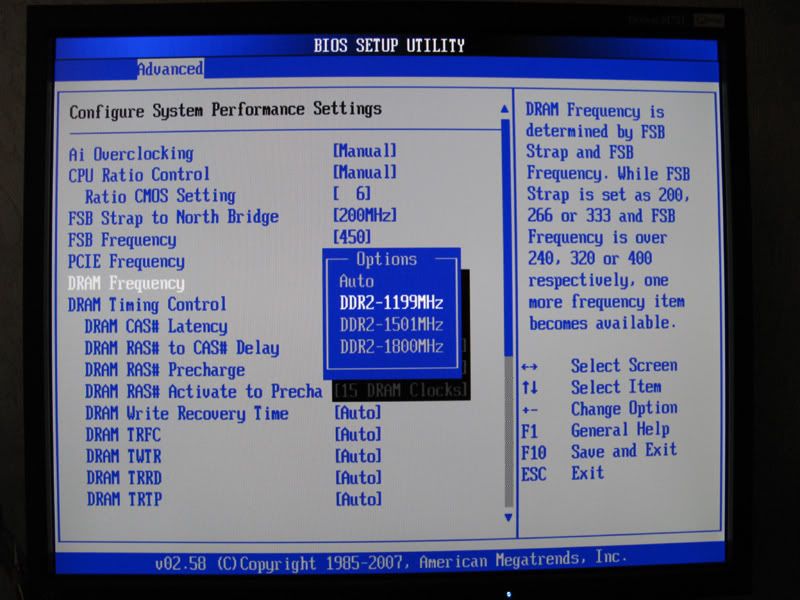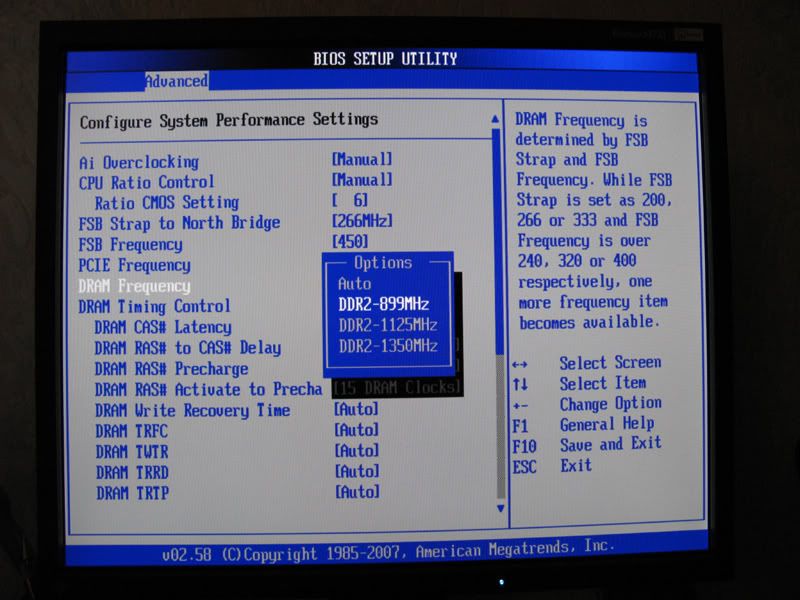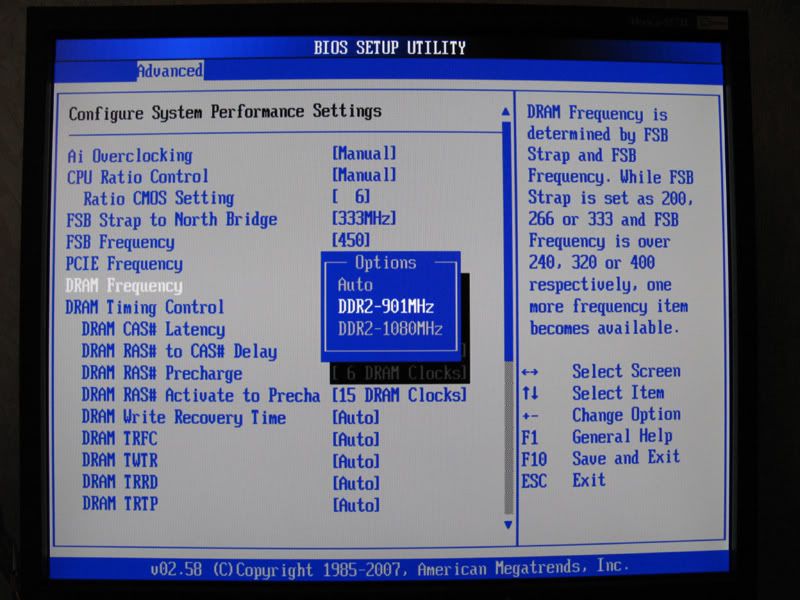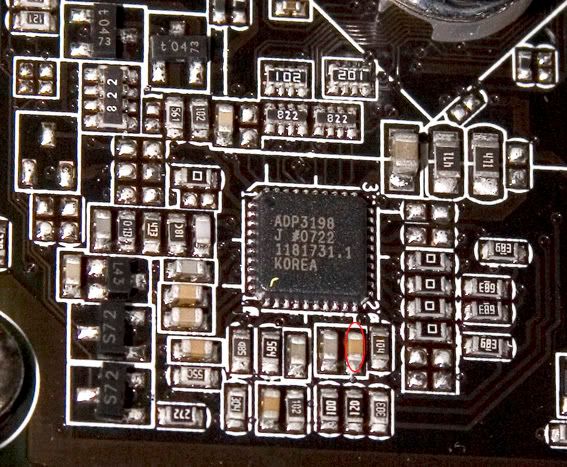perhaps this is interesting for those who want to install a big cpu cooler. this is the scythe ninja mini mounted at the p5e-vm. you will have enough space to the edge of the board and shouldn t have any problems with small cases. this was one of the reason i bought it because i will put it into the lian li v350 (when its available).
ninja mini1
ninjai mini2
Tremeloes
ninja mini1
ninjai mini2
Tremeloes
![[H]ard|Forum](/styles/hardforum/xenforo/logo_dark.png)