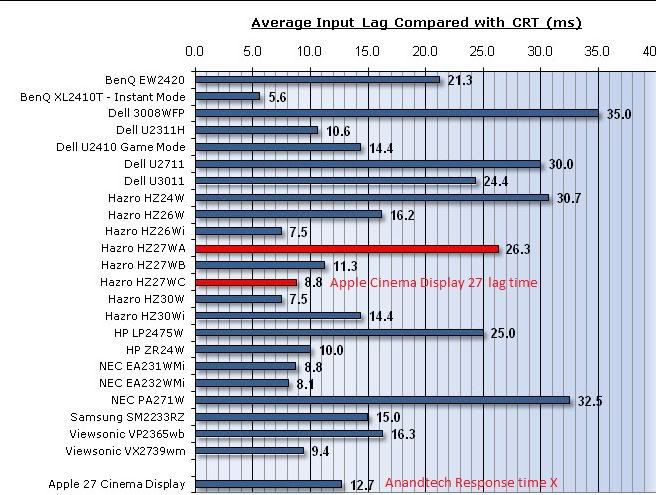the_real_7
[H]ard|Gawd
- Joined
- Sep 10, 2007
- Messages
- 1,406
After playing with this baby I wanted to get up some screenshots of a really good screen , maybe it aint got 120 hz going for it , but it sure got plenty of detail at 2560 x 1440
" notes : if you have a tn these shots probably wont look as good to you when viewed "
"
you will see a lamp behind me , which i realized , and moved after photos ,becuase man i love glossy , but damn Apple you took it to a mirror level , so wonder matte people talk . . glossy with polarizers don't reflect like this at all but now is all good place lamp in front of desk . screen back to greatness , took all with a high quality Sony Camera
but now is all good place lamp in front of desk . screen back to greatness , took all with a high quality Sony Camera
my rig setup to push this resolution hungry bastard . . .





Desktop HQ wallpapers
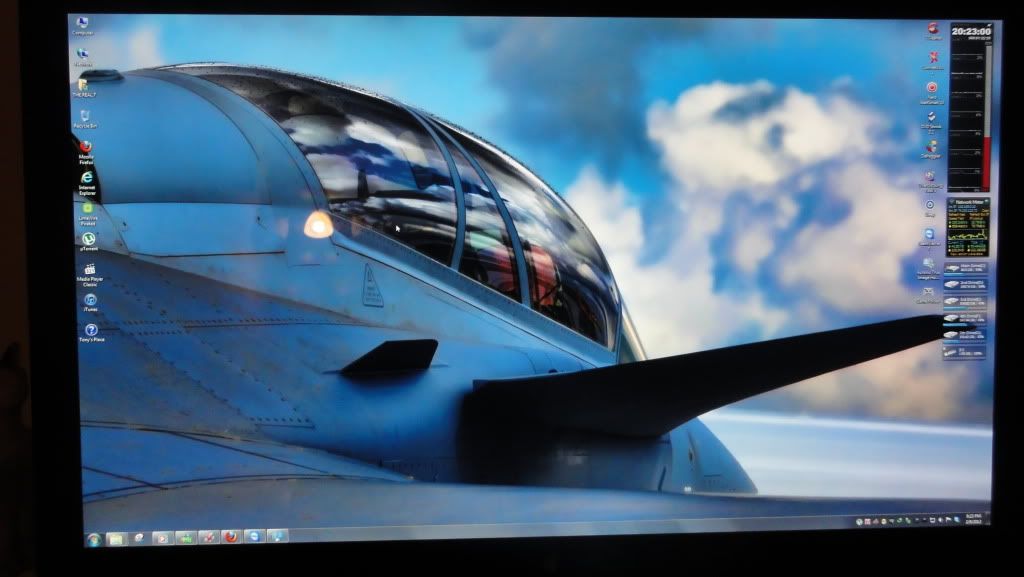

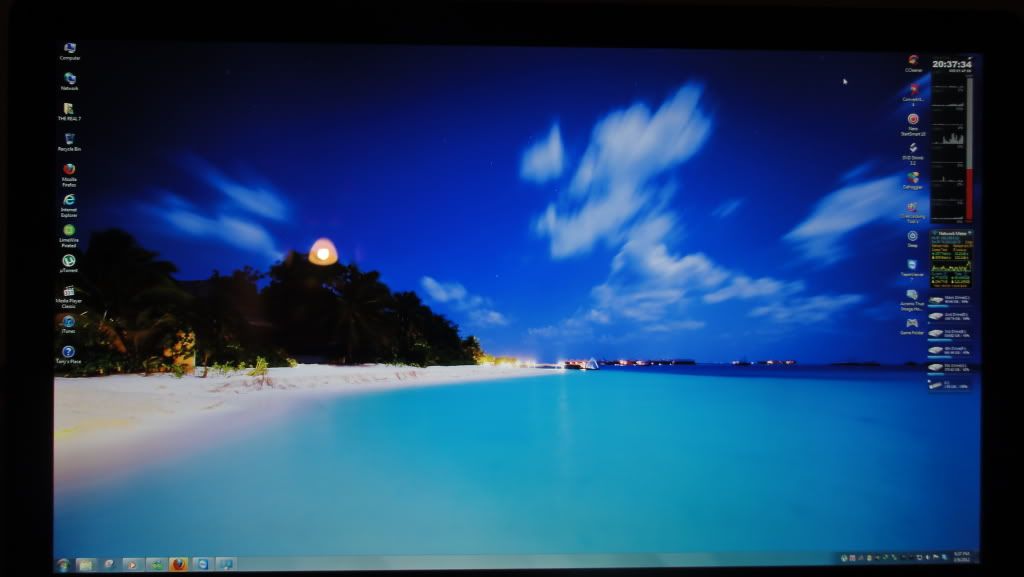



Game Shots at 2560 x 1440 HQ
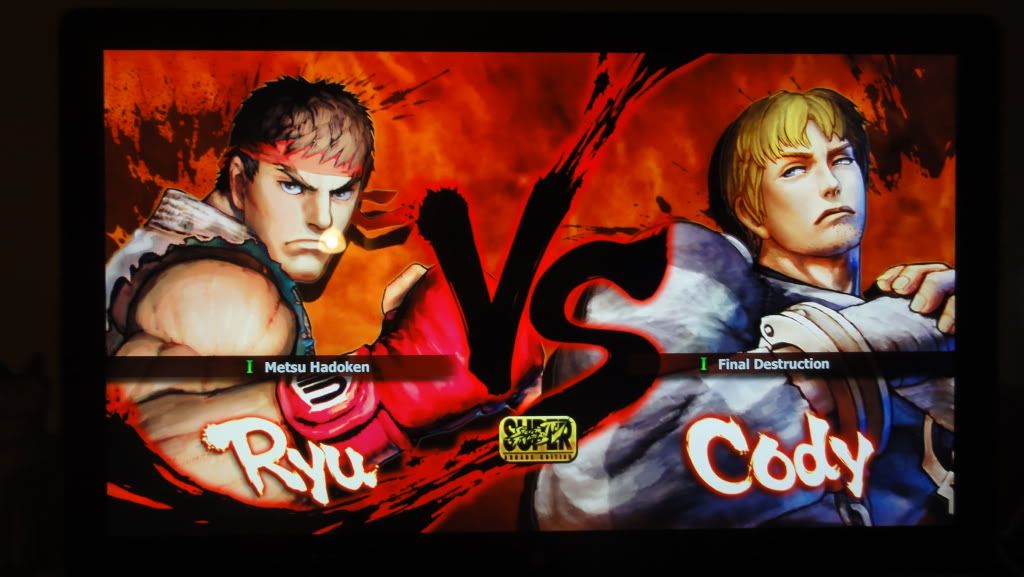


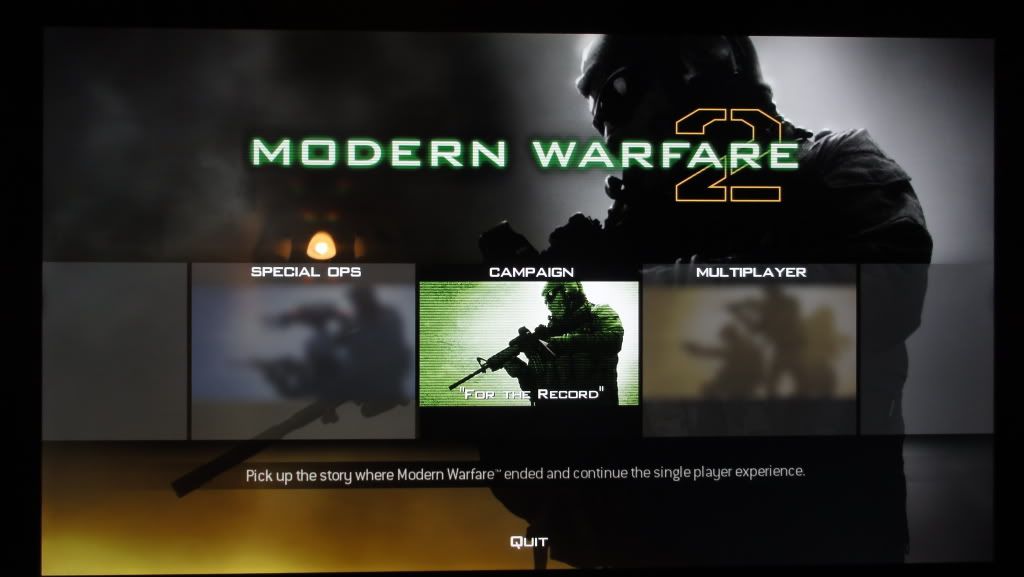



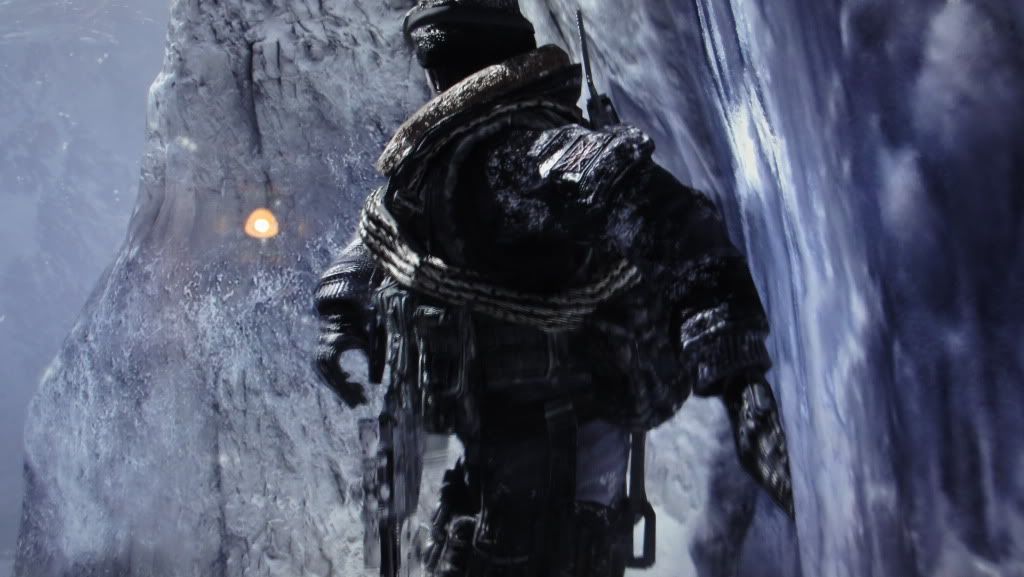






" notes : if you have a tn these shots probably wont look as good to you when viewed
you will see a lamp behind me , which i realized , and moved after photos ,becuase man i love glossy , but damn Apple you took it to a mirror level , so wonder matte people talk . . glossy with polarizers don't reflect like this at all
my rig setup to push this resolution hungry bastard . . .





Desktop HQ wallpapers
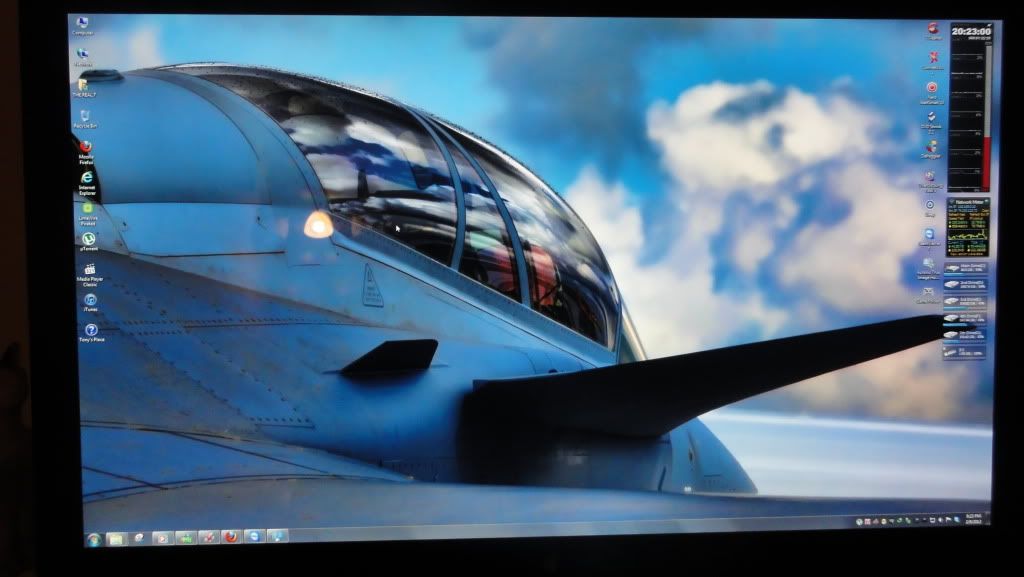

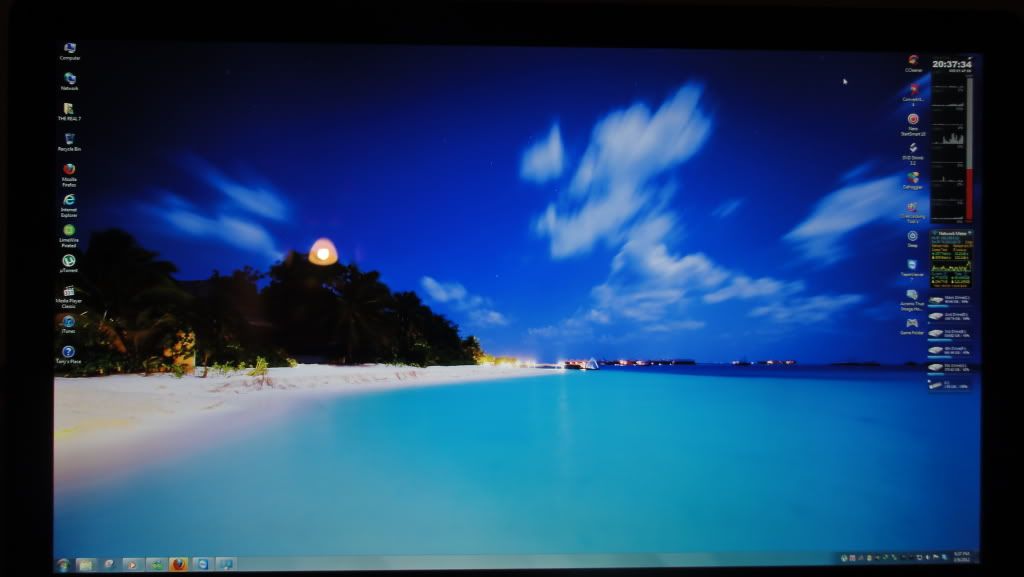



Game Shots at 2560 x 1440 HQ
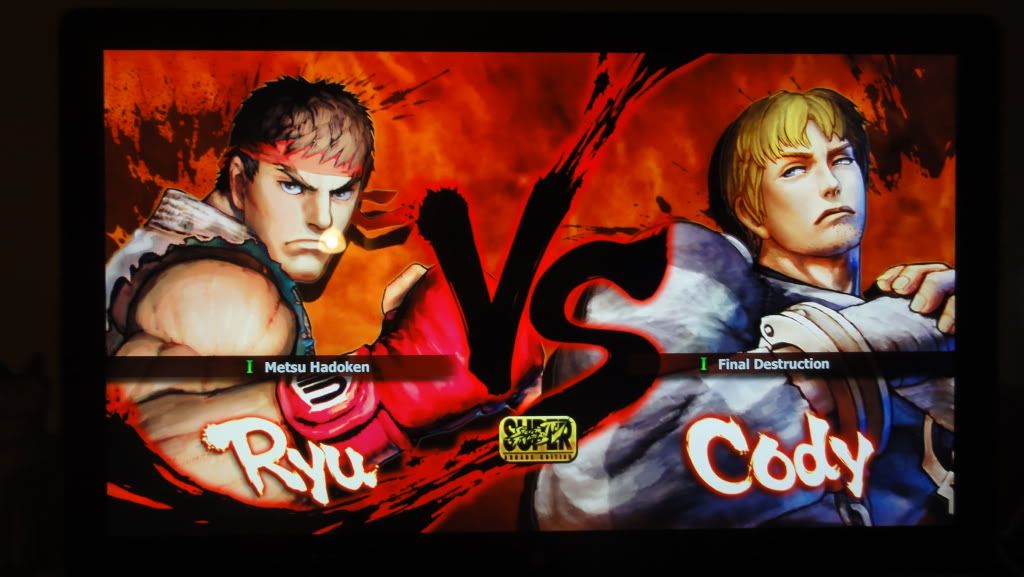


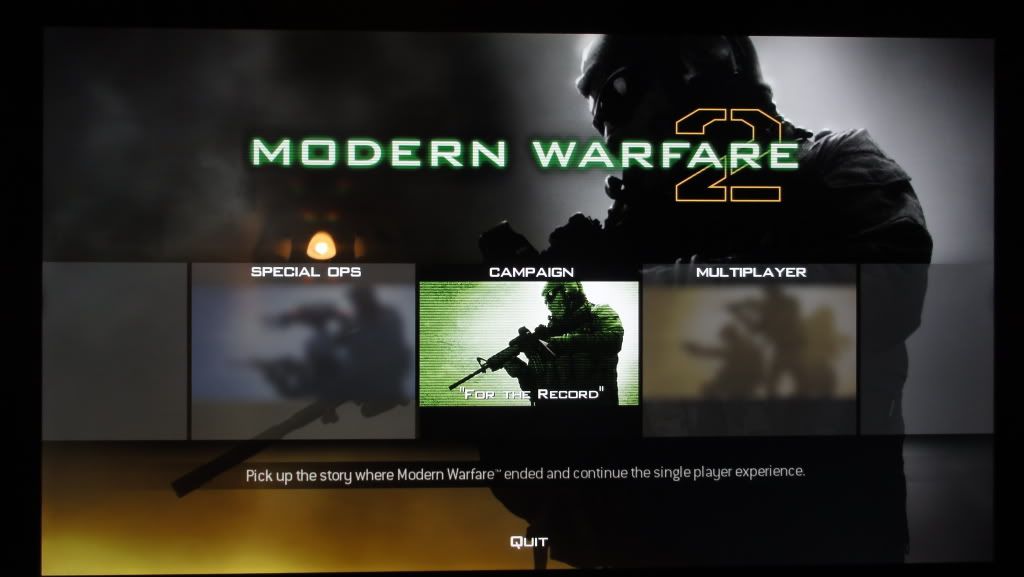



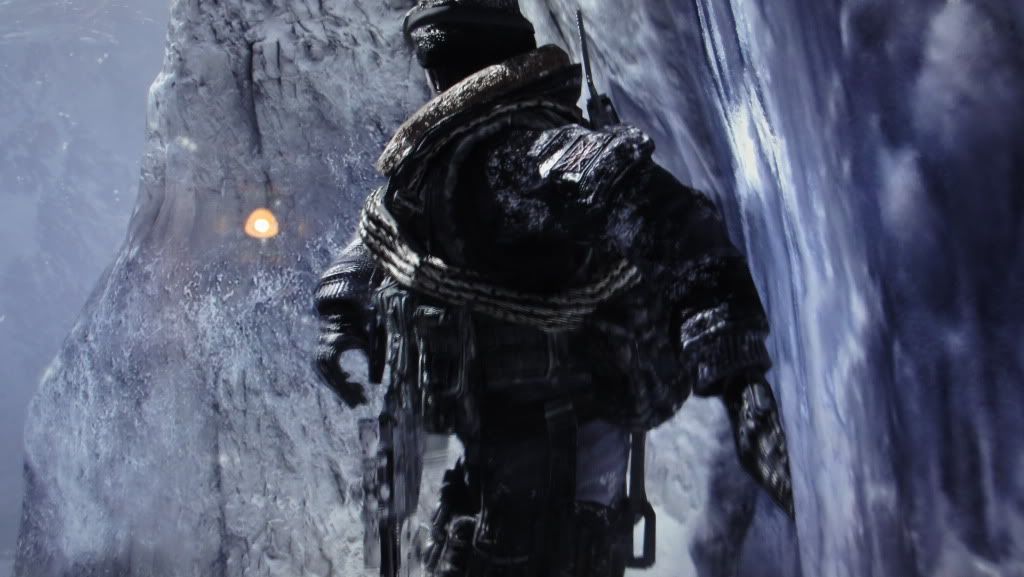






![[H]ard|Forum](/styles/hardforum/xenforo/logo_dark.png)