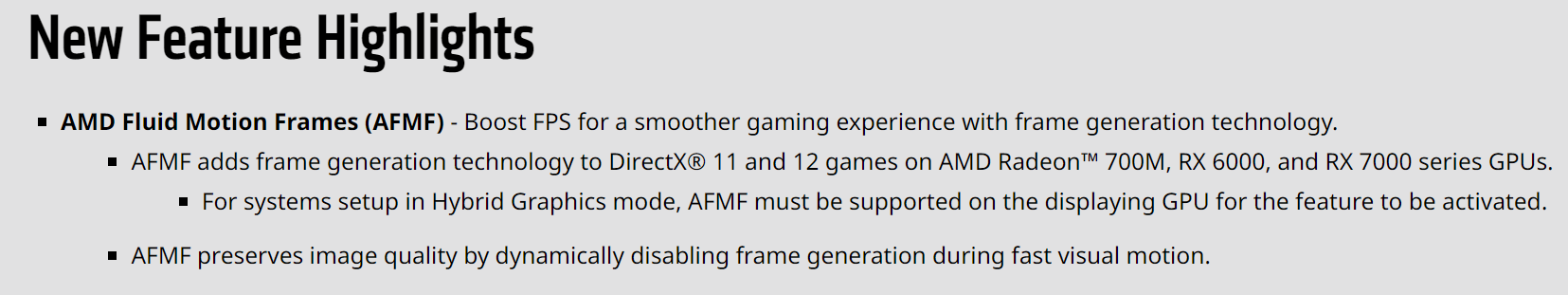pendragon1
Extremely [H]
- Joined
- Oct 7, 2000
- Messages
- 52,262
oooooohh..... so thats why it tanks every game i tried it on.So if you’re expecting a “performance” boost, like all the marketing says it is, then you’ll be disappointed and confused, like I was initially.But if you think about Frame Generation purely as a graphical feature/setting, and use it as such, then I think it makes sense.
![[H]ard|Forum](/styles/hardforum/xenforo/logo_dark.png)