Now show it in motion. FSR 2 is known for it's poor handling of moving images, hence why DLSS 2 eats it's lunch.
View: https://youtu.be/vKmaNgPTbig?si=L9sg6webrcaUxGdp
Follow along with the video below to see how to install our site as a web app on your home screen.
Note: This feature may not be available in some browsers.
Now show it in motion. FSR 2 is known for it's poor handling of moving images, hence why DLSS 2 eats it's lunch.
Oh, I know how Nvidia performs in Linux both good and bad, having used Linux on and off for a decade. I am by no means a Linux expert, but not a total newcomer either. Also how the Linux community feels about Nvidia in general. However, this is not about general Linux support from Nvidia, but rather Valve and SteamOS spesifically.Proper support for Nvidia in Linux. Is not on Valve.
Its on Nvidia who do not provide proper open source drivers... and have always been a PITA, and openly hostile to the open source community. Nvidia would have wonderful Linux support if Nvidia actually open sourced their Linux drivers back at the same time AMD open sourced their Linux drivers (8 YEARS ago). Making it worse they started a war over how 2D was displayed on their hardware with the Wayland team that held development up for ages.
Frankly almost no one is willing to do work for free for Nvidia. AMD and Intel don't have that problem... both have directly supported open source development and developer communities for years. Nvidia recently has started going on about open sourcing things but nothing they have done so far actually is. Open sourcing some wrapper to their proprietary bits doesn't count... and will in no way entice a big Linux spender like Valve to drop 100s of thousands on Nvidia support as they have for AMD hardware.
NVDA is a 4 letter word in the Linux world. Which is 100% an Nvidia is staffed by assholes issue.
Having said all that you can run your own Arch Linux install... SteamOS isn't really all that special. You can use Nvidia hardware with their proprietary drivers with no real issue. Game support isn't much different from AMD hardware. AMD hardware just means you don't have to bolt proprietary drivers to your kernel every time the kernel gets updated. Its just a much smoother experience in terms of updates.
There are Linux distros that play nicer with nVidia regardless of their BS mind you, I would suggest just sticking to those to avoid issues for nVidia users. As otherwise, till nVidia stops fucking around, the situation likely won't change much.Oh, I know how Nvidia performs in Linux both good and bad, having used Linux on and off for a decade. I am by no means a Linux expert, but not a total newcomer either. Also how the Linux community feels about Nvidia in general. However, this is not about general Linux support from Nvidia, but rather Valve and SteamOS spesifically.
Having used ChimeraOS for a while with Nvidia GPU and Intel iGPU, which is NOT SteamOS even though it draws most from it, I have first hand experienced the appeal having basically a console os where there is a single point of updating the whole system. Valves investment in Steamdeck have made gaming viable on Linux to a whole new level. I don´t care whats good for Nvidia, but having some love for Nvidia cards from Valve, releasing SteamOS 3 for the masses with proper support for other vendors then AMD, would be great for gamers in general.
Though I agree with much of what you say in your post, I disagree about SteamOS not being special. After using ChimeraOS for a while and having the fun os breaking kernel updates (it doesnt support Nvidia to begin with, but worked well when using Intel iGPU for gamescope), I bought a 6950 XT just to tinker with this. My first AMD cards since GTX 9XX or 7XX series (cant remember last time I had both AMD and Nvidia). For now, it boots into Win11 and direcly into Steams gamepad ui, but it will be on ChimeraOS or SteamOS depending on when I wipe windows from it.
Valve made SteamOS at first as an alternativ to windows for gaming, before Steamdeck. I see great value if Valve would officially release SteamOS now with more vendor neutral support, plug and play for everyone.
For Valve to help Nvidia, they would need a basis to do so. AMD and Intel both have working open source drivers built into the Linux kernel, while Nvidia does not. Nouveau does exist but it doesn't really work due to issues like reclocking, which we may have a breakthrough thanks to Nvidia's bios signature being broken. There's no Vulkan driver, though work has been done. While Nvidia might have open source their drivers, they just released the source code. It's not like AMD and Intel where they actively pay employee's to work on native Linux drivers. What Valve is doing is helping out, but by not means are they doing the heavy lifting. If you want to see Nvidia get the same treatment then they need to do something. The Nouveau guys are not paid by Nvidia, and they get no help either.Oh, I know how Nvidia performs in Linux both good and bad, having used Linux on and off for a decade. I am by no means a Linux expert, but not a total newcomer either. Also how the Linux community feels about Nvidia in general. However, this is not about general Linux support from Nvidia, but rather Valve and SteamOS spesifically.
Having used ChimeraOS for a while with Nvidia GPU and Intel iGPU, which is NOT SteamOS even though it draws most from it, I have first hand experienced the appeal having basically a console os where there is a single point of updating the whole system. Valves investment in Steamdeck have made gaming viable on Linux to a whole new level. I don´t care whats good for Nvidia, but having some love for Nvidia cards from Valve, releasing SteamOS 3 for the masses with proper support for other vendors then AMD, would be great for gamers in general.
I don't see how that makes SteamOS special. You're better off going with a real distro for gaming, and I wouldn't recommend an Arch based one like SteamOS and ChimeraOS. While I like the idea of an OS that gets constantly updated, there are moments when things break due to this. While this does solve some problems, it introduces a lot of new problems. You're better off using a Ubuntu based distro for stability reasons, and just update the kernel for performance.Though I agree with much of what you say in your post, I disagree about SteamOS not being special. After using ChimeraOS for a while and having the fun os breaking kernel updates (it doesnt support Nvidia to begin with, but worked well when using Intel iGPU for gamescope), I bought a 6950 XT just to tinker with this. My first AMD cards since GTX 9XX or 7XX series (cant remember last time I had both AMD and Nvidia). For now, it boots into Win11 and direcly into Steams gamepad ui, but it will be on ChimeraOS or SteamOS depending on when I wipe windows from it.
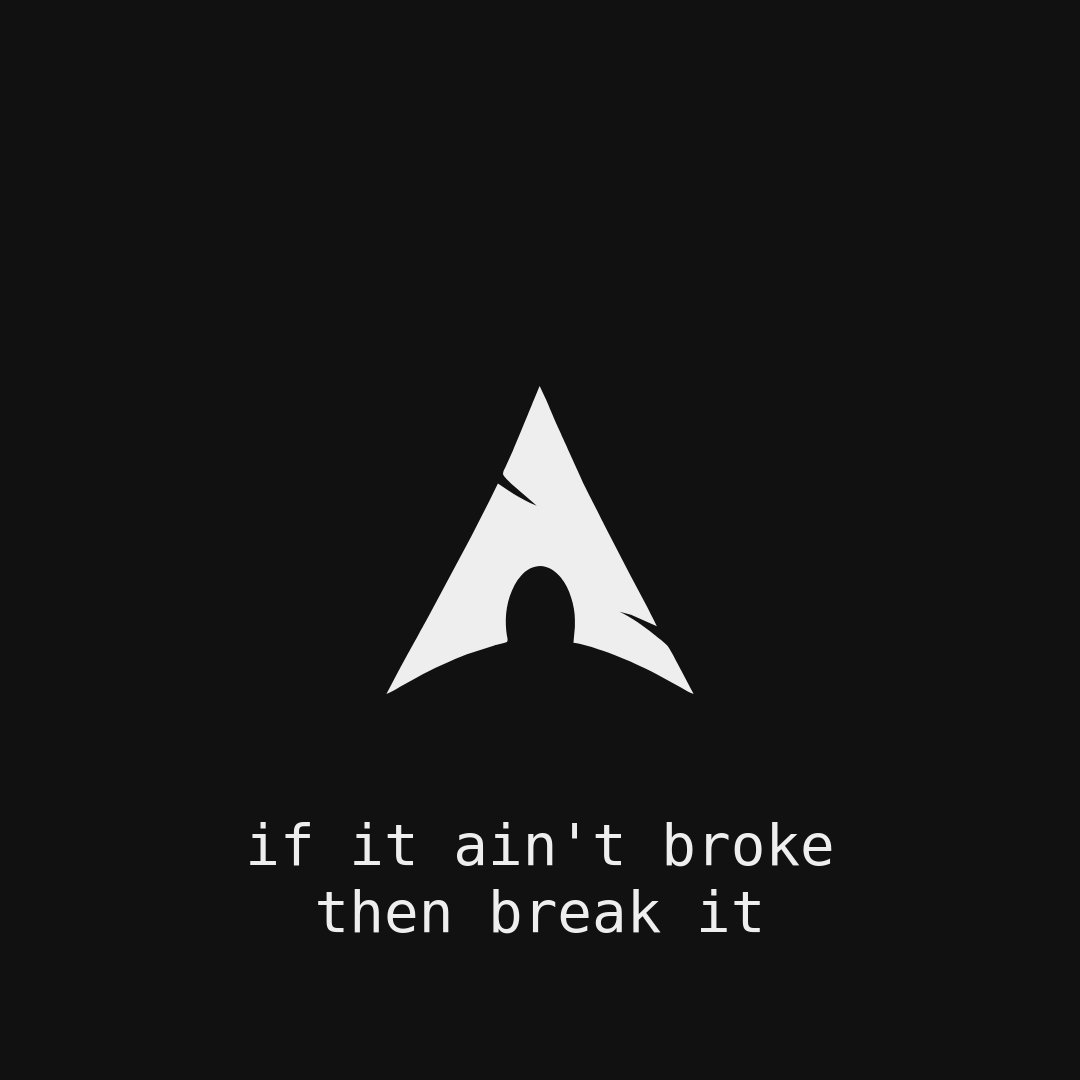
Considering that they use an AMD GPU, they wouldn't care for Nvidia support. Also again there's no reason to use SteamOS when it's just another Arch based distro. You can also go with EndeavourOS or continue to use ChimeraOS. Keep in mind that SteamOS is built around Steam, so it doesn't make your life easier if you plan to play games from Battle.net or Epic.Valve made SteamOS at first as an alternativ to windows for gaming, before Steamdeck. I see great value if Valve would officially release SteamOS now with more vendor neutral support, plug and play for everyone.
Pfft. Next you'll tell me a Turbo Encabulator is not a real thing.Every time I see a product launch it feels like buzzword bingo.
Wait, you haven't heard of the New iTurbo Encabulator X? It uses blockchain machine learning AI quantum superconducting crypto cloud technology!Pfft. Next you'll tell me a Turbo Encabulator is not a real thing.
I have, obviously. I know for a fact it synergizes with distributed solutions which are energetically pursuing enterprise-scale green-field opportunities.Wait, you haven't heard of the New iTurbo Encabulator X? It uses blockchain machine learning AI quantum superconducting crypto cloud technology!
Thank you for your suggestions, but my point in this thread about SteamOS and also when it comes to my personal build for a PC gaming console, is not about replacing a Windows OS with Linux in general. I think you are more arguing about benefits of replacing Windows or general PC usage on Linux.For Valve to help Nvidia, they would need a basis to do so. AMD and Intel both have working open source drivers built into the Linux kernel, while Nvidia does not. Nouveau does exist but it doesn't really work due to issues like reclocking, which we may have a breakthrough thanks to Nvidia's bios signature being broken. There's no Vulkan driver, though work has been done. While Nvidia might have open source their drivers, they just released the source code. It's not like AMD and Intel where they actively pay employee's to work on native Linux drivers. What Valve is doing is helping out, but by not means are they doing the heavy lifting. If you want to see Nvidia get the same treatment then they need to do something. The Nouveau guys are not paid by Nvidia, and they get no help either.
I don't see how that makes SteamOS special. You're better off going with a real distro for gaming, and I wouldn't recommend an Arch based one like SteamOS and ChimeraOS. While I like the idea of an OS that gets constantly updated, there are moments when things break due to this. While this does solve some problems, it introduces a lot of new problems. You're better off using a Ubuntu based distro for stability reasons, and just update the kernel for performance.
View attachment 593971
Considering that they use an AMD GPU, they wouldn't care for Nvidia support. Also again there's no reason to use SteamOS when it's just another Arch based distro. You can also go with EndeavourOS or continue to use ChimeraOS. Keep in mind that SteamOS is built around Steam, so it doesn't make your life easier if you plan to play games from Battle.net or Epic.
The AFMF as it is, is like RSR or FSR 1. Works across all (dx11 & dx12) games — but only on RDNA 3 gpus (& hopefully RDNA 3 igpus such as Rog Ally & Legion Go)I’m assuming AMD will have 2 versions of this, one that work’s reasonably well that requires game integration, and a second that you can enable in the drivers with a checkbox that will try its best. Similar to how they did FSR initially.
That is literally what was announced, yes.I’m assuming AMD will have 2 versions of this, one that work’s reasonably well that requires game integration, and a second that you can enable in the drivers with a checkbox that will try its best. Similar to how they did FSR initially.
Too similar to MFAA from nVidiaThey should have called it MFAF.
I was kinda surprised they didn't call it Radeon Fluid Motion Frames (RFMF). So that the naming scheme was consistent with Radeon Anti-Lag, Chill, Boost, Sharpen, Enhanced Sync and the up coming Radeon Hypr-RX that allows allot of these features to work together.They should have called it MFAF.
Streamline is kinda only open source in name. From my understanding in order to make and release anything to work using it, requires nVidia to approve it and digital sign it. No one should get on-board with something where nVidia gets to be the gate keeper.It's just a shame Nvidia never made anything like Nvidia Streamline that we could point to here, and shame we couldn't point out AMD is the only one stopping AMD from participating in it as well, if such a thing even existed
Oh well
I think you can use any signing system (or not, but it would make for a quite dangerous product), at least the verbage on their documentation sound like itStreamline is kinda only open source in name. From my understanding in order to make and release anything to work using it, requires nVidia to approve it and digital sign it. No one should get on-board with something where nVidia gets to be the gate keeper.
IMPORTANT: Only use production builds when releasing your software. Also, use either the original NVIDIA-signed SL DLLs or implement your own signing system (and check for that signature in SL), otherwise SL plugins could be replaced with potentially malicious modules.
I think you can use any signing system (or not, but it would make for a quite dangerous product), at least the verbage on their documentation sound like it
https://github.com/NVIDIAGameWorks/Streamline
Every source outside sl.dlss_g.dll is provided now and it is a quite open MIT license.
I stand corrected. If it doesn't require nVidia to digitally sign, that's good.I think you can use any signing system (or not, but it would make for a quite dangerous product), at least the verbage on their documentation sound like it
https://github.com/NVIDIAGameWorks/Streamline
Every source outside sl.dlss_g.dll is provided now and it is a quite open MIT license.
It's just Streamline not the binaries that make DLSS work. Kind of like making the drive way to your house open source but not the house itself. It's more of an indemnity clause than anything else.I stand corrected. If it doesn't require nVidia to digitally sign, that's good.
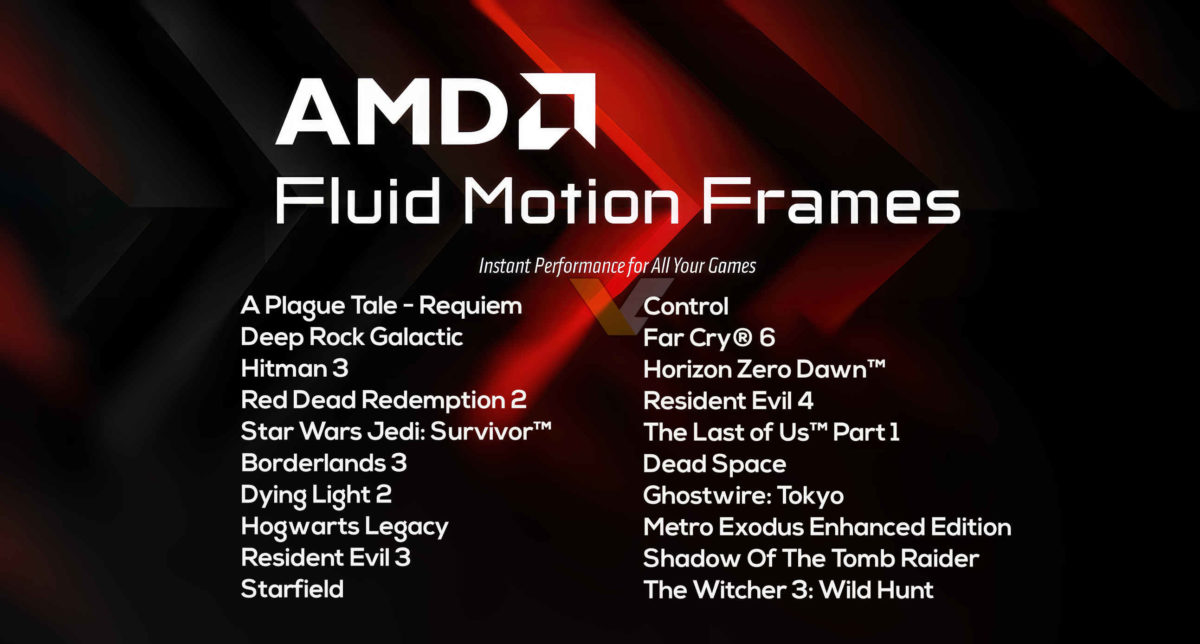
FWIW, SVP goes from decent to state-of-the-art when enabling RIFE mode; and even more powerful when enabling TensorRT for RIFE. Frame doubling then becomes perceptibly artifactless to the extent that it's mind boggling.Yea if this is optical flow only it'll be anywhere from decent to downright terrible. We already have this for movies with SmoothVideo Project and the result are decent to terrible with a lot of artifacting.
Now available for RDNA 2 RX 6xxx series alsoSad that AMDs new anti-lag+ is supported on only 7XXX series and up it seems. They mentioned they didnt give up to bring it to older series too, but for now its reliant on 7XXX series.
Yes now available for RDNA 2 alsoApparently AFMF being RDNA 3 only is a on launch plan but maybe one day they will try to extend it of RDNA 2 and older.
Oh wow that's good news.
AMD recently added a new HYPR-RX mode to its AMD Software: Adrenalin Edition, intended to give users of its RX 7000 series graphics cards an easy way to boost performance and responsiveness in a range of games. Enabling this profile automatically engages a range of technologies, including image upscaling (RSR/FSR), latency reduction (Anti-Lag+) and context-sensitive resolution reduction (Boost). In a small number of "HYPR-Tuned" games, these features are automatically applied when the HYPR-RX profile is engaged, while in others you'll need to lower your input resolution or choose an FSR upscaling mode to enable the feature in each title.
EuroGamer tested Anti-Lag+, on a system with RX 7900 XTX, a Core i5 13400F and 32GB of DDR5-6000 memory.
Overwatch 2:
With HYPR-RX disabled and AMD's software running in its default mode, I saw 14.4ms of latency when the game was running in the practice range on Ultra settings - this was at 4K with FSR 2.2 in quality mode (67 percent resolution scale).
With HYPR-RX enabled, this figure dropped to a consistent 8.5ms.
I was curious to see how regular Anti-Lag fared versus the enhanced version, and was shocked to see a result of 13.3ms with Anti-Lag alone - so the per-game optimisations in Anti-Lag+ resulted in a nearly 5ms drop in latency.
Starfield running at 4K with high settings and FSR 2 upscaling at ~100fps, the input lag measurements are 25ms (Anti-Lag+), 30ms (Anti-Lag) and 36ms (Anti-Lag disabled).
The Witcher 3 at 4K Ultra RT with FSR 2 upscaling at ~70fps ran with 38ms (Anti-Lag+), 61ms (Anti-Lag) and 78ms (Anti-Lag disabled). Disabling HYPR-RX altogether dropped latency slightly further, to 81ms.
Star Wars Jedi: Survivor saw similar cuts to latency when running at 4K FSR 2 quality at ~70fps. At its best, Survivor runs at 35ms with Anti-Lag+, 51ms with Anti-Lag and 58ms with Anti-Lag disabled.
https://www.eurogamer.net/digitalfo...easy-way-to-cut-latency-and-boost-frame-rates