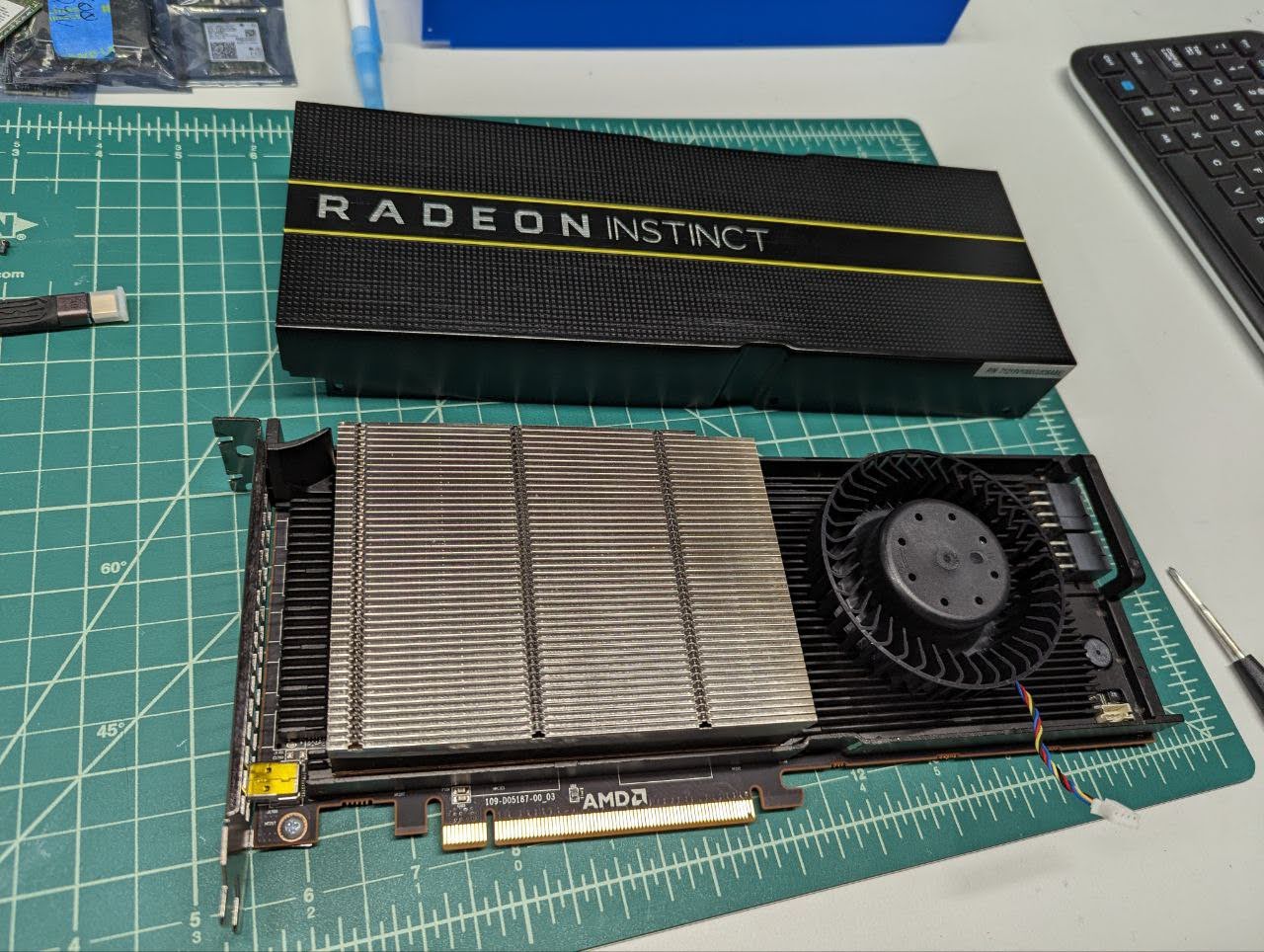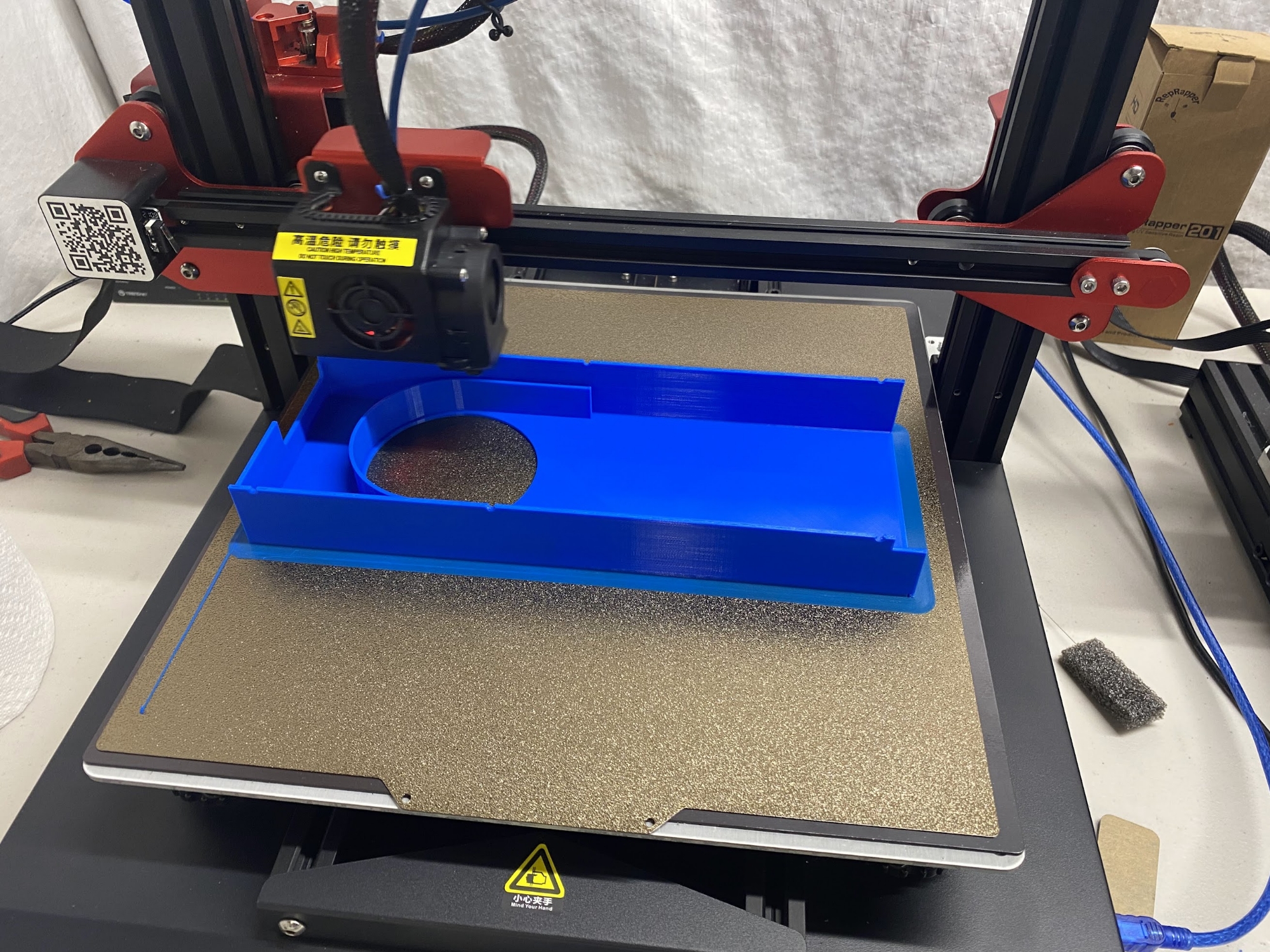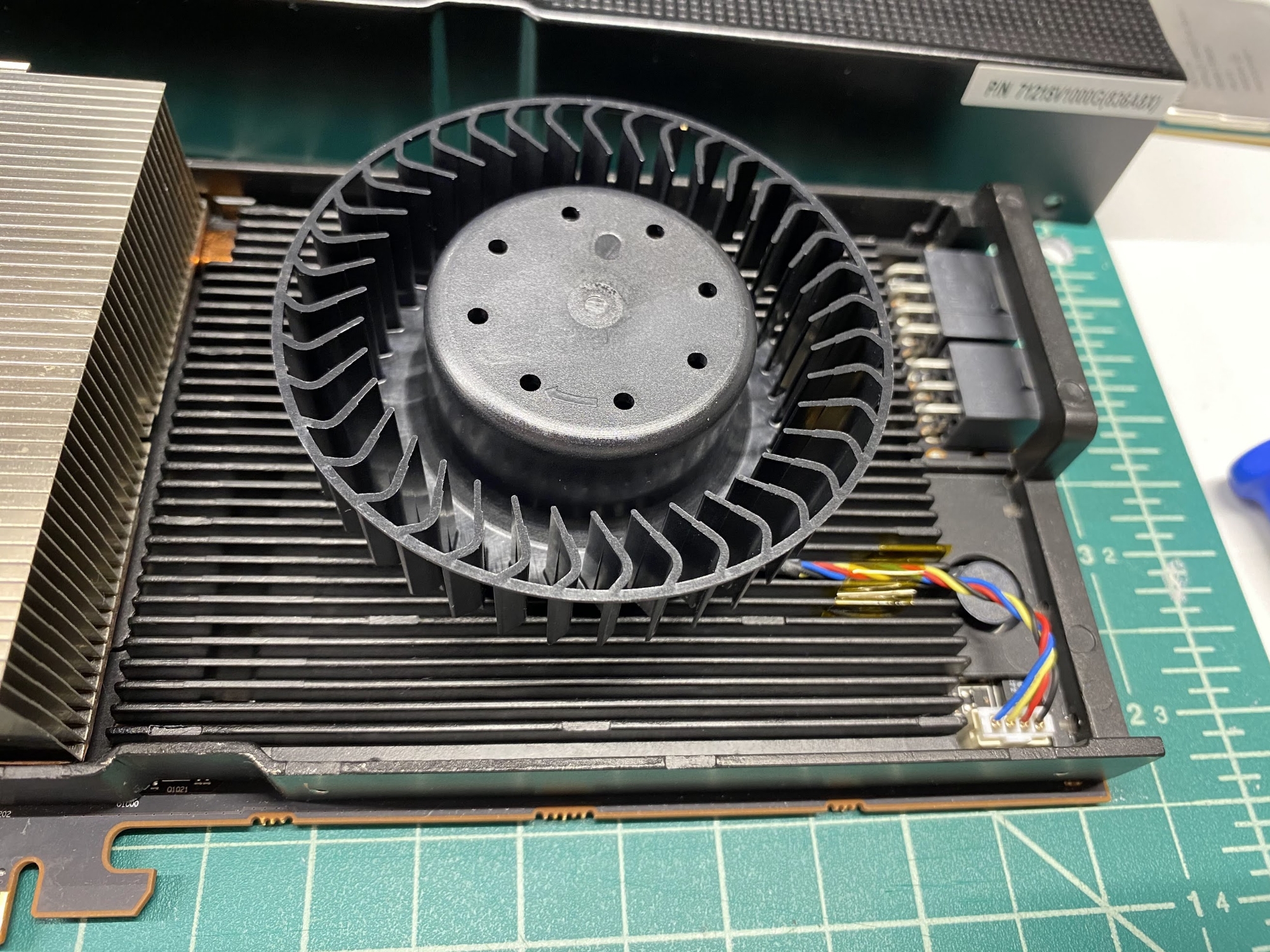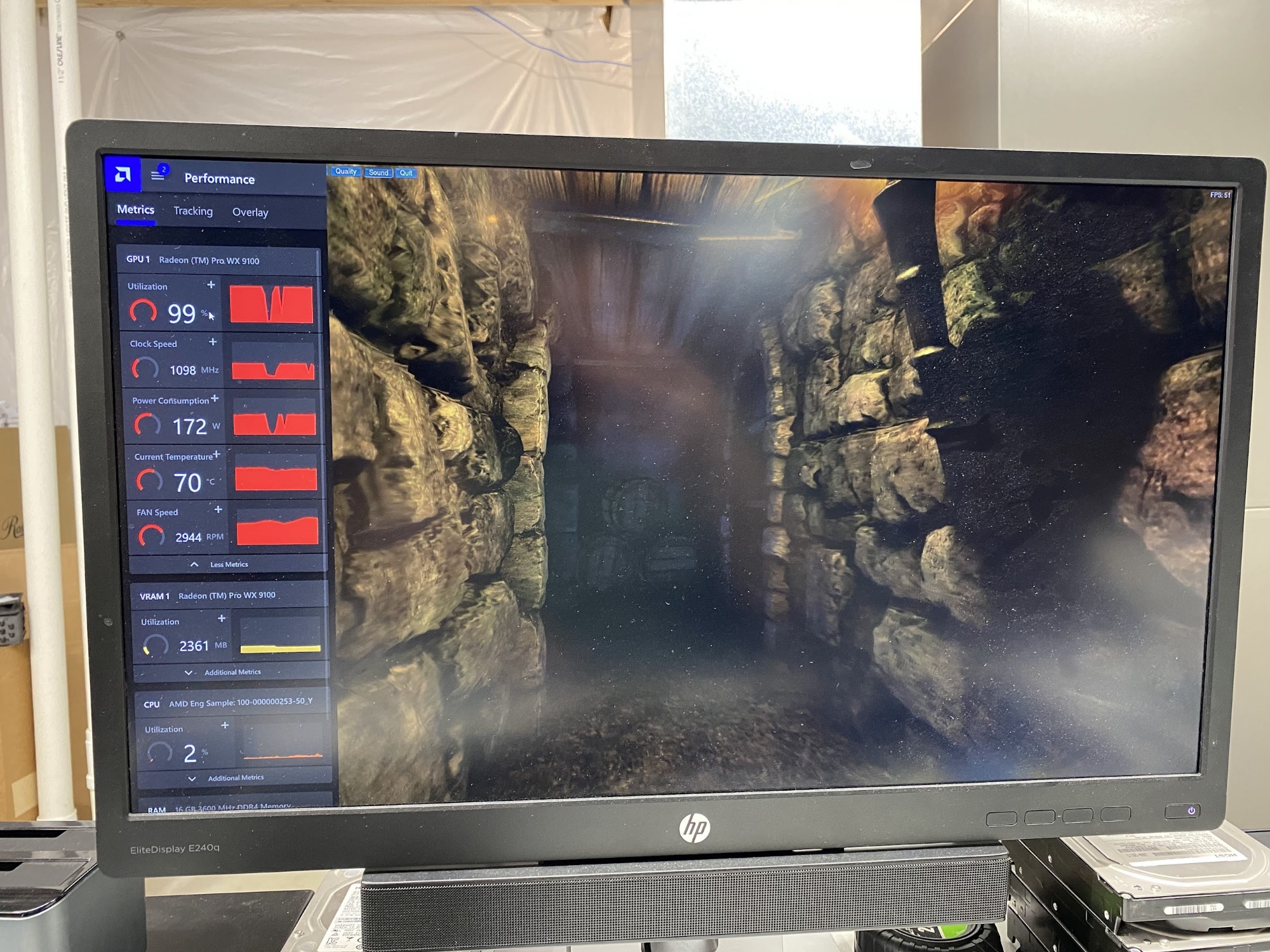Andrew_Carr
2[H]4U
- Joined
- Feb 26, 2005
- Messages
- 2,777
Ok, so... technically these aren't listed as buy it now at this price, but I've bought two now for $1000 each by doing the following:
Plan A
1.) View all buy it now auctions
2.) Offer $1k
???
3.) Profit
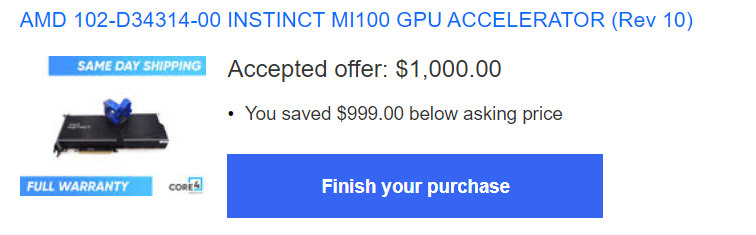
Plan B
If offers are not accepted, Watch the item and the seller usually gives you a steep discount (if you're not in a rush, I recommend doing this on all ebay auctions. Sellers are desperate lately).
*Note: These may devalue heavily and turn into e-waste someday like the lower tier instinct GPUs, but are a good price if you need their specific strengths/power efficiency.
**Note2: My last one was DOA and these are a pain to get working in Linux (no Windows support), so just be aware of that.
https://www.ebay.com/itm/1755399715...Ck4uLbu6nEQbAAxsQ/lffnc9TMq4|tkp:BFBMqsX5wt9h
Plan A
1.) View all buy it now auctions
2.) Offer $1k
???
3.) Profit
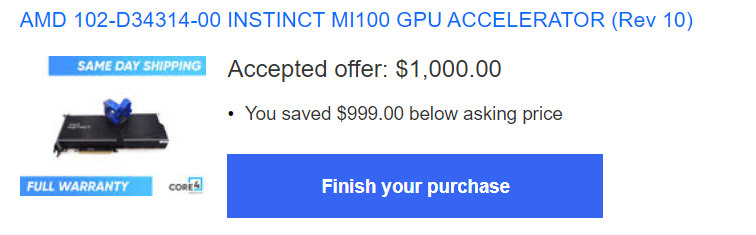
Plan B
If offers are not accepted, Watch the item and the seller usually gives you a steep discount (if you're not in a rush, I recommend doing this on all ebay auctions. Sellers are desperate lately).
*Note: These may devalue heavily and turn into e-waste someday like the lower tier instinct GPUs, but are a good price if you need their specific strengths/power efficiency.
**Note2: My last one was DOA and these are a pain to get working in Linux (no Windows support), so just be aware of that.
https://www.ebay.com/itm/1755399715...Ck4uLbu6nEQbAAxsQ/lffnc9TMq4|tkp:BFBMqsX5wt9h
As an eBay Associate, HardForum may earn from qualifying purchases.
![[H]ard|Forum](/styles/hardforum/xenforo/logo_dark.png)