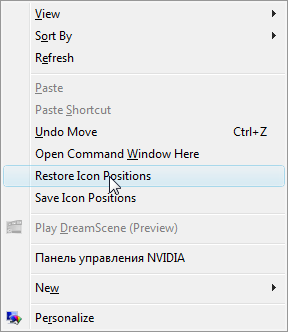styckx
Gawd
- Joined
- Aug 16, 2003
- Messages
- 846
Just an update
First 20 minutes of 11.2: Two blue screen memory dumps just doing normal desktop crap.
5hrs and lots of gaming and desktop stuff later after rolling back to 11.1a: Zero blue screen memory dumps.
Love ATI cards but jesus man that's one extreme to the next in driver quality and for a point release at that.
First 20 minutes of 11.2: Two blue screen memory dumps just doing normal desktop crap.
5hrs and lots of gaming and desktop stuff later after rolling back to 11.1a: Zero blue screen memory dumps.
Love ATI cards but jesus man that's one extreme to the next in driver quality and for a point release at that.
Last edited:
![[H]ard|Forum](/styles/hardforum/xenforo/logo_dark.png)