Zarathustra[H]
Extremely [H]
- Joined
- Oct 29, 2000
- Messages
- 38,864
Hey all,
So I am working on a new build. Please see specifics of my build in my build thread.
Would appreciate everyone's take on what the lesser evil is of the below flow options.
I have dual 480's (60mm thick) in push pull up front, and a single 420 (45mm) in push pull up top.
(Image is stock corsair pic, not my build)
Here are the options I can think of:
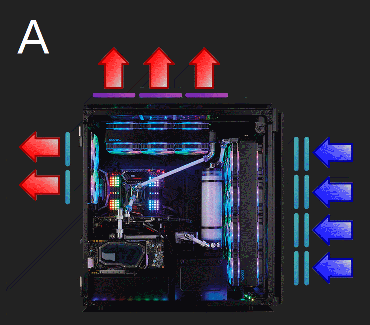
Pro's: Flow works pretty well, hot air gets to rise the way nature intended.
Con's: Hot air from front radiators exits through top radiator, hot air from front radiators travels across internal components
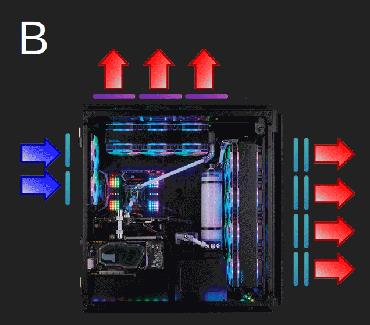
Pro's: No hot air exits through any radiator, hot air gets to rise the way nature intended, no hot air from radiators travels across internal components
Con's: Poor flow, (inputs and outputs very uneven) very negative air pressure (results in extra dust).
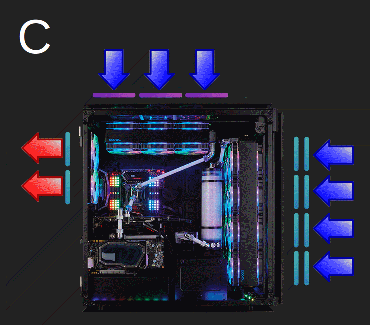
Pro's: Positive pressure (less of a dust problem)
Con's: Flow not the best (inputs and outputs very uneven). Hot air forced downwards, counter to natural laws, hot air from both radiators travels across internal components.
Appreciate everyone's input.
So I am working on a new build. Please see specifics of my build in my build thread.
Would appreciate everyone's take on what the lesser evil is of the below flow options.
I have dual 480's (60mm thick) in push pull up front, and a single 420 (45mm) in push pull up top.
(Image is stock corsair pic, not my build)
Here are the options I can think of:
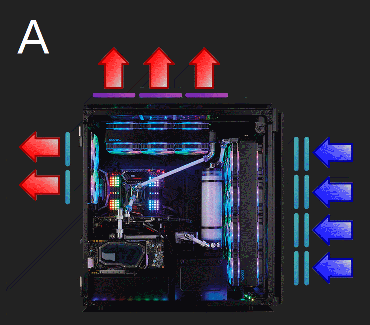
Pro's: Flow works pretty well, hot air gets to rise the way nature intended.
Con's: Hot air from front radiators exits through top radiator, hot air from front radiators travels across internal components
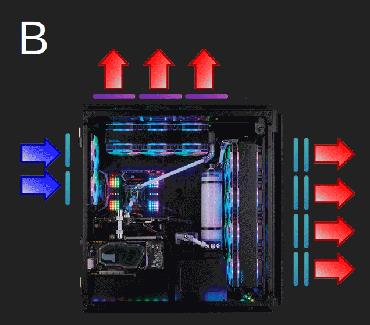
Pro's: No hot air exits through any radiator, hot air gets to rise the way nature intended, no hot air from radiators travels across internal components
Con's: Poor flow, (inputs and outputs very uneven) very negative air pressure (results in extra dust).
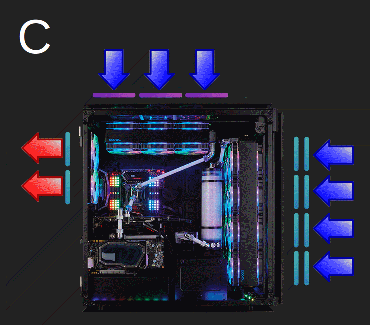
Pro's: Positive pressure (less of a dust problem)
Con's: Flow not the best (inputs and outputs very uneven). Hot air forced downwards, counter to natural laws, hot air from both radiators travels across internal components.
Appreciate everyone's input.
Last edited:
![[H]ard|Forum](/styles/hardforum/xenforo/logo_dark.png)
