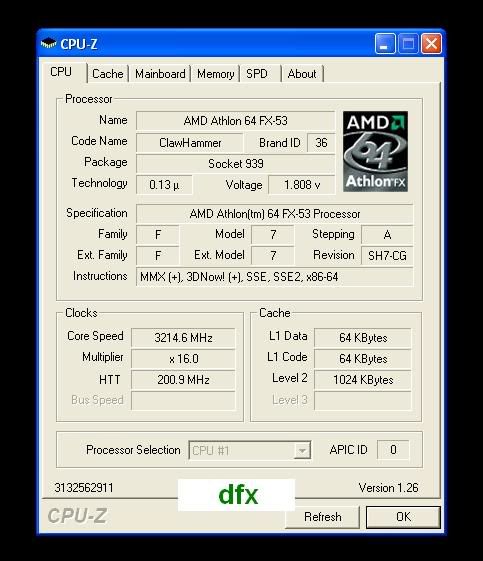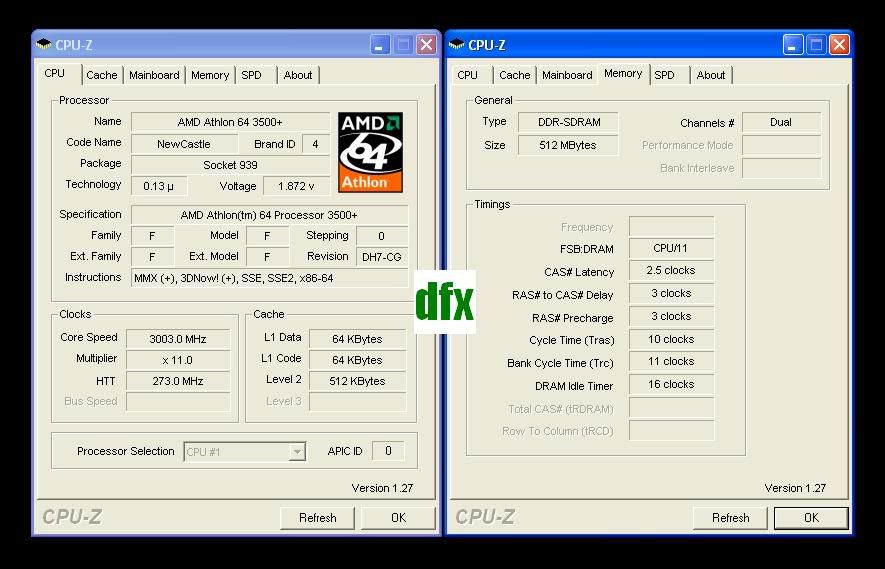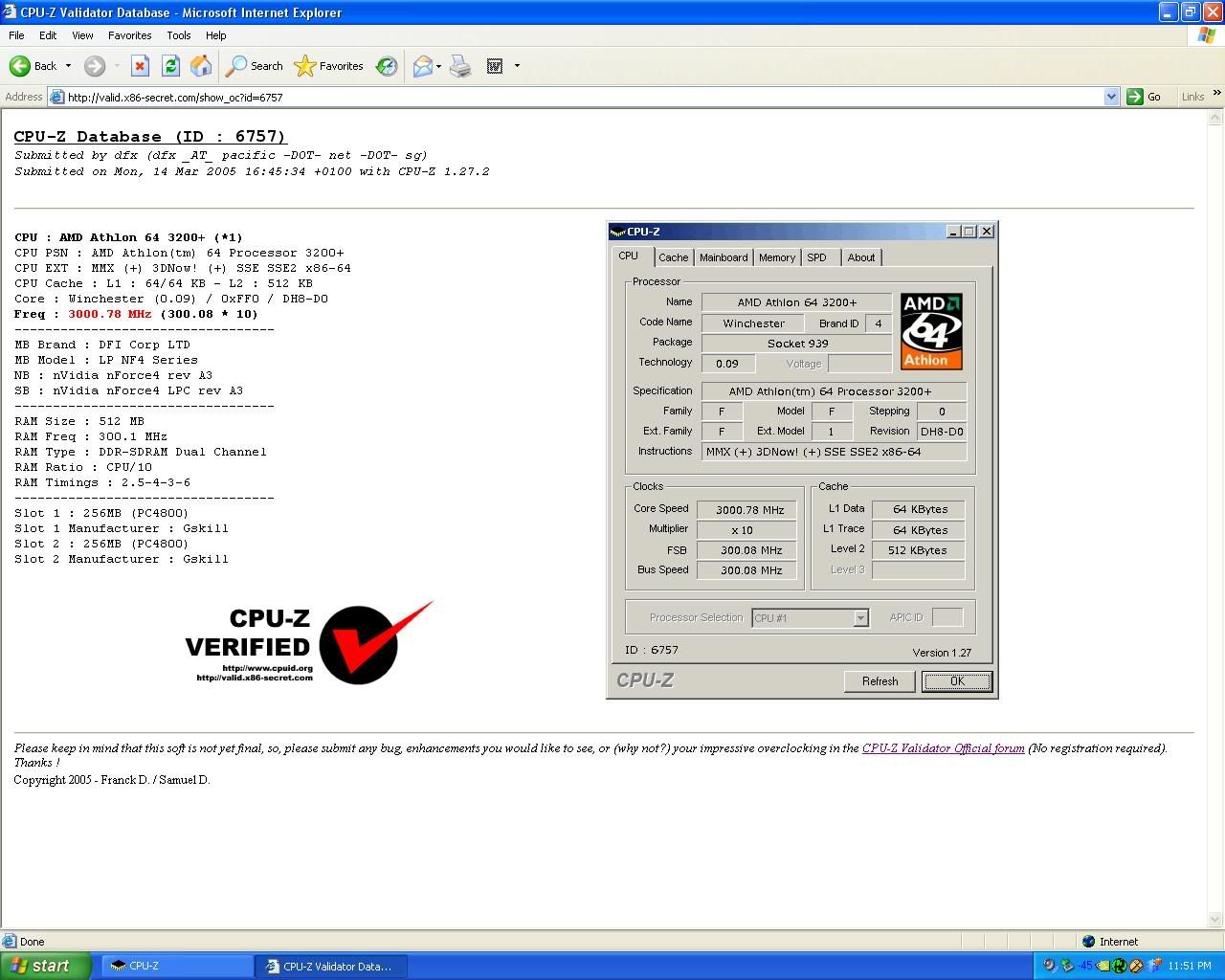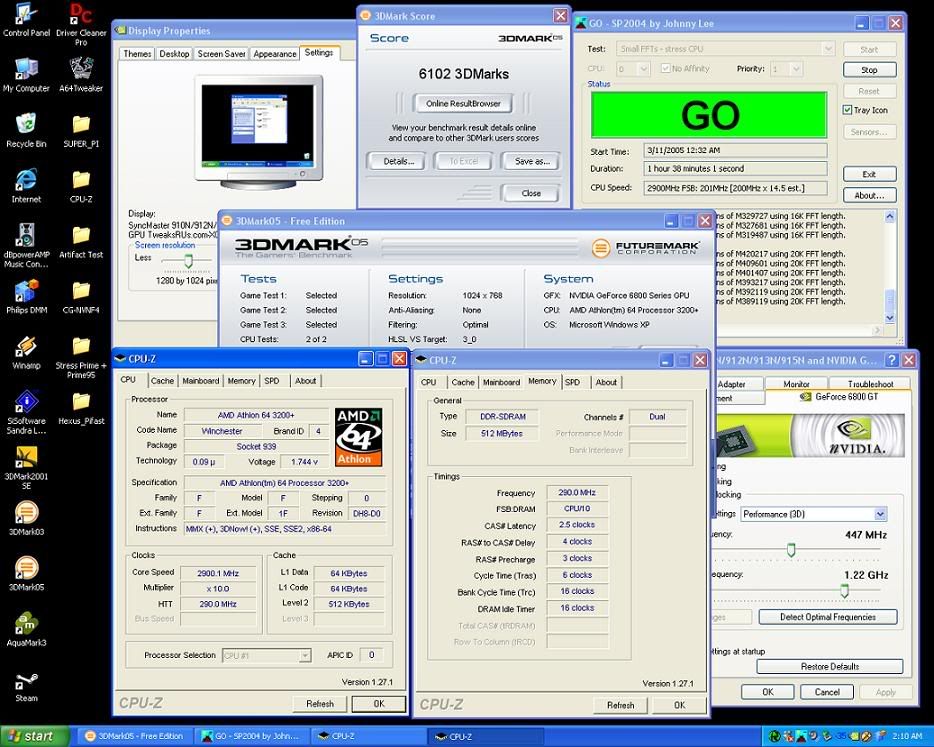Navigation
Install the app
How to install the app on iOS
Follow along with the video below to see how to install our site as a web app on your home screen.
Note: This feature may not be available in some browsers.
More options
You are using an out of date browser. It may not display this or other websites correctly.
You should upgrade or use an alternative browser.
You should upgrade or use an alternative browser.
A64 OC Data
- Thread starter relic
- Start date
- Status
- Not open for further replies.
CCUABIDExORxDIE
2[H]4U
- Joined
- Jan 30, 2005
- Messages
- 2,957
CPU : A64 2800+(NC 754)
Mobo : KV8-Pro
RAM : 5:4 Buffalo B-Line 512 mb ddr400 @ ddr 429 2.5-3-3-10 2.65v
HTT multi : 3x
temps : ambient/case 18º/20ºC cpu idle/load 37º/52ºC folding all day
cooling : kingwin CU-8025 with galaxy 80mm 52 CFM fan
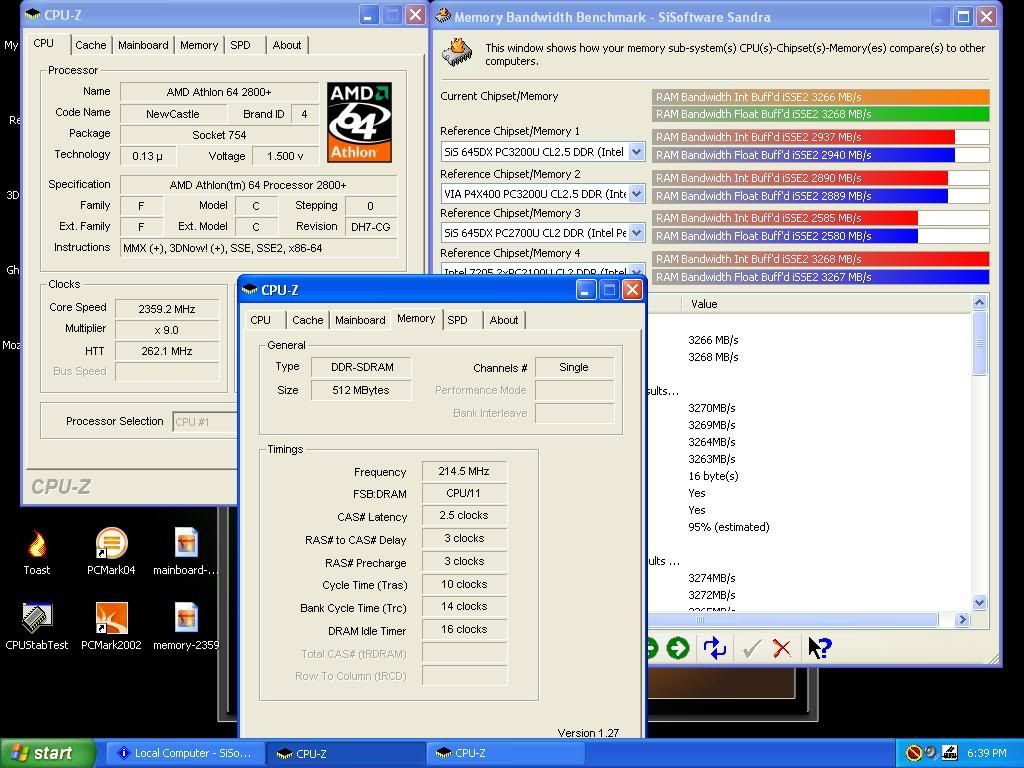
super pi 1mb 38s.
at the moment, im stopped from 2.4ghz by my ram, but hopefully a new stick of twinmos will solve that issue.
PS: BaNaNaS id like to see how your winnie compairs to my newcastle at same clock speed. Could you please post a pic of your results in Sandra for the CPU Arithmetic bench??
Mobo : KV8-Pro
RAM : 5:4 Buffalo B-Line 512 mb ddr400 @ ddr 429 2.5-3-3-10 2.65v
HTT multi : 3x
temps : ambient/case 18º/20ºC cpu idle/load 37º/52ºC folding all day
cooling : kingwin CU-8025 with galaxy 80mm 52 CFM fan
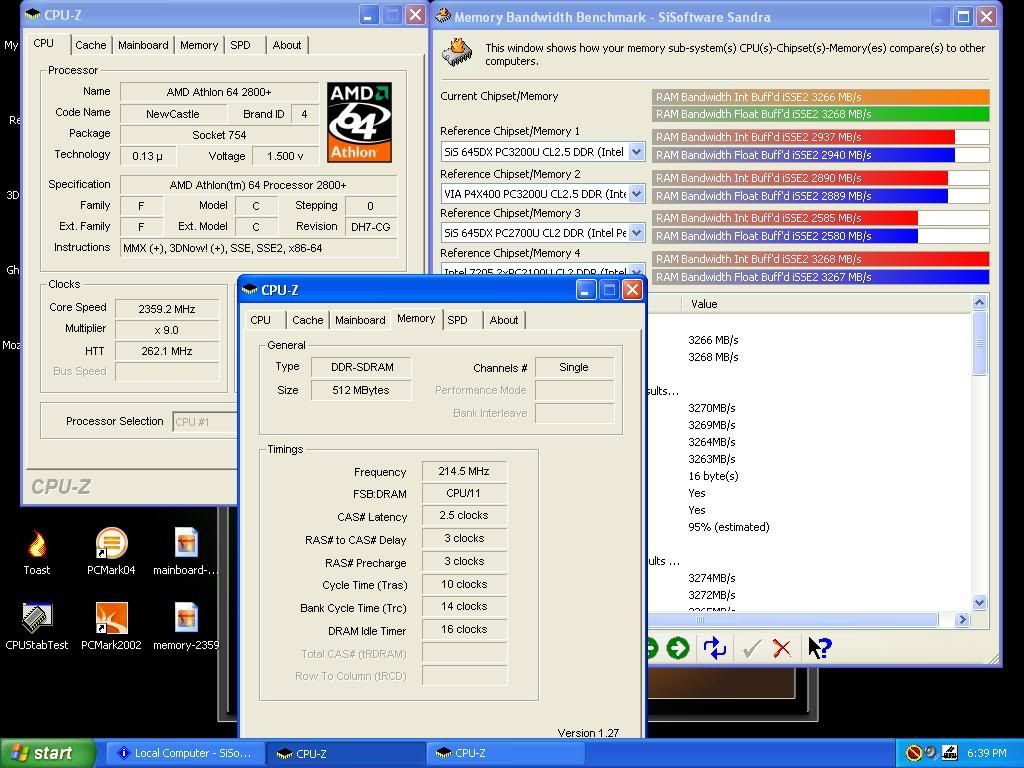
super pi 1mb 38s.
at the moment, im stopped from 2.4ghz by my ram, but hopefully a new stick of twinmos will solve that issue.
PS: BaNaNaS id like to see how your winnie compairs to my newcastle at same clock speed. Could you please post a pic of your results in Sandra for the CPU Arithmetic bench??
dabiggoober
Limp Gawd
- Joined
- Feb 27, 2004
- Messages
- 202
Shifra said:new to amd, just starting to understand and play with OC.

Either you are full of it or live up north and set your computer outside.... Your cpu is at 1 degree. Phase change? Or did you put your computer outside?
(cf)Eclipse
Freelance Overclocker
- Joined
- Feb 18, 2003
- Messages
- 30,027
hey, can you guys start putting those winchesters into my OC database thread? it's for a good cause, trust me 
(cf)Eclipse
Freelance Overclocker
- Joined
- Feb 18, 2003
- Messages
- 30,027
ah, oh well. it's all right 
Cyberlunacy
Limp Gawd
- Joined
- Feb 10, 2005
- Messages
- 279
how the devil are you running that chip at only 1.168 volts.... no way... thats not even possible is it ??
dabiggoober said:Either you are full of it or live up north and set your computer outside.... Your cpu is at 1 degree. Phase change? Or did you put your computer outside?
The CPU RPMs its registering is actually the secondary 120mm PSU fan, was too lazy to put it into an auxilery at the moment as its a project in the works. And thats not a BS temp and its not outside. There are other ways to cool a CPU internally. I'll edit this with a negative temp when i boot it up.
Pelt/chiller?Shifra said:The CPU RPMs its registering is actually the secondary 120mm PSU fan, was too lazy to put it into an auxilery at the moment as its a project in the works. And thats not a BS temp and its not outside. There are other ways to cool a CPU internally. I'll edit this with a negative temp when i boot it up.
(cf)Eclipse
Freelance Overclocker
- Joined
- Feb 18, 2003
- Messages
- 30,027
as a note about cold, i brought it down to about 10c in my room and could get to 2.45ghz with 1.7v instead of barely making 2.4 with 1.75 like normal... sounds like i need a phase change for this poor little thing 
(cf)Eclipse
Freelance Overclocker
- Joined
- Feb 18, 2003
- Messages
- 30,027
yes, suicide shot. it makes me happy though, cause my computer is normally limited to 2.4ghz or it'll overheat and crash. 

though 2625mhz is superpi 1m stable, as noted in the thread regarding getting 34s in sPI.
next step: get a new cpu and pray that it's not my board holding back my ram
here's the crazy contraption that allows me cold enough air to do this.
note the plug. there's a 120mm and pci slot fan mounted in there blowing cold air onto my heatsink and video card respectively.

though 2625mhz is superpi 1m stable, as noted in the thread regarding getting 34s in sPI.
next step: get a new cpu and pray that it's not my board holding back my ram
here's the crazy contraption that allows me cold enough air to do this.
note the plug. there's a 120mm and pci slot fan mounted in there blowing cold air onto my heatsink and video card respectively.
(cf)Eclipse
Freelance Overclocker
- Joined
- Feb 18, 2003
- Messages
- 30,027
phase change i assume? nice work
I have one quick little question that needs to be answered here...and it is for a friend... can he use his PC3200 kingston Hyper-x RAM low Cas lat. and he is buying a A64 3200+ 939 but he does not want to have to buy RAM will that RAM support the A64 system he wants to build
(cf)Eclipse
Freelance Overclocker
- Joined
- Feb 18, 2003
- Messages
- 30,027
why would he have to buy new ram unless he's going with s940?
i used to use hyper-x in my system. worked quite well. tell him to keep what he has now, it'll work.
i used to use hyper-x in my system. worked quite well. tell him to keep what he has now, it'll work.
(cf)Eclipse said:why would he have to buy new ram unless he's going with s940?
i used to use hyper-x in my system. worked quite well. tell him to keep what he has now, it'll work.
Ok thanks guys, I thought that it would be ok but i just wanted to make sure so he was not wasting money on new RAM or no given reason. the RAM he has now is nice to, LOW CAS...
Will it OC good with the PC 3200? and how high can he get that 3200+ on air cooling with a Zalman 7700 on it?
Warrior
[H]F Junkie
- Joined
- Oct 13, 2004
- Messages
- 13,838
hey all im that n00b thats going from p4 to AMD 64..and i would like some one to clarify that PC 3200 WILL in fact work..and be at stock clocks for the running order...i will ofcorse get new ram and CPU later..and i knew if i want to upgrad AMD s where to go  ... ( my socket 478 is near its limts
... ( my socket 478 is near its limts  )
)
Warrior said:hey all im that n00b thats going from p4 to AMD 64..and i would like some one to clarify that PC 3200 WILL in fact work..and be at stock clocks for the running order...i will ofcorse get new ram and CPU later..and i knew if i want to upgrad AMD s where to go... ( my socket 478 is near its limts
)
Ok for one they did say that it will work what more do you want man... and 478 socket is dead... intel will never go back to that socket.... A64 is a good shot for the future if you dont want to go PCI e and intels 775 socket...
klowngoblin
[H]ard|Gawd
- Joined
- Oct 28, 2001
- Messages
- 1,087
DO NOT get a socket 754 for A64, get the socket 939, its the same damn price and it will support dual cores
(cf)Eclipse
Freelance Overclocker
- Joined
- Feb 18, 2003
- Messages
- 30,027
no, there's still a price premium for 939.
not really when you consider a 3000+ goes for 140 and a 754 2800+ goes for 120 ish-
Mobo price is comparable - 754 is not dead just dead to the a64 line (sempron still uses it) -
You get dual channel memory with 939 so clock for clock is it a wee bit faster (real world not so much).
There is a price premium on Nforce4 but if you go that route your looking at upgrades anyways (due to pci express).
nf3 939 ultra boards are in the 90$ range (epox 9NDA3J comes to mind).
Mobo price is comparable - 754 is not dead just dead to the a64 line (sempron still uses it) -
You get dual channel memory with 939 so clock for clock is it a wee bit faster (real world not so much).
There is a price premium on Nforce4 but if you go that route your looking at upgrades anyways (due to pci express).
nf3 939 ultra boards are in the 90$ range (epox 9NDA3J comes to mind).
Yes, but if you get a ClawHammer with s754, it would beat a s939 512k chip clock-for-clock in most applications.
Initially, yes. But only the first generation of dual cores. After that, AMD plans to ditch both s939 and s754 at the same time for socket "S1" and "M2".klowngoblin said:DO NOT get a socket 754 for A64, get the socket 939, its the same damn price and it will support dual cores
(cf)Eclipse
Freelance Overclocker
- Joined
- Feb 18, 2003
- Messages
- 30,027
not really. comparable boards for 939 are still more expensive.groebuck said:Mobo price is comparable - 754 is not dead just dead to the a64 line (sempron still uses it)
k8n neo = ~$100
k8n neo2 = ~140
not as much, but..
epox EP-8KDA3+ = $103
epox EP-9NDA3+ = $113
via is the same way
asus k8v se deluxe = $116 (most expensive asus 754 board usiung via)
asus k8n-e deluxe = $135 (cheapest 939 via board)
i hope you see now that the 939 boards are still more expensive.
Warrior
[H]F Junkie
- Joined
- Oct 13, 2004
- Messages
- 13,838
please quote where they say that 3200+ ram works up there....R!P13y said:Ok for one they did say that it will work what more do you want man... and 478 socket is dead... intel will never go back to that socket.... A64 is a good shot for the future if you dont want to go PCI e and intels 775 socket...
(cf)Eclipse
Freelance Overclocker
- Joined
- Feb 18, 2003
- Messages
- 30,027
it's kinda obscure and at the end, but here you go 
(cf)Eclipse said:why would he have to buy new ram unless he's going with s940?
i used to use hyper-x in my system. worked quite well. tell him to keep what he has now, it'll work.
(cf)Eclipse said:not really. comparable boards for 939 are still more expensive.
k8n neo = ~$100
k8n neo2 = ~140
not as much, but..
epox EP-8KDA3+ = $103
epox EP-9NDA3+ = $113
via is the same way
asus k8v se deluxe = $116 (most expensive asus 754 board usiung via)
asus k8n-e deluxe = $135 (cheapest 939 via board)
i hope you see now that the 939 boards are still more expensive.
awww comeon :lol 10 bucks diff for the epox -
(cf)Eclipse
Freelance Overclocker
- Joined
- Feb 18, 2003
- Messages
- 30,027
that's a 10% difference plus another 10-15% for the cpu for something that will perform 5% better on average. not worth it 
CCUABIDExORxDIE
2[H]4U
- Joined
- Jan 30, 2005
- Messages
- 2,957
im getting some new ram (kingmax or patriot) pc4000 and an xp90. once they both arrive, ill see how far i can get my little 2800+. we might be talking the 2.5ghz range! i sure hope so. 
CastleBravo
[H]ard|Gawd
- Joined
- Sep 2, 2004
- Messages
- 1,064
Hardware:
AMD Athlon 64 3500+ Winchester
Thermalright XP-90 heatsink w/ Antec TriCool 120mm fan @ lowest speed setting
Asus A8V Deluxe 2.0, 1009 Final BIOS
2x512 MB OCZ EL Platinum Rev2 PC3200
BFG 6800 GT OC w/ NV Silencer 5
Antec TrueBlue 480 Watt PSU
BIOS settings:
Hypertransport frequency: 800 MHz
Cool NQuiet: Disabled
CPU FSB frequency: 260 MHz
CPU Multiplier: 10x
CPU Voltage: 1.600 V
AGP/PCI Frequency: 66.66/33.33
DDR Voltage: 2.8 V
AGP Voltage: 1.6 V
V-Link Voltage: 2.5
Memclock to CPU ratio: 5:3
CAS latency: 2.0
TRCD: 3 CLK
TRAS: 10 CLK
TRP: 3 CLK
2T command: disabled
All other memory settings to defaults or Auto
Prime95 stable for >11 hours without any errors or warnings
CPU max temp: 51C @ 2.6 GHz (44C @ 2.2 GHz)
GPU max temp: 73C
Aquamark 3: 75704

The fastest I've been able to get this RAM stable is DDR480 @ 3.0-3-3-10 1T, but I'm limited to 2.8v vdimm on this mobo. Higher FSBs than 260ish cause it to crap the bed, too. I can run the above settings with the RAM at 2.0-2-2-10 1T instead of 2.0-3-3-10 1T, and get about 2,000 extra points in Aquamark 3, but it isn't Prime95 stable.
AMD Athlon 64 3500+ Winchester
Thermalright XP-90 heatsink w/ Antec TriCool 120mm fan @ lowest speed setting
Asus A8V Deluxe 2.0, 1009 Final BIOS
2x512 MB OCZ EL Platinum Rev2 PC3200
BFG 6800 GT OC w/ NV Silencer 5
Antec TrueBlue 480 Watt PSU
BIOS settings:
Hypertransport frequency: 800 MHz
Cool NQuiet: Disabled
CPU FSB frequency: 260 MHz
CPU Multiplier: 10x
CPU Voltage: 1.600 V
AGP/PCI Frequency: 66.66/33.33
DDR Voltage: 2.8 V
AGP Voltage: 1.6 V
V-Link Voltage: 2.5
Memclock to CPU ratio: 5:3
CAS latency: 2.0
TRCD: 3 CLK
TRAS: 10 CLK
TRP: 3 CLK
2T command: disabled
All other memory settings to defaults or Auto
Prime95 stable for >11 hours without any errors or warnings
CPU max temp: 51C @ 2.6 GHz (44C @ 2.2 GHz)
GPU max temp: 73C
Aquamark 3: 75704

The fastest I've been able to get this RAM stable is DDR480 @ 3.0-3-3-10 1T, but I'm limited to 2.8v vdimm on this mobo. Higher FSBs than 260ish cause it to crap the bed, too. I can run the above settings with the RAM at 2.0-2-2-10 1T instead of 2.0-3-3-10 1T, and get about 2,000 extra points in Aquamark 3, but it isn't Prime95 stable.
Cyberlunacy
Limp Gawd
- Joined
- Feb 10, 2005
- Messages
- 279
Bravo -
I have almost identicle issues with this Platinum TCCD of mine and its the brainpower 808 pcb which is supposedly the good stuff.
Personally and call me crazy i think this TCCD ram is straight up crap. If a set of ram cant even hold 250mhz fsb without having to run timings so loose that its dumb to run them,, then its worthless ram its no better than any other ram
the 1 and only thing tccd is good for is 200~210mhz at 2-2-2-5 and 210~220 2-3-2-5
frankly anything after that and your putting cas timings into the area of every other single stick of ram on the market except UTT and BH5
for me anything over 250mhz 2.5-3-3-10 causes such massive memtest errors that its impossible to use the ram.
1 run of test 5 in memtest results in over 2 Million errors. and each test afterwards results in the same thing. thats 260mhz 3.0v 2.5-3-3-10
I have a fan blowing directly on the ram, and touching the heat spreader they are VERY cool,, not even warm. very cool to the touch.
Im very much disappointed in this ram, but at this time i can not prove its the ram. I am taking it to work tommorrow and letting one fo the guys take it and try it on his ABIT IC7 Pent 4 system to see what results he gets. I'll then know if its actually the memory or not.
I have almost identicle issues with this Platinum TCCD of mine and its the brainpower 808 pcb which is supposedly the good stuff.
Personally and call me crazy i think this TCCD ram is straight up crap. If a set of ram cant even hold 250mhz fsb without having to run timings so loose that its dumb to run them,, then its worthless ram its no better than any other ram
the 1 and only thing tccd is good for is 200~210mhz at 2-2-2-5 and 210~220 2-3-2-5
frankly anything after that and your putting cas timings into the area of every other single stick of ram on the market except UTT and BH5
for me anything over 250mhz 2.5-3-3-10 causes such massive memtest errors that its impossible to use the ram.
1 run of test 5 in memtest results in over 2 Million errors. and each test afterwards results in the same thing. thats 260mhz 3.0v 2.5-3-3-10
I have a fan blowing directly on the ram, and touching the heat spreader they are VERY cool,, not even warm. very cool to the touch.
Im very much disappointed in this ram, but at this time i can not prove its the ram. I am taking it to work tommorrow and letting one fo the guys take it and try it on his ABIT IC7 Pent 4 system to see what results he gets. I'll then know if its actually the memory or not.
Cyberlunacy said:Bravo -
I have almost identicle issues with this Platinum TCCD of mine and its the brainpower 808 pcb which is supposedly the good stuff.
Personally and call me crazy i think this TCCD ram is straight up crap. If a set of ram cant even hold 250mhz fsb without having to run timings so loose that its dumb to run them,, then its worthless ram its no better than any other ram
the 1 and only thing tccd is good for is 200~210mhz at 2-2-2-5 and 210~220 2-3-2-5
frankly anything after that and your putting cas timings into the area of every other single stick of ram on the market except UTT and BH5
for me anything over 250mhz 2.5-3-3-10 causes such massive memtest errors that its impossible to use the ram.
1 run of test 5 in memtest results in over 2 Million errors. and each test afterwards results in the same thing. thats 260mhz 3.0v 2.5-3-3-10
I have a fan blowing directly on the ram, and touching the heat spreader they are VERY cool,, not even warm. very cool to the touch.
Im very much disappointed in this ram, but at this time i can not prove its the ram. I am taking it to work tommorrow and letting one fo the guys take it and try it on his ABIT IC7 Pent 4 system to see what results he gets. I'll then know if its actually the memory or not.
Well, then you just haven't played with the timings enough. I'm sure you can reach close to 300MHz with that setup you got there.
Ok, first I would like to say, I can get to 2.29 mhz easily without stability issues, however I set my ram back to 166mhz with mexmem clock, so I could get my ram back up to 200 mhz and theoretically get 2.4 ghz which is basically a 3400+
Problem is, when I set the HT too 230, it won't let me boot with those settings. It's not a problem of posting, it posts, then it goes to another screen with the message "Warning! System is now in Safe Mode." "Please Re-setting CPU Frequency in CMOS setup."
It gives me the option to press F1 to continue, but it resets my clock to 200 automatically, and the only other option I have is to go back into BIOS and set it back to 229.
Why is my BIOS forcing me to not let me get my ram back up to 200 mhz (DDR 400) Even though there is no stability issues whatsoever. I went up 5 mhz at a time and ran 3dMark05 and Half Life 2 Stress Test before going up 5mhz more, and 229 is perfectly stable, but my ram is rated at only 190 mhz at that setting. Do I need to loosen my timings?
Here is my system:
AMD 64 3000+
9800 pro 128
Soyo Ck8 Dragon Plus
Antec 400 w PSU
1 gig (512x2) Kingston Hyper-X pc 3200 Low Latency Series 2-2-2-5
Problem is, when I set the HT too 230, it won't let me boot with those settings. It's not a problem of posting, it posts, then it goes to another screen with the message "Warning! System is now in Safe Mode." "Please Re-setting CPU Frequency in CMOS setup."
It gives me the option to press F1 to continue, but it resets my clock to 200 automatically, and the only other option I have is to go back into BIOS and set it back to 229.
Why is my BIOS forcing me to not let me get my ram back up to 200 mhz (DDR 400) Even though there is no stability issues whatsoever. I went up 5 mhz at a time and ran 3dMark05 and Half Life 2 Stress Test before going up 5mhz more, and 229 is perfectly stable, but my ram is rated at only 190 mhz at that setting. Do I need to loosen my timings?
Here is my system:
AMD 64 3000+
9800 pro 128
Soyo Ck8 Dragon Plus
Antec 400 w PSU
1 gig (512x2) Kingston Hyper-X pc 3200 Low Latency Series 2-2-2-5
- Status
- Not open for further replies.
![[H]ard|Forum](/styles/hardforum/xenforo/logo_dark.png)