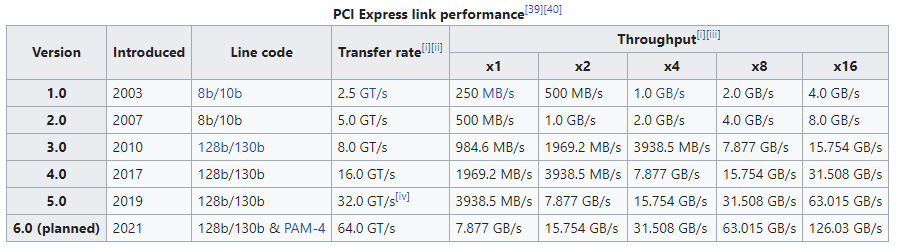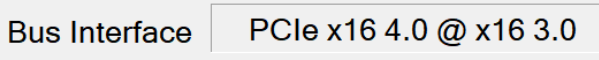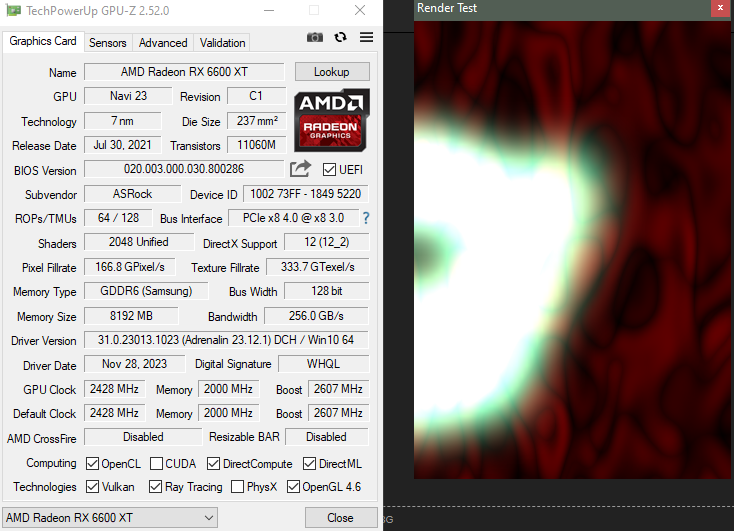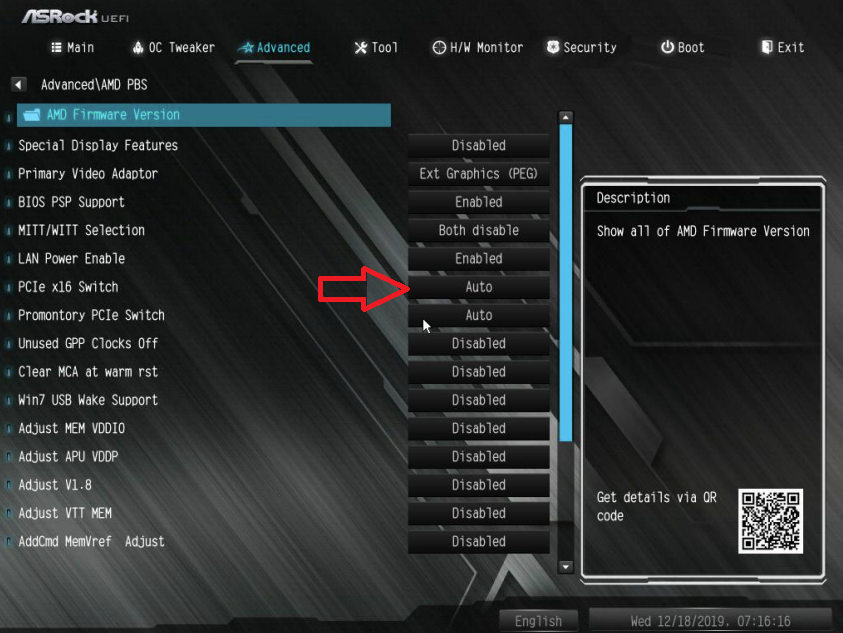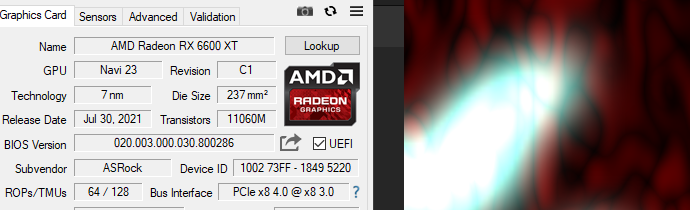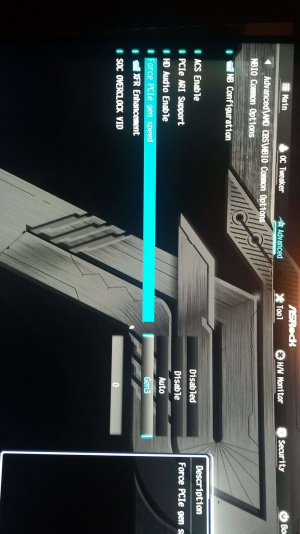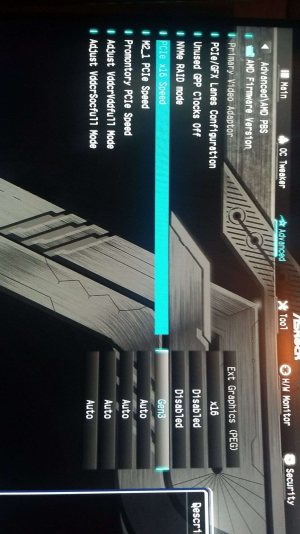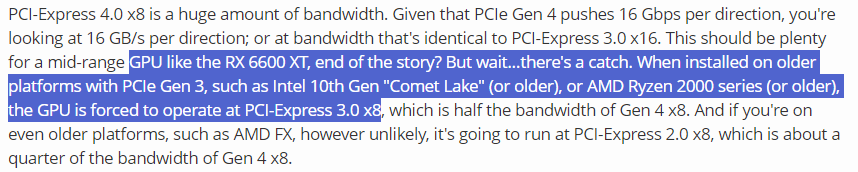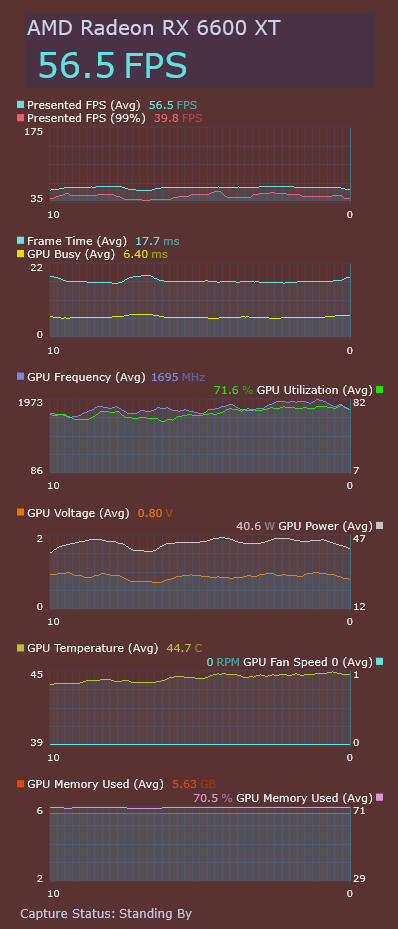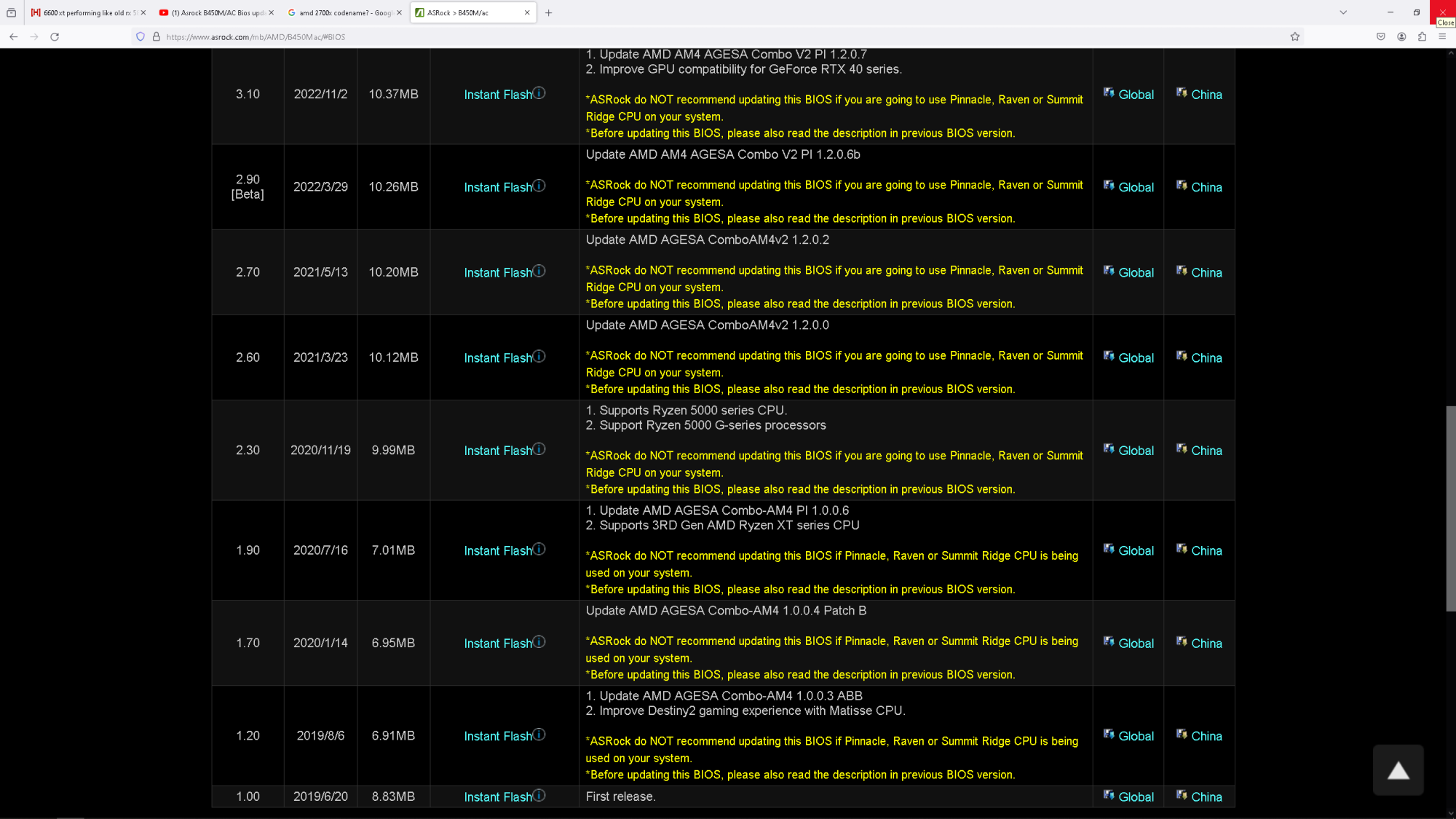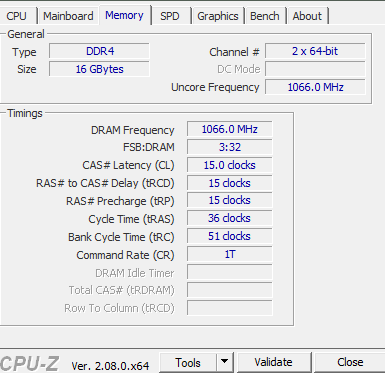pendragon1
Extremely [H]
- Joined
- Oct 7, 2000
- Messages
- 52,264
might just be in idle. use gpuz and click here and grab a screen shot of thatyou are right but for some reason my gpu is only on 8 gt/s, any answers? could this be it?
View attachment 627446View attachment 627448
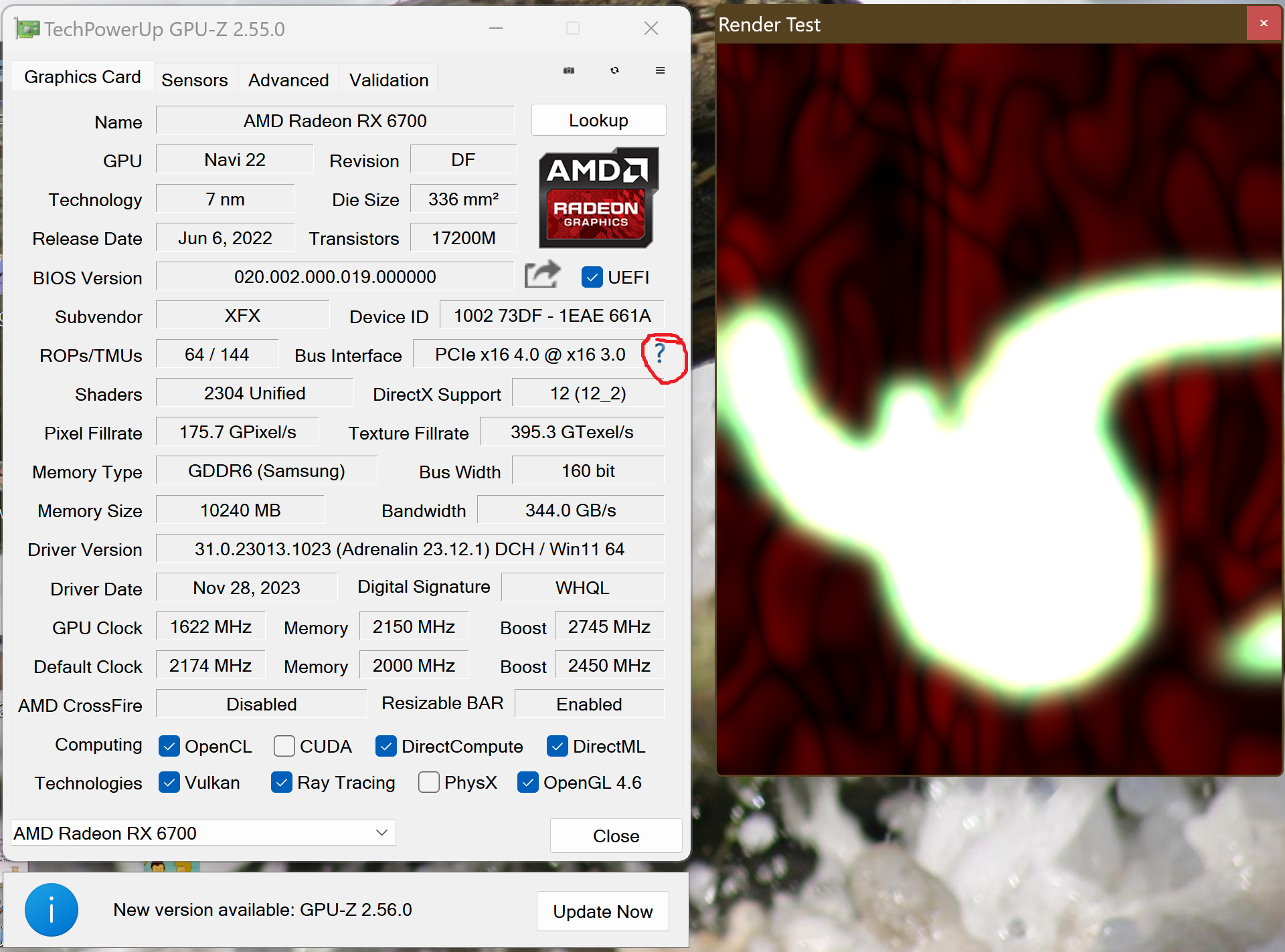
![[H]ard|Forum](/styles/hardforum/xenforo/logo_dark.png)