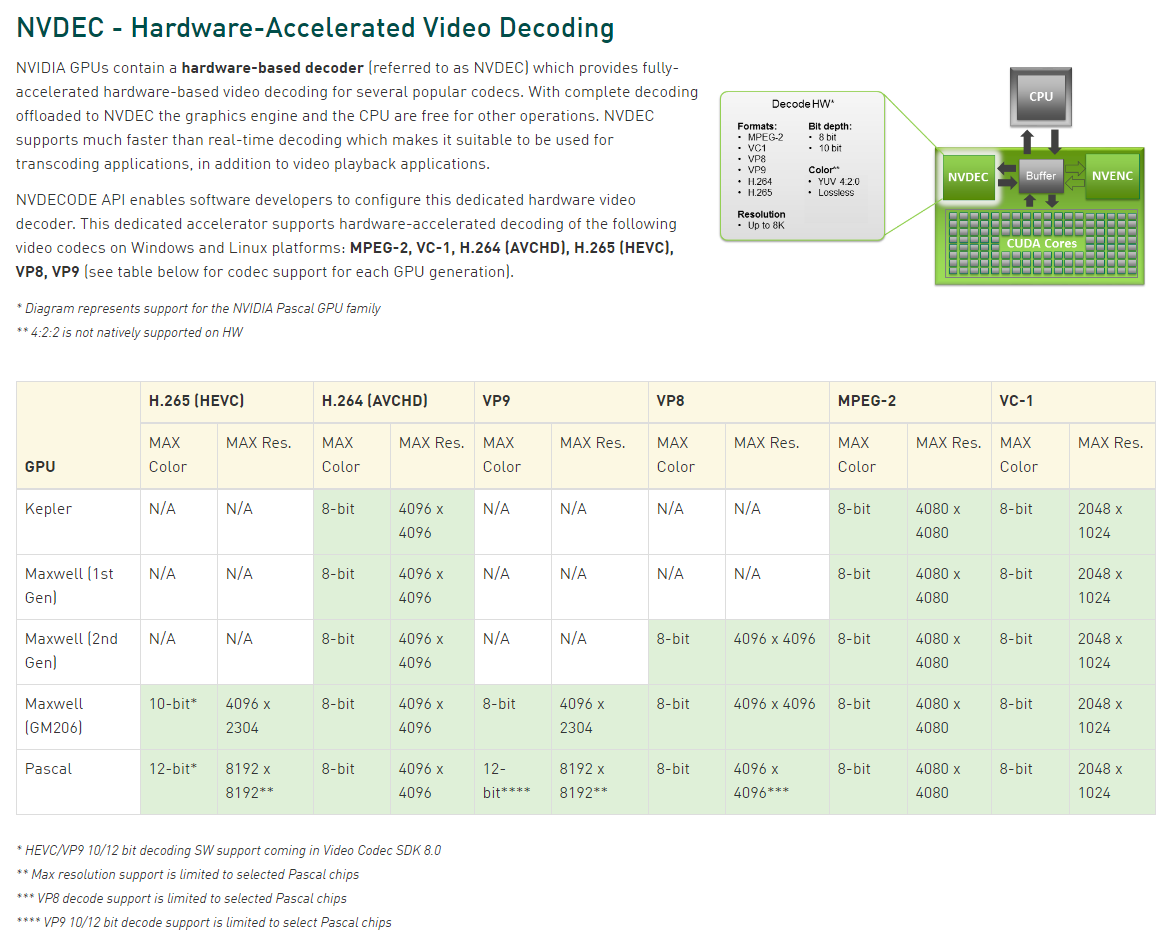MavericK
Zero Cool
- Joined
- Sep 2, 2004
- Messages
- 31,897
So, I recently purchased a 4K TV and tried playing some 4K video on my HTPC with disappointing results. The video is either completely choppy/unwatchable or still exhibits stutter, depending on the video sample.
Specs:
Phenom II X4 965 Black
8 GB DDR3
GTX 970
It appears my HTPC will not play back 10-bit, or even 8-bit 4K video smoothly. 10-bit is choppy (I believe) because the GTX 970 does not support 10-bit HEVC hardware acceleration. I also tried an 8-bit sample, and while that did run much better and appears to have HW acceleration working, still is noticeably choppy.
I am wondering if it would make more sense to get some sort of Kaby Lake i3 mobo/CPU/RAM setup and use the Intel iGPU, or spend the money on a GTX 1050 Ti or something. Not sure which would perform better for 4K playback.
Anyone have any experience playing back 4K HEVC video on an HTPC?
Programs I have tried for playback:
VLC
MPC-HC
PowerDVD 15
Kodi
All about the same in terms of smoothness. I also installed the CCCP and configured the LAV filters. Tried several HW acceleration settings but no real change in performance.
Specs:
Phenom II X4 965 Black
8 GB DDR3
GTX 970
It appears my HTPC will not play back 10-bit, or even 8-bit 4K video smoothly. 10-bit is choppy (I believe) because the GTX 970 does not support 10-bit HEVC hardware acceleration. I also tried an 8-bit sample, and while that did run much better and appears to have HW acceleration working, still is noticeably choppy.
I am wondering if it would make more sense to get some sort of Kaby Lake i3 mobo/CPU/RAM setup and use the Intel iGPU, or spend the money on a GTX 1050 Ti or something. Not sure which would perform better for 4K playback.
Anyone have any experience playing back 4K HEVC video on an HTPC?
Programs I have tried for playback:
VLC
MPC-HC
PowerDVD 15
Kodi
All about the same in terms of smoothness. I also installed the CCCP and configured the LAV filters. Tried several HW acceleration settings but no real change in performance.
![[H]ard|Forum](/styles/hardforum/xenforo/logo_dark.png)