Yeah that things is super dim compared to the TV's. Probably gimped for durability/longevity sake.My squares disappear at 550 on the Gigabyte FO48U
Navigation
Install the app
How to install the app on iOS
Follow along with the video below to see how to install our site as a web app on your home screen.
Note: This feature may not be available in some browsers.
More options
You are using an out of date browser. It may not display this or other websites correctly.
You should upgrade or use an alternative browser.
You should upgrade or use an alternative browser.
42" OLED MASTER THREAD
- Thread starter Murzilka
- Start date
UnknownSouljer
[H]F Junkie
- Joined
- Sep 24, 2001
- Messages
- 9,041
The LG C2 42" is on sale at Amazon for $1000. To me, that's insane. Even I'm tempted to buy this oversized monster at that price. Maybe I haven't been paying attention, but I didn't know that pricing was so low.
(This is just a shortened, non-affiliate Amazon link) https://a.co/d/1TAOG51
(This is just a shortened, non-affiliate Amazon link) https://a.co/d/1TAOG51
Last edited:
As an Amazon Associate, HardForum may earn from qualifying purchases.
Enhanced Interrogator
[H]ard|Gawd
- Joined
- Mar 23, 2013
- Messages
- 1,429
Also on the subject of the HDR calibration tool question for you LG users:
In the black test, when the slider is near zero but quite zero, do you guys get some instability in the black level? Like the brightness will drop or rise a half second after you click?
In the black test, when the slider is near zero but quite zero, do you guys get some instability in the black level? Like the brightness will drop or rise a half second after you click?
GoldenTiger
Fully [H]
- Joined
- Dec 2, 2004
- Messages
- 29,666
Meh. It's been significantly cheaper recently.The LG C2 42" is on sale at Amazon for $1000. To me, that's insane. Even I'm tempted to buy this oversized monster at that price. Maybe I haven't been paying attention, but I didn't know that pricing was so low.
(This is just a shortened, non-affiliate Amazon link) https://a.co/d/1TAOG51
As an Amazon Associate, HardForum may earn from qualifying purchases.
Happy Hopping
Supreme [H]ardness
- Joined
- Jul 1, 2004
- Messages
- 7,837
I am counting on asus price drop
First impressions, wow F . . . amazing! Pick one up at Bestbuy for $999 + tax. GSync, HDR, 120hz work perfectly with the 3090. Not sure what I like better, the motion clarity (makes VA panels look sick), the blacks/contrast, HDR is heaven like in FarCry 6. See how it goes when I get more time with it. LG 42" C2.The LG C2 42" is on sale at Amazon for $1000. To me, that's insane. Even I'm tempted to buy this oversized monster at that price. Maybe I haven't been paying attention, but I didn't know that pricing was so low.
(This is just a shortened, non-affiliate Amazon link) https://a.co/d/1TAOG51
As a side note, with age my far vision is getting better -> weird. Unfortunately my near vision is getting worst and normal monitor distances means glasses, with this monitor further back I am back in focus without needing glasses.
As an Amazon Associate, HardForum may earn from qualifying purchases.
I'm 1/6so just to get an update: exactly how many people has problem w/ the Asus Display port
MistaSparkul
2[H]4U
- Joined
- Jul 5, 2012
- Messages
- 3,500
ASW/reprojection is already being done on VR headsets, but not to the degree we were talking about so that sentiment is understandable. It's definitely not a tech that has been exploited on pc gaming monitors/tvs as of yet. Perhaps due to cost to implement hardware wise and dev cost/work involved. So reprojection, which works on immediate screen redraws and is pixel shifting different planes (foreground vs background), does exist and can be seen in VR headsets. At the very least the framerate x2 (1 normal rendered frame +1 pixel shifted redraw per frame). I think even that could be great on PC.
Nvidia's frame insertion on the other hand seems to be taking the time for two frames and comparing them, manufacturing a "tween" frame without any z-axis information - instead relying on AI analysis of the difference between the two rendered frames to figure out what the objects and vectors are..
As I understand it, reprojection tech needs x,y as well as z-axis and vector info from the drivers/games in order to pixel shift the frame redraws - forecasting where to reproject the pixels. In VR it's using your head and hand movement and I think it's also using broadcasted axis/vectors of virtual objects in the scene but a pc could do it with input/drivers from the peripherals plus the game engine broadcasting vectors.. Nvidias method instead seems to go another actual frame delivered and then go back in time sort-of with a manufactured frame.
. . . .
VR has big budgets and has surpassed pc OS+screen tech in some facets. Development for VR likely goes into it expecting a vector based incl. z-axis coding working hand in hand with the hardware environment like that. PC gaming hasn't made that leap in hardware/os/drivers/game engines and development, at least not yet. Frame amplification technologies seem to be the way to go going forward though with nvidia now jumping on board, even if with immature tech so far.
. . . . .
Would be great if it didn't infringe on what the display could otherwise achieve in HDR color volumes without BFI being active. The rule of thumb in screen blanking used to be that for each % blur reduction, the peak brightness would be cut by around that much (e.g. 25% blur reduction ~> 25% brightness reduction, 50% blur reduction ~> roughly 50% brightness reduction). I'm not sure how that equates if they used rolling scans or partial scans on OLEDs in modern hardware. HDR needs all the range it can get. Hopefully it won't be like some of the "HDR 400" screens.
BFI typically needs very high frame rate minimums to work optimally too, which doesn't jive with VRR's usage scenario very well either. (Squeezing higher graphics settings in and riding a VRR roller coaster of frame rates smoothly). So far idk of any VRR+BFI displays that worked properly, though it's technically possible. For BFI it was usually recommended that the minimum fps be higher than the peak Hz of the display, massively exceeding it best case scenario. . - However - BFI could also benefit from DLSS AI upscaling and frame amplification technologies in that regard. (But at that point I'd probably just stick with the blur reduction gained by the amplified fpsHz if it was to 500fpsHz on a 500Hz or to 1000fpsHz 1000Hz screen, will have to see).
I'm definitely intrigued with the HDR VR aspect just from curiosity about the tech at the very least. Meta is also developing HDR capable headset tech in house already, for future gens, but I have no idea what specs and tech combo any VR headsets are using to attempt HDR color volumes + blur reduction and what the end results would be in their first HDR generation. (However for all of the advancements in VR, the PPD is still incredibly poor unfortunately).
As of now, BFI on desktop pcs is essentially incompatible with HDR, and VRR afaik in practice, (not sure about raytracing either) - but for sure we'll see how tech progresses and on which fronts.
If it gets to that point then great, I'm all for it. But if you want near perfect motion clarity in the here and now and not some years into the future then BFI is really your only choice because OLEDs will probably be stuck at ~120Hz for a while (For 4k that is). HDR will definitely (hopefully) be prevalent in all forms of media in the future as well, but again that's not the here and now that's far off into the future because don't forget even in 2022 there's still games coming out from big studios that lack HDR support like Dying Light 2. Even Auto HDR does NOT work on Dying Light 2, so if you can't get any sort of HDR anyways you might as well just use BFI assuming your hardware allows optimal performance, same goes for any game that has no native HDR implementation + no Auto HDR support like Control/Kena/Stray/Scorn/etc... just to name a few. Sure you could probably fudge with it using Reshade to fake some HDR but that's never going to look as good as a properly implemented native HDR experience. Between using Reshade to shoehorn a fake HDR into games or just using BFI in those games that have zero HDR support whether natively or through Auto HDR, I would just use BFI if my hardware allowed for a 120fps lock like a 4090 almost certainly would in a lot of games. That's just my preference though, and if the game has no native HDR but at the minimum the Auto HDR looks good enough then I would forego BFI to use that instead. But I wouldn't go out of my way to play with Reshade to shove wannabe HDR into a game. And if I had to guess, there's going to be a good number of games coming out in the near future will be like Scorn in that they will not have native HDR and Auto HDR will not work on them either, and a 4090 might be capable of delivering a solid 120fps for BFI.
Last edited:
Enhanced Interrogator
[H]ard|Gawd
- Joined
- Mar 23, 2013
- Messages
- 1,429
And I really do think they could allow the pixels to go 2x or 4x brighter in BFI mode to support HDR, since they wouldn't heat up like they do in sample and hold mode. Only problem is that I don't think LGD is interested in doing the R&D necessary to support that
Nenu
[H]ardened
- Joined
- Apr 28, 2007
- Messages
- 20,315
OLED cannot go 2x as bright without serious issues. They've had to use lots of tricks to reduce power use on PC displays to prevent excess wear. Cell decay increases exponentially with power.And I really do think they could allow the pixels to go 2x or 4x brighter in BFI mode to support HDR, since they wouldn't heat up like they do in sample and hold mode. Only problem is that I don't think LGD is interested in doing the R&D necessary to support that
And they've had to use white OLED to increase brightness for HDR.
No chance they can double the brightness without drastically shortening the life. 4x the brightness, not happening. At least not with current tech.
Maybe if they were water cooled but thats a big step.
Last edited:
Enhanced Interrogator
[H]ard|Gawd
- Joined
- Mar 23, 2013
- Messages
- 1,429
OLED cannot go 2x as bright without serious issues. They've had to use lots of tricks to reduce power use on PC displays to prevent excess wear. Cell decay increases exponentially with power.
And they've had to use white OLED to increase brightness for HDR.
No chance they can double the brightness without drastically shortening the life. 4x the brightness, not happening. At least not with current tech.
Maybe if they were water cooled but thats a big step.
It's not sustained brightness though. It would be 1-2ms of intense brightness with 14-15ms of darkness, for 60hz.
Nenu
[H]ardened
- Joined
- Apr 28, 2007
- Messages
- 20,315
Cell decay still increases exponentially with power.It's not sustained brightness though. It would be 1-2ms of intense brightness with 14-15ms of darkness, for 60hz.
It would need to be on for 1/2 the time at double the brightness to appear bright enough.
1 to 2ms out of 16ms wont cut it.
Enhanced Interrogator
[H]ard|Gawd
- Joined
- Mar 23, 2013
- Messages
- 1,429
Cell decay still increases exponentially with power.
So you think running my desktop at 50 brightness with BFI is wearing it down way faster than 27 without BFI? Percetpually I'm seeing roughly equal brightness between the two (on my FO48U). I think brightness on my monitors is basically the same setting as "OLED backlight" on the TVs
Nenu
[H]ardened
- Joined
- Apr 28, 2007
- Messages
- 20,315
Inevitably wear will be faster but is not so bad when enough cooling is present.So you think running my desktop at 50 brightness with BFI is wearing it down way faster than 27 without BFI? Percetpually I'm seeing roughly equal brightness between the two (on my FO48U). I think brightness on my monitors is basically the same setting as "OLED backlight" on the TVs
A displays brightness scale may not change power use linearly, this forms part of the issue with doubling the brightness.
I should have included that in my earlier statement but it changes nothing overall.
UnknownSouljer
[H]F Junkie
- Joined
- Sep 24, 2001
- Messages
- 9,041
Great. You get to be the "there's always one in every thread" guy today!Meh. It's been significantly cheaper recently.
GoldenTiger
Fully [H]
- Joined
- Dec 2, 2004
- Messages
- 29,666
Cool, you get to be the "someone didn't read anything before reposting" guy today!Great. You get to be the "there's always one in every thread" guy today!
UnknownSouljer
[H]F Junkie
- Joined
- Sep 24, 2001
- Messages
- 9,041
We can play that game if you want. I expect you to write zero questions ever. Because if this is about how much you're educated or done research that's an impossible metric.Cool, you get to be the "someone didn't read anything before reposting" guy today!
Which was the point of my post. You want me or others to live up to an impossible metric of having perfect knowledge about 'what you think is relevant' while not really being able to keep that same standard for yourself.
Guess we're all supposed to have perfect historical product pricing information from all products as long as GT is around. Good to know.
GoldenTiger
Fully [H]
- Joined
- Dec 2, 2004
- Messages
- 29,666
Completely off the point. Drunk post?We can play that game if you want. I expect you to write zero questions ever. Because if this is about how much you're educated or done research that's an impossible metric.
Which was the point of my post. You want me or others to live up to an impossible metric of having perfect knowledge about 'what you think is relevant' while not really being able to keep that same standard for yourself.
Guess we're all supposed to have perfect historical product pricing information from all products as long as GT is around. Good to know.
Alright got a 30" depth desk, certainly makes 42" C2 far more tolerable. Might keep it as a main monitor now.
Edit: Few weeks later. Yeah 100% keeping this as main monitor, just amazing. My eyes have never felt more relaxes. Don't know what it is, maybe I just take well to OLED over anything else. At this distance it's perfection and I notice no text issues or neck/head issues.

Edit: Few weeks later. Yeah 100% keeping this as main monitor, just amazing. My eyes have never felt more relaxes. Don't know what it is, maybe I just take well to OLED over anything else. At this distance it's perfection and I notice no text issues or neck/head issues.

Last edited:
Enhanced Interrogator
[H]ard|Gawd
- Joined
- Mar 23, 2013
- Messages
- 1,429
What arm is that? It has some good reach
Alright got a 30" depth desk, certainly makes 42" C2 far more tolerable. Might keep it as a main monitor now.
elvn
Supreme [H]ardness
- Joined
- May 5, 2006
- Messages
- 5,306
He might just be using it as a stabilizer/kick-stand there, not certain.What arm is that? It has some good reach
Looks like an arm since the feet are not on the tv and it is hovering over the desk perfectly level. Interested in this one too.He might just be using it as a stabilizer/kick-stand there, not certain.
What arm is that? It has some good reach
Ergotron LX. HX is probably better for this tho.
First impressions, wow F . . . amazing! Pick one up at Bestbuy for $999 + tax. GSync, HDR, 120hz work perfectly with the 3090. Not sure what I like better, the motion clarity (makes VA panels look sick), the blacks/contrast, HDR is heaven like in FarCry 6. See how it goes when I get more time with it. LG 42" C2.
As a side note, with age my far vision is getting better -> weird. Unfortunately my near vision is getting worst and normal monitor distances means glasses, with this monitor further back I am back in focus without needing glasses.
I think it's normal with age that far vision gets better as near vision gets worse. It's the case for me also. The 42inch isn't far enough to look sharp so I had to get a second prescription of glasses for working on the computer.
Ergotron LX. HX is probably better for this tho.
I had the LX also for the 42 but I felt it was wobbling too much. Not sure if the HX would be sturdier.
The issue might be the table rather than the arm. I would recommend a wall mount instead.I had the LX also for the 42 but I felt it was wobbling too much. Not sure if the HX would be sturdier.
I had the LX also for the 42 but I felt it was wobbling too much. Not sure if the HX would be sturdier.
Doesn't wobble on mine but I have a pretty sturdy desk and have never really sat in a way that has a lot of my arms on any desk.
The issue might be the table rather than the arm. I would recommend a wall mount instead.
True, wall mount is probably the best option. But if one uses a sit/stand desk not sure if that would work.
elvn
Supreme [H]ardness
- Joined
- May 5, 2006
- Messages
- 5,306
Desktop TV Stands
================
There are some solid short tv stands that could sit on top of the surface but they typically have a type of rung system for several height settings rather than free floating arm adjustment. They can freely spin left/right though and some can tip ~ 10 deg.. Being set on top of the standing desk surface (as long as it supports the overall weight) they'd still work with a standing desk. You could screw black or painted brackets in to hold the base down so they'd be bracket mounted. I don't think this one has tilt but some models have 10deg to 15 deg tilt. You could always wedge it before you bracket it if you had to but it would be a static angle that way. Or just rely on the heavy weight of the glass foot.
Universal Swivel Table top TV Stand with Mount for Most 27 32 37 40 42 47 50 55 60 LCD LED Plasma Flat Screens, Height Adjustable TV Base Replacement, Tempered Glass Base, up to 88lbs
43" screen
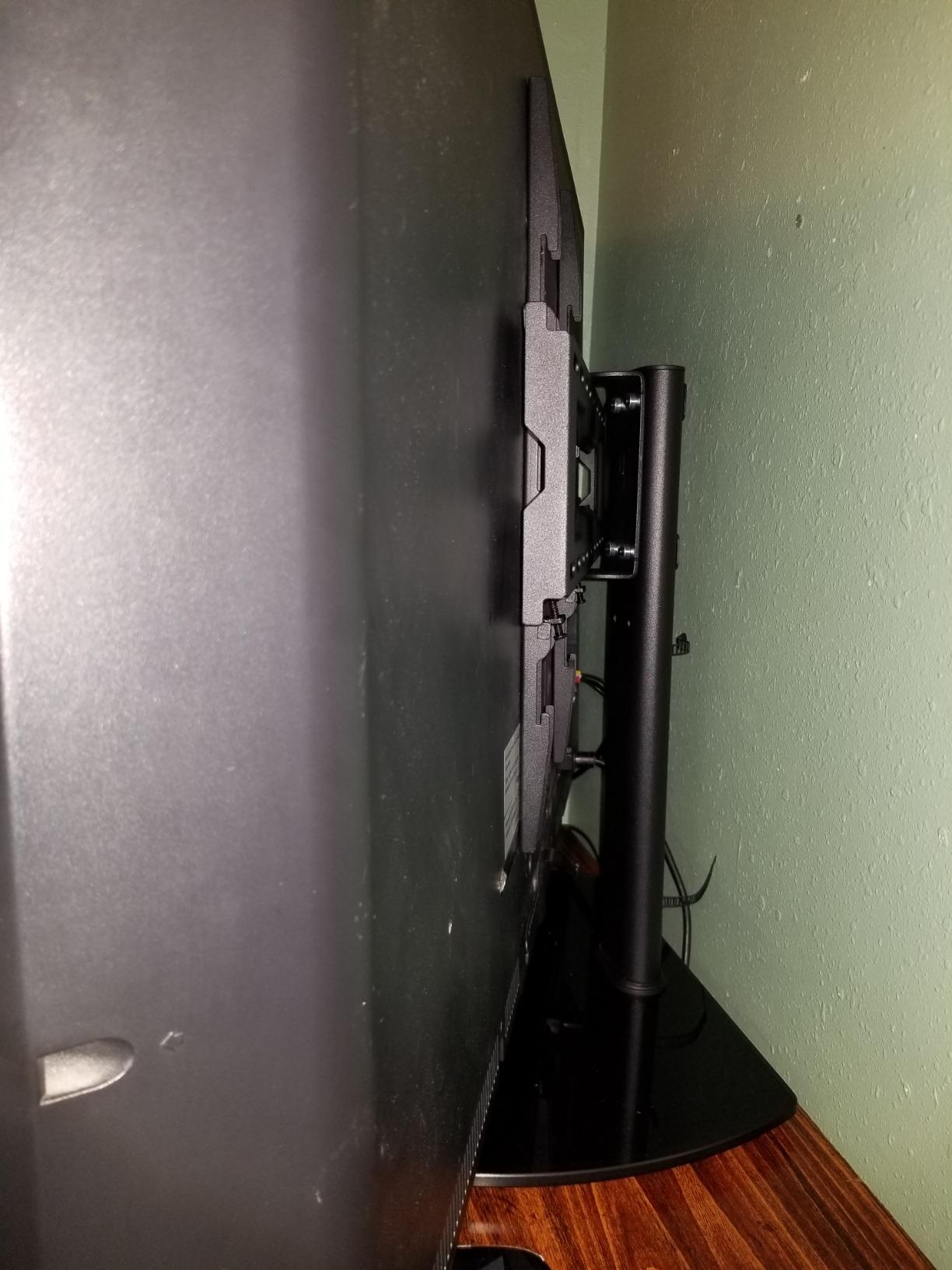

40" screen

.....
VIVO Ultra Wide Screen TV and Monitor Desk Mount, Adjustable Height and Tilt Stand for Screens up to 42 inches, Black, STAND-V101C
Bracket "C-clamp" style attachment to desk. Has tilt and swivel. They even show it on an adjustable height desk.

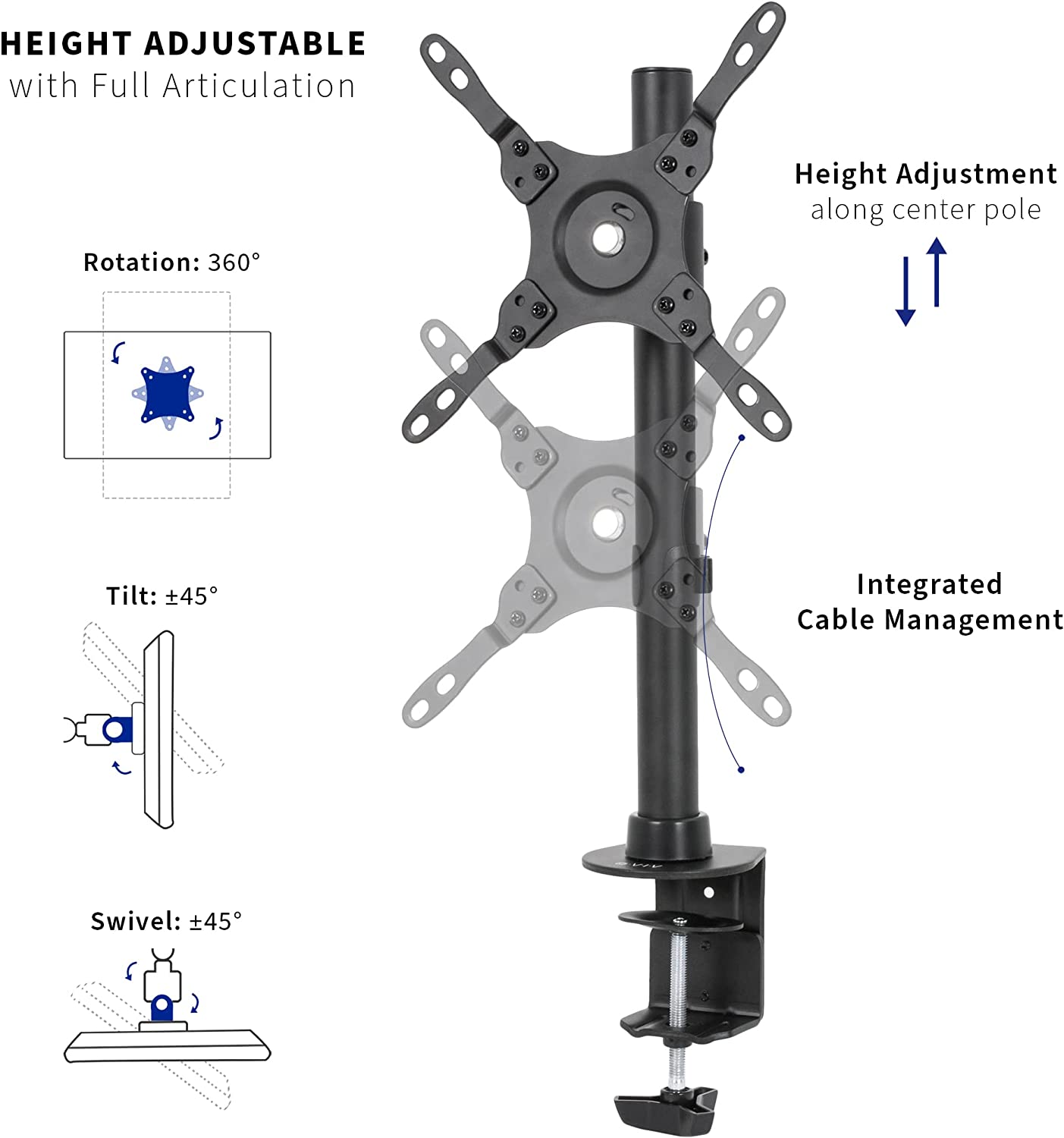

Might have to pick up a few 6mm screws from amazon or hw store.

......
Floor TV stands
===============
There are floor stands with thin rail or rectangle and a flat floor foot or on caster wheels. That way you could still keep the screen pretty flush with the wall while still remaining more modular than a bolted wall mount. They wouldn't raise lower with the standing desk however.
There are a lot of different models and styles, some with different spines, some with caster wheel bases etc. This is a simple cheap one as an example, which also has a cog wheel screw hole height adjustment rather than requiring an allen wrench.
Universal TV Stand with Mount 100 Degree Swivel Height Adjustable and Tilt Function for 19 to 42 inch LCD, LED OLED TVs,Space Saving Standing TV Mount


.........
Mechanical Adjustable Height Stands
===================================
There are actually hydraulic pillar stands available that bolt to the floor or other surface. People use them to raise and lower a TV from behind some furniture e.g. a hutch, cabinet, other objects used as a blind. So in some scenarios the tv is hidden when not being used but it could also be used for height adjustment in general. They aren't cheap but something like that might work too.
Adjustable height desk but not screen? Why not both?
MOUNT-E-UP65A Motorized TV Stand by VIVO (YouTube link)
Removable top shelf. You bolt this to the floor or to whatever heavy wood base, cabinet, trunk, etc you want to. Considering you can bolt it to anything the starting height could vary some if you wanted if to raise even higher.


. . . . .
================
There are some solid short tv stands that could sit on top of the surface but they typically have a type of rung system for several height settings rather than free floating arm adjustment. They can freely spin left/right though and some can tip ~ 10 deg.. Being set on top of the standing desk surface (as long as it supports the overall weight) they'd still work with a standing desk. You could screw black or painted brackets in to hold the base down so they'd be bracket mounted. I don't think this one has tilt but some models have 10deg to 15 deg tilt. You could always wedge it before you bracket it if you had to but it would be a static angle that way. Or just rely on the heavy weight of the glass foot.
Universal Swivel Table top TV Stand with Mount for Most 27 32 37 40 42 47 50 55 60 LCD LED Plasma Flat Screens, Height Adjustable TV Base Replacement, Tempered Glass Base, up to 88lbs
43" screen
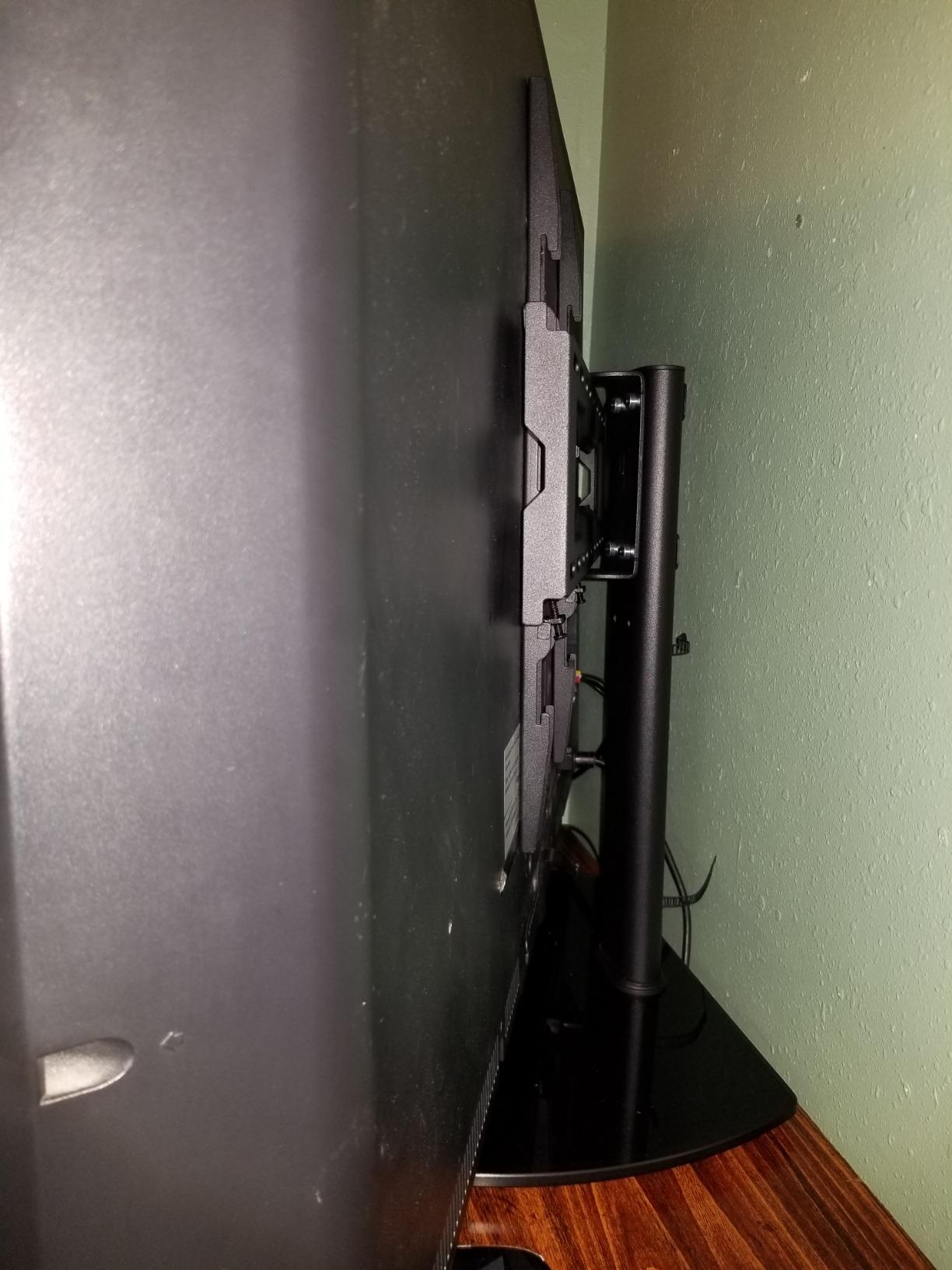

40" screen

.....
VIVO Ultra Wide Screen TV and Monitor Desk Mount, Adjustable Height and Tilt Stand for Screens up to 42 inches, Black, STAND-V101C
Bracket "C-clamp" style attachment to desk. Has tilt and swivel. They even show it on an adjustable height desk.

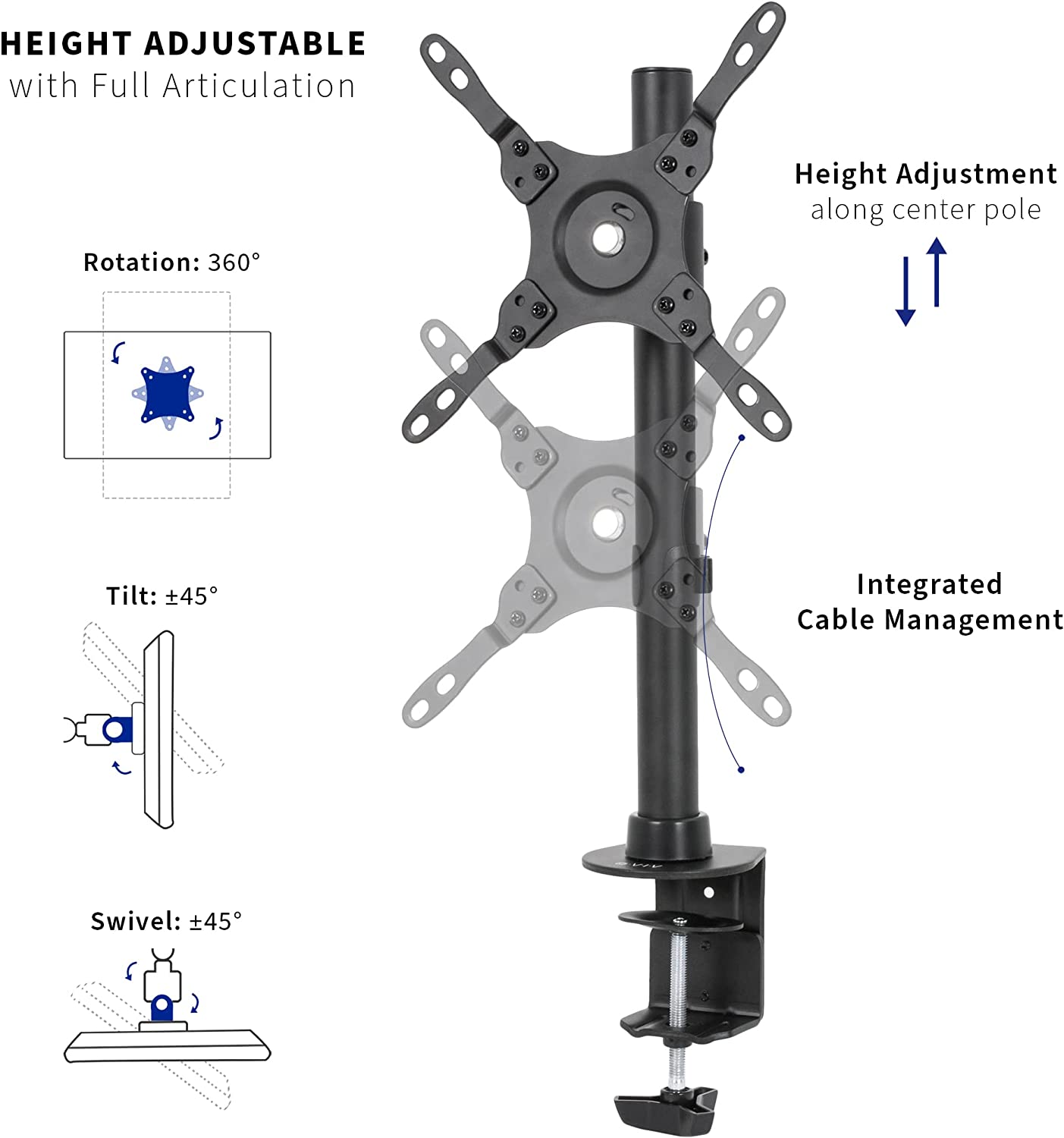

Might have to pick up a few 6mm screws from amazon or hw store.
Mounted my LG 48CX!
Reviewed in the United States on November 23, 2020
Great mount, plenty of adjustability and very modular for different vesa mounting (300x200). The pictures and how the bracket comes has the swivel mounted upside down. Easy fix, just unscrew the swivel and mount it the correct direction. Comes with various screw sizes, but only 2 kinds of 6mm screws, short or long. Had to cut the long ones because the short ones were too short, not a big deal. Used the thinner plastic spacer and tada!! Mounts the 48CX like a charm.You're welcome.

......
Floor TV stands
===============
There are floor stands with thin rail or rectangle and a flat floor foot or on caster wheels. That way you could still keep the screen pretty flush with the wall while still remaining more modular than a bolted wall mount. They wouldn't raise lower with the standing desk however.
There are a lot of different models and styles, some with different spines, some with caster wheel bases etc. This is a simple cheap one as an example, which also has a cog wheel screw hole height adjustment rather than requiring an allen wrench.
Universal TV Stand with Mount 100 Degree Swivel Height Adjustable and Tilt Function for 19 to 42 inch LCD, LED OLED TVs,Space Saving Standing TV Mount


.........
Mechanical Adjustable Height Stands
===================================
There are actually hydraulic pillar stands available that bolt to the floor or other surface. People use them to raise and lower a TV from behind some furniture e.g. a hutch, cabinet, other objects used as a blind. So in some scenarios the tv is hidden when not being used but it could also be used for height adjustment in general. They aren't cheap but something like that might work too.
Adjustable height desk but not screen? Why not both?
MOUNT-E-UP65A Motorized TV Stand by VIVO (YouTube link)
Removable top shelf. You bolt this to the floor or to whatever heavy wood base, cabinet, trunk, etc you want to. Considering you can bolt it to anything the starting height could vary some if you wanted if to raise even higher.


. . . . .
Last edited:
As an Amazon Associate, HardForum may earn from qualifying purchases.
jbltecnicspro
[H]F Junkie
- Joined
- Aug 18, 2006
- Messages
- 9,537
OUT!So, I bought the LG C2 42 for $899 shipped to my door. I used it for 2 days and returned it.
So, I bought the LG C2 48 for $999.
I guess I can no longer post in this thread
I get it, I am keeping the 42 for PC but now I want the 77 for the man cave :|So, I bought the LG C2 42 for $899 shipped to my door. I used it for 2 days and returned it.
So, I bought the LG C2 48 for $999.
I guess I can no longer post in this thread
It's so worth it, I put the 77" C2 in my bedroom and it's a whole another level of entertainment.I get it, I am keeping the 42 for PC but now I want the 77 for the man cave :|
elvn
Supreme [H]ardness
- Joined
- May 5, 2006
- Messages
- 5,306
I have the 77" C1 in my living room. In case anyone is interested - I put my 77" on this stand which is on top of a long, short height tv stand hutch I've had forever from ikea.
https://www.amazon.com/gp/product/B01CORQRX0/
FITUEYES TV STAND installation of TT107002GB (YouTube Video)
I'm very happy with the stand. It's very sturdy with a nice heavy glass foot and it's easy to rotate left/right.
https://www.amazon.com/gp/product/B01CORQRX0/
FITUEYES TV STAND installation of TT107002GB (YouTube Video)
I'm very happy with the stand. It's very sturdy with a nice heavy glass foot and it's easy to rotate left/right.
Some owner pics here. I have similar speakers to these. Polks with black wooden housings. Center speaker looks similar though my CS2 center speaker has a black wooden housing like I said. Picture makes everything seem smaller. That's a huge TV and ~ 25" long center speaker.

I'd be wary of keeping an OLED's back to a window if you ever let the sun and heat in. Pic shows the slim, clean design. I use velcro strips on the pillar out of sight behind the tv in order to manage the cables out of sight behind the main pillar.

These type of stands use a rack system on the back of the VESA mount, which you then hang onto the stand like the rungs of a ladder.


Though there are two screw in wedges or chocks that you screw in to the bottom to hold the brackets against the rungs - I also added a few strong black zip ties, a single one on each side through the holes in the rectangular section and around each "field goal" upright, just as a safety precaution once it was on the base pillar/rung.

You can make out the little screw in chocks/breaks on the bottom of this pic below:

I use these safety straps to the wall, since I have cats.
TV Anti-Tip Heavy Duty Dual Cable, Non Tipping Safety Strap Kit for Flat Screen and Furniture Mounting STAND-SK02 (Amazon Link)
I only used one strap and it's only about 6" from the wall.

................................
I keep it on one of these oppli tv stands, though on mine I took off the caster wheels. Overall Ends up being direct line of sight to middle of screen area. I keep my receiver in the middle boxed section. Nvidia shield 2019, a gigabit switch and some other misc stuff on the shelves.

Last edited:
As an Amazon Associate, HardForum may earn from qualifying purchases.
Haven't fully calibrated my C2 yet; any recommendations or guides on getting it calibrated for color correction accuracy without a colorimeter? Not a professional colorist but I often have to finish videos for work. Not rigorous perfection needed, just good enough. Besides calibrating for nits and contrast I'm not sure how I would adjust color or white balance.
Here are settings guides from the two most respected display sites but the do not mention color accuracy just overall picture quality:Haven't fully calibrated my C2 yet; any recommendations or guides on getting it calibrated for color correction accuracy without a colorimeter? Not a professional colorist but I often have to finish videos for work. Not rigorous perfection needed, just good enough. Besides calibrating for nits and contrast I'm not sure how I would adjust color or white balance.
https://tftcentral.co.uk/guides/guide-lg-c2-oled-best-settings-for-pc
https://www.rtings.com/tv/reviews/lg/c2-oled/settings
elvn
Supreme [H]ardness
- Joined
- May 5, 2006
- Messages
- 5,306
. . . . .I'll second the wall mount, or alternatively a floor mount. I upgraded from the CX48 to the C242, but even then you want to be ~42" away and be at an eye-level of at least 3/4 of the way up.
Personally I avoid wall mounts because I prefer things modular so that I can move them around, changing the whole room orientation or even adjusting positioning slightly if I decide I want to. The floor stands are great and do nearly the same thing, with a thin black rail to what is essentially a wall/vesa mount. Just my personal preference.I'll second the wall mount, or alternatively a floor mount.
For me, I think of it like a band across the middle 1/3 of the screen. I want to be in that area, like an invisible dotted line from eyeballs to the screen.. The more centered the better vs exacerbating screen shift/off angle issues on various screens. Uniformity issues are worst on the left and right sides but they can also happen at the top and bottom (especially on VA screens if looking "from the bottom" band portion of the screen so to speak). I'd rather be perfectly centered but as long as I'm in the middle belt I'm good.be at an eye-level of at least 3/4 of the way up.
even then you want to be ~42" away
I agree with that kind of distance. I sit the same relative distance on my 48 cx, at nearly the diagonal measurement as the view distance to get ~ 80PPD.
60 PPD
48" 4k screen at ~ 33.5" away
43" 4k screen at ~ 30" away
42" 4k screen at ~ 29" away
80 PPD
48" 4k screen at ~ 47" away
43" 4k screen at ~ 42" away
42" 4k screen at ~ 41" away
60PPD is passable with heavily massaged or alternative text subsampling + aggressive AA in games, but 70 to 80 PPD distance on a 4k screen is better viewing angle wise to keep more of the screen in your human viewpoint as well as gaining tighter pixels/subpixels in effect. The off axis viewing angle thing causing uniformity issues is again exacerbated at nearer distances too. The closer you sit (e.g. 60PPD and nearer) the uniformity gradient/band on the edges of a OLED or VA screen is going to grow larger along with the text and graphics starting to fringe sub 60ppd, and the viewing angle pushing HUD, notifications, pointers, etc outside to where you have to look side to side or even tilt your head.
Last edited:
InaDaise
Limp Gawd
- Joined
- Dec 13, 2016
- Messages
- 128
Wonder if anyone else is delaying or not planning to disable the auto brightness limiter on the C2 42 or other C2s. I probably have ASBL as opposed to ABL which I learned about from earlier in the thread and other sources. (Auto Static Brightness Limiter or ASBL vs Auto Brightness Limiter or ABL). (Edit): I figure I must have one or the other or both.
And this is nothing new and sorry for dragging it up again but on my C2 42 the brightness dims after a few minutes or so when I'm idle on the desktop, or in some games and other apps. Which is ASBL I think and it's annoying of course but not an app or game breaker. I just click or move something and the brightness goes back up.
But to me it seems like a hassle to order a physical service remote from some website in order to access the service menu to disable it. I just don't feel like bothering with it and maybe others are in the same boat. And not aware of another method, maybe I didn't see it in pages from months ago. And apparently ABL, which is mainly to do with HDR I think, can't be disabled wherever it occurs. which I guess is in some games and apps with HDR fully enabled or however it is properly described.
And this is nothing new and sorry for dragging it up again but on my C2 42 the brightness dims after a few minutes or so when I'm idle on the desktop, or in some games and other apps. Which is ASBL I think and it's annoying of course but not an app or game breaker. I just click or move something and the brightness goes back up.
But to me it seems like a hassle to order a physical service remote from some website in order to access the service menu to disable it. I just don't feel like bothering with it and maybe others are in the same boat. And not aware of another method, maybe I didn't see it in pages from months ago. And apparently ABL, which is mainly to do with HDR I think, can't be disabled wherever it occurs. which I guess is in some games and apps with HDR fully enabled or however it is properly described.
Last edited:
MistaSparkul
2[H]4U
- Joined
- Jul 5, 2012
- Messages
- 3,500
Wonder if anyone else is delaying or not planning to disable the auto brightness limiter on the C2 42 or other C2s. I probably have ASBL as opposed to ABL which I learned about from earlier in the thread and other sources. (Auto Static Brightness Limiter or ASBL vs Auto Brightness Limiter or ABL). (Edit): I figure I must have one or the other or both.
And this is nothing new and sorry for dragging it up again but on my C2 42 the brightness dims after a few minutes or so when I'm idle on the desktop, or in some games and other apps. Which is ASBL I think and it's annoying of course but not an app or game breaker. I just click or move something and the brightness goes back up.
But to me it seems like a hassle to order a physical service remote from some website in order to access the service menu to disable it. I just don't feel like bothering with it and maybe others are in the same boat. And not aware of another method, maybe I didn't see it in pages from months ago. And apparently ABL, which is mainly to do with HDR I think, can't be disabled wherever it occurs. which I guess is in some games and apps with HDR fully enabled or however it is properly described.
Unless you plan to keep your OLED for 10 years or something, just do it. I disabled ASBL on my CX within the first week and have been using it for over 2 years now without issue. But I also don't plan to keep it for more than a few years at most.
![[H]ard|Forum](/styles/hardforum/xenforo/logo_dark.png)