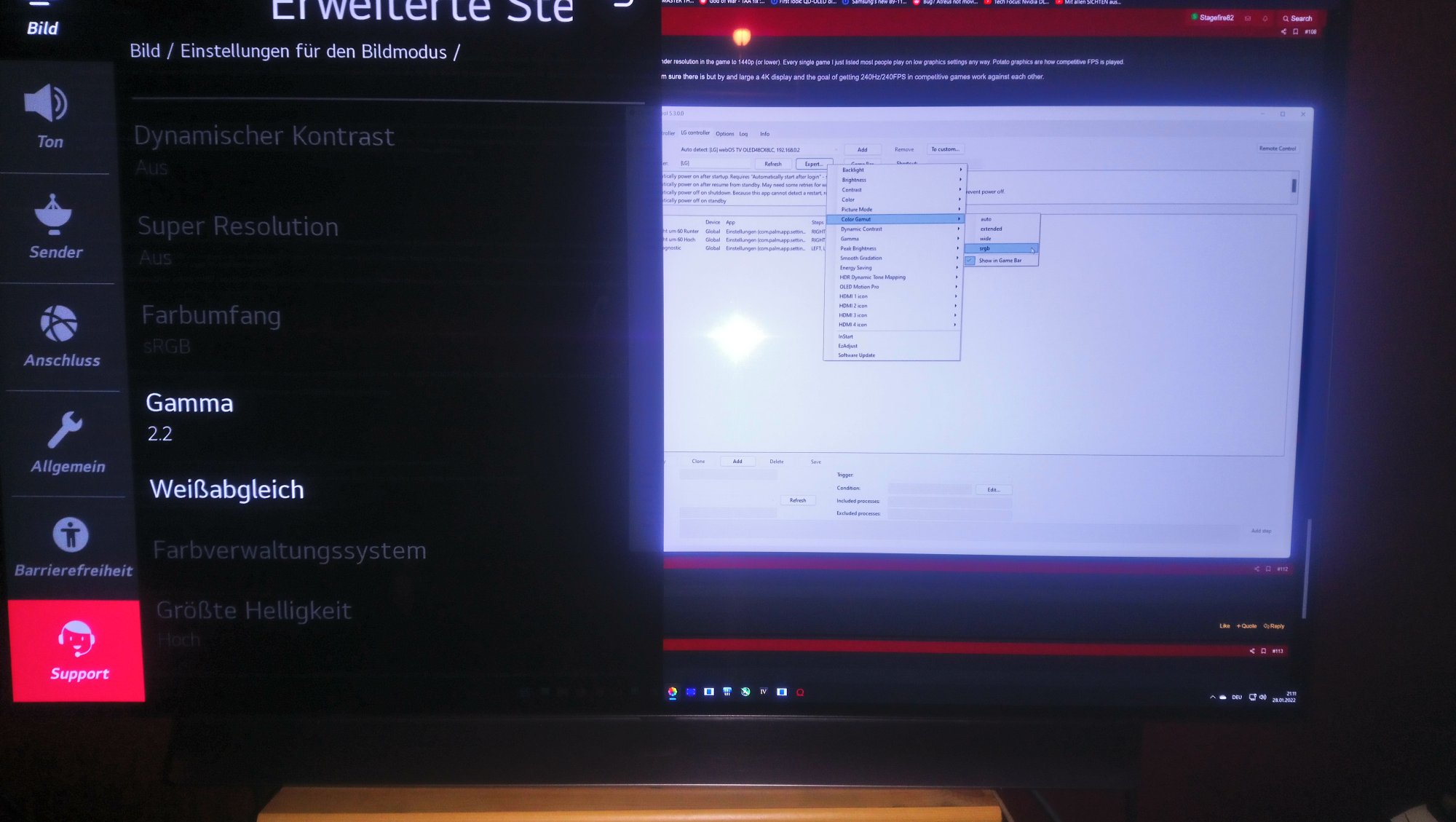Way to ruin a monitor making it have anti-glare filter Asus. All top of the line TVs are glossy. There is a reason for that, the matte filter traps light, making the picture dull and perceived contrast bad.
Hard disagree with this video. He even raves about glossy laptop displays and I LOATHE them with every fiber of my being.
![[H]ard|Forum](/styles/hardforum/xenforo/logo_dark.png)