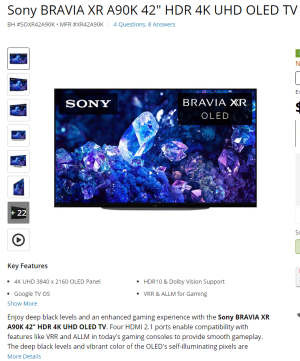Navigation
Install the app
How to install the app on iOS
Follow along with the video below to see how to install our site as a web app on your home screen.
Note: This feature may not be available in some browsers.
More options
You are using an out of date browser. It may not display this or other websites correctly.
You should upgrade or use an alternative browser.
You should upgrade or use an alternative browser.
42" OLED MASTER THREAD
- Thread starter Murzilka
- Start date
bloodyspartan
n00b
- Joined
- Jul 4, 2020
- Messages
- 10
And this bot says, like most of the world what you consider normal, is not,Glad I am amusing you. But once again, your urbane yet somehow utterly inscrutable meandering banality when it comes to having a coherent conversation here leads me to believe you are either a bot, someone on some pretty serious drugs, or someone that is not in full command of the English language as a native speaker, and as such is having to contend with translation nuances that simply aren't working out in your favor.
Lateralus did not use an incorrect word. Stupidity is often manifest in ways that are arrived at due to a lack of common sense or ignorance. I.E. Not understanding something and then acting out of that ignorance. Intelligent individuals also can and often do act stupidly - we're all human after all.Stupidity doesn't always have to be arrived at purely due to a lack of intelligence as you are inferring. The exact words Lateralus used were "Just don't be stupid", as in don't go there - doing something out of ignorance or lack of common sense. So your strange crusade of his "calling folks stupid" and your stating that this is somehow to "judge our intelligence level" seems quite misguided. I guess it is your choice to keep tilting at windmills, but know that the only reason I butted into the conversation to begin with was due to your strange ad hominem attack of what I thought was a completely normal post that Lateralus made.
I did not judge anyone's intelligence level only yours and your quip. That would be rude, and as I stated I have respect for Lat, you on the other hand, like most of us should earn it. I reserve Stupidity for those who repeat themselves expecting a different result. Rude, but OK,
And Old saying keep, your opinions to yourselves.
On one point Stupidity is not the same as Ignorance, Huge difference. shame you don't understand it. But you do touch on it shame you misunderstand the difference; they may be similar and produce the same result. But one should be a learning too, the other a Darwin award catcher.
Nice vernacular. though excellent effort.
Supercharged_Z06
2[H]4U
- Joined
- Nov 13, 2006
- Messages
- 3,476
I’ve just tried out the forum’s ignore function. Never have had a reason to use it before, but it’s pretty slick and works well… really helps clean up space. Recommended!
Back to thread topic, I’ve had the 42” C2 for well over a month now, using it solely as a monitor. Still very happy with it and there’s no way I could go back to my 32”LCD now. As an all around desktop gaming and productivity monitor, I really don’t think one can do much better… and 42” seems to be the upper bound sweet spot for it to still fit comfortably on a desk and not feel too big. I do find myself still wishing it had a power button on the bezel though, but it’s a very minor gripe to have to use the remote.
Back to thread topic, I’ve had the 42” C2 for well over a month now, using it solely as a monitor. Still very happy with it and there’s no way I could go back to my 32”LCD now. As an all around desktop gaming and productivity monitor, I really don’t think one can do much better… and 42” seems to be the upper bound sweet spot for it to still fit comfortably on a desk and not feel too big. I do find myself still wishing it had a power button on the bezel though, but it’s a very minor gripe to have to use the remote.
We’re getting closer to the PG42UQ launch…
Screen protection mechanisms in PG48UQ and PG42UQ:
https://www.asus.com/us/support/FAQ/1048131/
Good thing they allow you to disable any of those settings, similar to LG’s OLED TVs.
Screen protection mechanisms in PG48UQ and PG42UQ:
https://www.asus.com/us/support/FAQ/1048131/
Good thing they allow you to disable any of those settings, similar to LG’s OLED TVs.
"[Screen Saver] Enable/disable the screen saver function. The screen brightness will automatically decrease when there is no change on the screen."We’re getting closer to the PG42UQ launch…
Screen protection mechanisms in PG48UQ and PG42UQ:
https://www.asus.com/us/support/FAQ/1048131/
Good thing they allow you to disable any of those settings, similar to LG’s OLED TVs.
This is nice because it means you can disable automatic static brightness limiter (ASBL) without a service menu.
Bigjohns97
[H]ard|Gawd
- Joined
- Oct 18, 2000
- Messages
- 1,249
How you feel about being limited to 120hz?I’ve just tried out the forum’s ignore function. Never have had a reason to use it before, but it’s pretty slick and works well… really helps clean up space. Recommended!
Back to thread topic, I’ve had the 42” C2 for well over a month now, using it solely as a monitor. Still very happy with it and there’s no way I could go back to my 32”LCD now. As an all around desktop gaming and productivity monitor, I really don’t think one can do much better… and 42” seems to be the upper bound sweet spot for it to still fit comfortably on a desk and not feel too big. I do find myself still wishing it had a power button on the bezel though, but it’s a very minor gripe to have to use the remote.
jbltecnicspro
[H]F Junkie
- Joined
- Aug 18, 2006
- Messages
- 9,541
Sweet. Good to hear. I'll keep my eyes peeled for monitors using this panel. I would eventually like to get a nice OLED display. Would love a huge one for the living room but I have little kids and the whole "casting pearls before swine" thing comes to mind. May just continue to stick to used plasma for the living room.I’ve just tried out the forum’s ignore function. Never have had a reason to use it before, but it’s pretty slick and works well… really helps clean up space. Recommended!
Back to thread topic, I’ve had the 42” C2 for well over a month now, using it solely as a monitor. Still very happy with it and there’s no way I could go back to my 32”LCD now. As an all around desktop gaming and productivity monitor, I really don’t think one can do much better… and 42” seems to be the upper bound sweet spot for it to still fit comfortably on a desk and not feel too big. I do find myself still wishing it had a power button on the bezel though, but it’s a very minor gripe to have to use the remote.
Supercharged_Z06
2[H]4U
- Joined
- Nov 13, 2006
- Messages
- 3,476
Well, I stepped up from a 32" 60hz 4K LCD display, so I don't really feel all that "limited" at all.. more like freed. 120hz is really nice.How you feel about being limited to 120hz?
I hope PG42UQ will work at 4K 120Hz on a Macbook Pro. (I'm after smoother mouse movement on the deskop; games don't matter on Mac.) Macs have lousy support for high resolution and refresh rate, and for example the LG OLED TVs only run at 60Hz: https://tonsky.me/blog/monitors-mac/ Might be due to MacOS only supporting HDMI 2.0, as a note on that page says, so it's necessary to have DisplayPort.
Bigjohns97
[H]ard|Gawd
- Joined
- Oct 18, 2000
- Messages
- 1,249
I remember that first timeWell, I stepped up from a 32" 60hz 4K LCD display, so I don't really feel all that "limited" at all.. more like freed. 120hz is really nice.
Nenu
[H]ardened
- Joined
- Apr 28, 2007
- Messages
- 20,315
Mine was too fast!I remember that first time
theblackangus
n00b
- Joined
- Mar 20, 2019
- Messages
- 36
I recently tried a 144 hz at a friends and it just didn't give me the same feel as a 75-90hz CRT back in the day. There was a difference (60->144 with about 120 fps average) but it just didnt really feel striking.I remember that first time
More noticeable was the freesync lack of tearing.
JohnnyFlash
Limp Gawd
- Joined
- Apr 23, 2022
- Messages
- 153
CRT has native strobing by design. I threw out my Dell P1130 for no reason and I very much regret it now.I recently tried a 144 hz at a friends and it just didn't give me the same feel as a 75-90hz CRT back in the day. There was a difference (60->144 with about 120 fps average) but it just didnt really feel striking.
More noticeable was the freesync lack of tearing.
It might over Displayport but over HDMI 2.1, no way. Even DP to HDMI 2.1 adapters don't work despite the exact same setup working just fine in Windows. There is something wrong with it on MacOS that limits it to HDMI 2.0 bandwidth. There's a very long thread about this on MacRumors forums.I hope PG42UQ will work at 4K 120Hz on a Macbook Pro. (I'm after smoother mouse movement on the deskop; games don't matter on Mac.) Macs have lousy support for high resolution and refresh rate, and for example the LG OLED TVs only run at 60Hz: https://tonsky.me/blog/monitors-mac/ Might be due to MacOS only supporting HDMI 2.0, as a note on that page says, so it's necessary to have DisplayPort.
MelonSplitter
[H]ard|Gawd
- Joined
- Aug 6, 2006
- Messages
- 1,087
No, I'm still enjoying it!Mine was too fast!
Bigjohns97
[H]ard|Gawd
- Joined
- Oct 18, 2000
- Messages
- 1,249
That is interesting, what monitor did your friend have.I recently tried a 144 hz at a friends and it just didn't give me the same feel as a 75-90hz CRT back in the day. There was a difference (60->144 with about 120 fps average) but it just didnt really feel striking.
More noticeable was the freesync lack of tearing.
I feel like modern day LCD (even moreso with OLED) look so much more crystal clear than CRT used to and now with these high refresh rates the motion and movement is 10x better.
jbltecnicspro
[H]F Junkie
- Joined
- Aug 18, 2006
- Messages
- 9,541
CRT motion is still king. I still have one and its advantage in this area is still unsurpassed. Not saying crt is still the best display. It’s been long since surpassed by plasma and OLED in other regards but it’s still untouched in motion clarity.That is interesting, what monitor did your friend have.
I feel like modern day LCD (even moreso with OLED) look so much more crystal clear than CRT used to and now with these high refresh rates the motion and movement is 10x better.
MistaSparkul
2[H]4U
- Joined
- Jul 5, 2012
- Messages
- 3,511
CRT motion is still king. I still have one and its advantage in this area is still unsurpassed. Not saying crt is still the best display. It’s been long since surpassed by plasma and OLED in other regards but it’s still untouched in motion clarity.
I'd say an OLED using BFI and not sample and hold can match CRT motion clarity, but it's real world use case is very limited compared to a CRT.
Happy Hopping
Supreme [H]ardness
- Joined
- Jul 1, 2004
- Messages
- 7,837
does either one of you have a video of the flickering that you can post hereI got mine yesterday. It also had the vrr flicker. The problem though, was my hdmi cable. After buying a certified 4k ultra 48gbs hdmi cable the problem went away.
Even installed the LGTV companion and am now very happy. Except it makes my Dell 3008 look dated. :/
Thanks to all the people responding to the question about a smaller version of this.
Now, back to replaying all my old games
jbltecnicspro
[H]F Junkie
- Joined
- Aug 18, 2006
- Messages
- 9,541
By definition it does not. Only the LG CX and C1 (120hz only) come close at 4ms of persistence. The worst crt monitors are still around 2ms persistence (not counting some of the early monochrome crt monitors - those actually had bad ghosting if you can believe!I'd say an OLED using BFI and not sample and hold can match CRT motion clarity, but it's real world use case is very limited compared to a CRT.
MistaSparkul
2[H]4U
- Joined
- Jul 5, 2012
- Messages
- 3,511
By definition it does not. Only the LG CX and C1 (120hz only) come close at 4ms of persistence. The worst crt monitors are still around 2ms persistence (not counting some of the early monochrome crt monitors - those actually had bad ghosting if you can believe!). No, the most recent OLEDs with 60hz BFI match plasma. Better than nothing but definitely not crt display.
I know on paper the numbers still give CRT the edge but if you just try out a CX or C1 with 120Hz BFI there's a good chance that you will find it good enough to be a match for CRT. I tried just about every strobing LCD out there from the Eizo FG2421 to an Asus ELMB-SYNC monitor and nothing came close to the CX. I mean maybe that new Viewsonic monitor by blurbusters can but I haven't tried that out.
jbltecnicspro
[H]F Junkie
- Joined
- Aug 18, 2006
- Messages
- 9,541
The blurbusters monitor technically beats it but the OLED has zero crosstalk. You can get close with custom modes on the Viewsonic monitor but you get crosstalk-free strobing out the box with OLED.I know on paper the numbers still give CRT the edge but if you just try out a CX or C1 with 120Hz BFI there's a good chance that you will find it good enough to be a match for CRT. I tried just about every strobing LCD out there from the Eizo FG2421 to an Asus ELMB-SYNC monitor and nothing came close to the CX. I mean maybe that new Viewsonic monitor by blurbusters can but I haven't tried that out.
jbltecnicspro
[H]F Junkie
- Joined
- Aug 18, 2006
- Messages
- 9,541
I mean you’re probably right. At 4ms we’re splitting hairs right? Even the vaunted GDM-FW900 had ghosting. So yes I don’t doubt you. Here’s to hoping LG pulls its head out its ass and gives us back 120hz BFI.I find that if you can maintain 116 fps with VRR, the LG is very close to the CRT performance.
Happy Hopping
Supreme [H]ardness
- Joined
- Jul 1, 2004
- Messages
- 7,837
My neck grows 2 in. longer like a giraffe, waiting for that Asus 48", as I have high hope on it. I'm hoping some of you jump the bandwagon and buy it in July when it first come out, so I know how good it is
undertaker2k8
[H]ard|Gawd
- Joined
- Jul 25, 2012
- Messages
- 1,990
Of all the CRT fondness here, no one remembers the bad? Pincushion distortion, screen expansion with use/heating of the CRT elements that meant you need to adjust the edges while in use (some were worse than others), I for one do not miss CRTs one bit. Oh and I forgot the best part about CRTs, all the extra weight...
jbltecnicspro
[H]F Junkie
- Joined
- Aug 18, 2006
- Messages
- 9,541
Made you a man.Of all the CRT fondness here, no one remembers the bad? Pincushion distortion, screen expansion with use/heating of the CRT elements that meant you need to adjust the edges while in use (some were worse than others), I for one do not miss CRTs one bit. Oh and I forgot the best part about CRTs, all the extra weight...
Yes we all remember. Still have a crt monitor so I still deal with it. I actually miss my high end ones. But to each his own.
Don't forget that GPU DACs had an effect on image quality and getting sharp focus on the whole screen was its own challenge. Don't miss it either. I still have a Sony PVM monitor for retro gaming and that's great for it but I have no desire to use it for anything more recent than Playstation 2 games.Of all the CRT fondness here, no one remembers the bad? Pincushion distortion, screen expansion with use/heating of the CRT elements that meant you need to adjust the edges while in use (some were worse than others), I for one do not miss CRTs one bit. Oh and I forgot the best part about CRTs, all the extra weight...
Happy Hopping
Supreme [H]ardness
- Joined
- Jul 1, 2004
- Messages
- 7,837
don't forget lower back injury when you have to move that piece of rockOf all the CRT fondness here, no one remembers the bad? Pincushion distortion, screen expansion with use/heating of the CRT elements that meant you need to adjust the edges while in use (some were worse than others), I for one do not miss CRTs one bit. Oh and I forgot the best part about CRTs, all the extra weight...
Of all the CRT fondness here, no one remembers the bad? Pincushion distortion, screen expansion with use/heating of the CRT elements that meant you need to adjust the edges while in use (some were worse than others), I for one do not miss CRTs one bit. Oh and I forgot the best part about CRTs, all the extra weight...
Don't forget that GPU DACs had an effect on image quality and getting sharp focus on the whole screen was its own challenge. Don't miss it either. I still have a Sony PVM monitor for retro gaming and that's great for it but I have no desire to use it for anything more recent than Playstation 2 games.
CRT monitor active user here for both retro and modern gaming, (FW900 and compaq 7550) honestly the "bad" from CRTs for me are so insignificant and barely notable. that are easly ignorable and dont disturb the gaming experience for me at all, a well condition and configured CRT monitor will make those things practically unotable, i suspect none of you have used a CRT or have seen one in good condition in long time.
as for the GPU DAC affecting image quality sharpeness, honesty i dont persieve it to such extend, CRT monitrors are sharp enough i can see even modern gaming pretty sharp enough on them, obiously modern monitors are sharper but i persieve it as an dissadvantage agains CRT monitors, picture quality, specially games on modern monitor look rather too oversharpen to my likes compared to CRT that look even unatural, too digital, rather aliased an pixelated look even at 4K compared to CRT which look more naturaly antialiased.
personaly i still enjoy better even modern gaming on CRT monitors not just for that, and its blacks that are very close to OLEDS and its latency among other things, but also because its motion quality that makes games feel more natural, more life like, than the unatural blurry motion feel on modern screen i´ve seen including OLEDs ones for me.
i am yet to find a modern monitor that offer excelent latency, blacks, motion quality (without losing brightness badly much lower than CRTS, without increasing inputlag, without instroducing other motion artifcts suck crosstalk, worse flicker than CRTs at same frecuency, specialy at lower frecuencies etc), color, viewing angle, resolutions, refresh rates, good enoug sharpess even for modern games, all at the same monitor as CRT monitors offer to finaly "ugrade" form my CRT monitors.
talking about OLED, i was able to quickly test a LG C1 a friend of mine bought, it was rather a dissapoing result regading motion quality, but was a quick test and using a ps4 console, since its owner only game on consoles, not a PC gamer, so i will bring my pc later to do furter tests, i quickly tested its motion quality options using its OLED motion pro mode at the highest option available but still there was noticable motion blurring and more notable flicker than i note on my CRT monitors at 60hz.
Last edited:
Bigjohns97
[H]ard|Gawd
- Joined
- Oct 18, 2000
- Messages
- 1,249
I'll be honest I would have to see them side by side IRL to believe this.CRT motion is still king. I still have one and its advantage in this area is still unsurpassed. Not saying crt is still the best display. It’s been long since surpassed by plasma and OLED in other regards but it’s still untouched in motion clarity.
jbltecnicspro
[H]F Junkie
- Joined
- Aug 18, 2006
- Messages
- 9,541
I would advise against it. The 8ms 60hz BFI versus CRT would make the OLED blurry in comparison. 120hz BFI brings it closer but you’d still see a difference. The Viewsonic XG-2431 is better than the OLED for motion clarity and I can still see it’s short comings compared to CRT. It’s not enough to ruin it, and it’s close enough to get lost in the game, but the difference is there.I'll be honest I would have to see them side by side IRL to believe this.
Edit - you really do need to see it for yourself. You’ve likely forgotten what a good crt looked like. Most crt monitors have 1ms persistence. Lower the persistence == clearer motion.
Last edited:
PG42UQ is officially released in China for 10999 yuan (currently on sale for 9999 yuan *$1480 USD* I think). That's $1628 in USD. MSRP in US will probably be lower. That will make it very competitive against the current 42" OLEDs in the market.
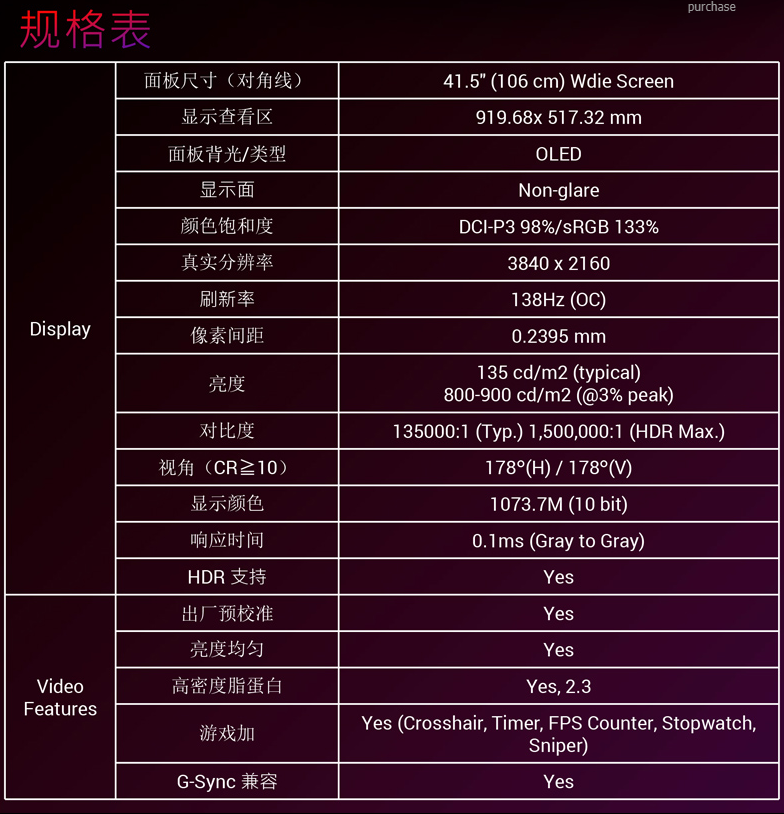
https://detail.tmall.com/item.htm?s...=2&is_b=1&rn=66f3b86310eabf45eba0c5645bb21d15
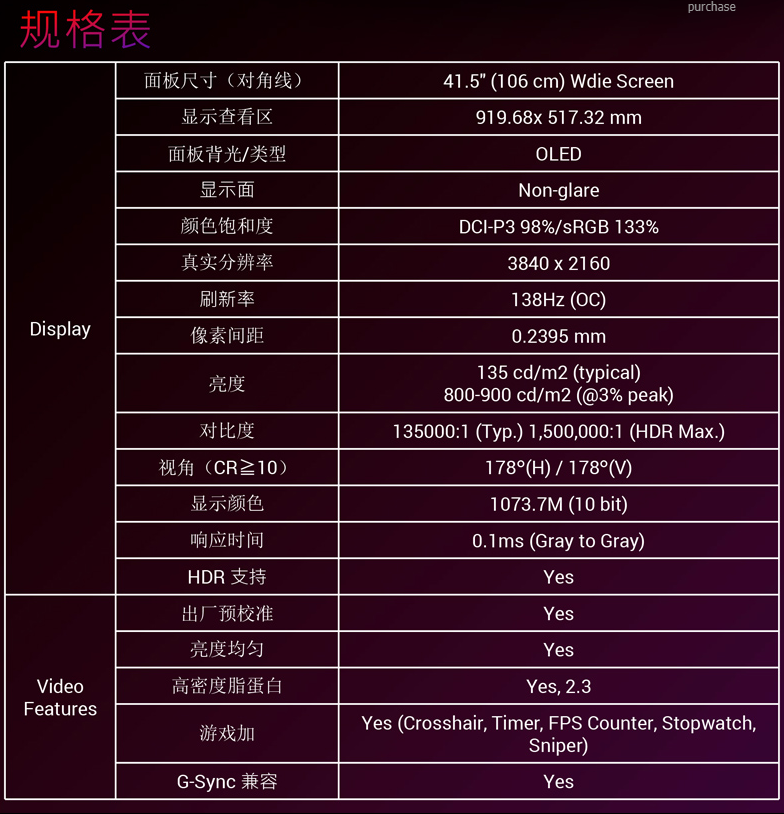
https://detail.tmall.com/item.htm?s...=2&is_b=1&rn=66f3b86310eabf45eba0c5645bb21d15
cvinh
2[H]4U
- Joined
- Sep 4, 2009
- Messages
- 2,101
Hopefully it competes with C2 and brings LG's pricing down a bit too.
MistaSparkul
2[H]4U
- Joined
- Jul 5, 2012
- Messages
- 3,511
Hopefully it competes with C2 and brings LG's pricing down a bit too.
LG OLED's always drop in price whenever the newer model comes out, it's not like you need competition from Asus or whoever to force a price drop. My cousin just picked up a C1 for $799. Expect the C2 to be just as cheap once the C3 comes out.
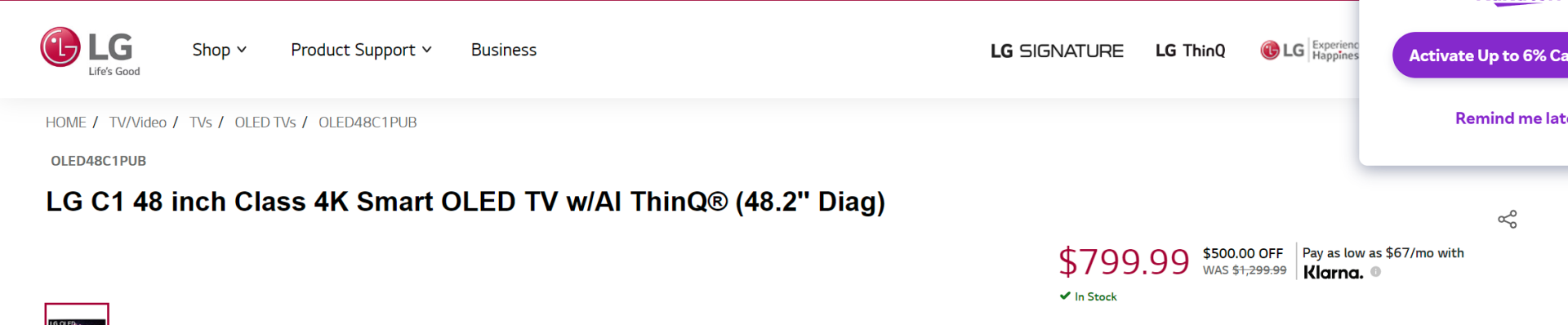
Sony's version of the 42" OLED is out at Bestbuy
https://www.bestbuy.com/site/sony-4...4k-hdr-oled-google-tv/6505134.p?skuId=6505134
Does not indicate support for VRR. On my Sony 50" QLED Bravia, it shipped with future support for VRR indicated, once the firmware arrived that had VRR -> Radeon 6900 XT does not see it. . Would have to wait for reviews on this one to see if there is any advantages over the LG C2 42" OLED.
. Would have to wait for reviews on this one to see if there is any advantages over the LG C2 42" OLED.
https://www.bestbuy.com/site/sony-4...4k-hdr-oled-google-tv/6505134.p?skuId=6505134
Does not indicate support for VRR. On my Sony 50" QLED Bravia, it shipped with future support for VRR indicated, once the firmware arrived that had VRR -> Radeon 6900 XT does not see it.
cvinh
2[H]4U
- Joined
- Sep 4, 2009
- Messages
- 2,101
Looks like no Gsync on the Sony?
ziocomposite
Limp Gawd
- Joined
- Sep 20, 2011
- Messages
- 192
Sony Website, BHPHOTO, other online seem to indicate some sort of VRRSony's version of the 42" OLED is out at Bestbuy
https://www.bestbuy.com/site/sony-4...4k-hdr-oled-google-tv/6505134.p?skuId=6505134
Does not indicate support for VRR. On my Sony 50" QLED Bravia, it shipped with future support for VRR indicated, once the firmware arrived that had VRR -> Radeon 6900 XT does not see it.. Would have to wait for reviews on this one to see if there is any advantages over the LG C2 42" OLED.
![[H]ard|Forum](/styles/hardforum/xenforo/logo_dark.png)