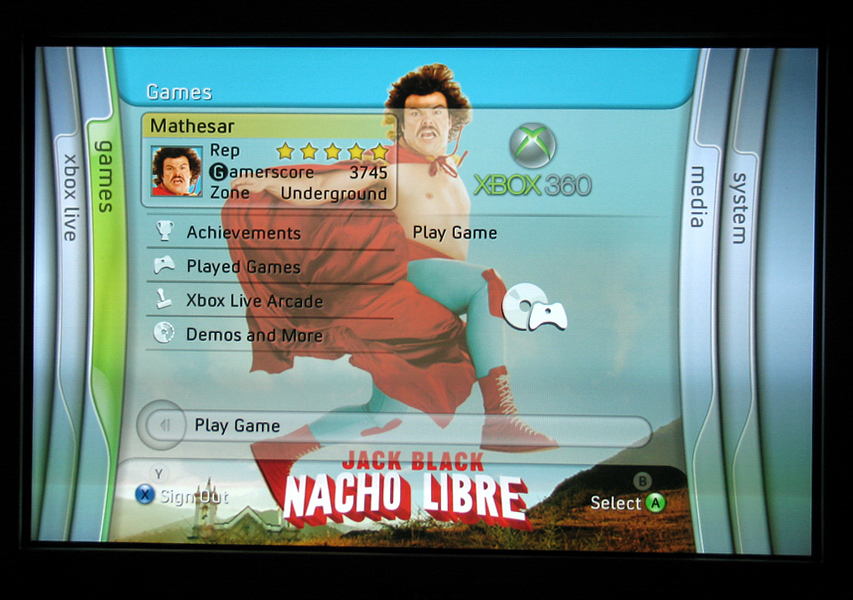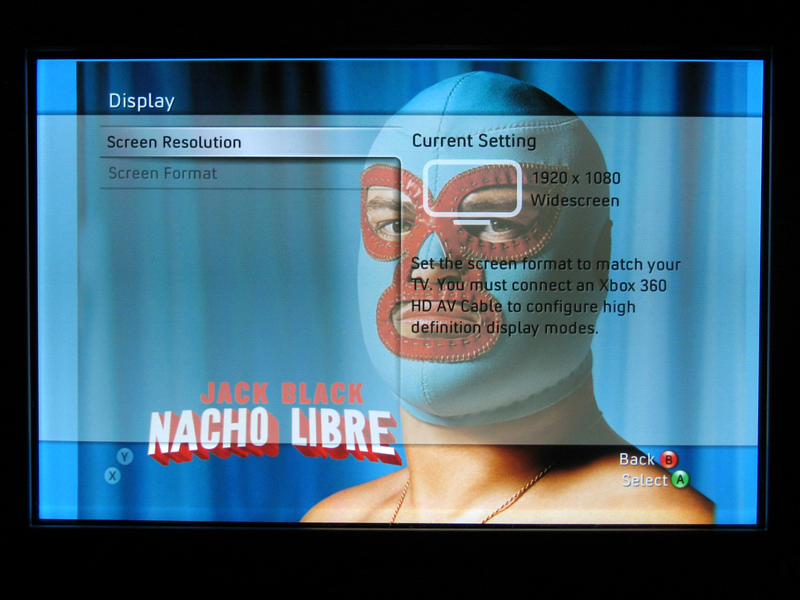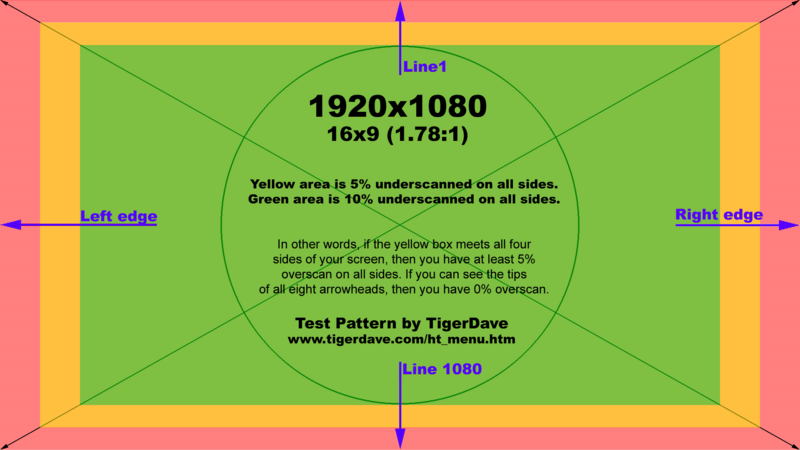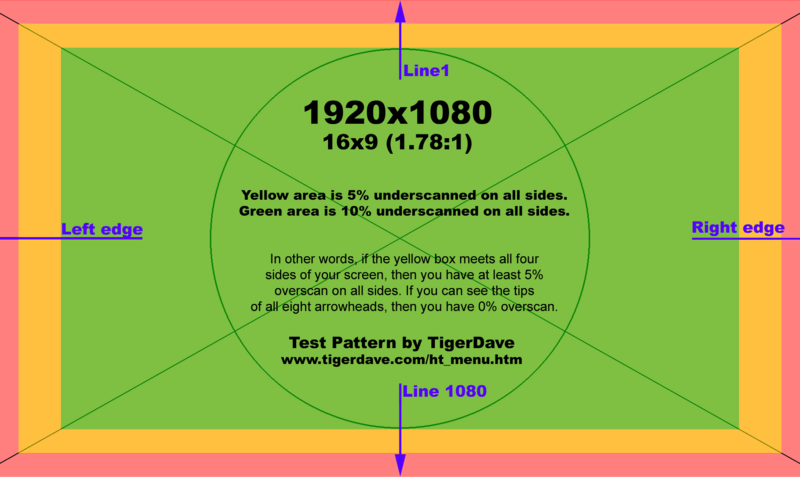mathesar
[H]ard|Gawd
- Joined
- Jul 5, 2005
- Messages
- 1,590
kemist1117 said:Well depending on the cable you get it definitely is. The one i have has a connector on each individual wire and is a huge pain in the ass to get on correctly, and trust me i tried all kinds of crap to get them on all at once. Additionally, the wires had to be reversed for it to work correctly (either pcb or wires were labelled wrong, forget which). If you have a one piece connector that is configured properly it probably can be done relatively easily, but if its the individual wire thing i recommend taking the casing off. It only takes like 5 seconds to take it off if you know how (you need a long skinny phillips-head screw driver as well if memory serves).
Yea the wire I bought was fairly easy plug in without removing the monitor casing and the wiring order was already correct, I got it from here: http://geocities.com/emusicraft/intunit.html?200626 , I removed the "L" shaped piece from the top of the white connector to make it fit in easier.
![[H]ard|Forum](/styles/hardforum/xenforo/logo_dark.png)