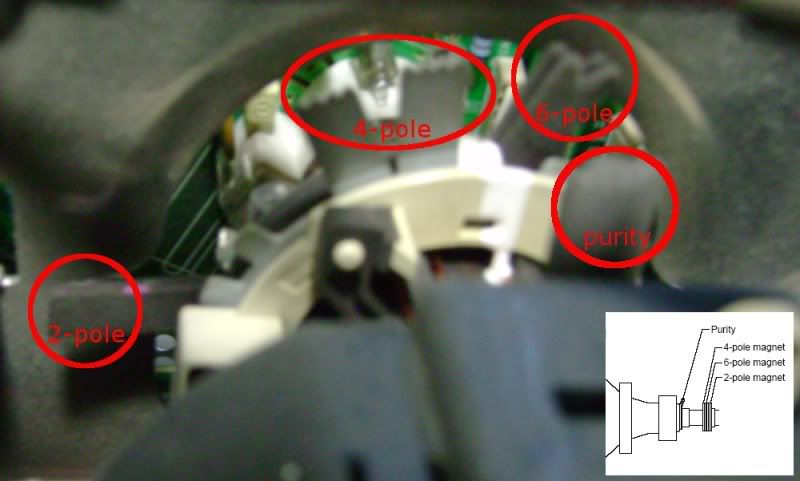Hey mathesar, could you please post your FW900 dat file for me?
I ask because i stumbled upon something interesting while i was tweaking one of my G520P's with windas. I accidentally loaded a dat that was saved from my other G520P and to my suprise the geometry got a heck of a lot better than it was with the previous settings.
So just for kicks since my FW900 also has a few geometry issues i loaded Foe-hammer's dat to see what would happen and once again the geometry got a bit better. I'm just curious what it would look like with your dat, seeing as your FW900 has perfect geometry.
EDIT: can you also post your G520P dat? i'd like to try that one too.
I ask because i stumbled upon something interesting while i was tweaking one of my G520P's with windas. I accidentally loaded a dat that was saved from my other G520P and to my suprise the geometry got a heck of a lot better than it was with the previous settings.
So just for kicks since my FW900 also has a few geometry issues i loaded Foe-hammer's dat to see what would happen and once again the geometry got a bit better. I'm just curious what it would look like with your dat, seeing as your FW900 has perfect geometry.
EDIT: can you also post your G520P dat? i'd like to try that one too.
![[H]ard|Forum](/styles/hardforum/xenforo/logo_dark.png)