Choice, that thing MS forgot about.
You mean: Choice, the thing that users forget to use daily ?
Follow along with the video below to see how to install our site as a web app on your home screen.
Note: This feature may not be available in some browsers.
Choice, that thing MS forgot about.
Choice, that thing MS forgot about.
You mean: Choice, the thing that users forget to use daily ?
I don't understand how my comment was a "cheap shot". Please elaborate.
The point stands. If one is having technical issues with Windows 8 obviously that's not good but that still means that one isn't using it. While I may talk a lot about Windows 8 it's pretty hard to believe that those that hate it the most are using it on multiple devices constantly. Pretty mutually exclusive things.
"Windows 8 SUCCCCCCCKKKKKSSSSS!!!!! Let me go install it on 4 other machines." Probably not happening don't you think?
By you both bantering towards those that hate it MUST be those that haven't spent a lot of time with the OS is taking a cheap shot because I know neither of you are ignorant enough to truly believe that. Your "point" is simply not true because there are many folks that have spent considerable time using W8 and still prefer one of it predecessors. I know quite a lot of people that have used W8 extensively and still fall back to Win7 or an earlier release because it's simply what they are very familiar with and prefer using, myself included. Just because you prefer W8 doesn't give you the right to put others down for not preferring it. Doing so makes you sound rather pompous and elitist along the lines of "Well, I don't have any problems with Windows 8, so I must be better than everyone else because I've actually used it and everyone else hasn't really done enough with it to be on my supreme level."
Why is it seemingly so hard for you to accept the repeatedly stated facts of why widespread consumer distaste for Windows 8 exists?
You've not followed the conversation adequately. I was responding to a post which said haters spend more time talking about Windows 8 than that poster a developer spends talking about it. I didn't say anything at all about usage time. You must've read through the post too quickly (or didn't read the entire post).By you both bantering towards those that hate it MUST be those that haven't spent a lot of time with the OS is taking a cheap shot because I know neither of you are ignorant enough to truly believe that.
I'm not speaking for heatless, of course. I won't debase myself by doing such a thing. He's talking about something else entirely.
Little "detail" to think about.
If MS did what you suggest and changed the UI little by little.
We would have the "pleasure" of software being around 10years after it was made and people whining about it not working on their new fancy pansy machine. :/
MS doesnt have a "right" choice in this really.
No matter what "path" they take, it will be wrong for some
yeah thanks to all the whiners, who don't seem to even have a desire to use 8 no matter what, I have to live with this stupid ass start button. I didn't need it, it doesn't serve any function beyond hitting the "Win" key already does, and it just takes up taskbar space.
It's not that simple. I've seen people rage on and on and on about accessing the Desktop Control Panel and have conniption fits and go through hoops needed to get to it and it's been in the Power Menu for since when ever the Power Menu was introduced in Windows 8, I think it was in the Developer Preview since September 2011.
It's not that I have a problem with people not liking Windows 8, use whatever suits your needs. But do not scream about something and claim to have all of this experience with every OS known to man and constantly make incorrect statement after incorrect statement with the tag line "Windows 8 SUX!".
Fun fact, With IE 11 Metro, you can now open a tab in a new window or snap view if you prefer by right clicking on the browser tab or pressing and holding.
This sums up my anger at most of those who complain about Windows 8. I get that it's not for everyone and that there ARE legitimate issues that need to be addressed. No Windows OS has ever been without flaw. But spare me the "IT TOOK ME 48 MINUTES TO FIND THE SHUT DOWN BUTTON! WINDOWS 8 IS AN ABORTION!" nonsense.
This just seems to ignore that the way people use computing devices is changing fundamentally, radically and swiftly. Give me the same thing I've had for 20 years isn't a path to growth or interest in the PC. It's simply maintaining the status quo in a old platform. That's just not good enough.
You take away their XP or Win 7 system & hand them Win 8 & a wildly high majority literally would be incapable of doing their jobs without the business paying for Win 8 training. I have yet to see a business pay for basic Win XP or Win 7 training & believe me, many need it.
That's where you're wrong. If Win 8 had offered traditional look & feel (theme) along with Metro then it would have filled both shoes (been a hone run) & what you think is "changing fundamentally, radically and swiftly." The office PC environment isn't adopting your view by any stretch of the imagination though. The amount of XP systems still being used in businesses across America is tremendous to say the least. What's worse is, the average tech level of the people using all these systems is in my experience even more ridiculous then the amount of XP systems I continually run into. You take away their XP or Win 7 system & hand them Win 8 & a wildly high majority literally would be incapable of doing their jobs without the business paying for Win 8 training. I have yet to see a business pay for basic Win XP or Win 7 training & believe me, many need it.
People just need to be able to find the shortcut to their ERP client, or Excel, or email, etc. The applications themselves are unchanged. You don't have to be a super user for this level of functionality and the Windows 8 desktop functions the same as it ever has. It's not like you have to do a rain dance while chanting lines of C++ code to get your document to print from Windows 8.
Well, the "problem" is many fold
on one side of it, we have the managers/admins that dont want change and with that in mind, are passive aggresive about it when their users ask about change.
another side is: managers/admins telling users how "sorry" they feel for them when they use something new (aka: needing to hold the "hand" of the user (whether the user wants it or not))
Maybe where you work. The issue I have is I am continually shocked at how ignorant so many people are of basic XP/Win7 use that work on a PC every day for a living. Lawyers, Dr's. & employees.
My company its not the Admins preventing change, its always the Clients. They don't want to pay for it & quite honestly, I really don't think any could transition to Win 8. I've actually installed a few Win 8 PC's for some mom & pop businesses, they always freak out because they didn't realize they bought a Win 8 PC. All I can tell them is they are pretty much stuck with it unless they contact the MF & find out if it can be down graded, but that will take more time & money.
Do you do any IT work? Its far more then just a shortcut for certain office programs especially in Win 8. Trying to walk people through steps on XP & Win 7 over the phone makes you want to pull your hair out. Throw Win 8 in & on site work will skyrocket.
If Win 8 was such a step in the right direction, MS wouldn't be working on 8.1.
Maybe where you work. The issue I have is I am continually shocked at how ignorant so many people are of basic XP/Win7 use that work on a PC every day for a living. Lawyers, Dr's. & employees.
My company its not the Admins preventing change, its always the Clients. They don't want to pay for it & quite honestly, I really don't think any could transition to Win 8. I've actually installed a few Win 8 PC's for some mom & pop businesses, they always freak out because they didn't realize they bought a Win 8 PC. All I can tell them is they are pretty much stuck with it unless they contact the MF & find out if it can be down graded, but that will take more time & money.
OEM Windows 8 Pro can be downgraded to 7 Pro or Vista Business. IT end-user support is as much about customer service as it is about being a tech genius and telling someone they are "pretty much stuck" unless they do whatever is not very good customer service from my perspective.
Sixteen years in IT. Yes, I have users that struggle with their PC regardless of their OS version. And I spend a little extra time with them to address their specific issues. Yes, that time is billable but in the long term, it's money well spent for the customer.
OEM Windows 8 Pro can be downgraded to 7 Pro or Vista Business. IT end-user support is as much about customer service as it is about being a tech genius and telling someone they are "pretty much stuck" unless they do whatever is not very good customer service from my perspective.
When I say mom & pop business its that they've bought the PC off the local store shelf, & its not a Pro version. Also should explain why they would be shocked they got Win 8. So yes they are pretty much stuck unless they want to spend more time & money which is always the problem.
Whenever we order a PC for a client its either XP or Win7 - Pro.
Time is billable & that also is an issue, especially when the IT guy is on site & suddenly every minor issue everyone is having has to be solved.
What if I need to run legacy apps in conjunction with metro apps. Can I have both kinds of apps on the screen at the same time?No, desktop apps work as they always have, where you can run them windowed/tiled/fullscreen. Metro apps can run full screen, or split screen, just as they have in windows 8.
If you don't like full-screen metro apps, don't use them. Simple as that.
What if I need to run legacy apps in conjunction with metro apps. Can I have both kinds of apps on the screen at the same time?
What if I need to run legacy apps in conjunction with metro apps. Can I have both kinds of apps on the screen at the same time?
.png?psid=1)
You seem to have forgotten that I tried. What I want to happen and what Microsoft allows to happen by virtue of the operability of their software are seldom the same.It would be nice if you and others spent some time getting the OS installed and using it
Specious argument. In real enterprise environments USB ports and SD slots are disabled or read only these days, these ports are FAR worse than cloud storage if one is truly concerned about security.
The point stands. If one is having technical issues with Windows 8 obviously that's not good but that still means that one isn't using it. While I may talk a lot about Windows 8 it's pretty hard to believe that those that hate it the most are using it on multiple devices constantly. Pretty mutually exclusive things.
"Windows 8 SUCCCCCCCKKKKKSSSSS!!!!! Let me go install it on 4 other machines." Probably not happening don't you think?
Yes:
.png?psid=1)
You can divide the screen into up to 4 panes I believe depending on the resolution of your monitor. At 1920x1200 3 panes are possible with the desktop being able to be in one of the panes, you can't split the desktop into multiple panes on the same monitor but splits are monitor independent.
This is actually pretty cool as its easy to reorder and resize the panes, you can even maximize a pane then return back to arrangement.
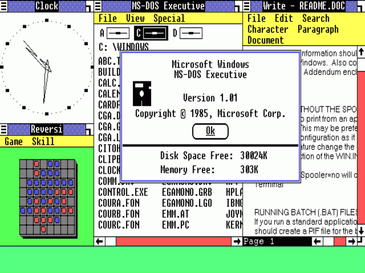
I think I've seen this before somewhere :
bwahahahahahahahayeah thanks to all the whiners, who don't seem to even have a desire to use 8 no matter what, I have to live with this stupid ass start button. I didn't need it, it doesn't serve any function beyond hitting the "Win" key already does, and it just takes up taskbar space.
Could've grabbed the ISO last night and gone that route, but decided to try out VS2013 instead. "Underwhelming" doesn't quite do it justice.
There are some nice updates in VS 2013: http://msdn.microsoft.com/en-us/library/bb386063(v=vs.120).aspx
This I've noticed off the bat are the peek definition feature on the editor and the default debugger layout is much nicer, the IntelliTrace UI becomes available in a pane with the call stack and asynchronous debugging is MUCH better.
bwahahahahahahaha
Know why it's funny? Because now you know what it's like for MS to do something stupid which provides little to no value, and gives no ability to disable it.Welcome to the club!
Additional C++11 conformance beyond what was available in VS2012 Update 1 would've been a "nice update".
Have they caught up to IntelliJ yet?
What do you think "additional conformance beyond what was available in VS2012 Update 1" means?