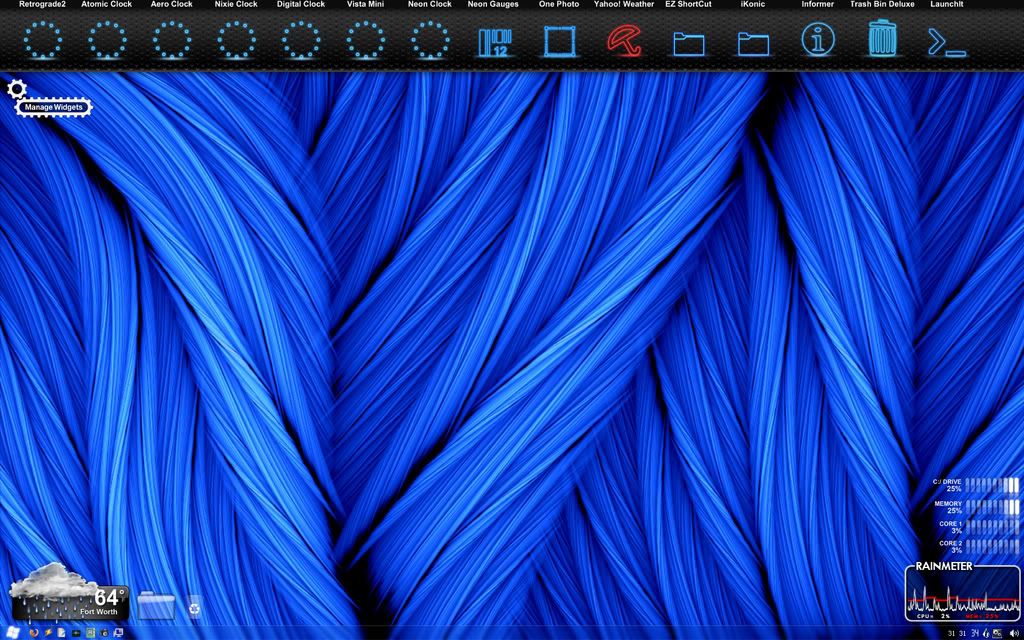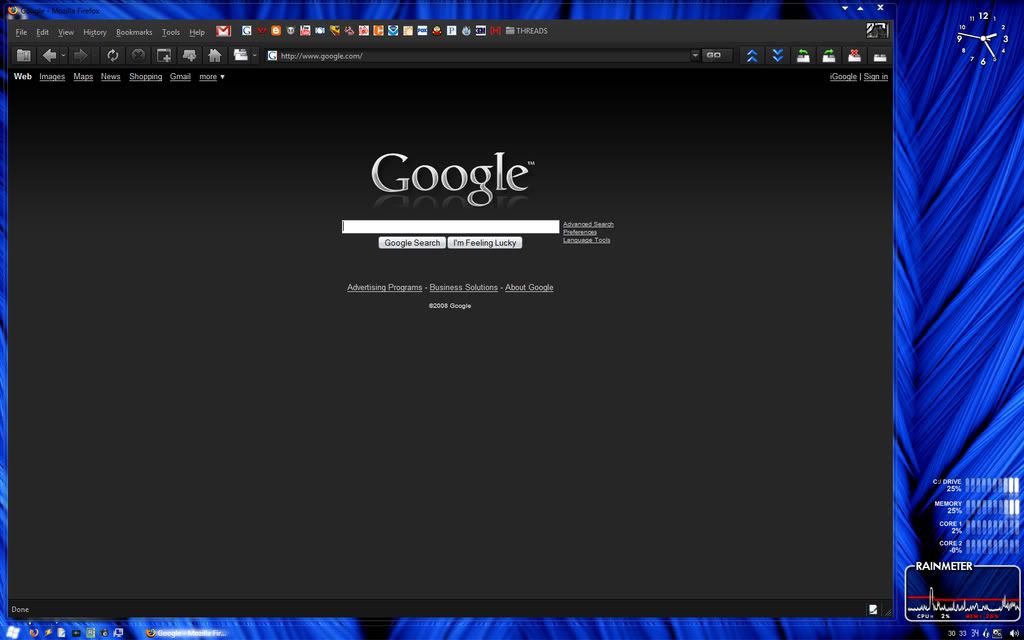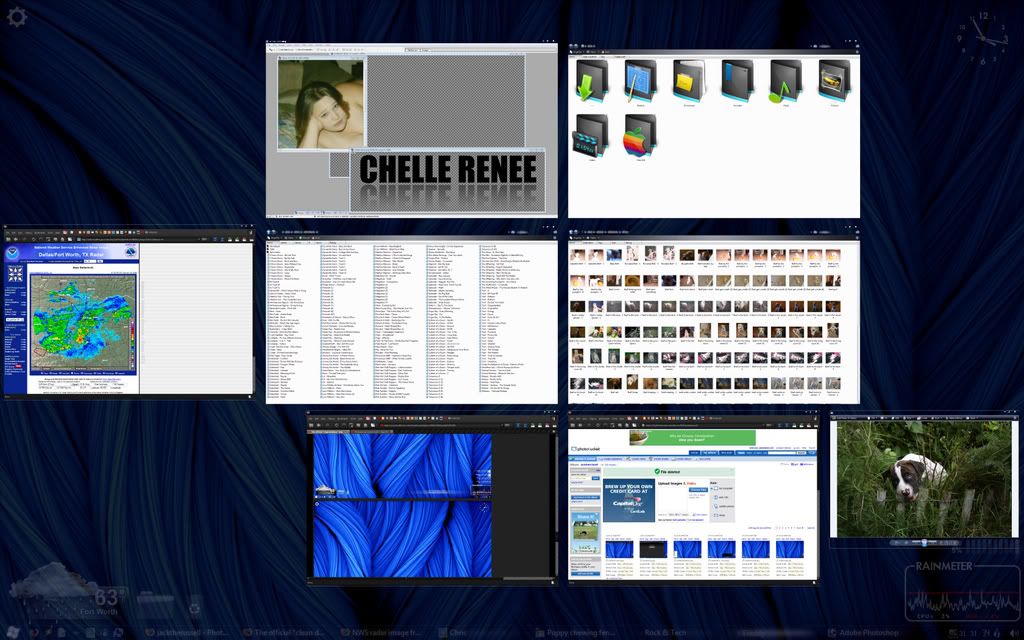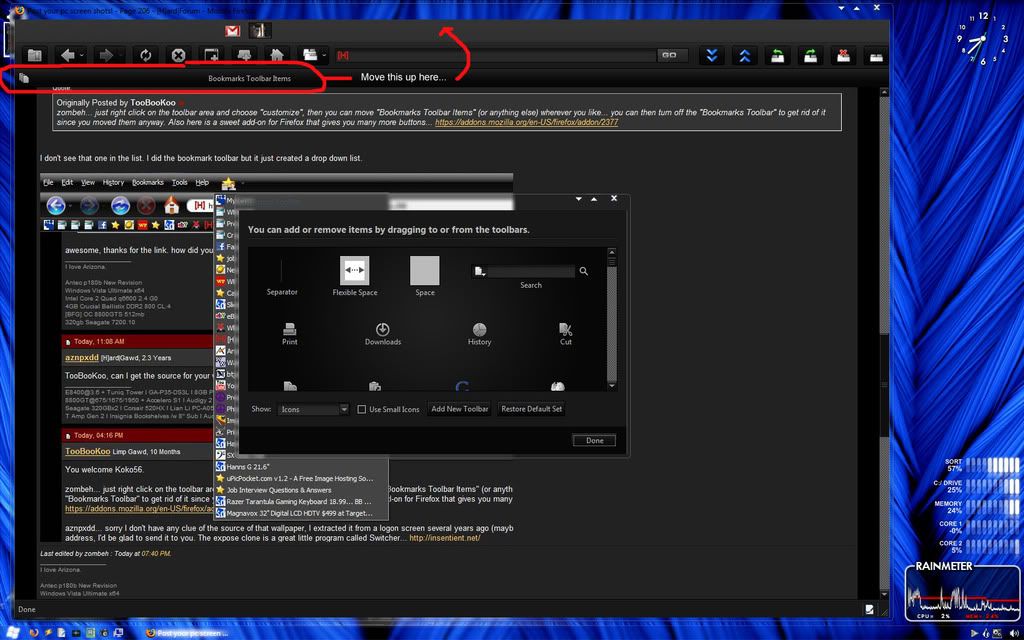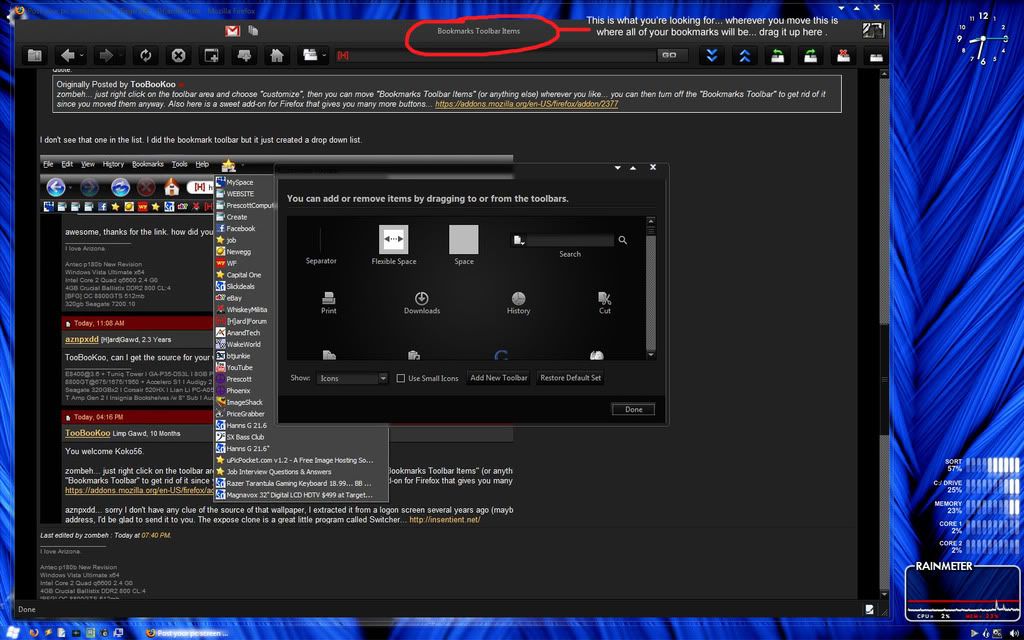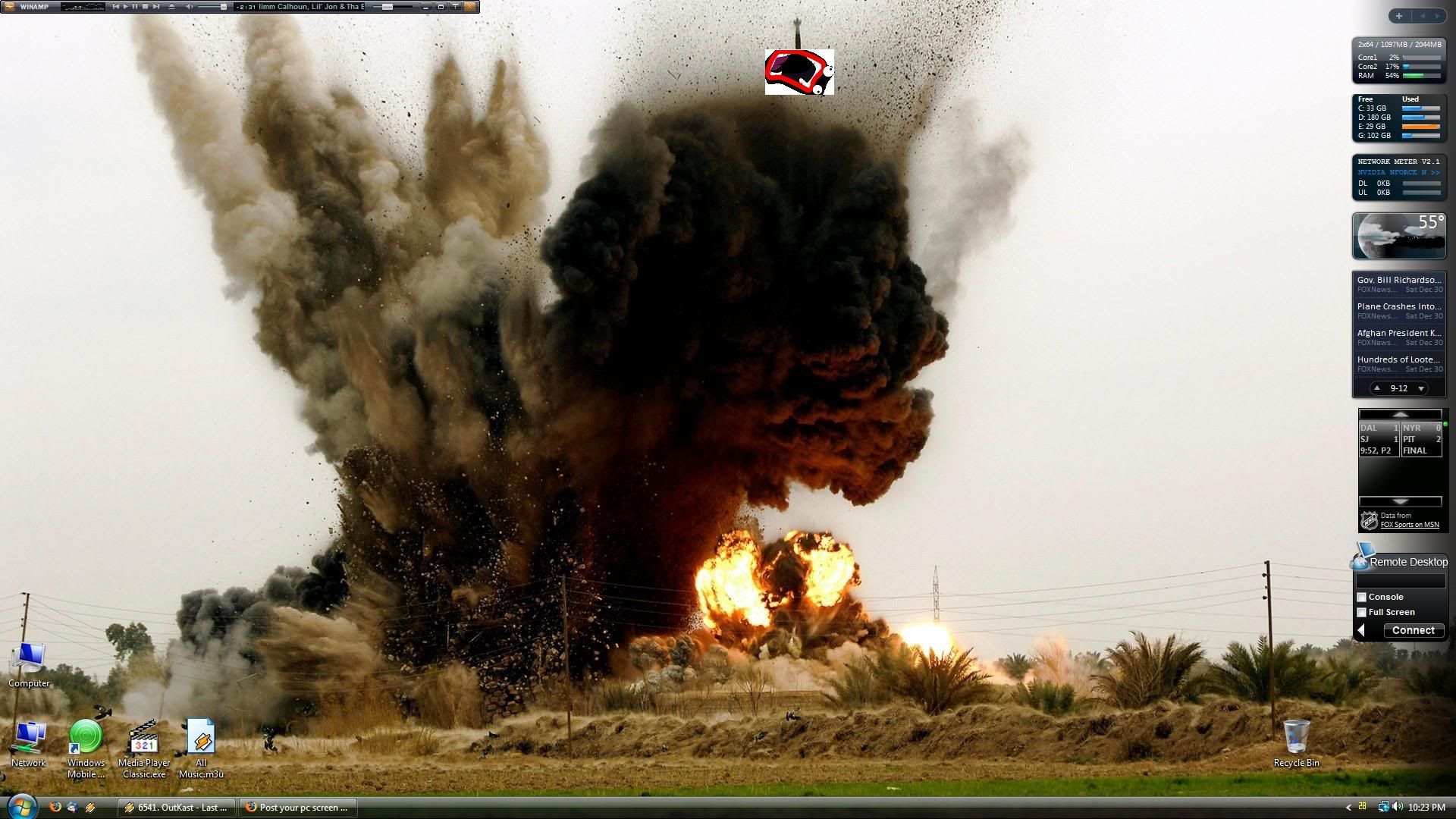jsx1115... I can look online, maybe I can come across a solution... I'll surely post if I do. Some people reported bugs with theirs on the Winamp site as well... what version of Winamp are you running?
Here's my latest... I made some nice blue text icons with reflections (thanks CLock3) and I posted them for download on my Deviant Art. I'm going to make some more with different fonts and colors too.
If anyone's interested let me know and I'll post the link. <----- That's what you call a shameless plug
Here's with Trash empty...

Here's with Trash full...

Stacks & Assage folders...

Winamp & Spectrum...
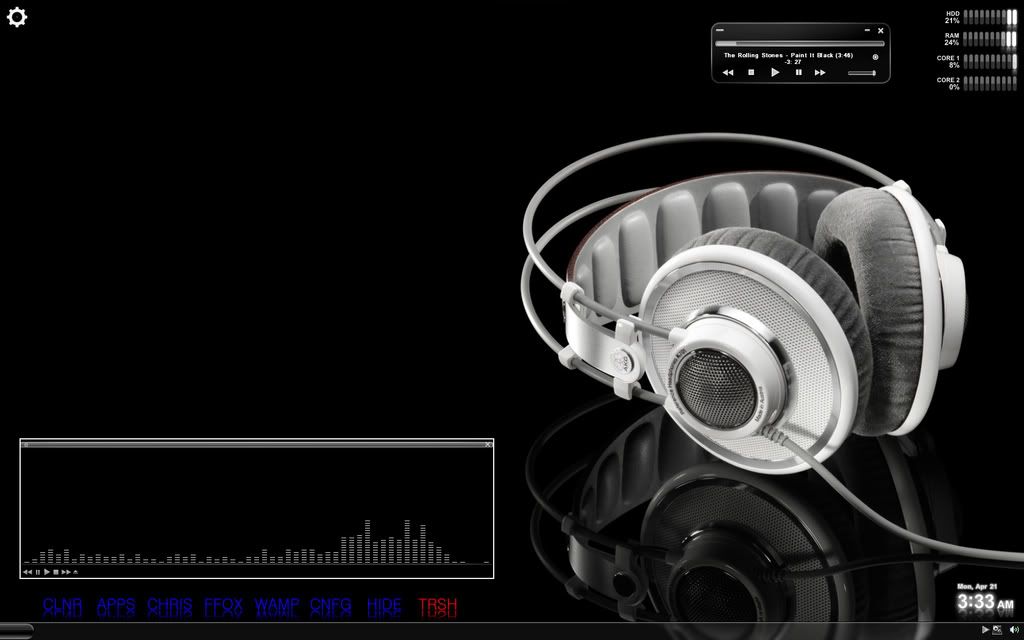
Here's my latest... I made some nice blue text icons with reflections (thanks CLock3) and I posted them for download on my Deviant Art. I'm going to make some more with different fonts and colors too.
If anyone's interested let me know and I'll post the link. <----- That's what you call a shameless plug
Here's with Trash empty...

Here's with Trash full...

Stacks & Assage folders...

Winamp & Spectrum...
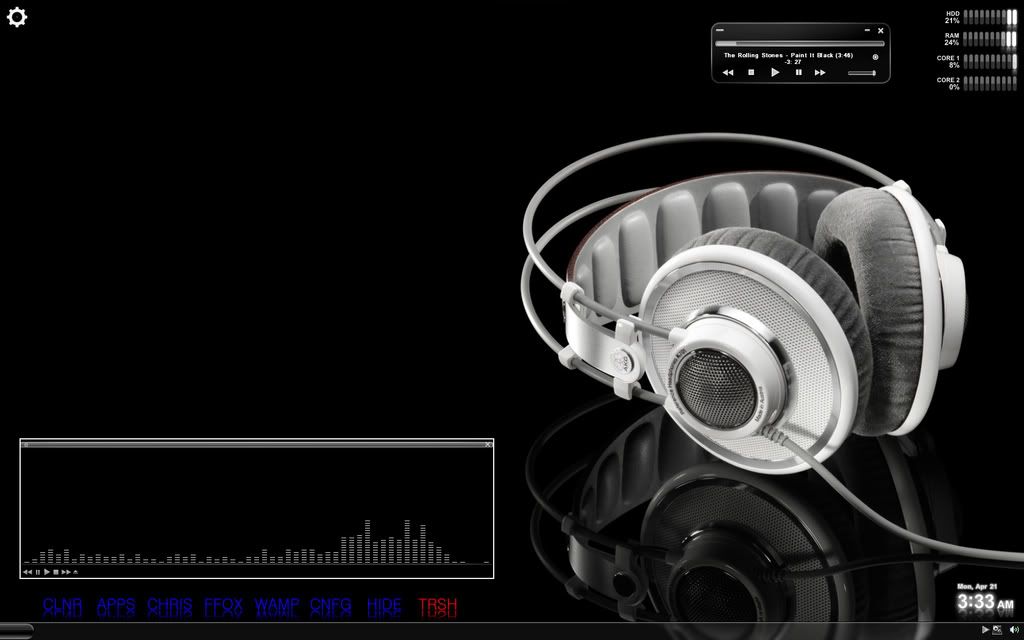
![[H]ard|Forum](/styles/hardforum/xenforo/logo_dark.png)