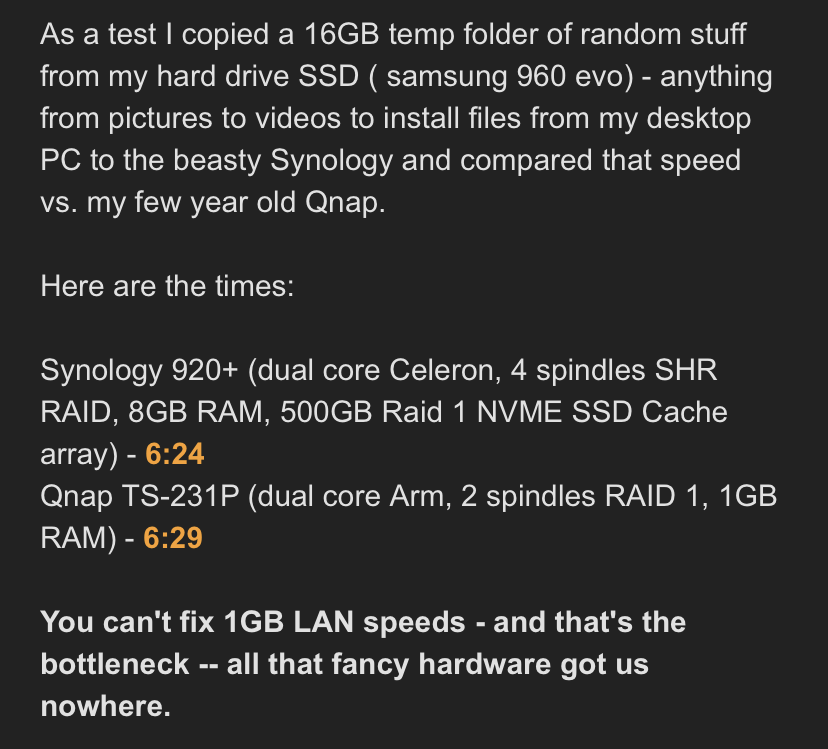Hey everyone,
I am looking to add a NAS on my home network. Was looking at the synology 4 bay and QNAP 4 bay with 4TB Seagate ironwolf drives.
I plan on using this as network shares, backup, and media server. I know nothing about these things. Do they have a web GUI to configure them? Is it easy to setup?
Which is better? Synology or QNAP, they both are around the same price with drives $880.
Thanks I appreciate any advice on these.
I am looking to add a NAS on my home network. Was looking at the synology 4 bay and QNAP 4 bay with 4TB Seagate ironwolf drives.
I plan on using this as network shares, backup, and media server. I know nothing about these things. Do they have a web GUI to configure them? Is it easy to setup?
Which is better? Synology or QNAP, they both are around the same price with drives $880.
Thanks I appreciate any advice on these.
![[H]ard|Forum](/styles/hardforum/xenforo/logo_dark.png)