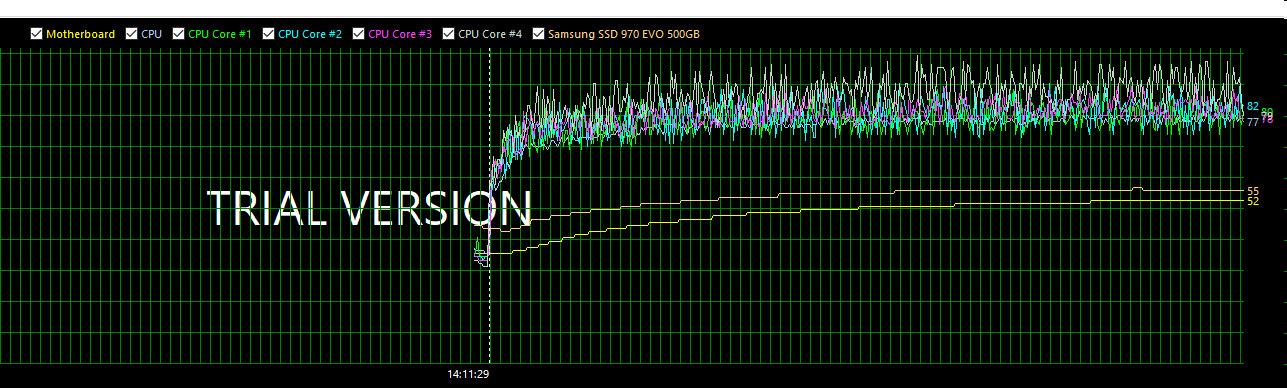Hello,
I have recently completed my first mini-ITX build:
Fractal Design Node 202, Asus Rog Strix Gaming Z370-I, i8700K, CPU cooler Cooltek LP53 with Noctua NF-A9x14 fan, no GPU, Corsair Vengeance LPX 3200MHz 2 x 16 GB, Samsung EVO 970 500GB M.2 SSD. The CPU has been delidded by another guy, I have polished the CPU's lid and have used Thermal Grizzly Kryonaut between the cooler and the CPU. Yes, there's no external GPU because this computer has been built for musical purposes and the hope of lower noise, power consumption and weight in comparison with a similar build with an external GPU. If I can run my programs smoothly with this configuration, I 'll probably put everything into a smaller device to make it easier to move.
I want to overclock this computer. First, I have tried to see to see how it behaves when pushed to its limits. So, I have just run Prime95 and a Torture/Blend test along with Core Temp, and the temperatures haven't really stabilized after 5 minutes. One core has even reached 100°C (see screen caption).
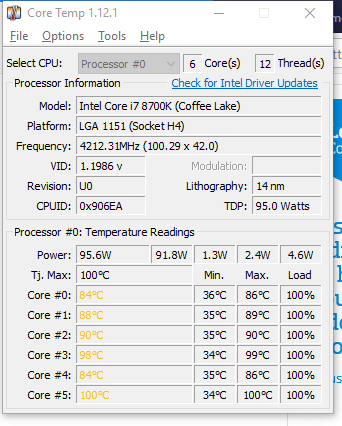
This raises many questions:
- Is it normal to reach such high temperatures?
- Should I run the test longer until the temperatures really stabilize or is it too risky for my CPU?
- Should I disassemble my CPU and my cooler and check the thermal paste spreading?
- Should I add some case cooling (I have 2 120mm SilentWings 3 fans at disposal) ?
Any advice?
Thank you in advance.
I have recently completed my first mini-ITX build:
Fractal Design Node 202, Asus Rog Strix Gaming Z370-I, i8700K, CPU cooler Cooltek LP53 with Noctua NF-A9x14 fan, no GPU, Corsair Vengeance LPX 3200MHz 2 x 16 GB, Samsung EVO 970 500GB M.2 SSD. The CPU has been delidded by another guy, I have polished the CPU's lid and have used Thermal Grizzly Kryonaut between the cooler and the CPU. Yes, there's no external GPU because this computer has been built for musical purposes and the hope of lower noise, power consumption and weight in comparison with a similar build with an external GPU. If I can run my programs smoothly with this configuration, I 'll probably put everything into a smaller device to make it easier to move.
I want to overclock this computer. First, I have tried to see to see how it behaves when pushed to its limits. So, I have just run Prime95 and a Torture/Blend test along with Core Temp, and the temperatures haven't really stabilized after 5 minutes. One core has even reached 100°C (see screen caption).
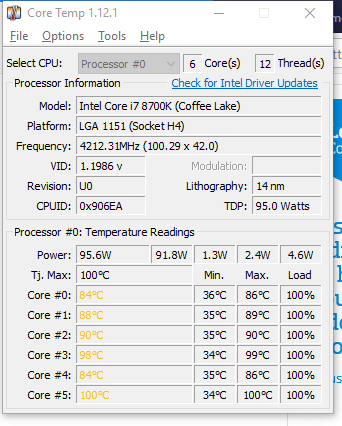
This raises many questions:
- Is it normal to reach such high temperatures?
- Should I run the test longer until the temperatures really stabilize or is it too risky for my CPU?
- Should I disassemble my CPU and my cooler and check the thermal paste spreading?
- Should I add some case cooling (I have 2 120mm SilentWings 3 fans at disposal) ?
Any advice?
Thank you in advance.
![[H]ard|Forum](/styles/hardforum/xenforo/logo_dark.png)