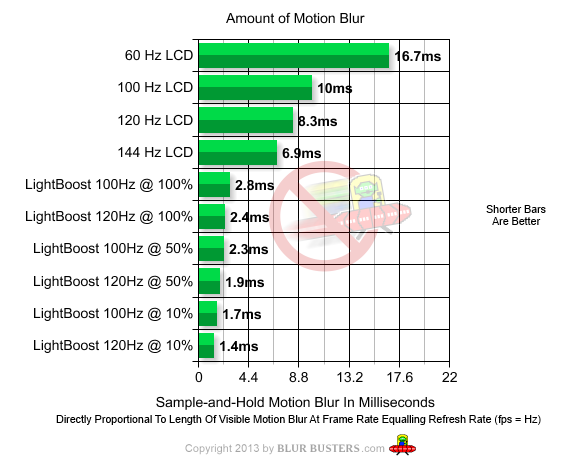Was just on the fence about buying one of these...then I saw your post. Thanks!
I'm currently using a Sharp 32" 1080p LED TV as my display,
http://www.amazon.com/Sharp-AQUOS-LC32LS510UT-32-Inch-1080p/dp/B003MPTBO6/ref=pd_sxp_f_r
But, I'm moving and won't have a TV for the living room unless I replace my PC display. I've been REALLY happy with this TV as a monitor for years. Going from 32" to 24" will be a bit jarring, but going from 60hz to 144hz will be a nice return to the old days of high refresh CRT gaming.
I have no plans to use the 3D, but I must say I'm a little excited to play with minimal screen tearing at higher framerates.
I just tried it and it didn't work, said it's expired?
As an Amazon Associate, HardForum may earn from qualifying purchases.
![[H]ard|Forum](/styles/hardforum/xenforo/logo_dark.png)