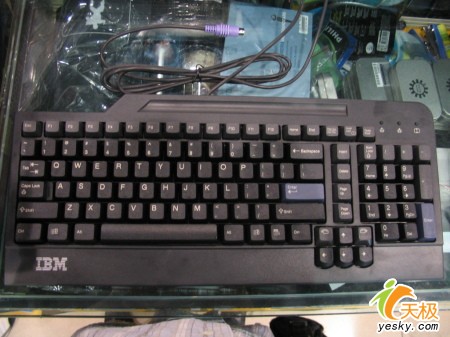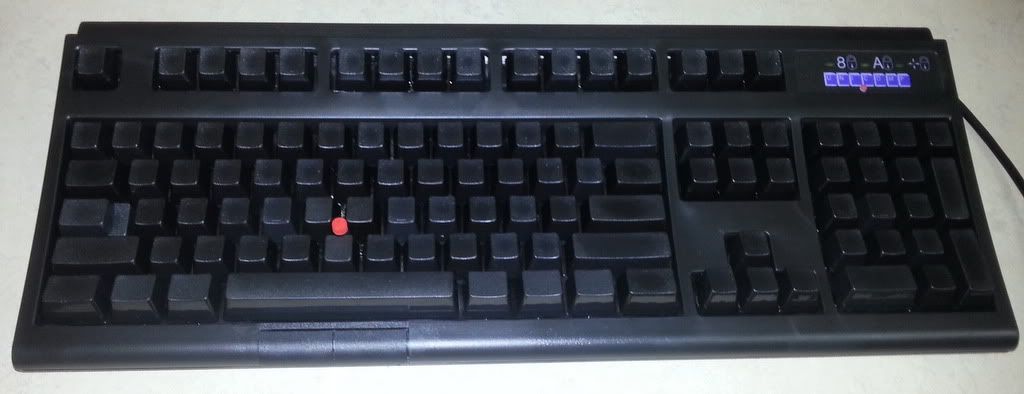Even the click of blue switches really isn't that loud, the loudest noise comes from keys bottoming out (clank, plastic cap striking a metal plate) and many people can adapt to not bottom out when typing (which is one of the advantage of mechanical Cherry keyboards, key actuates halfway down instead of all the way down like domes). While gaming you'll probably always bottom out to.
As stated above, you could always place rubber o rings at the bottom of the key stems which completely eliminates the bottom out noise, at that point a keyboard with red/black/brown switches is probably as quiet or quieter than any cheap $20 rubber dome keyboard. Some would argue that cancels out much of what makes a mechanical keyboard feel nicer but the smooth travel and durability is still there, rubber domes never push down evenly (since you've literally bending the dome until it gives in).
As stated above, you could always place rubber o rings at the bottom of the key stems which completely eliminates the bottom out noise, at that point a keyboard with red/black/brown switches is probably as quiet or quieter than any cheap $20 rubber dome keyboard. Some would argue that cancels out much of what makes a mechanical keyboard feel nicer but the smooth travel and durability is still there, rubber domes never push down evenly (since you've literally bending the dome until it gives in).
![[H]ard|Forum](/styles/hardforum/xenforo/logo_dark.png)