l88bastard
2[H]4U
- Joined
- Oct 25, 2009
- Messages
- 3,719
Bizz & Wild are correct its TDU 2 and here are my controversial "americanized" Ferraris that I drive, lol




Follow along with the video below to see how to install our site as a web app on your home screen.
Note: This feature may not be available in some browsers.


here are my controversial "americanized" Ferraris that I drive, lol
I have done every monitor configuration there is and my favorite is 3 U2410s in portrait mode...literally I have done EVERY configuration...see pics, lol
Current 3 U2410s in portrait
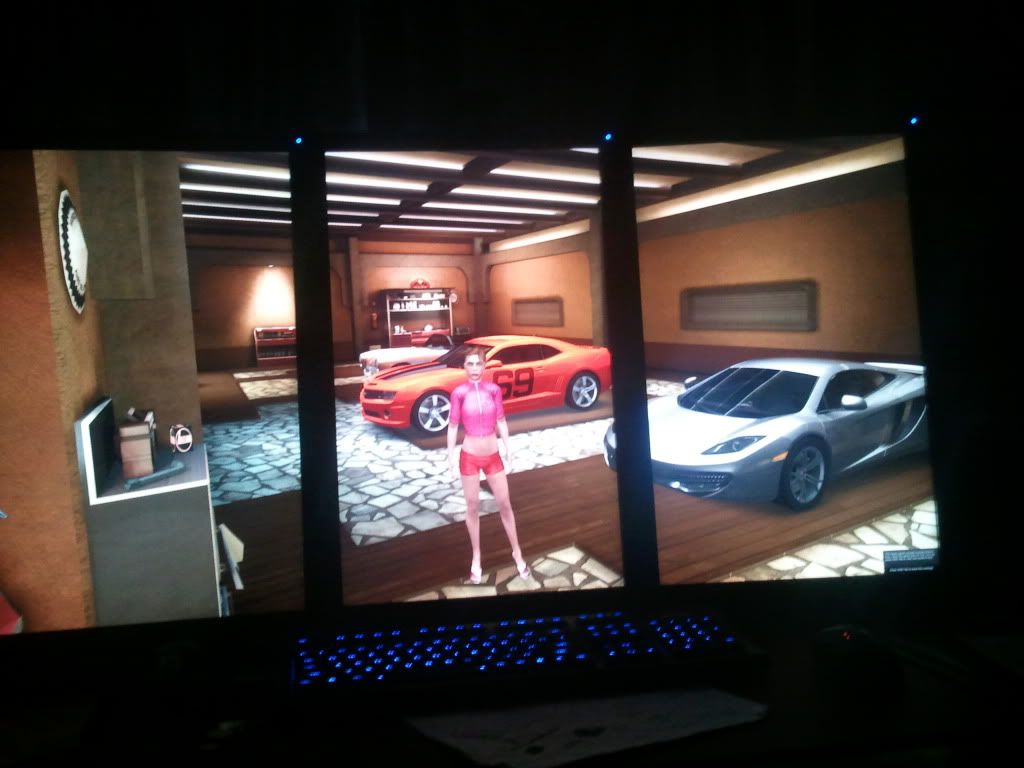
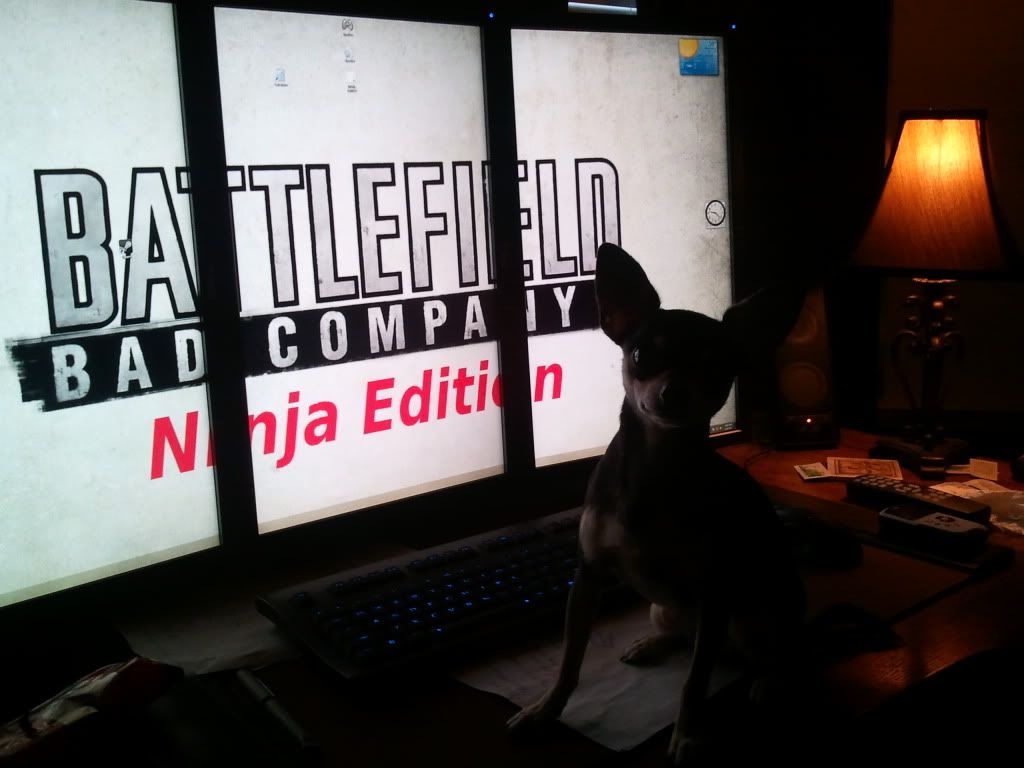
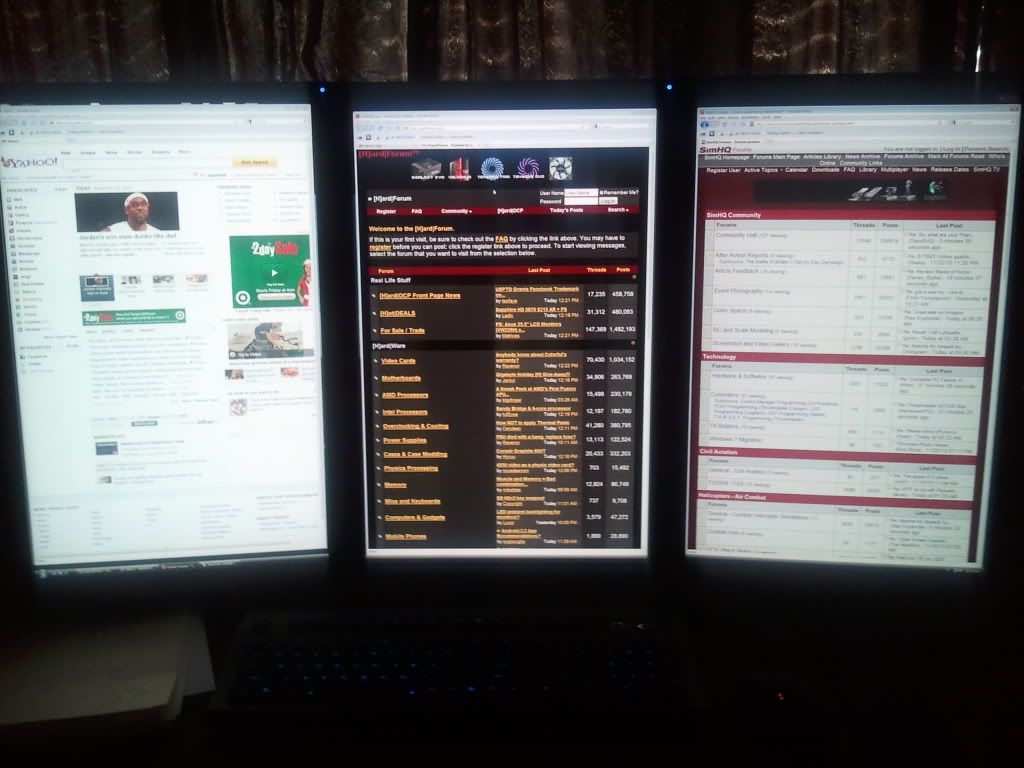
Bizz & Wild are correct its TDU 2 and here are my controversial "americanized" Ferraris that I drive, lol
http://img.photobucket.com/albums/v725/l88bastard/AmericanFerarri2.jpg
http://img.photobucket.com/albums/v725/l88bastard/AmericanFerarri1.jpg
I have done every monitor configuration there is and my favorite is 3 U2410s in portrait mode...literally I have done EVERY configuration...see pics, lol
.
.. I don't mind having narrower side monitors in portrait mode.. currently my side panels are x900 wide 19" screens to match the x1440 height of my main monitor and they are wide enough for some nice long file manager windows, most web pages, status bars/progress bars, download managers, chat apps, music apps, volume mixer, etc., as well as providing some good extra desktop/workspace and tool-bar real-estate for full screen adobe and other apps across all three panels. I haven't tried it so I can't say from experience, but I just know I wouldn't like middle screen being narrow in 3x portrait mode at x1200.. even if I had three 30" in PPP with 1600 wide, I feel the game content and my perspective vs the bars would be too narrow on the middle screen. The closest I'd rather have is centered portrait "ears" longer on each side of a landscape monitor | |==| | though it wouldn't work for eyefinity/surround gaming. But thats just my own personal taste vs the bar's orientation to my viewing perspective. Besides that - eyefinity gaming is designed to keep the side monitors in your periphery for immersion like an imax curved screen sortof. You aren't supposed to be sitting back so far that you have the side monitors in your direct gaze. PPP wouldn't really work for that unless you had your nose against the screen on the middle monitor with the side panels angled toward your ears.
..
...
Why is your favorite the 3 monitors in portrait mode?
Have you tried out 5x1 Portrait? It's by far my favorite for both games and work. You get the added FOV, crispness of large vertical resolution, and the awesomeness of portrait monitors for browsing.
For most people like myself is just working for it. I know that everyone is feeling doom and gloom over the current state of the economy but there's still opportunities out there to have a decent life materially without having to kill for it.
Hey Suiken, nice to talk to you again...love your 5x1 setup, been following it forever on the WSGF...Unfortunately, my 6970 only has support for 3 monitors as the adapters have not been released yet
To add to the Mac vs PC fun:
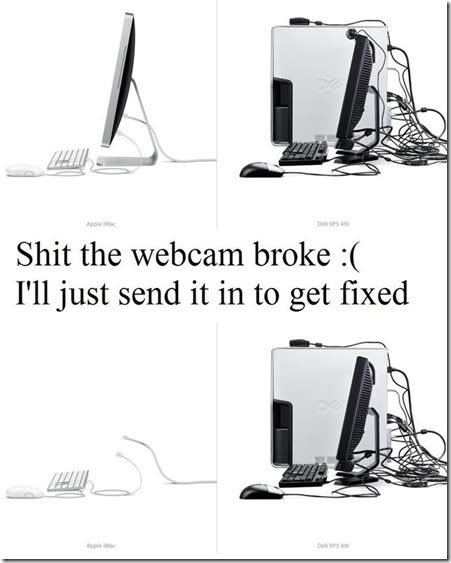
Heres mine to stay on topic:

What model and size is this monitor/TV...I think I have the same one on my wall...
What model and size is this monitor/TV...I think I have the same one on my wall...
How is this monitor connected? VGA or HDMI
how are the u2412m?
^-----I love this thread, I just wish there was a way to only view the images and not all of the posts only containing text.
And I was hoping for feedback, positive or nicely worded constructive in nature.I love this thread, I just wish there was a way to only view the images and not all of the posts only containing text.
Blah somethings weird with my post. I'll figure it out later
U2412M - 3007wfp - U2412M
mismatching LCD sizes might not work for you, but it's just fine for me and my occasional eyefinity gaming session
You guys have some great set-ups. I posted a while back; recently made a few changes and ended up with 11440x1600. I am also running the HP LP2065 on the right (and have 3 more in the closet from when I was running 4x20 + 1x30).
The monitor on the left tends to be Outlook 2010 in a VM, the 3x30 in the middle for work, 1x20 on the right for iTunes and small scratch space when needed.



lol 3 x 30 but still using a shitty camera
still looks awesome though
here my battleroom


Just finished my 2011 IT-update. Here we go...

This is the "classic" DELL 20/30/20-Solution and a 2x2 array with 23"LGs - all powered by one PC (4 Nvidia Cards).
Originally Posted by Real_Bateman
Just finished my 2011 IT-update. Here we go...