Navigation
Install the app
How to install the app on iOS
Follow along with the video below to see how to install our site as a web app on your home screen.
Note: This feature may not be available in some browsers.
More options
You are using an out of date browser. It may not display this or other websites correctly.
You should upgrade or use an alternative browser.
You should upgrade or use an alternative browser.
DoubleSight DS-263N - 26"
- Thread starter andersoj
- Start date
Regarding Buy.com and their 15% restocking fee... To me, an approximately $100 restocking fee is a no no... If I buy a monitor and I don't like it... I would rather sell it on eBay for $70 bucks less than retail then lose $100 bucks for nothing... at least your seller profile would get good feedback =)
I bought mine from NewEgg because they have a longer "defective replacement" period than Buy.com (30 days and 14 days respectively).
Plus NewEgg has faster shipping for about the exact same price overall (I think Buy.com ended up being 694 for 5 day shipping... Newegg was 699 for 3 day).
As far as Amazon goes... I'm not sure... but as of right now they are $714.68... If they have a good return policy with no restocking fee, I would say 15 bucks would be worth it.
Regardless... Buy.com seems like a bad choice to purchase from.
I bought mine from NewEgg because they have a longer "defective replacement" period than Buy.com (30 days and 14 days respectively).
Plus NewEgg has faster shipping for about the exact same price overall (I think Buy.com ended up being 694 for 5 day shipping... Newegg was 699 for 3 day).
As far as Amazon goes... I'm not sure... but as of right now they are $714.68... If they have a good return policy with no restocking fee, I would say 15 bucks would be worth it.
Regardless... Buy.com seems like a bad choice to purchase from.
persisting1
Gawd
- Joined
- Feb 19, 2008
- Messages
- 858
I bought mine from NewEgg because they have a longer "defective replacement" period than Buy.com (30 days and 14 days respectively).
celiman80,
FYI; newegg has the worst return policy in the business. They have a eight dead/stuck pixlel exchange(yes i said 8). If you think this is satisfactory, then buy from newegg.
Newegg.com sells many products such as Notebooks and Monitors that feature LCD (Liquid Crystal Display) screens. Newegg.com adheres to the dead-pixel policy that is observed by the majority of our manufacturers. In order to declare any product with an LCD screen "defective" and eligible for replacement or refund through any applicable Newegg.com Return Policy, there must be a minimum of 8 (eight) dead LCD pixels.
Just got off the phone with DoubleSight. Very friendly and helpful. I have a new monitor on its way today. I asked them to do a quality check on the new one before the send it out so hopefully I don't have to do this again. The guy did mention that if the defect is on the outside of the panel then it is not covered by the warranty. So they do a check when you ship the old one back and if the problem is not covered under the warranty they will charge your credit card ~$200.
Still very satisfied with the monitor and DoubleSight's customer service so anyone looking to buy this monitor I would say go for it.
Still very satisfied with the monitor and DoubleSight's customer service so anyone looking to buy this monitor I would say go for it.
NewEggs 8 dead pixel policy sucks... but there is always Doublesight, who seems to be taking care of customers. There was someone on this forum that said he/she had a single stuck green pixel and they replaced it for them. I chose NewEgg though because of the other defects that can be present... again a full 30 days, vs only 14 with Buy.com.
Three questions:
1. Can there be such a thing as a dislocated pixel? I have found what appears to be a white pixel (hot), but when I use UDPixel to change the background color, it really looks like the pixel is performing properly upon close examination... I had this same thing happen in almost the same location on my FHD2400. It really looks as if the pixel is pushed out of the way, and backlight is just coming through, making it appear as if it is a single hot pixel.
2. I purchased a Wii Component cable... I then got a supposedly 1 way dvi to component adapter to see if it would work with this monitor. I've set up the Wii to output to 480p... it does so fine. Looks great...
I read that these 1 way connectors don't work to splice the colors back together... they only separate them as an output (ie a DVI input and a component output, and not vice versa). BUT, it seems to do it fine... I can plug in each one and they each contribute the appropriate color to the picture.
The problem is, the green is WAY TOO GREEN. Its not the monitors green problem either. I have adjusted it all the way down. Do you think this a problem with my component adapter? Or perhaps the Wii output? Has anyone attempted this? I may just buy the Wii VGA cord, but I hate to spend $40 on it.
3. Has anyone felt the back top right corner of their monitor to see if it is hotter than the rest of the back? My BLB gets worse as it heats up in that corner. Also if I apply pressure to the corner, it seems to change the level of BLB. Sounds very similar to the FHD2400 problem with progressive BLB, except when my monitor cools down, the BLB goes away... so it doesn't seem to be permanent... yet...
Three questions:
1. Can there be such a thing as a dislocated pixel? I have found what appears to be a white pixel (hot), but when I use UDPixel to change the background color, it really looks like the pixel is performing properly upon close examination... I had this same thing happen in almost the same location on my FHD2400. It really looks as if the pixel is pushed out of the way, and backlight is just coming through, making it appear as if it is a single hot pixel.
2. I purchased a Wii Component cable... I then got a supposedly 1 way dvi to component adapter to see if it would work with this monitor. I've set up the Wii to output to 480p... it does so fine. Looks great...
I read that these 1 way connectors don't work to splice the colors back together... they only separate them as an output (ie a DVI input and a component output, and not vice versa). BUT, it seems to do it fine... I can plug in each one and they each contribute the appropriate color to the picture.
The problem is, the green is WAY TOO GREEN. Its not the monitors green problem either. I have adjusted it all the way down. Do you think this a problem with my component adapter? Or perhaps the Wii output? Has anyone attempted this? I may just buy the Wii VGA cord, but I hate to spend $40 on it.
3. Has anyone felt the back top right corner of their monitor to see if it is hotter than the rest of the back? My BLB gets worse as it heats up in that corner. Also if I apply pressure to the corner, it seems to change the level of BLB. Sounds very similar to the FHD2400 problem with progressive BLB, except when my monitor cools down, the BLB goes away... so it doesn't seem to be permanent... yet...
verylostindeed
Gawd
- Joined
- Dec 27, 2004
- Messages
- 660
3. Has anyone felt the back top right corner of their monitor to see if it is hotter than the rest of the back? My BLB gets worse as it heats up in that corner. Also if I apply pressure to the corner, it seems to change the level of BLB. Sounds very similar to the FHD2400 problem with progressive BLB, except when my monitor cools down, the BLB goes away... so it doesn't seem to be permanent... yet...
I felt around the corners of mine last night and I didn't notice that any of them were particularly hot. The upper right may have been ever-so-slightly warmer than the rest, but it may also just be the power of suggestion. I'm not experiencing any BLB, however.
I chose NewEgg though because of the other defects that can be present... again a full 30 days, vs only 14 with Buy.com.
I went with NewEgg as well hoping that they might replace the monitor with a defect like mine. Called them up and they said to contact DoubleSight since they don't deal with defect issues (I guess only items that break or stop working?).
Here is a photo again of my issue:
http://picasaweb.google.com/TrentJBryant/Monitor
That's weak NewEgg said that. I think they have changed management or something... they used to be VERY receptive and worked with you with everything.
When they made a mistake and sent my monitor out 2 days late last week, I asked if it was possible to have them put my monitor on hold with UPS since UPS requires NewEgg to request "holds" now (something in their shipping contract). She said "UPS was wrong. We aren't allowed to put holds at all on it due to the contract." I said "that is insane that they do that and won't allow that anymore." Then she actually had the nerve to tell me in a sarcastic way- "We can just give you a refund since it is a problem." I was like, what???
When they made a mistake and sent my monitor out 2 days late last week, I asked if it was possible to have them put my monitor on hold with UPS since UPS requires NewEgg to request "holds" now (something in their shipping contract). She said "UPS was wrong. We aren't allowed to put holds at all on it due to the contract." I said "that is insane that they do that and won't allow that anymore." Then she actually had the nerve to tell me in a sarcastic way- "We can just give you a refund since it is a problem." I was like, what???
Agreed. I first tried to do an advance RMA with Newegg before I called DS. I can't be without a monitor at home due to work, so I needed to have one sent to me first before I sent the other back. They would not, and I mean NOT, ship me a monitor first! I even told them to charge my card and send one out and I would send the bad one back. Nope.
They told me the best they can do is send a ground shipping label to me, and once I had my monitor shipped and it showed as such, they would send out my replacement. I would be monitor-less for a week that way. I asked to speak to a supervisor and got the same reply from him. At that point, I told them to shove the monitor up their "you know what" and that after 6 plus years of buying hardware from them, I would never again. "Sorry to hear that." the super said.
Oh well. After that experience, I really think I am done with them. There prices aren't always the cheapest anymore and there are other places that have better C.S.
They told me the best they can do is send a ground shipping label to me, and once I had my monitor shipped and it showed as such, they would send out my replacement. I would be monitor-less for a week that way. I asked to speak to a supervisor and got the same reply from him. At that point, I told them to shove the monitor up their "you know what" and that after 6 plus years of buying hardware from them, I would never again. "Sorry to hear that." the super said.
Oh well. After that experience, I really think I am done with them. There prices aren't always the cheapest anymore and there are other places that have better C.S.
Yeah I know...now I have to decide if I want to go back to my old monitor for a week or go with DoubleSight and pay to ship my defective monitor back. I need to find out how much it is going to cost me to ship it back to them.
Madgun, no my monitor does not flicker in the lagom LCD test.
celiman80, I don't know about Question 1 or 2. My monitor does not feel any warmer on one corner vs. the others.
Madgun, no my monitor does not flicker in the lagom LCD test.
celiman80, I don't know about Question 1 or 2. My monitor does not feel any warmer on one corner vs. the others.
Hmm... well mine is noticeably hotter on the back.
I kept saying the top right corner... but I meant to say the top right corner in the back if you are facing the front of the monitor (the side with the lcd screen)... if you are facing the back of the monitor, it would be the left side... the side where the power cord is.
I wonder if it has something to do with the power converter inside? I would assume there would be an AC adapter built in.
I kept saying the top right corner... but I meant to say the top right corner in the back if you are facing the front of the monitor (the side with the lcd screen)... if you are facing the back of the monitor, it would be the left side... the side where the power cord is.
I wonder if it has something to do with the power converter inside? I would assume there would be an AC adapter built in.
Just finished playing a few hours of TF2...I guess the back right side of the monitor is slightly warmer but I think you are correct. Probably something to do with the power converter. But it is only slightly warmer.
Well I decided to return the monitor through DoubleSight. Hopefully they will really QC the monitor before shipping so this time it will be good to go. Looks like shipping from UT to CA will only be around $25. Not to bad...I am still ahead $175 over the Planar!!!!
Oh TF2 is awesome with this monitor in case anyone wanted to know!! If you are on the fence just buy it already...
Well I decided to return the monitor through DoubleSight. Hopefully they will really QC the monitor before shipping so this time it will be good to go. Looks like shipping from UT to CA will only be around $25. Not to bad...I am still ahead $175 over the Planar!!!!
Oh TF2 is awesome with this monitor in case anyone wanted to know!! If you are on the fence just buy it already...
Hulkamaniac
n00b
- Joined
- Mar 23, 2008
- Messages
- 36
I would have never known about this monitor if it hadn't been for this thread.
I just ordered one... Hope I like it!
I just ordered one... Hope I like it!
Ok I figured out why my Wii picture is green.
As it turns out, the component to dvi connector I bought works 2-way and not just 1-way like everyone on the net says. I see a picture fine. It's just more green than the other colors. I've looked it up, and that is what is called "sync on green" (SoG). Its a method of syncing the image... and it's done through the green component cable.... UNLESS your monitor supports sync on green, the image will appear heavily green.
It explains it here...
http://en.wikipedia.org/wiki/Component_video
Now it may be that only the DVI port doesn't support SoG... supposedly some VGA ports support it, so I am going to get a dvi to vga adapter and try it out.
If for some reason the VGA port doesn't support SoG, I found another website that explains how to build a simple integrated circuit into a component to vga adapter which actually strips the SoG signal and therefore gives you the proper display image!
http://skygate.bravehost.com/PS2_VGA_cable.html
Anyways, thought that may be helpful for those wanting to run their Wii's on here.
As it turns out, the component to dvi connector I bought works 2-way and not just 1-way like everyone on the net says. I see a picture fine. It's just more green than the other colors. I've looked it up, and that is what is called "sync on green" (SoG). Its a method of syncing the image... and it's done through the green component cable.... UNLESS your monitor supports sync on green, the image will appear heavily green.
It explains it here...
http://en.wikipedia.org/wiki/Component_video
Now it may be that only the DVI port doesn't support SoG... supposedly some VGA ports support it, so I am going to get a dvi to vga adapter and try it out.
If for some reason the VGA port doesn't support SoG, I found another website that explains how to build a simple integrated circuit into a component to vga adapter which actually strips the SoG signal and therefore gives you the proper display image!
http://skygate.bravehost.com/PS2_VGA_cable.html
Anyways, thought that may be helpful for those wanting to run their Wii's on here.
Maboroshi Daikon
n00b
- Joined
- Mar 27, 2008
- Messages
- 6
Just received my DS-263 last night from Newegg...
I ran through UDPixel to check for dead pixels and didn't find anything (Yeah me). Like most of the others, there's a slight bit of backlight bleed in the upper right hand corner. Not enough to bother me, though.
Coming from a Dell 2001fp (old IPS panel), I'd say it's quite an improvement. Especially since my Dell started doing funky things with the VGA input (greenish cast and elevated black levels). Ghosting is far better as are response times. Oh, and it's ginormous. I knew it was going to be big, but... wow.
I knew it was going to be big, but... wow.
One thing I didn't see mentioned before on the Doublesight is that the inputs include 1 VGA, 1 DVI-D and 1 DVI-I. That actually gives you two analog inputs if you need them with one that has both VGA and DVI on the same input for DVI switch boxes that can switch VGA on their DVI inputs. My DVI switch box can do this so I thought I had it made with my 360. Turns out my switch can't pass 1920x1080 VGA signals properly (only rated up to 1600x1200 VGA) and I get ringing in the signal... Well, the switch times between the regular VGA input and the DVI one on the Doublesight are pretty fast, so it's all good.
I whipped out my old Spyder (that's the original Spyder 1 Basic) and found out the hard way that this model is no longer supported and the drivers don't run in XP64. I calibrated on a differen't PC hooked through my DVI switch, but that doesn't help the machine I'm going to be producing artwork on...
Any recommendations? I don't want to spend a ton on new hardware if I don't have to... I suppose I could grab the color profile from the other machine for Photoshop and Painter, though that probably wouldn't take into account the difference in video cards... It'd also be nice to have the profile set to run in startup.
I ran through UDPixel to check for dead pixels and didn't find anything (Yeah me). Like most of the others, there's a slight bit of backlight bleed in the upper right hand corner. Not enough to bother me, though.
Coming from a Dell 2001fp (old IPS panel), I'd say it's quite an improvement. Especially since my Dell started doing funky things with the VGA input (greenish cast and elevated black levels). Ghosting is far better as are response times. Oh, and it's ginormous.
One thing I didn't see mentioned before on the Doublesight is that the inputs include 1 VGA, 1 DVI-D and 1 DVI-I. That actually gives you two analog inputs if you need them with one that has both VGA and DVI on the same input for DVI switch boxes that can switch VGA on their DVI inputs. My DVI switch box can do this so I thought I had it made with my 360. Turns out my switch can't pass 1920x1080 VGA signals properly (only rated up to 1600x1200 VGA) and I get ringing in the signal... Well, the switch times between the regular VGA input and the DVI one on the Doublesight are pretty fast, so it's all good.
I whipped out my old Spyder (that's the original Spyder 1 Basic) and found out the hard way that this model is no longer supported and the drivers don't run in XP64. I calibrated on a differen't PC hooked through my DVI switch, but that doesn't help the machine I'm going to be producing artwork on...
Any recommendations? I don't want to spend a ton on new hardware if I don't have to... I suppose I could grab the color profile from the other machine for Photoshop and Painter, though that probably wouldn't take into account the difference in video cards... It'd also be nice to have the profile set to run in startup.
wingnutsglory
n00b
- Joined
- Mar 15, 2008
- Messages
- 7
I just placed my order. Based on the feedback here, this should be a sweet deal. I'm a little concerned about all of the defects people have had to deal with, but at least customer service sounds fairly responsive.
For what it's worth, I was able to return both the Planar and the DoubleSight for a full refund, but you have to contact their customer service to be able to return it. They even gave me a shipping label. That's more than NewEgg would ever do. Still, if you want to be safe, Amazon.com is a better choice.celiman80 said:Regarding Buy.com and their 15% restocking fee... To me, an approximately $100 restocking fee is a no no... If I buy a monitor and I don't like it... I would rather sell it on eBay for $70 bucks less than retail then lose $100 bucks for nothing... at least your seller profile would get good feedback =)
It has nothing to do with sync on green. It's green because the monitor doesn't support YPbPr signals. Most monitors don't. You need a converter, not an adapter. Vdigi's Wii VGA cable is actually a converter.celiman80 said:As it turns out, the component to dvi connector I bought works 2-way and not just 1-way like everyone on the net says. I see a picture fine. It's just more green than the other colors. I've looked it up, and that is what is called "sync on green" (SoG). Its a method of syncing the image... and it's done through the green component cable.... UNLESS your monitor supports sync on green, the image will appear heavily green.
Also, the only reason you got an image at all is because you probably used the DVI-I port on the monitor, which supports analog signals. That accomplishes the same thing as using a component to VGA cable. You'd still need something to convert the signal. The adapter wouldn't have worked at all on the DVI-D port.
redlinez33
Weaksauce
- Joined
- Feb 26, 2008
- Messages
- 101
so ToastyX you decided not to keep the DoubleSight? May I ask why?
I got my DS-263N from Newegg yesterday, so I've had a little time to play around with the settings in the OSD and test things out.
For the most part I like it. The .2865 pixel pitch doesn't make text too small and the 1920 x 1200 resolution is probably best for my uses. The colors are very good. A single color looks very similar no matter where or at what angle I view it on my monitor. There appears to be very little backlight bleeding and I only have a single red spot that appears to be a stuck or damaged pixel, but I can only barely see it when viewing a dark background.
I have no major complaints, but I'm somewhat disappointed that I wasn't blown away by IPS after having used a TN panel for so long and hearing about how much better IPS is supposed to be. I also was looking forward to a matte screen after seeing reflections pretty badly on my glossy screen in dark backgrounds, but now I'm not so sure that glossy isn't better, or maybe certain glossy and matte finishes are better than others and it's more a question of quality than glossy vs. matte. Something about the Doublesight panel's matte finish doesn't seem right. Like it shimmers (especially when viewing bright greens) and doesn't appear very clear.
I also have to agree with some others that the brightness of the monitor seems too much even when turned all the way to 0. Maybe that's just something I have to get used to.
For the most part I like it. The .2865 pixel pitch doesn't make text too small and the 1920 x 1200 resolution is probably best for my uses. The colors are very good. A single color looks very similar no matter where or at what angle I view it on my monitor. There appears to be very little backlight bleeding and I only have a single red spot that appears to be a stuck or damaged pixel, but I can only barely see it when viewing a dark background.
I have no major complaints, but I'm somewhat disappointed that I wasn't blown away by IPS after having used a TN panel for so long and hearing about how much better IPS is supposed to be. I also was looking forward to a matte screen after seeing reflections pretty badly on my glossy screen in dark backgrounds, but now I'm not so sure that glossy isn't better, or maybe certain glossy and matte finishes are better than others and it's more a question of quality than glossy vs. matte. Something about the Doublesight panel's matte finish doesn't seem right. Like it shimmers (especially when viewing bright greens) and doesn't appear very clear.
I also have to agree with some others that the brightness of the monitor seems too much even when turned all the way to 0. Maybe that's just something I have to get used to.
redlinez33
Weaksauce
- Joined
- Feb 26, 2008
- Messages
- 101
Its the low contrast that makes you not say WOW.... VA panels have this higher contrast, and make you drool, until you start noticing its problems.
TN panels also have more problems at larger sizes than they do at smaller... If you get a 24"+ TN panel and look at it straight on, the top part of the screen will be lots darker than the rest of the screen. PVA panels the left part of the screen will seem washed out at sizes 24" or larger.
IPS does not have these problems. They do have a GLOW when viewed form angles, but its only visible on a very dark screen....
Its all a compromise. Theres no perfect technology. Samsung went with the wow factor and hoped people didnt notice the problems of its technology. LG went with what lots of people call the stable technology, because it only has 2 real flaws, glow and low contrast. (and price, but thats a different subject)
TNs are probably good enough for most consumers, thats why they are so popular. Cheap, decent contrast, decent horizontal viewing angles, fast for gaming.
TN panels also have more problems at larger sizes than they do at smaller... If you get a 24"+ TN panel and look at it straight on, the top part of the screen will be lots darker than the rest of the screen. PVA panels the left part of the screen will seem washed out at sizes 24" or larger.
IPS does not have these problems. They do have a GLOW when viewed form angles, but its only visible on a very dark screen....
Its all a compromise. Theres no perfect technology. Samsung went with the wow factor and hoped people didnt notice the problems of its technology. LG went with what lots of people call the stable technology, because it only has 2 real flaws, glow and low contrast. (and price, but thats a different subject)
TNs are probably good enough for most consumers, thats why they are so popular. Cheap, decent contrast, decent horizontal viewing angles, fast for gaming.
I'd have to agree with Devo though... Don't get me wrong, I like the matte finish due to the more eveness it provides (lack of reflections), however, when I am in a store looking at LCD tvs or monitors, the glossy ones always look better due to the deeper blacks that the glossy coating somehow amplifies.
I also have no problem with the contrast ratio. I think the blacks look great. As far as the monitor being too bright, I don't agree. I turn down the brightness to 0 and I think it looks perfect... But again this is a personal preferrence and probably has a lot to do with variances in pupillary reflex of individuals eyes. lol.
I also have no problem with the contrast ratio. I think the blacks look great. As far as the monitor being too bright, I don't agree. I turn down the brightness to 0 and I think it looks perfect... But again this is a personal preferrence and probably has a lot to do with variances in pupillary reflex of individuals eyes. lol.
I wasn't sure if I wanted to keep it, and it had dead and stuck pixels anyway, so I just returned it. I ordered another one and it just arrived. I'll check it out.redlinez33 said:so ToastyX you decided not to keep the DoubleSight? May I ask why?
Yes, basically. There's also this: http://www.newegg.com/Product/Product.aspx?Item=N82E16815260014celiman80 said:So what does the Vdigi do? Convert YPbPr to RGB?
WHAT THE FUCK
Okay, I'm using the new one right now, and it's not the same. THIS ONE HAS THE A-TW POLARIZER! Instead of a strong white glow, there's a more subtle red or green glow, depending on the angle. That's what the NEC monitors do.
Now I'm confused. Is this monitor supposed to have the A-TW polarizer or not? I've heard of panel lotteries, but I didn't expect a polarizer lottery. It looks so much better to me with the A-TW polarizer, nearly as good as the NEC 2690.
I'll take pictures against a 23" Apple Cinema Display later when it gets darker. The Apple has the white glow.
Okay, I'm using the new one right now, and it's not the same. THIS ONE HAS THE A-TW POLARIZER! Instead of a strong white glow, there's a more subtle red or green glow, depending on the angle. That's what the NEC monitors do.
Now I'm confused. Is this monitor supposed to have the A-TW polarizer or not? I've heard of panel lotteries, but I didn't expect a polarizer lottery. It looks so much better to me with the A-TW polarizer, nearly as good as the NEC 2690.
I'll take pictures against a 23" Apple Cinema Display later when it gets darker. The Apple has the white glow.
Don't worry. There's no lag. If there's lag, I'd feel it. The main reason I've been looking for an alternative to the NEC is because the lag bothers me. I've been using the 23" Apple lately because it bothers me that much.nomu said:Can you test for input lag again? If the main difference between the NEC and the DS is the glow and the lag, and they got rid of the glow, would it be silly to fear the lag?
I ordered from buy.com again, but it shipped from Tennessee this time. The first one was shipped from California.andersoj said:where did you order from this time Toastyx, meWants.
The new one has some backlight bleeding in the upper-right corner, like some others have mentioned, but I don't even care. The white glow bothered me so much more.
The new one also has no dead pixels, but there's a partially-stuck red subpixel, which is so small that I can't even see it from a normal viewing distance, so it doesn't bother me.
I think this one's a keeper. What bugs me is why are there two different versions floating around? Is it a mistake? Is it supposed to have the A-TW polarizer or not? If they all had the A-TW polarizer, I'd say this is one of the best monitors out there, but without that guarantee, I can't say that.
Here's the glow comparison:

The new DoubleSight is on the left, and the 23" Apple is on the right.
Now that it's darker, I'm starting to see more of the backlight bleeding:
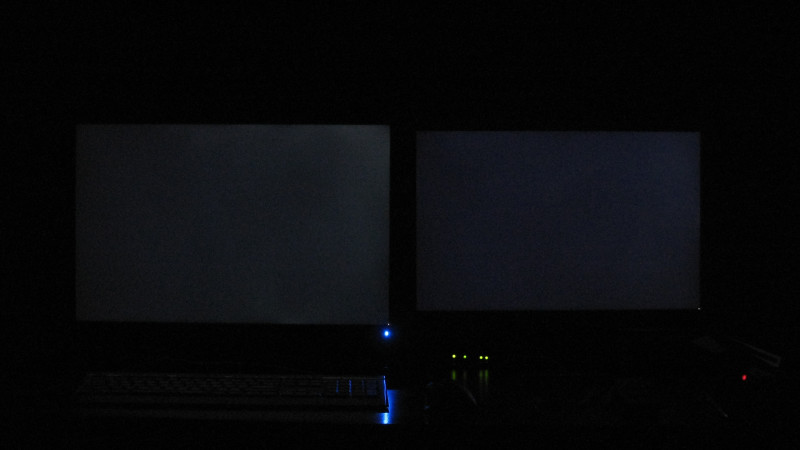
Normally I'd try to get a replacement for this, but I don't want to lose the polarizer. I'd rather have this than the white glow. It's not noticeable except when showing something dark. I'll see if it improves.

The new DoubleSight is on the left, and the 23" Apple is on the right.
Now that it's darker, I'm starting to see more of the backlight bleeding:
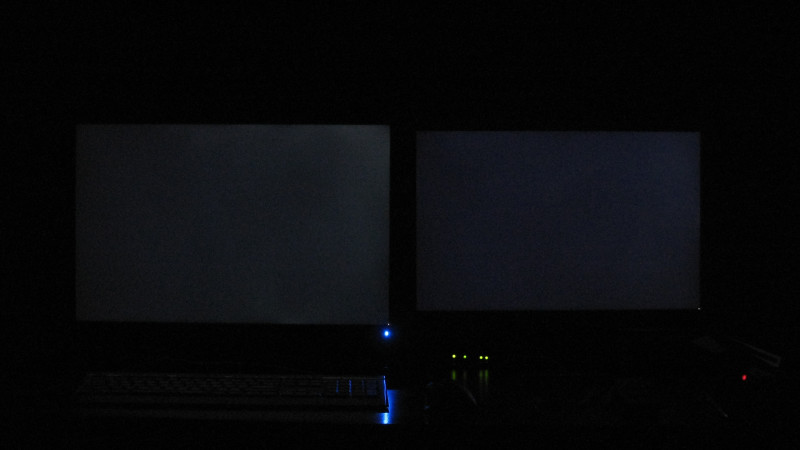
Normally I'd try to get a replacement for this, but I don't want to lose the polarizer. I'd rather have this than the white glow. It's not noticeable except when showing something dark. I'll see if it improves.
Greg Feldman
n00b
- Joined
- Mar 20, 2008
- Messages
- 10
WHAT THE FUCK
Okay, I'm using the new one right now, and it's not the same. THIS ONE HAS THE A-TW POLARIZER! Instead of a strong white glow, there's a more subtle red or green glow, depending on the angle. That's what the NEC monitors do.
Now I'm confused. Is this monitor supposed to have the A-TW polarizer or not? I've heard of panel lotteries, but I didn't expect a polarizer lottery. It looks so much better to me with the A-TW polarizer, nearly as good as the NEC 2690.
I'll take pictures against a 23" Apple Cinema Display later when it gets darker. The Apple has the white glow.
Bizarre. I should have my new replacement straight from DoubleSight in a couple of days. Presumably it would be the most recent version, although there are plenty of factors involved in that. I'll see if it has the polarizer.
Toasty, I noticed the same thing too... no white glow at all. From angles, I noticed a slight red glow and green glow on black screens... I thought that was just a property of the IPS panel... Is that the polarizer?
BLB is almost exactly like yours, but it has a little bit in the middle now. It seems to get worse as you leave it on longer... I think it must be a heating issue as I stated before (similar to the FHD2400)
I have one pixel that is shifted slightly, and doesn't block light when black... but the pixel itself functions fine (all colors show up fine... just on darker colors it almost looks like a tiny spec of white dust... cant really be seen from 2 feet away).
BLB is almost exactly like yours, but it has a little bit in the middle now. It seems to get worse as you leave it on longer... I think it must be a heating issue as I stated before (similar to the FHD2400)
I have one pixel that is shifted slightly, and doesn't block light when black... but the pixel itself functions fine (all colors show up fine... just on darker colors it almost looks like a tiny spec of white dust... cant really be seen from 2 feet away).
KingDiamond
n00b
- Joined
- Feb 4, 2008
- Messages
- 56
I wonder why I'm not getting the white glow that others have mentioned here. Maybe there are multiple versions?
verylostindeed
Gawd
- Joined
- Dec 27, 2004
- Messages
- 660
WHAT THE FUCK
Okay, I'm using the new one right now, and it's not the same. THIS ONE HAS THE A-TW POLARIZER! Instead of a strong white glow, there's a more subtle red or green glow, depending on the angle. That's what the NEC monitors do.
Now I'm confused. Is this monitor supposed to have the A-TW polarizer or not? I've heard of panel lotteries, but I didn't expect a polarizer lottery. It looks so much better to me with the A-TW polarizer, nearly as good as the NEC 2690.
I'll take pictures against a 23" Apple Cinema Display later when it gets darker. The Apple has the white glow.
Toasty,
Are you sure about that? To be honest, I didn't realize the white glow until a couple of days after I had the panel. If your new model really has a A-TW polarizer, that should increase input lag, no?
Well, it's been almost a week since I've had the monitor, and I still don't see any white glow besides the BLB... I've compared my monitor to the white glow pictures, and it looks nothing like them. As Toasty said his new one does, mine only glows slightly red or green on black screens from angles... which I thought nothing of... thought it was just a property of the IPS panel... but it sounds as if Toasty thinks it is the polarizer.
I noticed the same thing Toasty did with the red and green glows in the bottom left and right corners respectively on solid black screens. It's so slight that I thought I was mistaken and it was from reflections of light in the room. Also, I'm not able to notice any white glow and mine also shipped from Tennessee, so maybe my unit has the polarizer as well.
One thing I did notice is that I get some very noticable flicker and pixel walk from bottom up when viewing the Lagom images that test for that.
The pixel walk is also noticable in large solid gray backgrounds (like 171, 171, 171).
Has anyone else noticed this and is there something that can be done to get rid of it?
I see 59.9 Hz in the OSD as my refresh frequency and wonder if this has anything to do with it.
One thing I did notice is that I get some very noticable flicker and pixel walk from bottom up when viewing the Lagom images that test for that.
The pixel walk is also noticable in large solid gray backgrounds (like 171, 171, 171).
Has anyone else noticed this and is there something that can be done to get rid of it?
I see 59.9 Hz in the OSD as my refresh frequency and wonder if this has anything to do with it.
thegreatphilhansen
n00b
- Joined
- Mar 18, 2006
- Messages
- 7
celiman80, did your order come from Tennessee as well?
![[H]ard|Forum](/styles/hardforum/xenforo/logo_dark.png)