I can't take it anymore. My butt hurts from trying this for almost 3 hours and I think it's time to give up.
Here's what I have:
-D-Link Gaming Lounge Router, model DGL-4100
-Buffalo WHR-G125 Wireless Router with DD-WRT v24 firmware
Originally I used the DD-WRT as a stand-alone, but I recently got this D-Link router from the forums several weeks ago and want to take advantage of it since it might do better with hosting Xbox 360 games, and also has built-in gigabit (which I wanted anyway).
D-Link Router Setup:
WAN - Set to Autoconfiguration
LAN -
DD-WRT Router Setup:
WAN - Changed from autoconfiguration to disabled
LAN -
Physical Connection:
1. Modem ethernet > D-Link WAN port
2. D-Link LAN port > DD-WRT LAN port
Symptoms:
Here's what's REALLY WEIRD!!!
-When connected to the DD-WRT (secondary) router and trying to ping random websites, I get the IP address to the website, but no ping response!! I've never seen this before. I've seen where there's no name resolution but you can get out to the internet, but never get name resolution and no internet. I even tried a website I've NEVER visited before to ensure it wasn't something cached (don't know too much, but remember the term ARP cache).
Additional Info:
The STUPID thing is this... when I connect my laptop to the DD-WRT (secondary) router via cable (I haven't touched wireless yet!!), and use the IPCONFIG command, the default gateway always shows up as 0.0.0.0, and then under it I see the correct default gateway. As such:
IP: 192.168.70.111
Subnet Mask: 255.255.255.0
Gateway: 0.0.0.0
192.168.70.1
Even when I set up my IP static, and set up the default gateway to 192.168.70.1 it still shows up like that when I hit IPCONFIG in CMD.
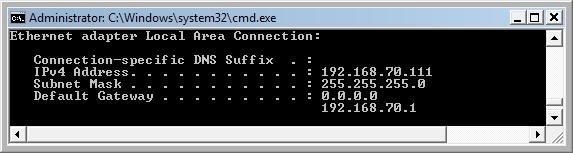
P.S. I remember last year using the WAN port and keeping each router on a separate network without problems, but I don't want that. I want everything under one network so that wireless laptops can see my wired file-server.
Here's what I have:
-D-Link Gaming Lounge Router, model DGL-4100
-Buffalo WHR-G125 Wireless Router with DD-WRT v24 firmware
Originally I used the DD-WRT as a stand-alone, but I recently got this D-Link router from the forums several weeks ago and want to take advantage of it since it might do better with hosting Xbox 360 games, and also has built-in gigabit (which I wanted anyway).
D-Link Router Setup:
WAN - Set to Autoconfiguration
LAN -
- IP: 192.168.70.1
- Subnet Mask: 255.255.255.0
- Local Domain Name: <blank> (optional)
- DHCP enabled
DD-WRT Router Setup:
WAN - Changed from autoconfiguration to disabled
LAN -
- IP: 192.168.70.2
- Subnet Mask: 255.255.255.0
- Gateway: <blank> (but also tried 192.168.70.1, which is primary router)
- Local DNS: <blank> (but also tried 192.168.70.1, which is primary router)
- DHCP Type: originally tried "disabled", but then tried DHCP Forwarder to 192.168.70.1, which is the primary router
- Operating Mode: Originally "gateway", which didn't work, so I then set it to "router"
Physical Connection:
1. Modem ethernet > D-Link WAN port
2. D-Link LAN port > DD-WRT LAN port
Symptoms:
- I can connect to the internet without a problem when connected to the D-Link (primary) router
- When connected through wire to the DD-WRT (secondary) router I can ping the entire LAN on 192.168.70.x, but I CANNOT get out to the internet. I can ping the primary router and connect to it.
Here's what's REALLY WEIRD!!!
-When connected to the DD-WRT (secondary) router and trying to ping random websites, I get the IP address to the website, but no ping response!! I've never seen this before. I've seen where there's no name resolution but you can get out to the internet, but never get name resolution and no internet. I even tried a website I've NEVER visited before to ensure it wasn't something cached (don't know too much, but remember the term ARP cache).
Additional Info:
The STUPID thing is this... when I connect my laptop to the DD-WRT (secondary) router via cable (I haven't touched wireless yet!!), and use the IPCONFIG command, the default gateway always shows up as 0.0.0.0, and then under it I see the correct default gateway. As such:
IP: 192.168.70.111
Subnet Mask: 255.255.255.0
Gateway: 0.0.0.0
192.168.70.1
Even when I set up my IP static, and set up the default gateway to 192.168.70.1 it still shows up like that when I hit IPCONFIG in CMD.
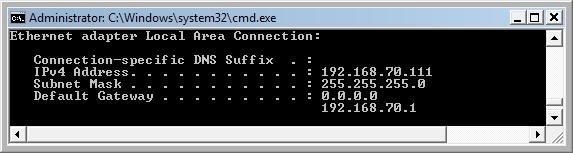
P.S. I remember last year using the WAN port and keeping each router on a separate network without problems, but I don't want that. I want everything under one network so that wireless laptops can see my wired file-server.
![[H]ard|Forum](/styles/hardforum/xenforo/logo_dark.png)