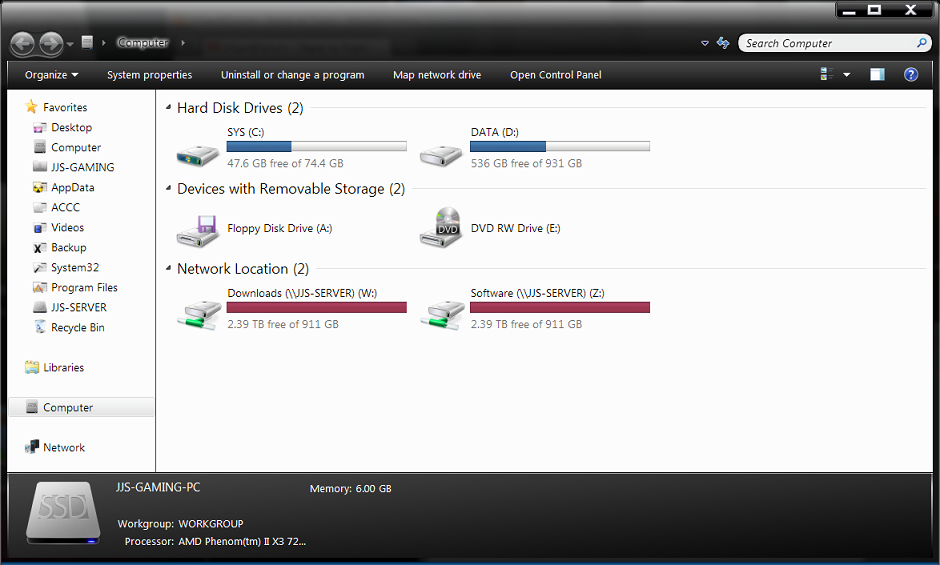That's weird. Mine shows only 20GB, which is the standard C:\ drive size for WHS. Did you install WHS from a non-standard ISO? Some of those expand the C:\ drive some, to make room for other stuff, like database software...Now, the sys partition, C:, is only set to 20 GB, so where does WHS calculate 94 GB from?
Anyway, WHS's data readout is always all over the place. DE makes Explorer completely bonkers, and that's mostly why even Microsoft tells you to only access the D:\ drive through the network shares folder, even on the WHS machine...
DO NOT TOUCH ANYTHING ON THE D:\ DRIVE DIRECTLY!!! IT MAY RUIN YOUR DATA!!!Also, in my data drive, D:, besides some of the folders i created, there is my shares and a DE folder. Everything i add to to server gets put into its respective share (ie TV, Movies, etc). The DE folder seems to be an exact duplicate of the share folders. I do not have duplication turned on for anything on my server, so why is there two copies of everything (one in shares, and one in DE)? Does this mean I am using twice as much space on the server?
OK, now that's out of the way, let me clear some confusion. DE, besides having the ability to show the data drives as one single volume, (ab)uses the NTFS symbolic links capability.
A symbolic link is like a shortcut. It tells the OS "hey, this file seems to be here, but in fact it's over there, on that other drive". That's how DE can move files around drives and still manage to keep track of everything: it just needs to update the symbolic links when anything gets moved around.
If you query a symbolic link, it will appear to be the original file for all purposes, but the original file might not even be hosted on that machine (yes, theoretically NTFS allows for symbolic links over network shares, and there are even network services that make use of this capability).
That's why when browsing through the D:\ drive you "see double".
If you had duplication enabled, there would also appear file tombstones. Those are the duplicates, AFAIK, and that's what allows WHS to know where everything is in case of HDD death.
I believe that's either caused by a missing Windows update patch or a design feature. DE is really something VERY weird, and Explorer doesn't seem to like it a lot.1.) My WHS's shares that are mapped on client computers always show up full, by the info shows 2.39 TB free of 911GB.
I'm assuming you have duplication enabled, right?2.) Also, I have my server hooked up to a kill-a-watt right now and it shows 80W when idle, 82W when streaming videos, and 89 when writing. But when the demigrator gets going it uses 210-240W! What's the deal here, and is there anyway to calm that demigrator down to a normal level?
Also, how many HDDs do you have?
AFAIK, when you copy something over to the WHS machine, the migration service will:
1) Extensively calculate how much drive space is available;
2) Check which drive has the most available disk space (in %, I believe);
3) Move the new files to the disk resulting from 2);
4) Repeat 1) through 3) to create a duplicate file on other HDD, if duplication is enabled for the share;
5) After all is finished, redo 1) through 3) to balance drive usage and maintain the duplicates on different drives from where the originals are.
All of this is actually a rather stressing endeavor. It will power up ALL HDDs, trash them around for quite a while (high-load scenario, which might even compromise some data transfers that might be happening), and the added calculations will also stress the CPU and memory subsystems.
Hence the MAJOR jump in power consumption. 10W+ for each HDD (probably more, if they're not low-power drives...), at least 5W per memory stick, 65W+ for the CPU (even more if it's Netburst-based, or a quad), and add PSU inefficiencies and 200W+ is not at all a weird number.
I don't really know any way of pacing the migration service. You might want to check if your CPU can be undervolted, that would help load power draw.
Hope this helps.
Cheers.
Miguel
![[H]ard|Forum](/styles/hardforum/xenforo/logo_dark.png)