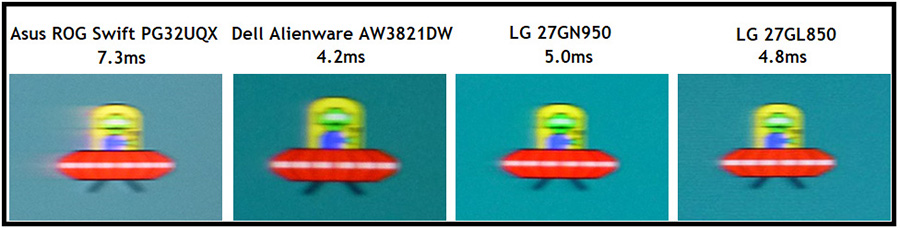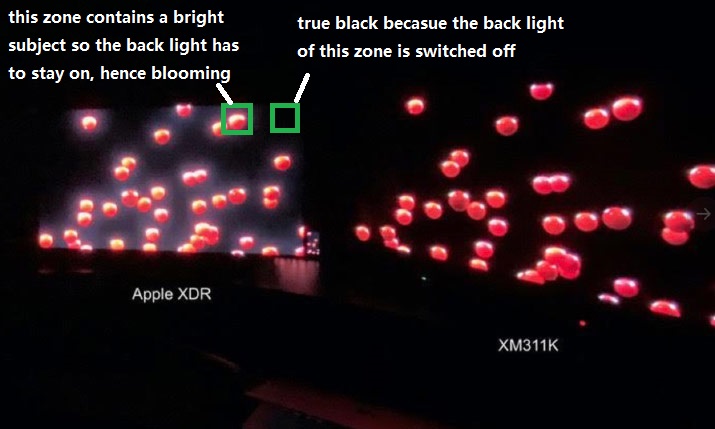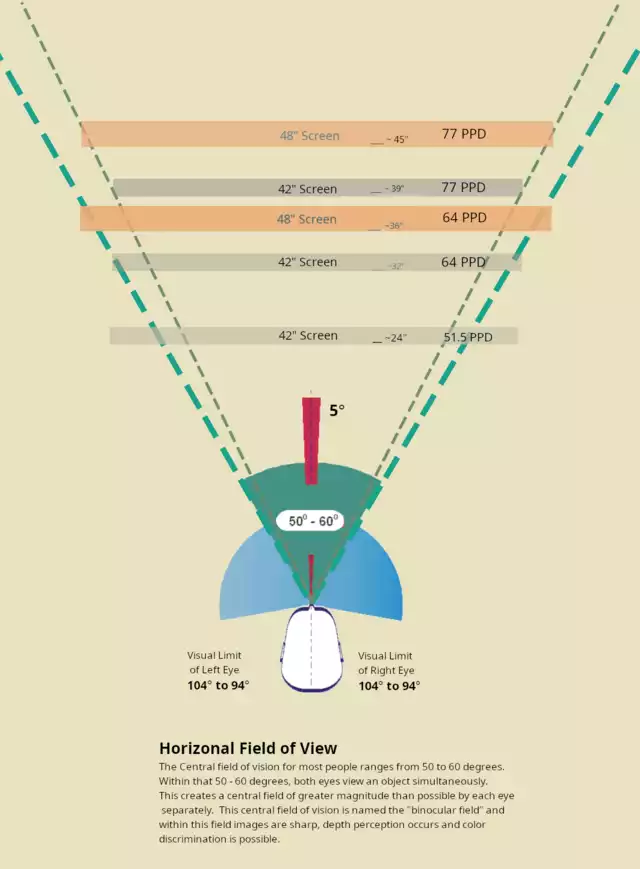UnknownSouljer
[H]F Junkie
- Joined
- Sep 24, 2001
- Messages
- 9,041
That's really exciting. I'm looking forward to testing showing different window sizes in terms of brightness levels.
Also makes me wish there was a 42" (or really a 32").
Last edited:
![[H]ard|Forum](/styles/hardforum/xenforo/logo_dark.png)