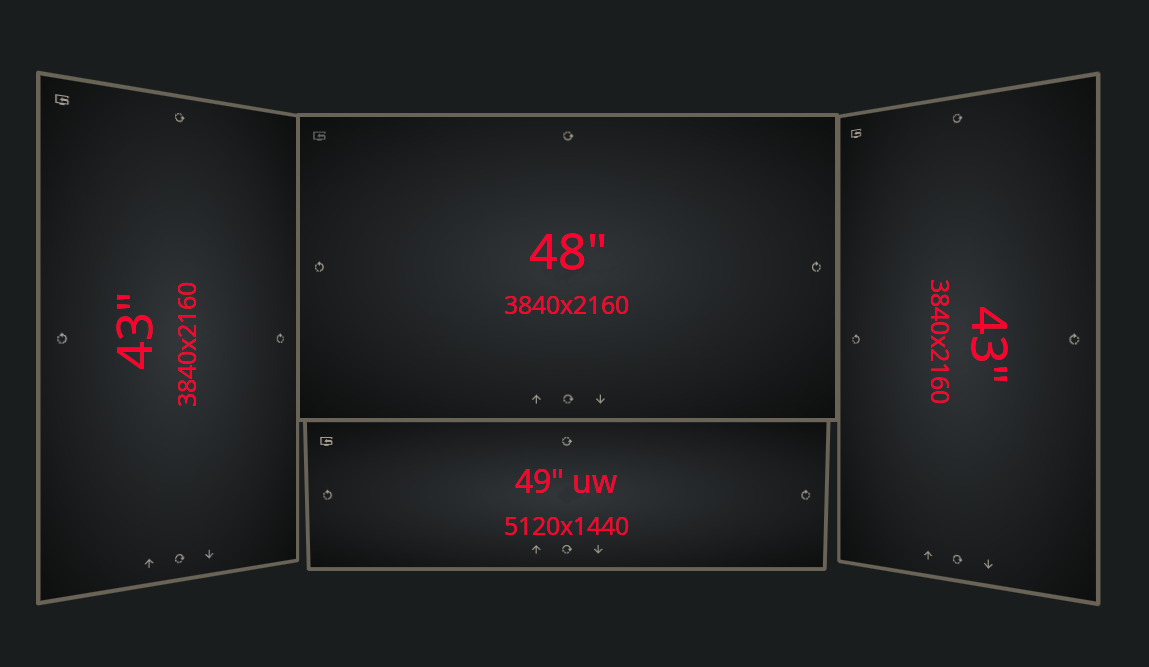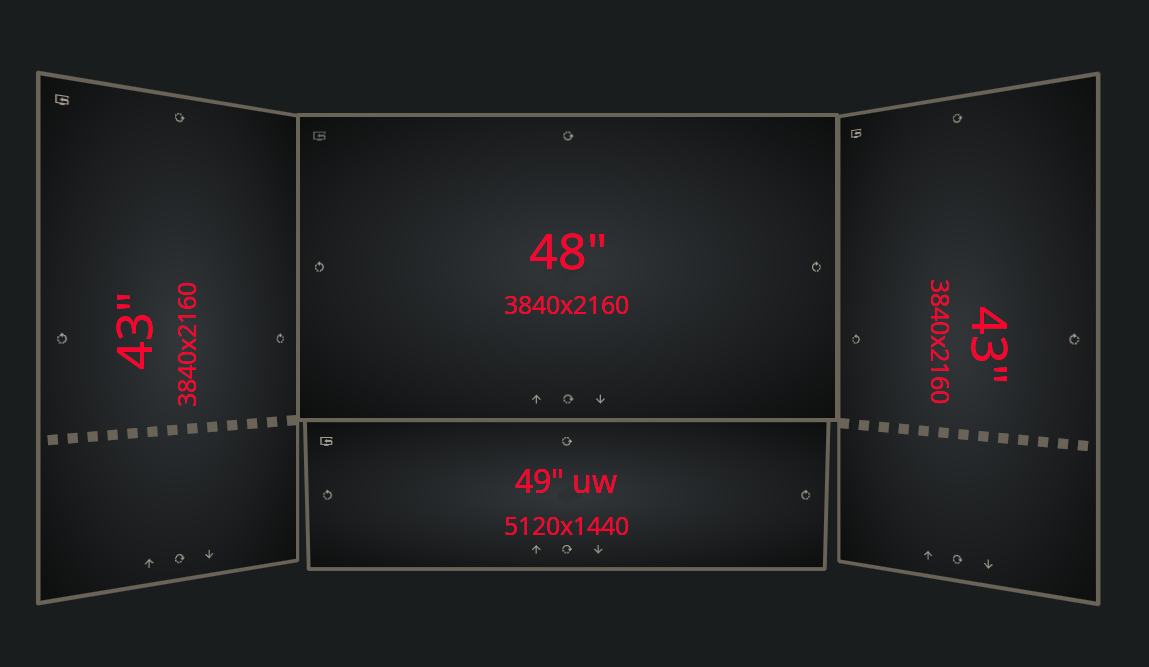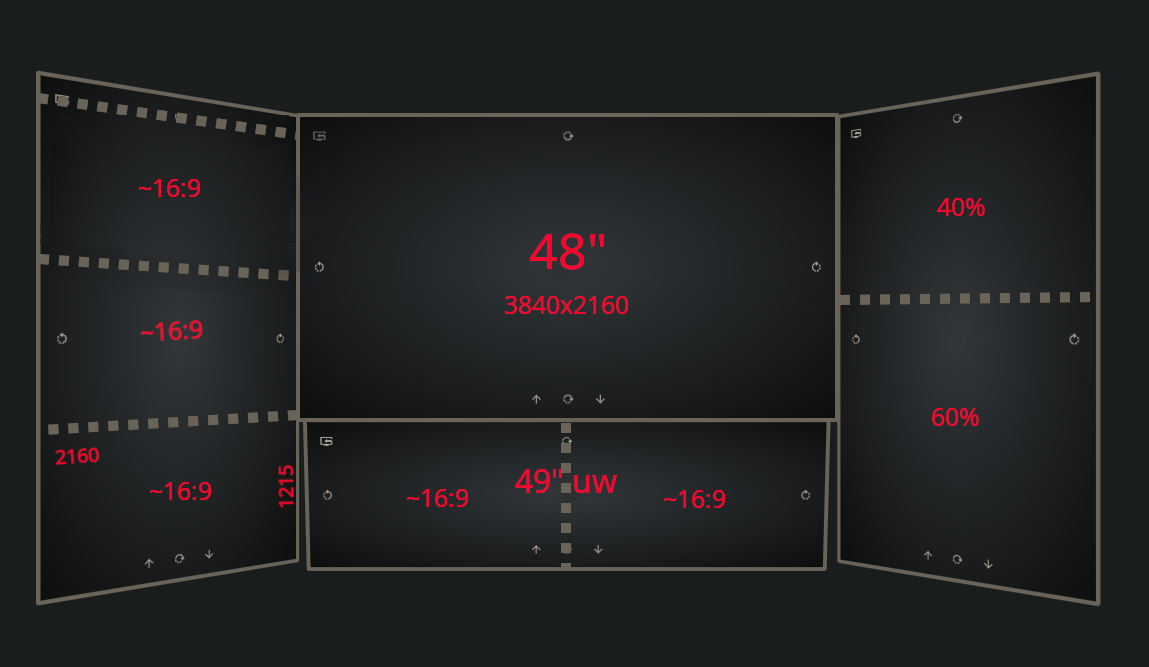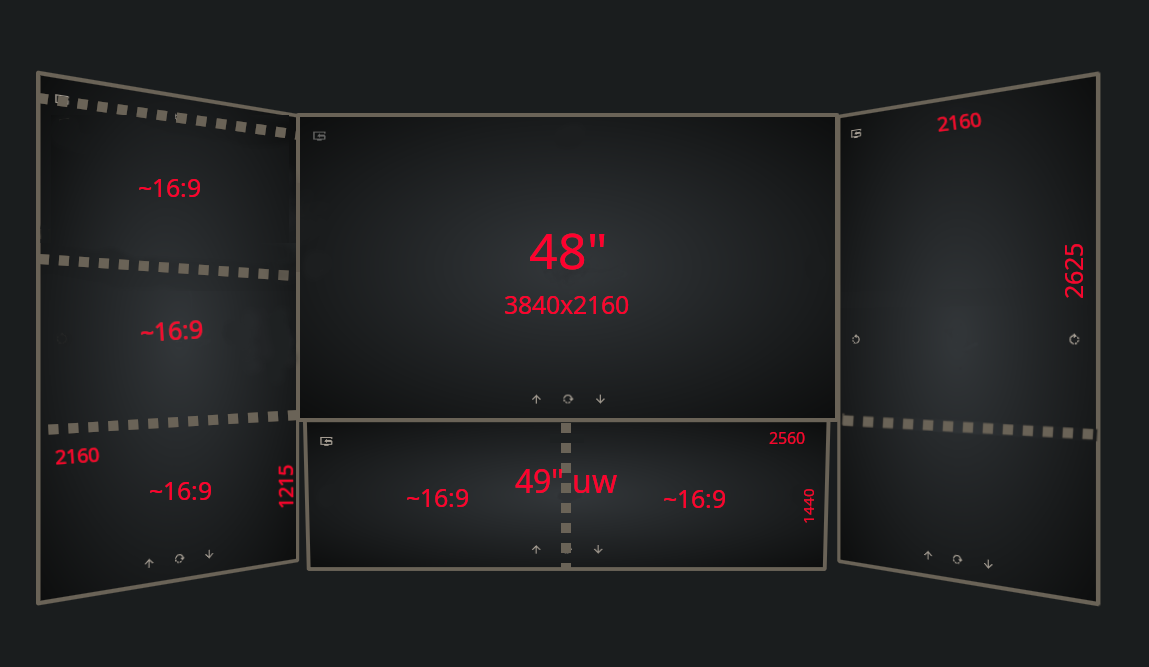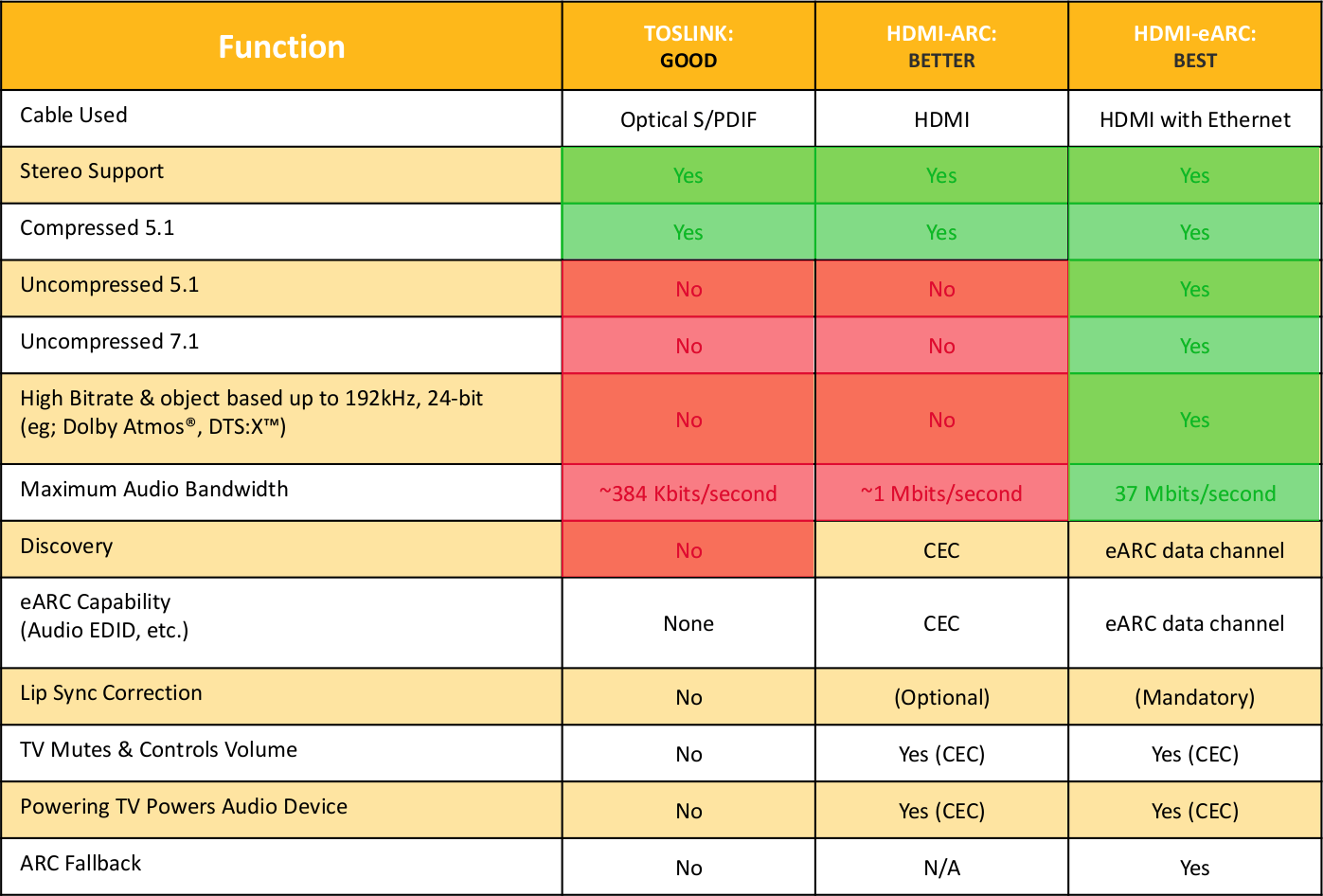elvn
Supreme [H]ardness
- Joined
- May 5, 2006
- Messages
- 5,376
I disagree about this. I really miss the form factor of the 49" superultrawide I had. Despite being the equivalent of two 27" 1440p monitors, it felt more like having 3 monitors because the area where you have the bezels on a dual monitor setup, is much more usable. Plus the display easier to place without weird compromises. I have my current dual 4K setup so that one display is in front of me and another one to the side so I don't have a bezel right in front of me and have to swivel to either side.
In a more gridlike 16:9 setup, I think the flexibility in window arrangement would make it better than a grid of 4K screens.
Ultrawide gaming IMO requires a curved display, so something more like the Samsung ARK is suited for that. It just lacks in resolution for desktop use.
What I was trying to get at was that I am leaning back toward an array of screens (without a middle bezel). The point was that once you dedicate some spaces you typically use for windows management, the window frames are almost like mini bezels anyway. I still wouldn't want a bezel right down the center though. Using multiple monitors you also can tilt the side screens inward, like a rough faceted curve of panels sort of... moreso than a single big flat screen anyway.
That 49" G95C LED LCD is curved but 1440 high. As full screen height windows spaces it wouldn't be bad as a secondary screen below a decent sized 4k gaming tv (like my 48cx for now).. The windows on my portrait mode 4k screens are partial height out of the 3840 tall portrait mode. So windows splitting the 3840 height into thirds is 2160 x 1280 tall, windows split 60%/40% of the screen height is 2160 x 2304 tall and 2160 x 1536 tall. A two window split of a 5120 x 1440 would be 2560 x1440 each window, just like a 27" 1440p, so not really that far off as window space in the array.
Agree about the ark , as you prob already surmise from my other replies. That in 8k just doesn't exist so there are some tradeoffs all around.
I'm leaning back toward the modular approach but I'm still tracking the 900D's gaming performance if/when more details come out.
Last edited:
![[H]ard|Forum](/styles/hardforum/xenforo/logo_dark.png)