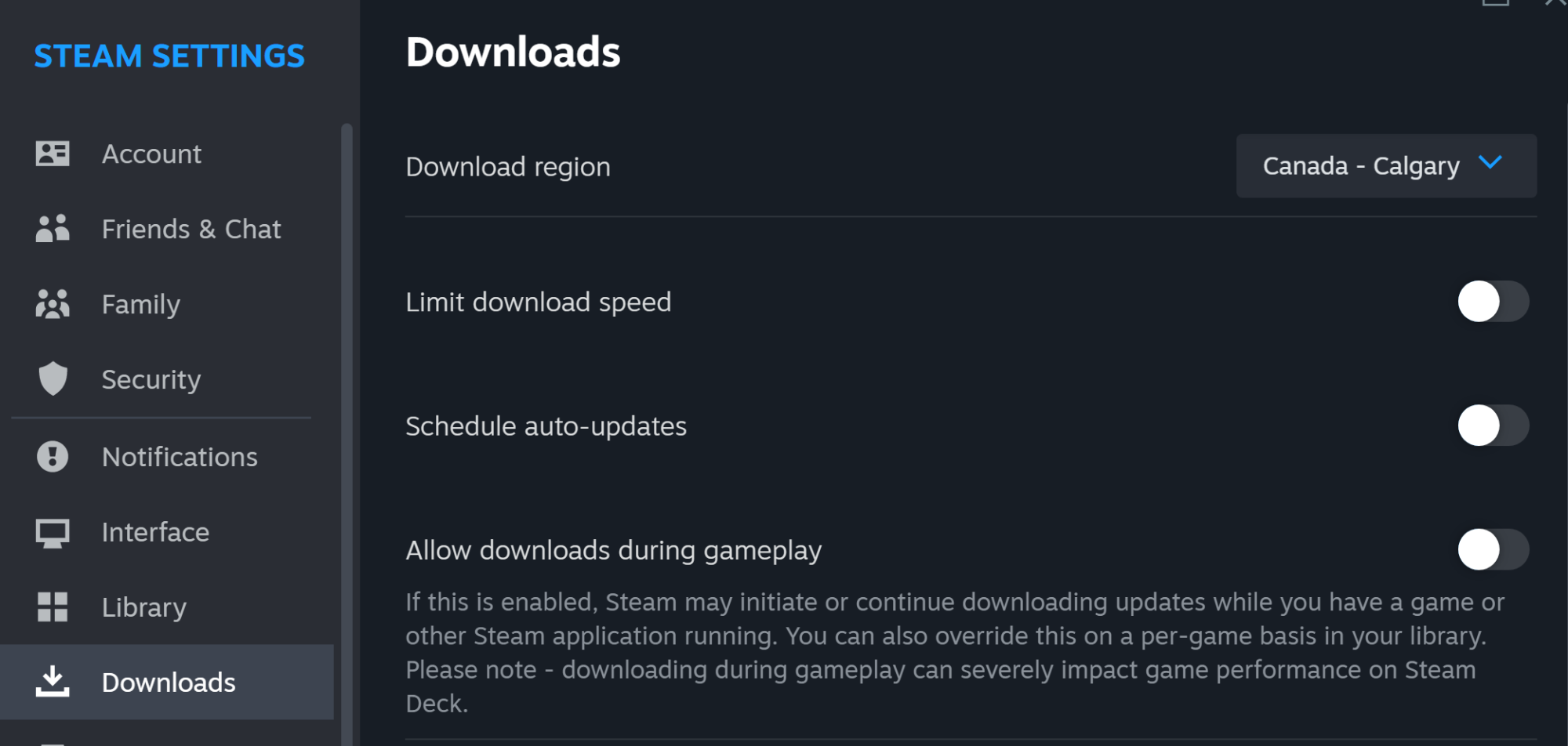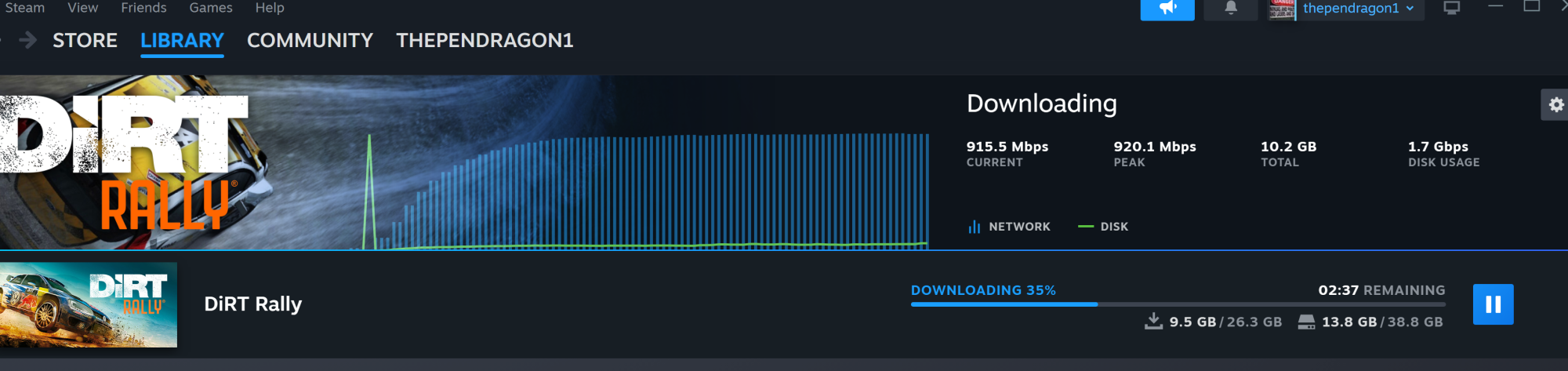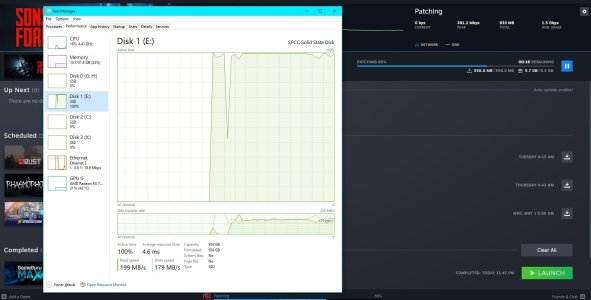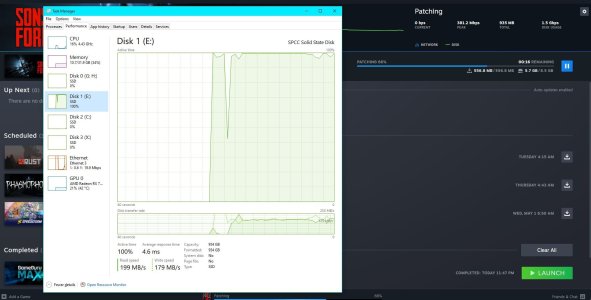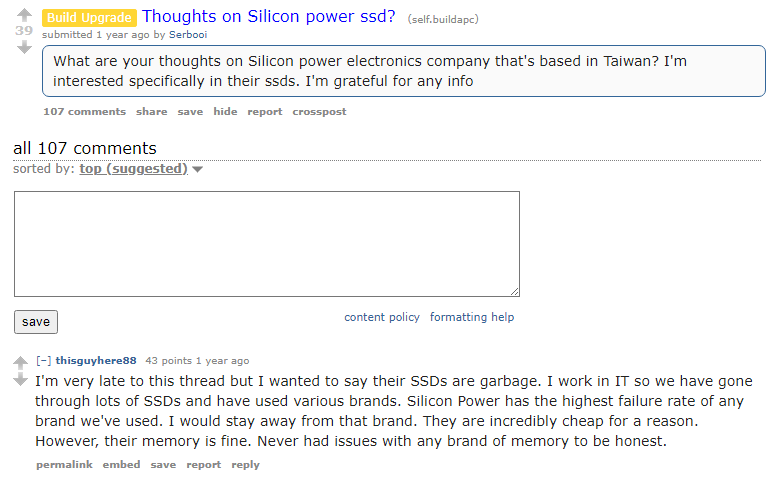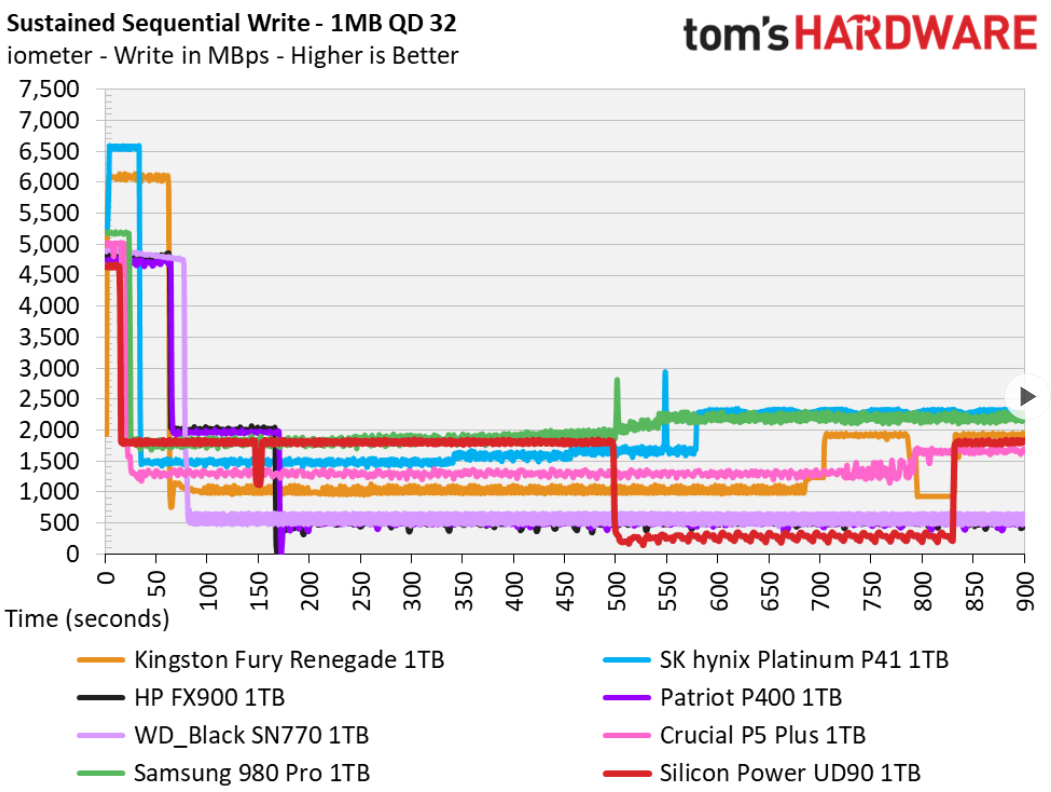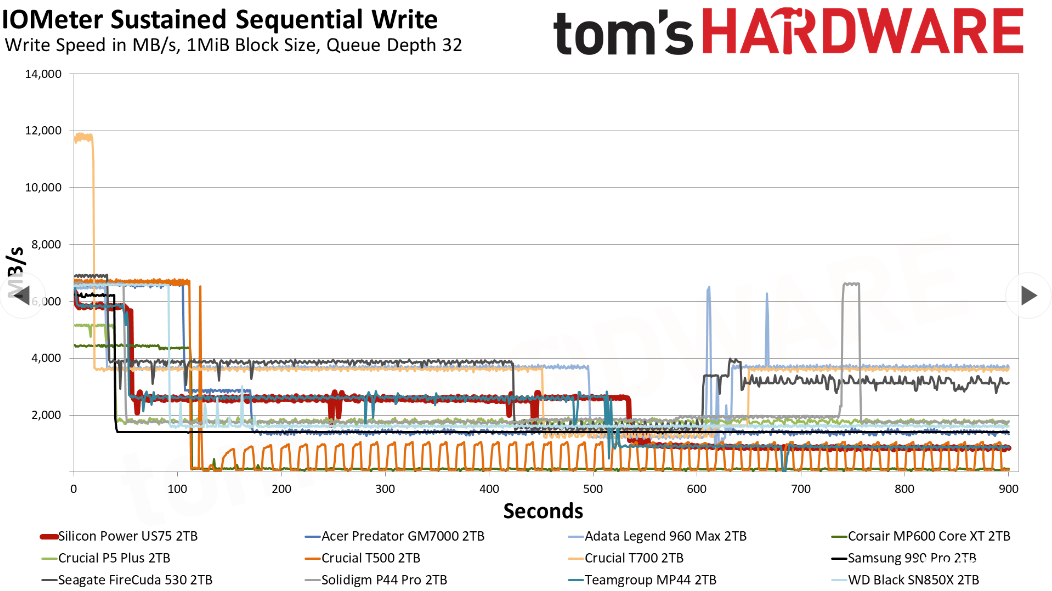JordanStyp
n00b
- Joined
- Feb 6, 2022
- Messages
- 21
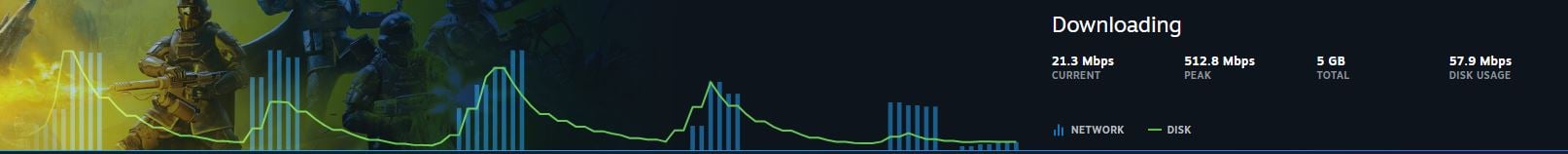
Does anyone else have this steam issue and know how to fix it??
Been dealing with this for awhile now and have tried a couple things. Restarting my PC. Different motherboards. Different cables. Restarting Steam. Idk what to do. I get 950 mbps download but steam makes it impossible to download any games at a good speed because it keeps doing this. And it's only steam I have this issue with. Nothing else. Anyone have any idea how to fix it or trouble shoot it??
![[H]ard|Forum](/styles/hardforum/xenforo/logo_dark.png)