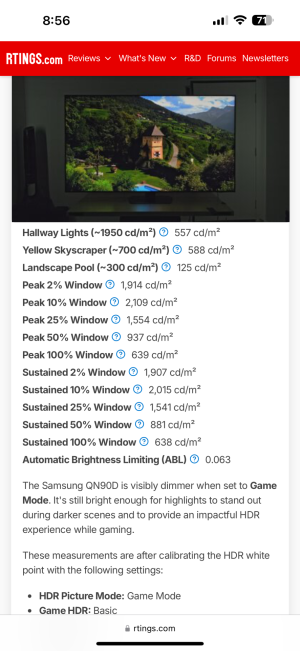- Joined
- Aug 18, 2006
- Messages
- 10,314
Infinit contrast vs the typical 1000:1 - 2000:1 IPS contrast is no joke. An old calibrated CRT monitor in a light-controlled room would blow an IPS away. The blacks are far blacker and everything just "pops". I mention CRT because the highest end monitors could do 10,000:1 contrast.I currently have a led ips.. Is it worth going to oled for me? Will the difference blow me away or is just a minor upgrade? I don't care for minor upgrades
OLED is even better than that.
![[H]ard|Forum](/styles/hardforum/xenforo/logo_dark.png)