Zarathustra[H]
Extremely [H]
- Joined
- Oct 29, 2000
- Messages
- 38,877
Hey all, I recently came across untangle and it looks really cool.
I've been toying with the idea of replacing my Netgear WNDR3700 (currently only serving as wired router and gigabit switch) with an Untangle box.
Question is, is it worth it? What do you guys think?
Obviously, only the free "Lite" version would be worth it, as the others are priced ridiculously for non business use.
Does anyone have experience with the "Lite" version? I've had a hard time figuring out from their webpage how the features of the "Lite" compare to the others, particularly how Spam Blocker Lite, Web Filter Lite and Virus Blocker Lite compare to the full versions of each.
Is the untangle router any good? How do its management features compare with consumer solutions?
The new web caching feature seems really cool too, especially when multiple systems grab the same large updates or download the same steam games, but at $54/year it seems a bit excessively priced for home use, so I'd probably just be sticking with the base free version.
My home network is below. Appreciate any input.
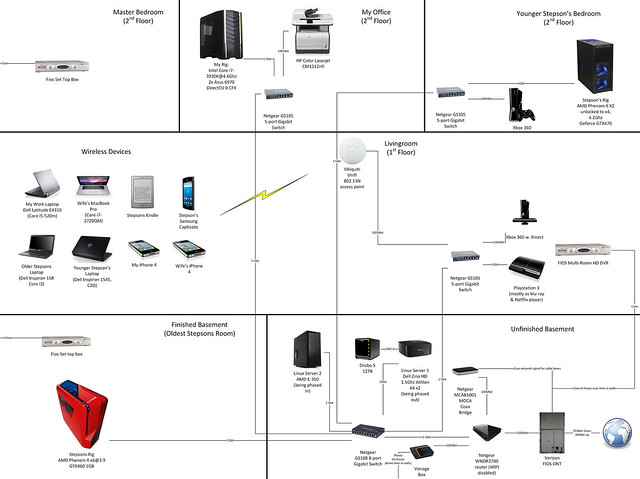
(Click for larger)
I've been toying with the idea of replacing my Netgear WNDR3700 (currently only serving as wired router and gigabit switch) with an Untangle box.
Question is, is it worth it? What do you guys think?
Obviously, only the free "Lite" version would be worth it, as the others are priced ridiculously for non business use.
Does anyone have experience with the "Lite" version? I've had a hard time figuring out from their webpage how the features of the "Lite" compare to the others, particularly how Spam Blocker Lite, Web Filter Lite and Virus Blocker Lite compare to the full versions of each.
Is the untangle router any good? How do its management features compare with consumer solutions?
The new web caching feature seems really cool too, especially when multiple systems grab the same large updates or download the same steam games, but at $54/year it seems a bit excessively priced for home use, so I'd probably just be sticking with the base free version.
My home network is below. Appreciate any input.
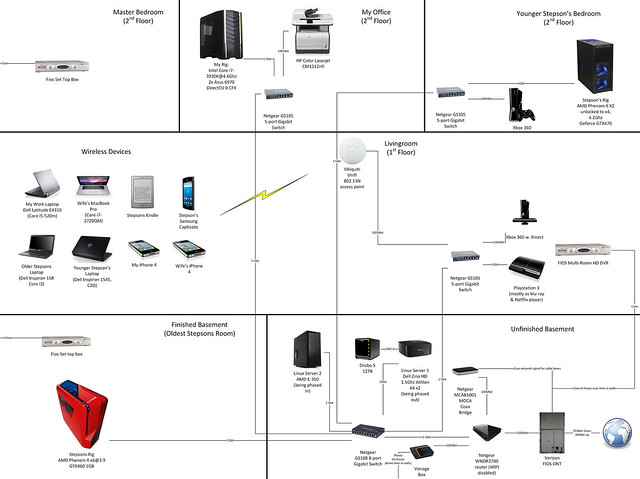
(Click for larger)
![[H]ard|Forum](/styles/hardforum/xenforo/logo_dark.png)

