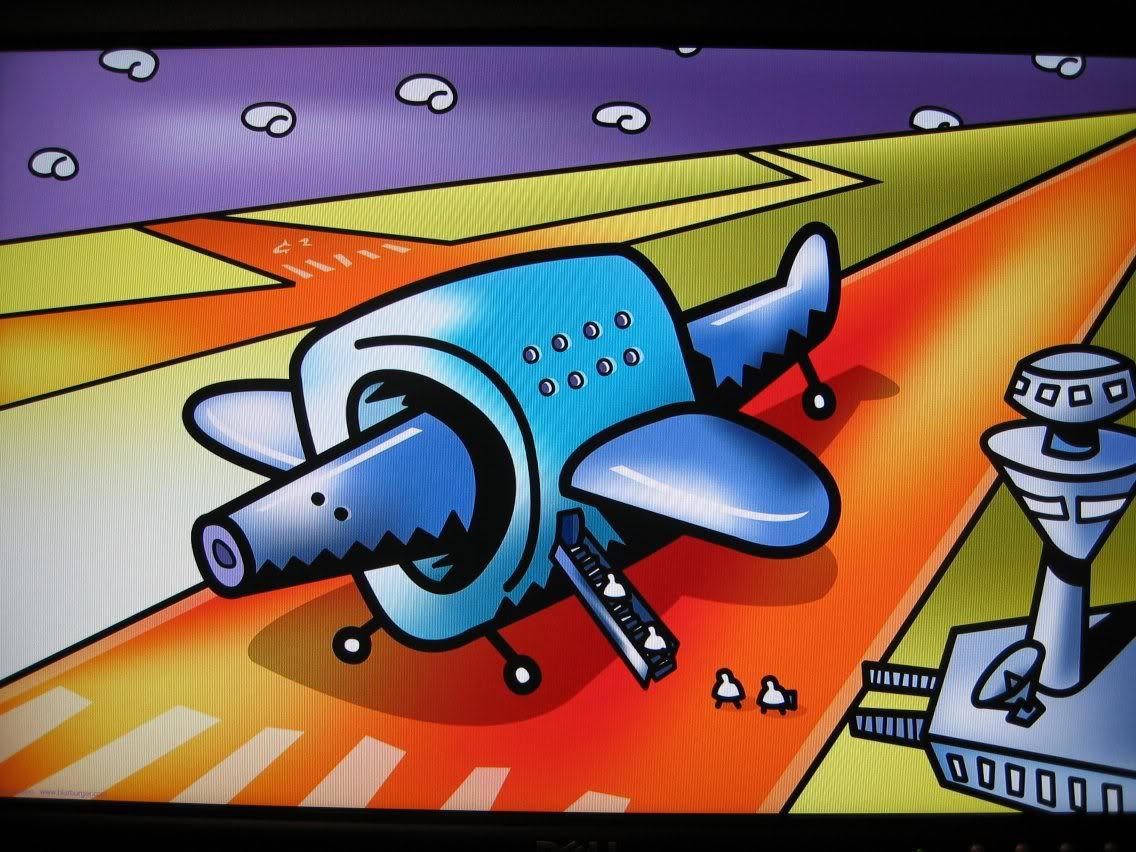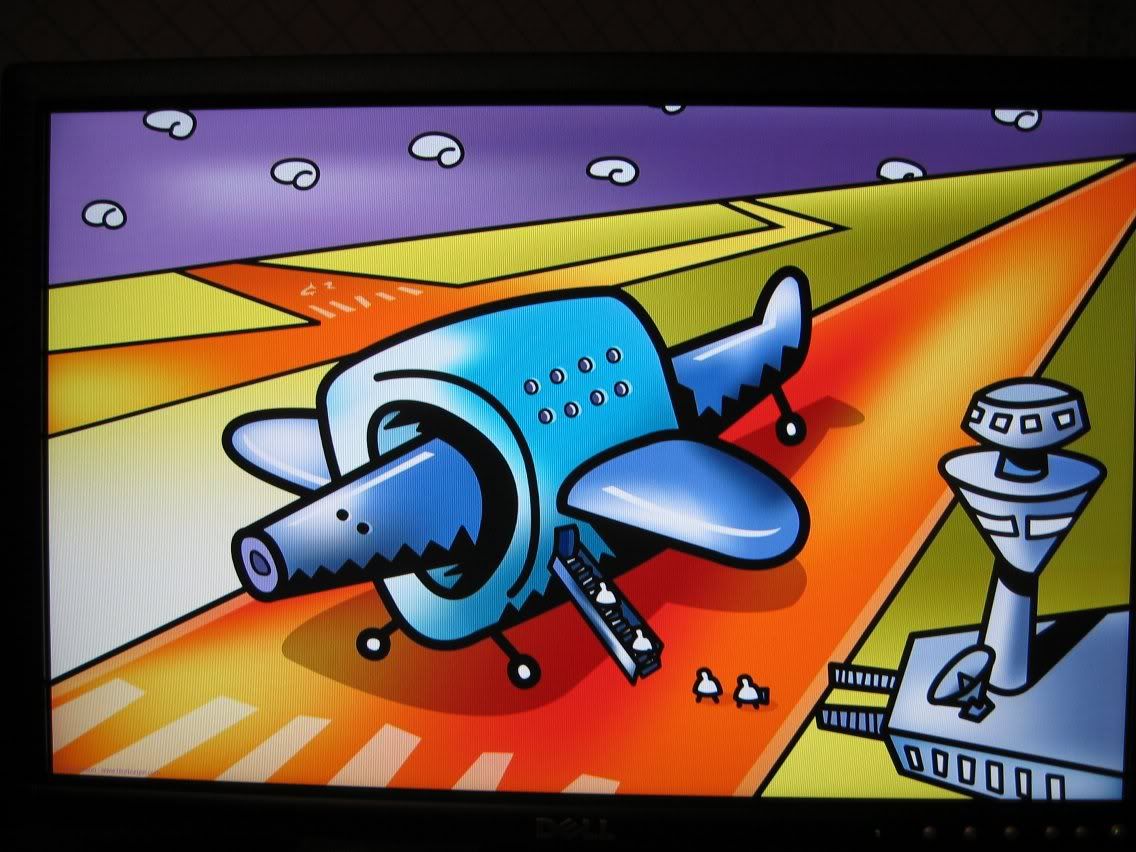HybridHB said:WTF, i got my tracking number and dell sent it ground instead of 2 day air like i paid for. Did they do this to anyone else?
Same thing here!! I'm hoping that'll change monday but otherwise I guess I'll be on the phone for awhile.
According to UPS mine is coming ground and is in Nashville as of 6PM Friday.
![[H]ard|Forum](/styles/hardforum/xenforo/logo_dark.png)