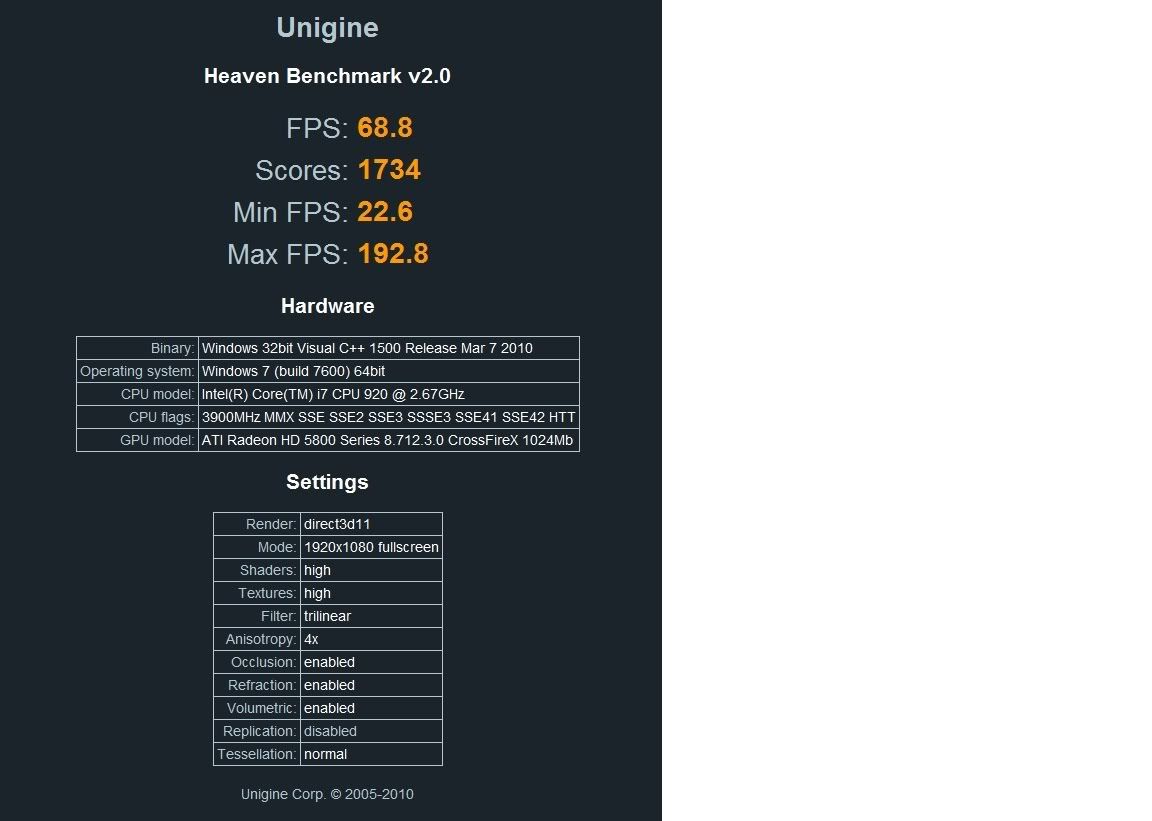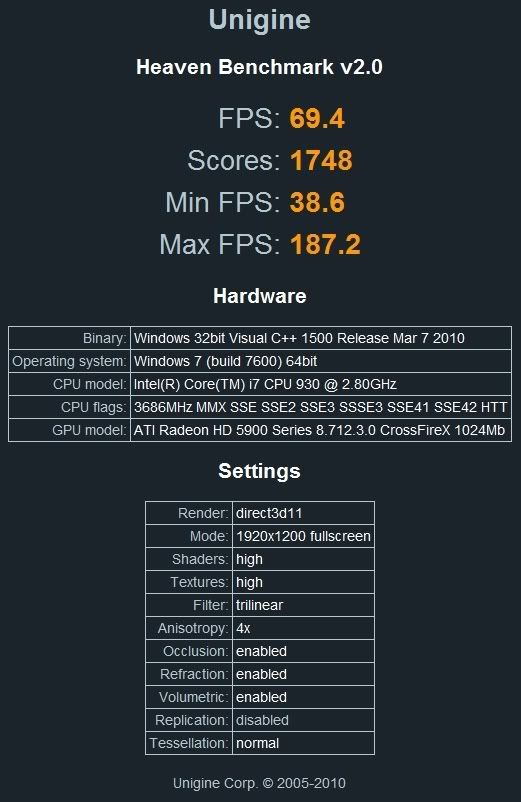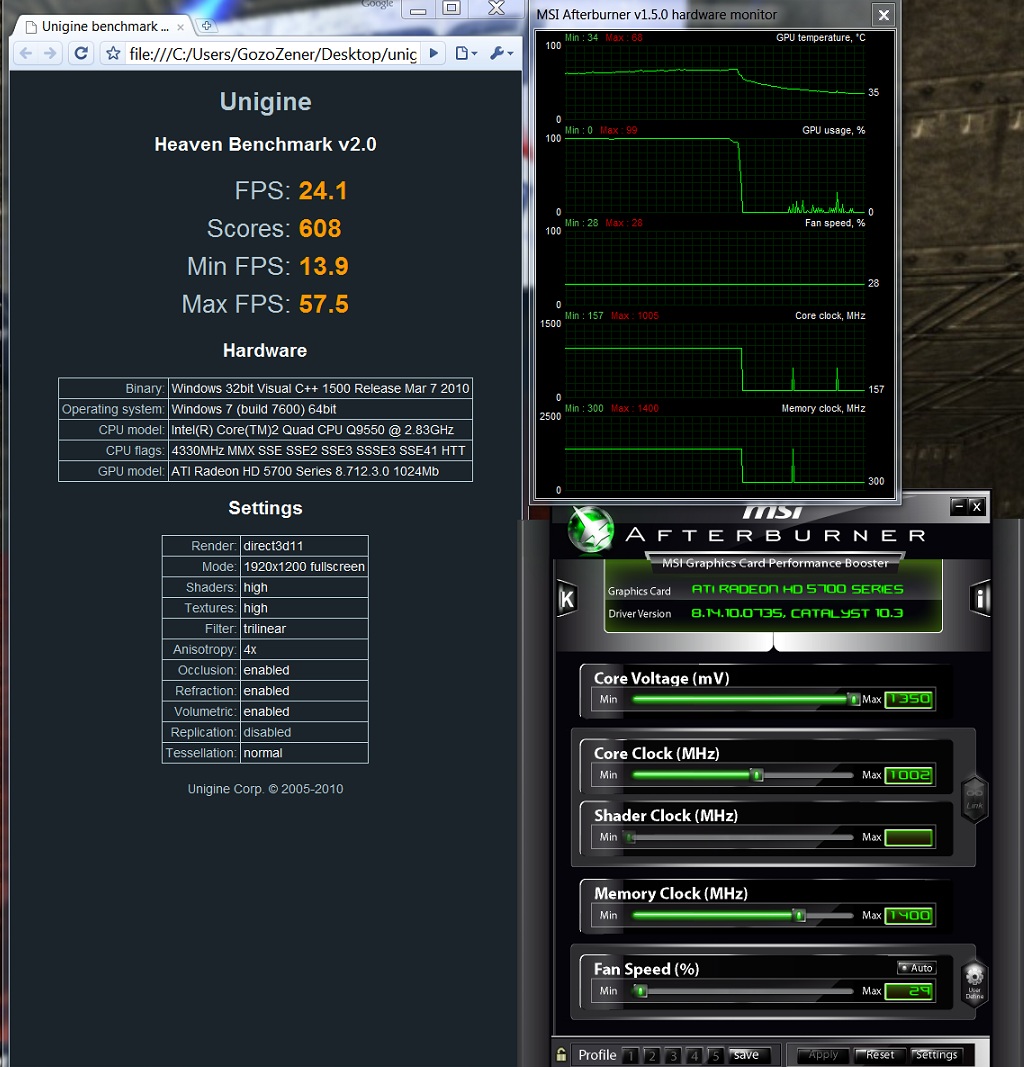SixFootDuo
Supreme [H]ardness
- Joined
- Oct 5, 2004
- Messages
- 5,825
@ Manicone
lolwhut? 55fps?
And that's with 5850's in crossfire?
wow ... no reason not to believe you.
I'm running @ 4ghz, not sure why it says 3.8ghz, but 4ghz with 5870's in Crossfire, 6gig ram, Windows 7 Pro N 64bit
I see one guy running a 5970 and his FPS is LOW ..... I bet he is pissed.
Lolwhut at the 77 fps guy as well.
G.D. What the hell am I doing wrong?
I'm running 10.2 drivers
lolwhut? 55fps?
And that's with 5850's in crossfire?
wow ... no reason not to believe you.
I'm running @ 4ghz, not sure why it says 3.8ghz, but 4ghz with 5870's in Crossfire, 6gig ram, Windows 7 Pro N 64bit
I see one guy running a 5970 and his FPS is LOW ..... I bet he is pissed.
Lolwhut at the 77 fps guy as well.
G.D. What the hell am I doing wrong?
I'm running 10.2 drivers
![[H]ard|Forum](/styles/hardforum/xenforo/logo_dark.png)