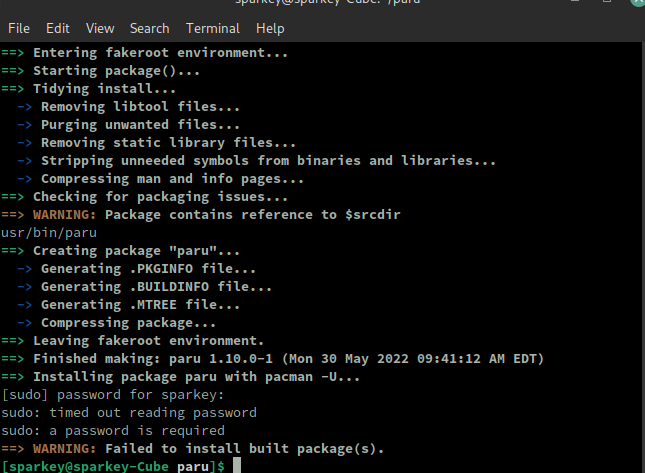Deadjasper
2[H]4U
- Joined
- Oct 28, 2001
- Messages
- 2,584
Got a couple of questions.
1. How hard / time consuming is it to get it installed and properly configured?
2. Will it do everything Ubuntu and it's variants will?
3. Any HW compatibility issues?
OK, that was 3 questions, sorry.
TIA
1. How hard / time consuming is it to get it installed and properly configured?
2. Will it do everything Ubuntu and it's variants will?
3. Any HW compatibility issues?
OK, that was 3 questions, sorry.
TIA
![[H]ard|Forum](/styles/hardforum/xenforo/logo_dark.png)