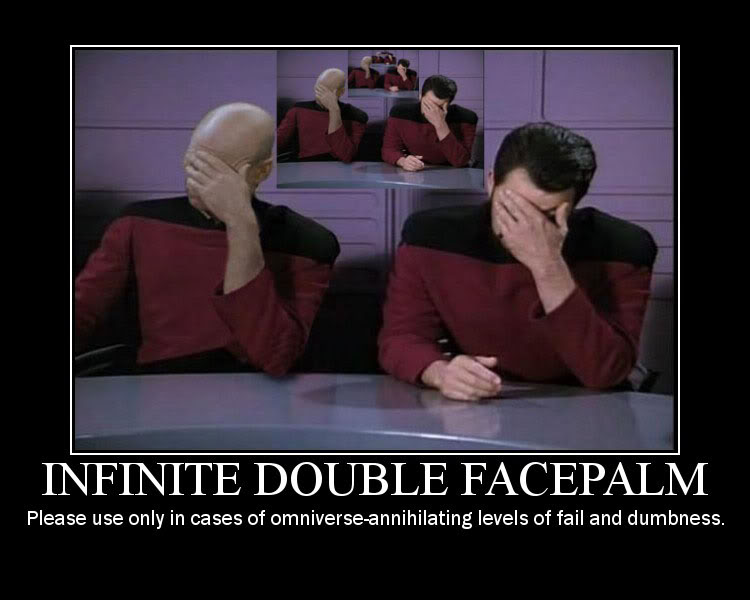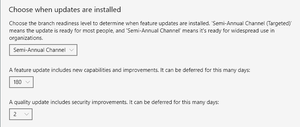- Joined
- Aug 20, 2006
- Messages
- 13,000
“Redmond still can't get it right.” The Register is telling users to hold off on installing the re-released Windows 10 October 2018 update because it still has problems, which include mapped network drives not working for some users. According to a Microsoft advisory, those affected can create scripts to get around the issue, which will be sorted out "in the 2019 timeframe."
Microsoft does provide a number of possible workarounds for the loss of network drive connectivity – a bug it knew was present in build 1809 of Windows, but chose not to fix in the re-release. It suggests setting up script files, scheduled tasks, or changing group policy settings. That said, these mitigation steps may not last beyond a reboot, and may need to be reapplied.
Microsoft does provide a number of possible workarounds for the loss of network drive connectivity – a bug it knew was present in build 1809 of Windows, but chose not to fix in the re-release. It suggests setting up script files, scheduled tasks, or changing group policy settings. That said, these mitigation steps may not last beyond a reboot, and may need to be reapplied.
![[H]ard|Forum](/styles/hardforum/xenforo/logo_dark.png)