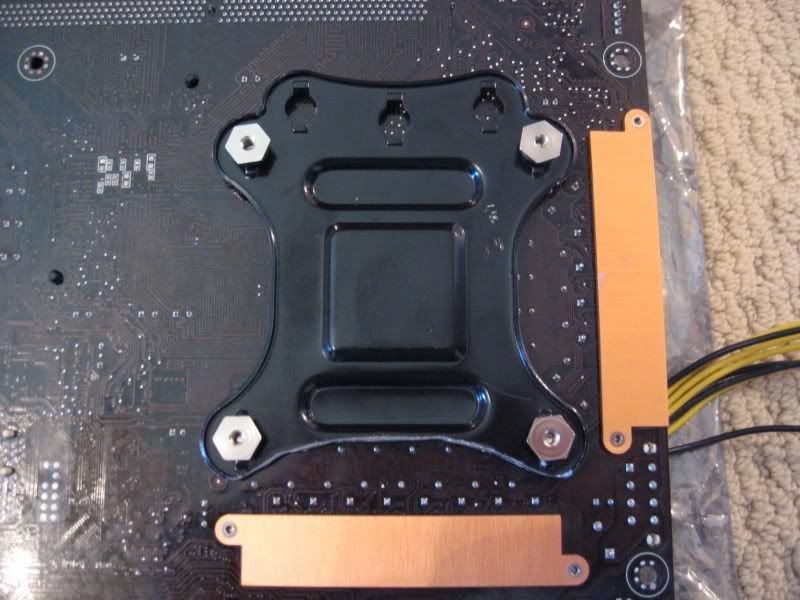~35 at idle, ~50 at load, with a 3-4 degree delta across cores. Open side panel, 92mm Panaflo, and ~28-30 degree ambients.
Too high?
With a 2.7 overclock that's not too bad. You're not hurting anything with 50c at load anyways. I always say the cooler the better though.
![[H]ard|Forum](/styles/hardforum/xenforo/logo_dark.png)