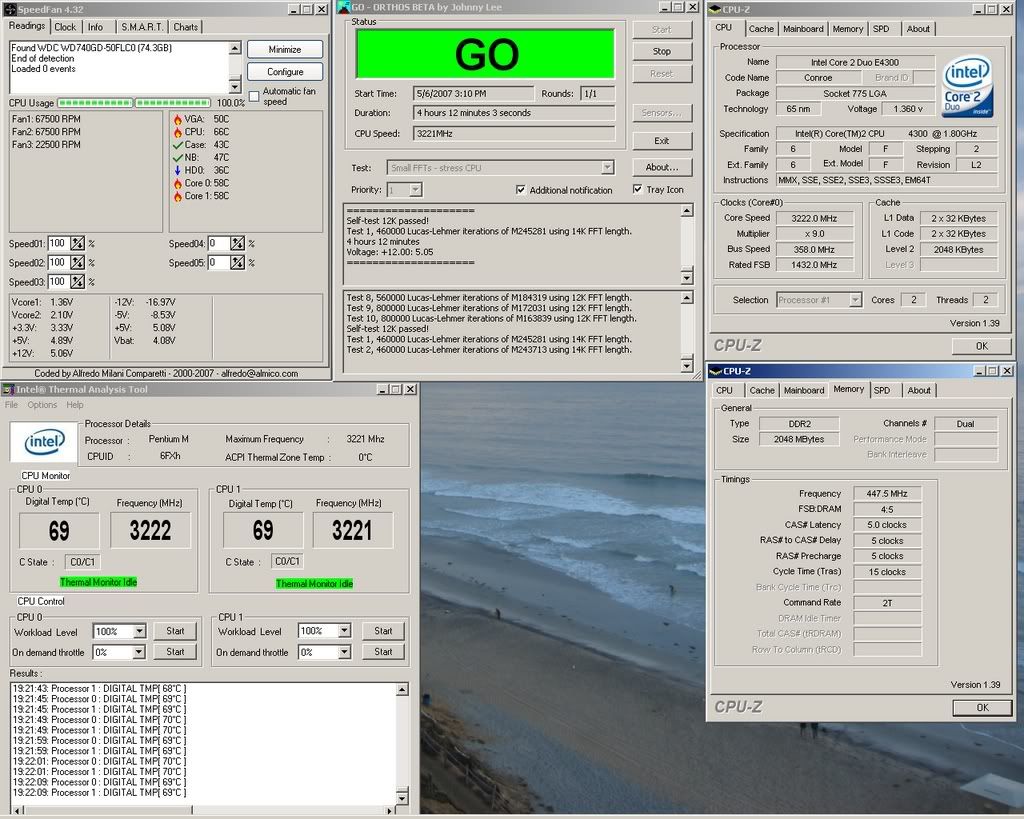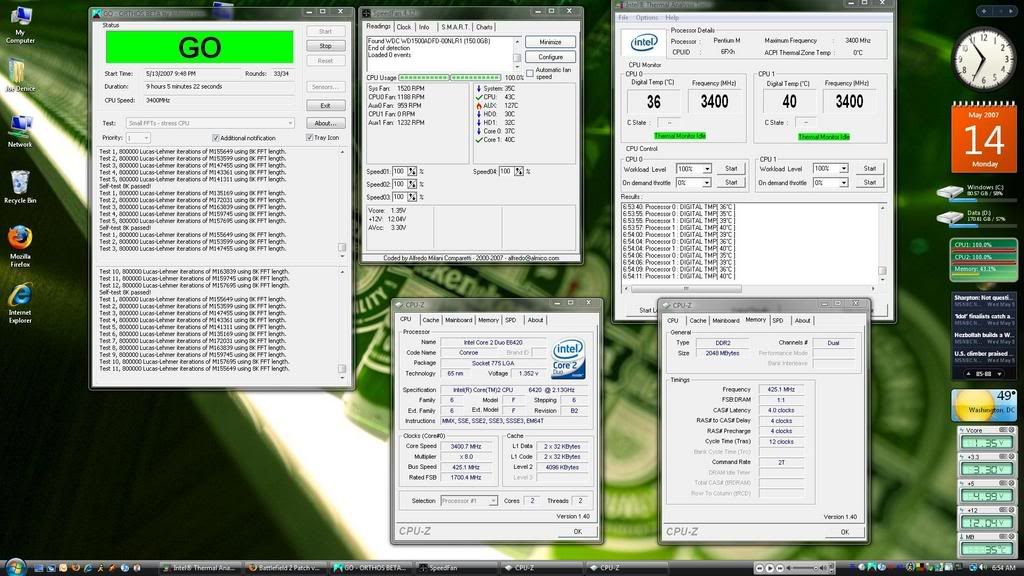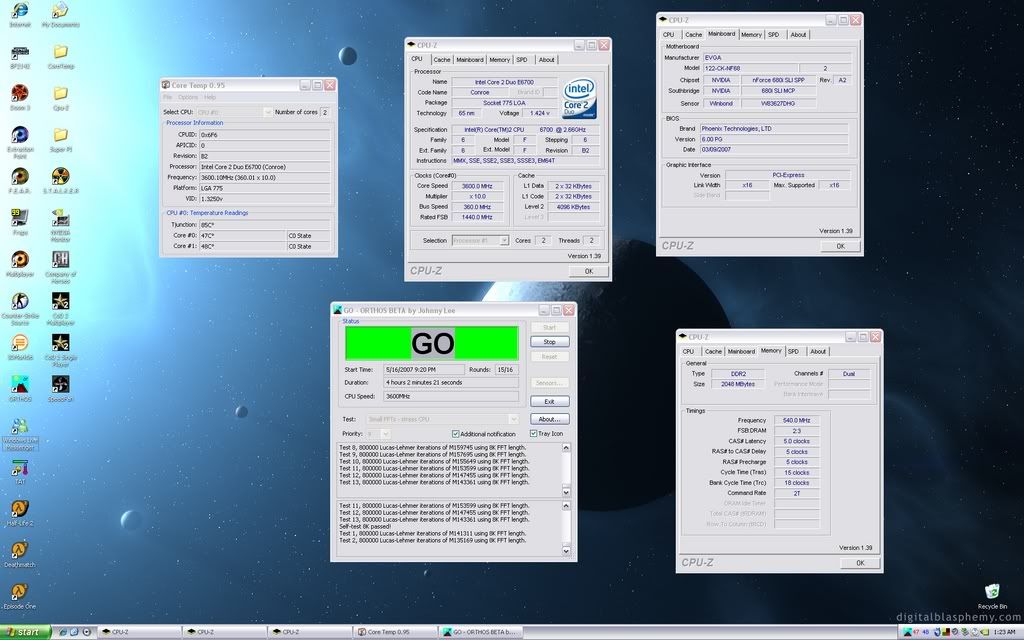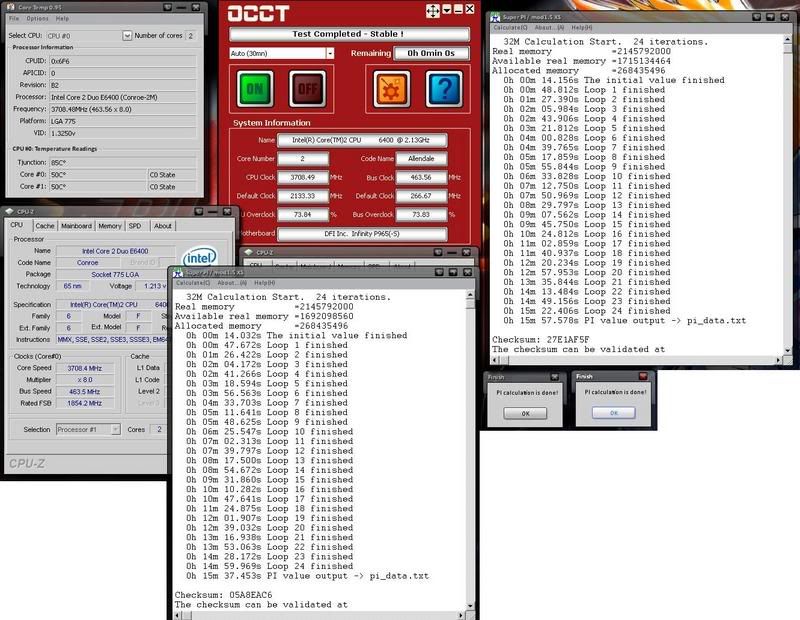Thanks to the new beta bios, no more cold boot issues, so I can now stay at 3Ghz. Actually got to 3.2Ghz, but Orthos failed at 4 hours 12 minutes so I didn't bother taking a screenshot. 
User Name: JinxCA
Stability: 5 hours, 4 minutes, Small FFTs, Orthos
CPU: E6400
OC: 3000MHz
Stepping: 6 B2
Week: 7638
Code: A417
Vcore: 1.35 in bios
Cooling: Air
Cooler brand/model: Zalman 9700
Motherboard: abit FP-IN9 SLI
Bios Version: v1.3 Beta 1
Operating System: Windows XP Pro SP 2
RAM brand: Kingston
RAM rated speed: 6400
RAM actual speed: 375
Latency: 5-5-5-18

User Name: JinxCA
Stability: 5 hours, 4 minutes, Small FFTs, Orthos
CPU: E6400
OC: 3000MHz
Stepping: 6 B2
Week: 7638
Code: A417
Vcore: 1.35 in bios
Cooling: Air
Cooler brand/model: Zalman 9700
Motherboard: abit FP-IN9 SLI
Bios Version: v1.3 Beta 1
Operating System: Windows XP Pro SP 2
RAM brand: Kingston
RAM rated speed: 6400
RAM actual speed: 375
Latency: 5-5-5-18

![[H]ard|Forum](/styles/hardforum/xenforo/logo_dark.png)