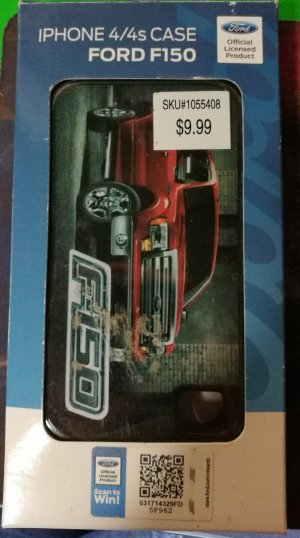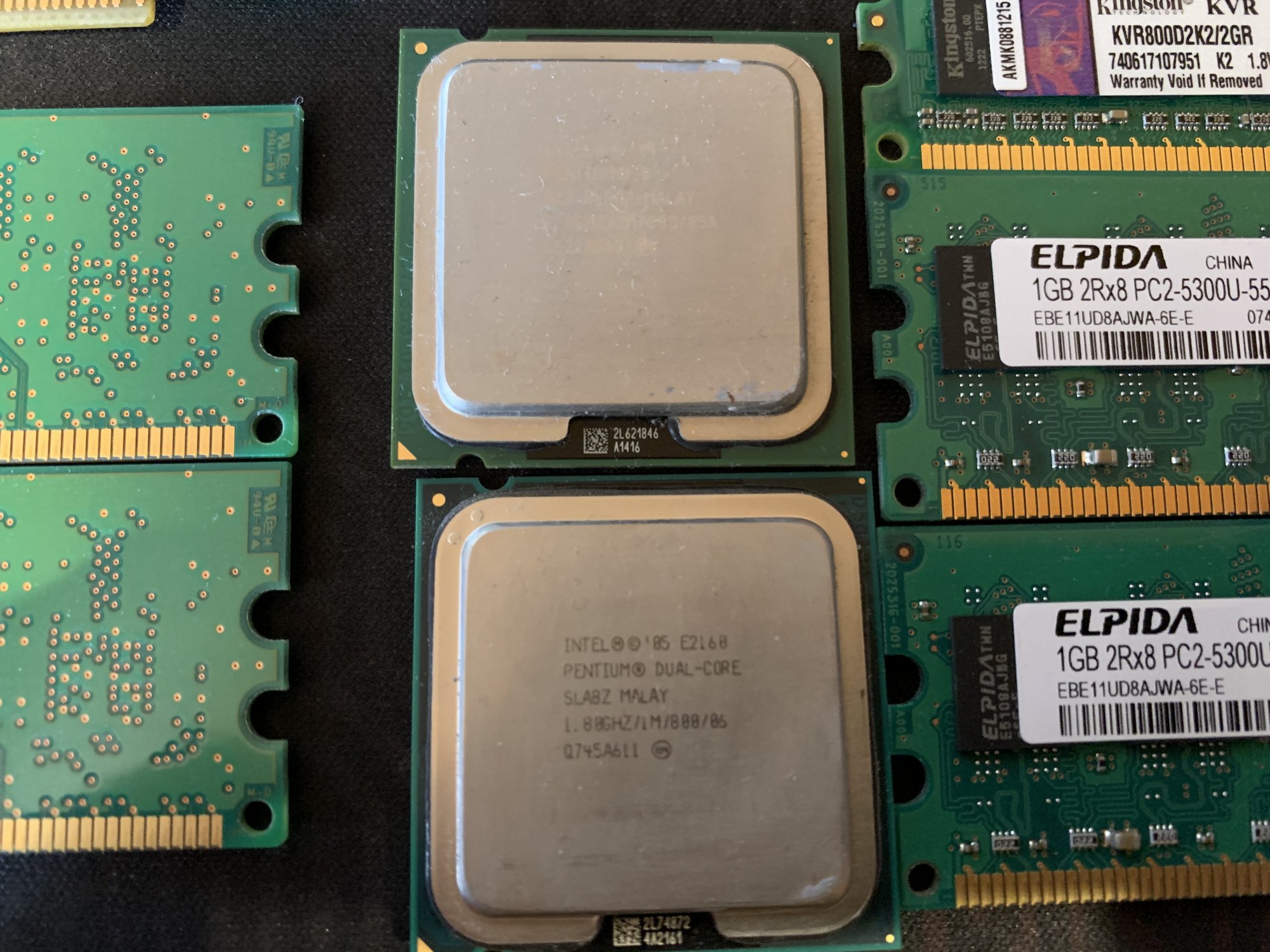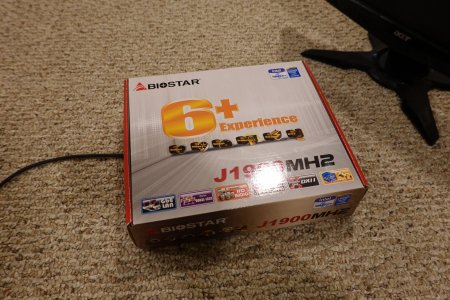Gillbot
[H]F Junkie
- Joined
- Feb 27, 2001
- Messages
- 8,723
Whatever the rPi sd boot maker utility configures it as. I just pick the image, the sd card and hit go. Has always worked before.
I read a bunch of the faq entries and it lights up as it should be working but there is no display. I’ve tried the force hdmi and several other tips but nothing. The last resort was try a different sd card.
I read a bunch of the faq entries and it lights up as it should be working but there is no display. I’ve tried the force hdmi and several other tips but nothing. The last resort was try a different sd card.
![[H]ard|Forum](/styles/hardforum/xenforo/logo_dark.png)