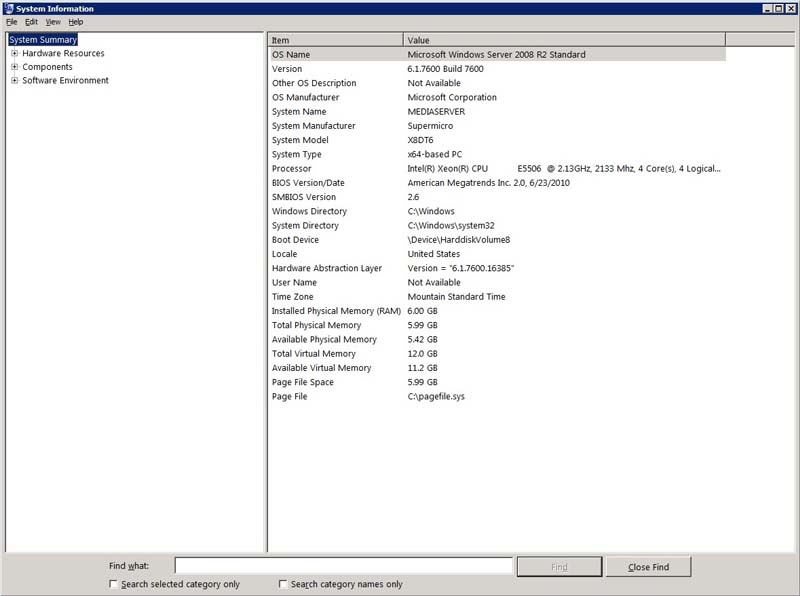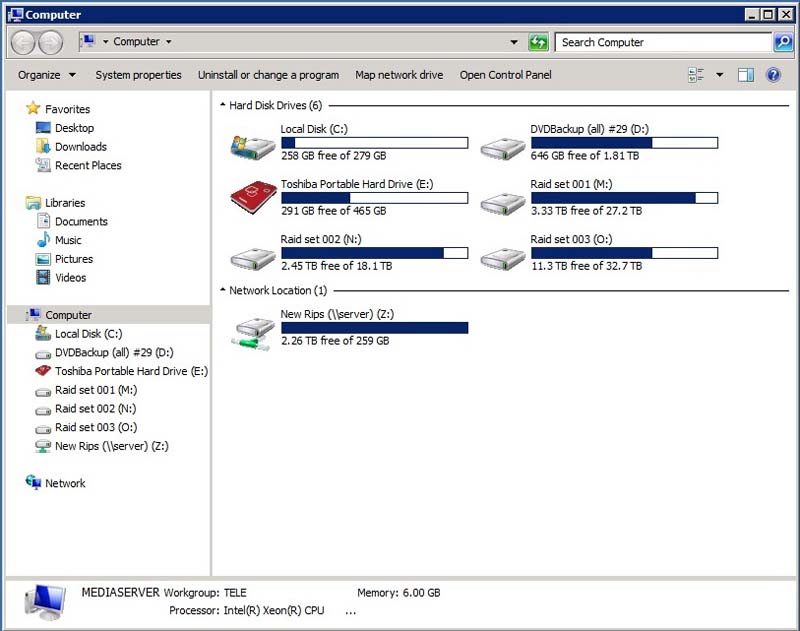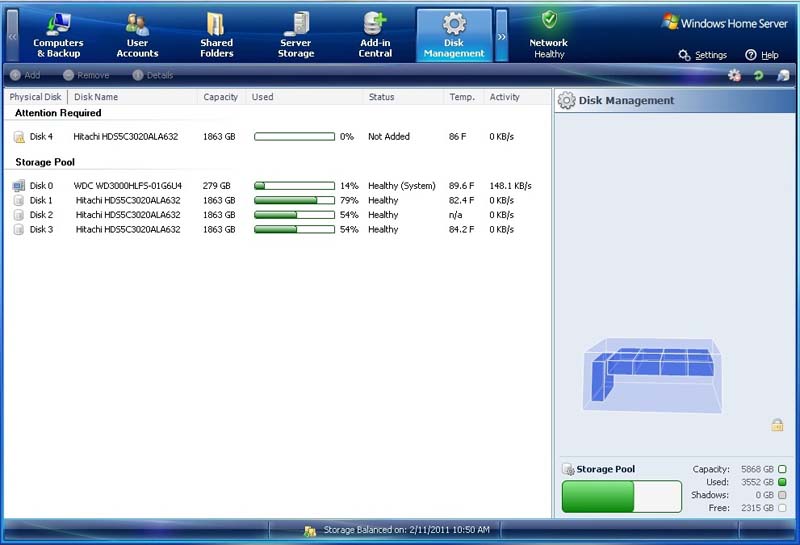As far as I am aware, the issue with ext4 is that while the filesystem itself will go up to 1EiB, the tools will not go past 16TiB. So the question is, how do the both of you administer a volume that is greater than 16TiB?
Right now the largest we have is at 45TB, that is coming from a SAN volume and formatted using the typical mkfs.ext4 options used.
![[H]ard|Forum](/styles/hardforum/xenforo/logo_dark.png)