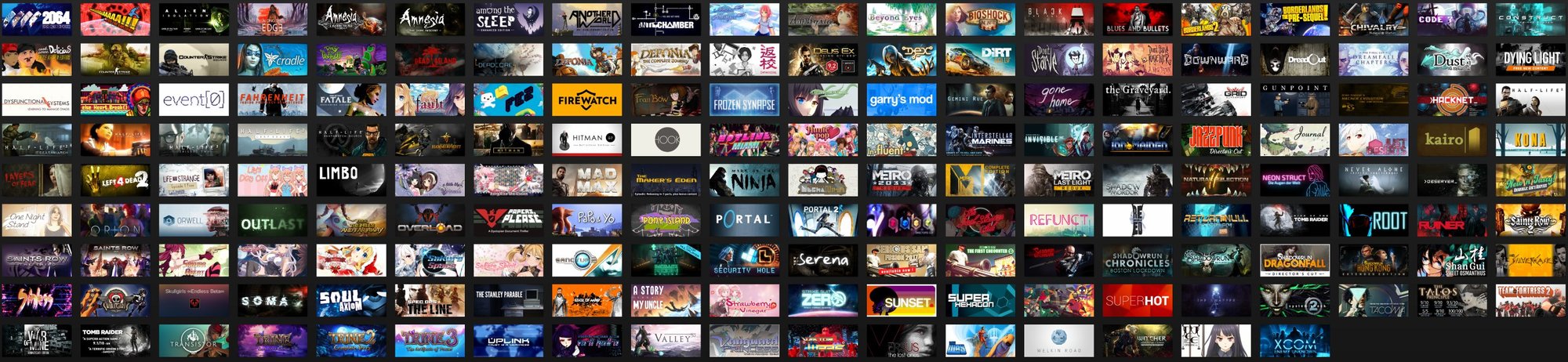ManofGod
[H]F Junkie
- Joined
- Oct 4, 2007
- Messages
- 12,863
Yes, I know all about this. Basically you will need to use the AMD Pro drivers to get HDMI audio. However, the latest driver is for Ubuntu 16.04. I tried for about a week to get it working on 17.10 and no dice.
It seems there was some debate about integrating AMD's audio code into the Linux kernel, and I'm not sure when (or if) that will be resolved. So you may want to use Ubuntu 16.04 for now.
I'd expect that AMD will update the driver when Ubuntu 18.04 releases, so that's not too far away. I'm actually liking 16.04, since the default desktop environment supports 4K resolution better.
Thanks, I had a feeling you were going to say that. Downloading the ISO right now and starting completely over. As I mentioned, I am having fun and learning or re learning as I go but, this is not ready for an average user at all. Maybe if someone sets it up for an average user but, then again, I do not do that kind of stuff for free, after all.
![[H]ard|Forum](/styles/hardforum/xenforo/logo_dark.png)