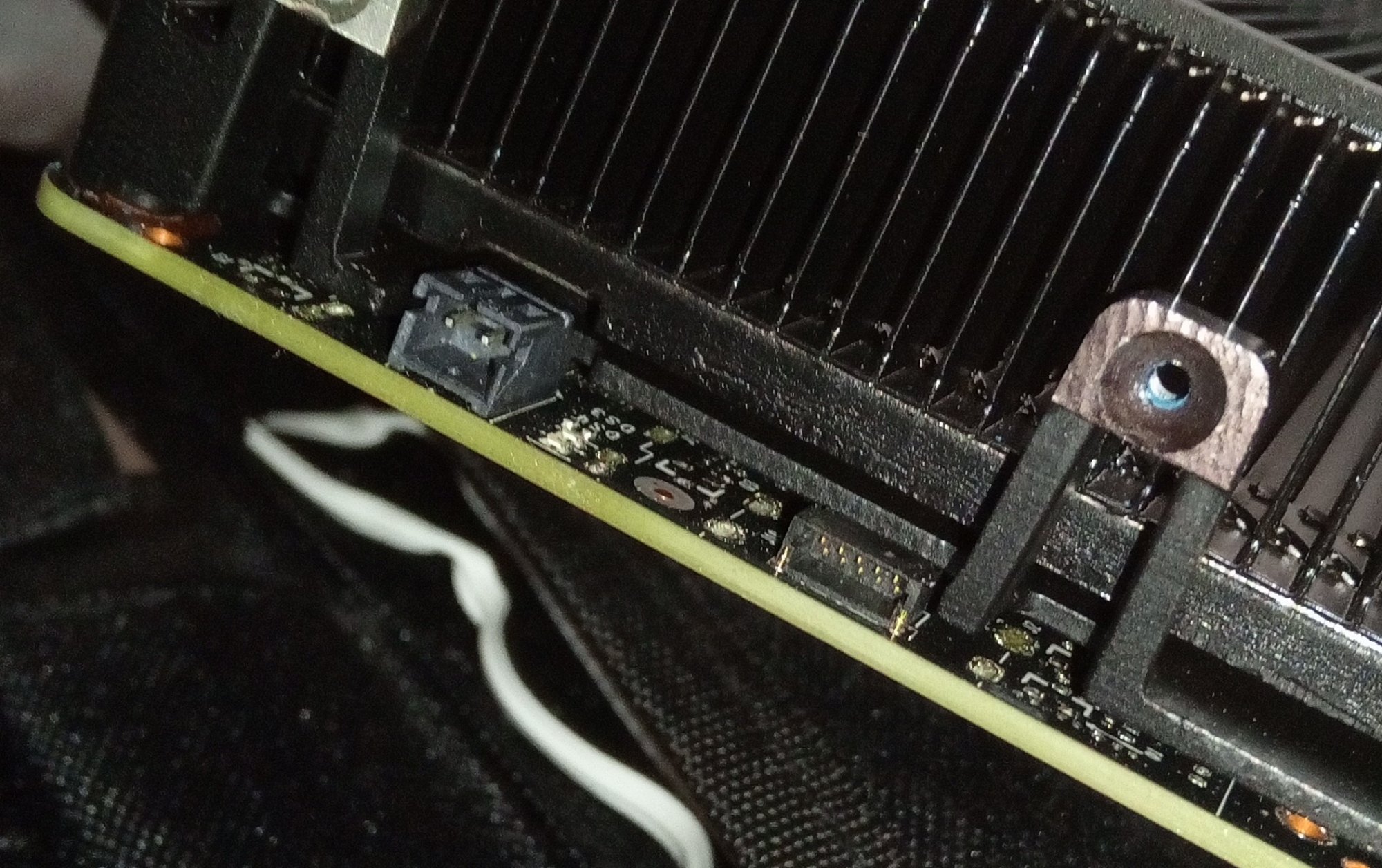Navigation
Install the app
How to install the app on iOS
Follow along with the video below to see how to install our site as a web app on your home screen.
Note: This feature may not be available in some browsers.
More options
You are using an out of date browser. It may not display this or other websites correctly.
You should upgrade or use an alternative browser.
You should upgrade or use an alternative browser.
What are you trying to do with it?
You should be able to install the drivers and get to CUDA'ing, although you'll obviously need to set up some sort of airflow situation over its heatsink, as these were mainly meant for rack chassis use, with forced air.
You should be able to install the drivers and get to CUDA'ing, although you'll obviously need to set up some sort of airflow situation over its heatsink, as these were mainly meant for rack chassis use, with forced air.
What are you trying to do with it?
You should be able to install the drivers and get to CUDA'ing, although you'll obviously need to set up some sort of airflow situation over its heatsink, as these were mainly meant for rack chassis use, with forced air.
Adobe Premiere Pro and After Effects primarily, found amazing deal $160 for a card msrp at $7K, I got a 3D printed duct for a 60mm fan, power adapter cable, and a ATX bracket. Just wanting some documentation and what those connectors do to see what I can do with them.
The latest drivers still support it do I'm looking forward to experimenting also. A Tesla card has always been a bucket list item for me
jeremyshaw
[H]F Junkie
- Joined
- Aug 26, 2009
- Messages
- 12,511
Just google Nvidia Tesla K80 manual, it's available for free from Nvidia's site.
EDIT: it will be called the board spec pdf, or something like that. Bing is appending some referral cashback URL to the link I have.
As for the connectors, no clue, they are usually covered up by the bracket, afaik.
Also, the manual claims the 8pin is an EPS (CPU style plug with 225W limit) instead of a PCIe (GPU style plug with 150W limit).
EDIT: it will be called the board spec pdf, or something like that. Bing is appending some referral cashback URL to the link I have.
As for the connectors, no clue, they are usually covered up by the bracket, afaik.
Also, the manual claims the 8pin is an EPS (CPU style plug with 225W limit) instead of a PCIe (GPU style plug with 150W limit).
![[H]ard|Forum](/styles/hardforum/xenforo/logo_dark.png)